Macros not showing on control page after updating from 1.24
-
@Egon-Net can you share your reprap configuration?
How many tools are displayed on the control screen? Because macros might get hidden in favour of displaying your tools.
-
@mfs12 said in Macros not showing on control page after updating from 1.24:
@Egon-Net can you share your reprap configuration?
How many tools are displayed on the control screen? Because macros might get hidden in favour of displaying your tools.
HeatBed + 4 tools are displayed. Same reprap config as with 1.24 PanelDue firmware, I just updated it and they were gone.
I'll post my config when I arrive home this afternoon, but the only thing that changed was PanelDue firmware.
-
@egon-net also a screenshot would be handy.
-
This is the macros section in DWC, showing the four macros:
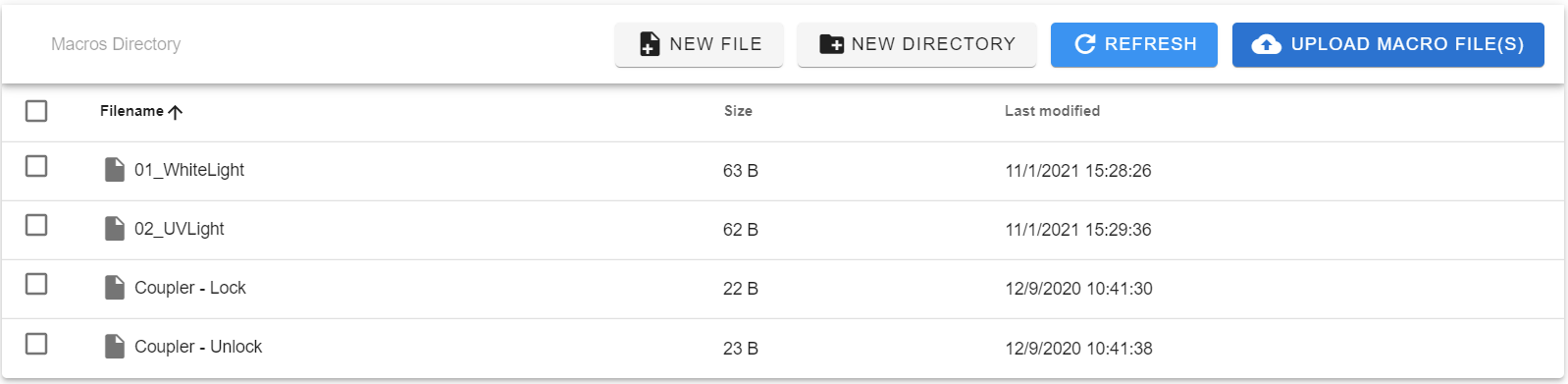
This is the DWC Dashboard, showing the macros
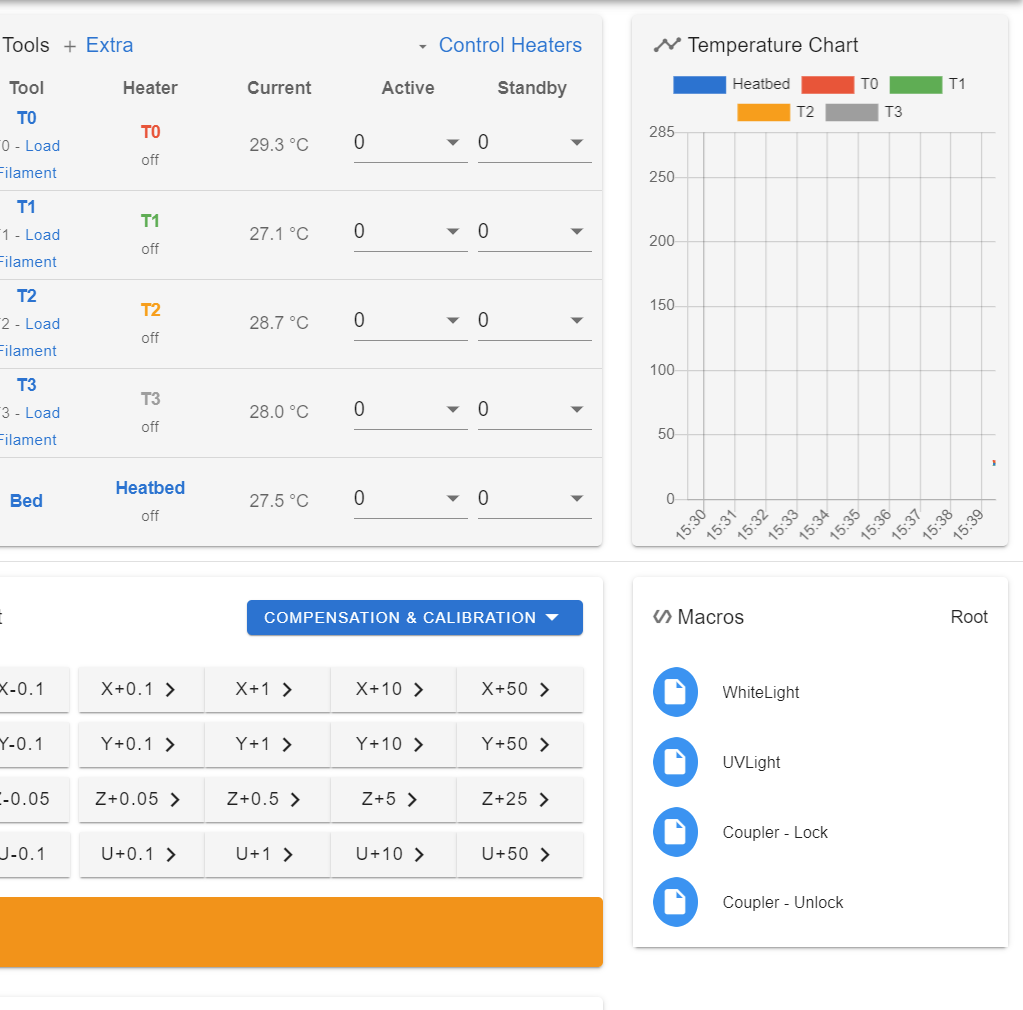
This is the Macros tab in PanelDue

And this is Control tab in PanelDue

My config file:
; General preferences G90 ; send absolute coordinates... M83 ; ...but relative extruder moves M550 P"3DEgon 2" ; set printer name M669 K1 ; select CoreXY mode ; Network M552 S1 ; enable network M586 P0 S1 ; enable HTTP M586 P1 S0 ; disable FTP M586 P2 S0 ; disable Telnet ; Drives M569 P0 S1 ; X M569 P1 S0 ; Y M569 P2 S1 ; Z M569 P3 S0 ; COUPLER M569 P4 S1 ; E0 M569 P5 S0 ; E1 M569 P6 S0 ; E2 M569 P7 S0 ; E3 M584 X0 Y1 Z2 U3 E4:5:6:7 ; set drive mapping M350 X16 Y16 Z16 E16:16:16:16 I1 ; configure microstepping with interpolation: axis and extruders M350 U8 I0 ; configure microstepping WITHOUT interpolation: coupler M92 X160 Y160 Z2400 U100 E408.8:679.28:645.32:332.08 ; set steps per mm M566 X300 Y300 Z60 U1 E2100:600:600:2100 P0 ; set maximum instantaneous speed changes (mm/min) M203 X18000 Y18000 Z900 U5000 E3600:3600:3600:3600 ; set maximum speeds (mm/min) M201 X6000 Y6000 Z400 U200 E6000:2400:2400:6000 ; set accelerations (mm/s^2) M906 X1200 Y1200 Z1100 U400 E1600:400:400:800 I50 ; set motor currents (mA) and motor idle factor in per cent M84 S120 ; Set idle timeout ;M302 P1 ;Allow cold extrusion (enable just for testing purposes!) ;Chopper optimization - Measured with oscilloscope M569 P2 D2 F2 B1 Y3:12:0 ;M569 P0:1 D2 F4 B1 Y4:4:1 ; Axis Limits M208 X-36 Y-44.5 Z0 U0 S1 ; set axis minima M208 X333 Y360 Z300 U500 S0 ; set axis maxima ; Endstops M574 X1 S1 P"xstop" ; configure active-high endstop for low end on X via pin xstop M574 Y1 S1 P"ystop" ; configure active-high endstop for low end on Y via pin ystop M574 Z1 S2 ; configure endstop for Z as probe ; Z-Probe M558 P5 C"zstop" H2 F180 T18000 ; Z probe connected to Z endstop input G31 P200 X0 Y0 Z0 ; Set trigger value and offsets for probe M557 X10:290 Y10:290 S14 ; Mesh for bed compensation ; Accelerometer M955 P0 C"spi.cs3+spi.cs4" I52 ; Heaters M308 S0 P"spi.cs1" Y"rtd-max31865" A"Heatbed" ; configure sensor 0 as PT-100 on PT-100 daughterboard position 1 M950 H0 C"bedheat" T0 ; create bed heater output on bedheat and map it to sensor 0 M307 H0 A158.8 C392.8 D1.8 V24.2 B0 S1.00 F5 ; PID_tunning for bed heater M140 H0 ; map heated bed to heater 0 M143 H0 S140 ; set temperature limit for heater 0 to 140C M308 S1 P"e0temp" Y"pt1000" A"T0" ; configure sensor 1 as PT1000 on pin e0temp M950 H1 C"e0heat" T1 ; create nozzle heater output on e0heat and map it to sensor 1 M307 H1 R3.061 C256.1:174.8 D9.49 S1.00 ; PID_tunning for heater 1 M308 S2 P"duex.e2temp" Y"pt1000" A"T1" ; configure sensor 2 as PT1000 on pin e2temp M950 H2 C"duex.e2heat" T2 ; create nozzle heater output on e0heat and map it to sensor 2 M307 H2 R2.321 C348.1:230.6 D10.61 S1.00 ; PID_tunning for heater 2 M308 S3 P"duex.e4temp" Y"pt1000" A"T2" ; configure sensor 2 as PT1000 on pin e4temp M950 H3 C"duex.e4heat" T3 ; create nozzle heater output on e0heat and map it to sensor 3 M307 H3 R3.462 C197.1:127.8 D7.63 S1.00 ; PID_tunning for heater 3 M308 S4 P"duex.e3temp" Y"pt1000" A"T3" ; configure sensor 2 as PT1000 on pin e3temp M950 H4 C"duex.e3heat" T4 ; create nozzle heater output on e0heat and map it to sensor 4 M307 H4 R2.783 C269.8:207.3 D9.75 S1.00 ; PID_tunning for heater 4 ;Fans M950 F0 C"!fan0" Q500 ; create fan 0 on pin fan0 and set its frequency M106 P0 S0 H-1 ; set fan 0 value. Thermostatic control is turned off (will be part cooling fan) M950 F1 C"!fan1" Q500 ; create fan 1 on pin fan1 and set its frequency M106 P1 S1 H1 T40 ; set fan 1 value. Thermostatic control is turned on at 40ºC (will be hotend fan) M950 F2 C"!duex.fan3" ; create fan 2 on pin fan3 (duex5) M106 P2 S0 H-1 ; set fan 2 value. Thermostatic control is turned off (will be part cooling fan) M950 F3 C"!duex.fan4" ; create fan 3 on pin fan4 (duex5) M106 P3 S1 H2 T40 ; set fan 3 value. Thermostatic control is turned on and full at 40ºC (will be hotend fan) M950 F4 C"!duex.fan5" ; create fan 4 on pin fan5 (duex) M106 P4 S0 H-1 ; set fan 4 value. Thermostatic control is turned off (will be part cooling fan) M950 F5 C"!duex.fan6" ; create fan 5 on pin fan6 (duex 5) M106 P5 S1 H3 T40 ; set fan 5 value. Thermostatic control is turned on at 40ºC (will be hotend fan) M950 F6 C"!duex.fan7" ; create fan 6 on pin fan7 (duex 5) M106 P6 S0 H-1 ; set fan 6 value. Thermostatic control is turned off (will be part cooling fan) M950 F7 C"!duex.fan8" ; create fan 7 on pin fan8 (duex 5) M106 P7 S1 H4 T40 ; set fan 7 value. Thermostatic control is turned on at 40ºC (will be hotend fan) ; Tools M563 P0 S"T0" D0 H1 F0 ; define tool 0 G10 P0 X-8.46 Y39.21 Z-7.22 ; set tool 0 axis offsets G10 P0 R0 S0 ; set initial tool 0 active and standby temperatures to 0C M563 P1 S"T1" D1 H2 F2 ; define tool 1 G10 P1 X-0.3 Y36.0 Z-5.12 ; set tool 1 axis offsets G10 P1 R0 S0 ; set initial tool 1 active and standby temperatures to 0C M563 P2 S"T2" D2 H3 F4 ; define tool 2 G10 P2 X-0.3 Y36.0 Z-5.06 ; set tool 2 axis offsets G10 P2 R0 S0 ; set initial tool 2 active and standby temperatures to 0C M563 P3 S"T3" D3 H4 F6 ; define tool 3 G10 P3 X-28.5 Y50 Z-14.44 ; set tool 3 axis offsets G10 P3 R0 S0 ; set initial tool 3 active and standby temperatures to 0C T-1 ; deselect all tools ; PanelDue M575 P1 S1 B115200 ; enable support for PanelDue ; Light control M950 P0 C"duex.gp2" Q10 ; White Led Light pin M42 P0 S0 ; light off M950 P1 C"duex.gp1" Q10 ; UV Led Light pin M42 P1 S0 ; light off ;Vibration reduction unloaded M593 F50 -
I think this is actually expected behaviour. The space is being taken up by the heater controls.
-
@phaedrux said in Macros not showing on control page after updating from 1.24:
I think this is actually expected behaviour. The space is being taken up by the heater controls.
But with 1.24 firmware they show...
-
@egon-net Did all the heater show up as well? I though that was a change in the PD firmware post 1.24 to show more heaters.
-
@nurgelrot said in Macros not showing on control page after updating from 1.24:
@egon-net Did all the heater show up as well? I though that was a change in the PD firmware post 1.24 to show more heaters.
Yes, the very same config with all 4 heaters showing
-
@mfs12 Would be able to tell us the expected behavior.
-
@phaedrux i will have look into the and will be back.
-
Hey @Egon-Net,
The expected behavior is to display up 5 slots (either beds and/or other tools).
And i couldn't reproduce your issue. I tested differenct configurations using 2, 4, 5 and 6.
Only in case of 6 slots the macro buttons where hidden.
-
-
My PanelDue 7i with latest firmware also omits the macros (with 1 bed + 4 heaters).
-
@diamondback can you please share your configuration.
-
Ok, after adding another heater on a expansion board the macro buttons are not displayed anymore.
So i guess i can confirm the faulty behavior reported by @Diamondback and @Egon-Net.
Thanks for reporting and i will file a bug.
-
@mfs12 Ah nice. I'm using a Duet 2 Wifi + Duex 5 wit hvarious things connected to both of them, including two non heater PWM outputs.
-
@mfs12 said in Macros not showing on control page after updating from 1.24:
@Egon-Net can you test my configuration if this is working for you as well?
Here you have it. It shows weirdly...
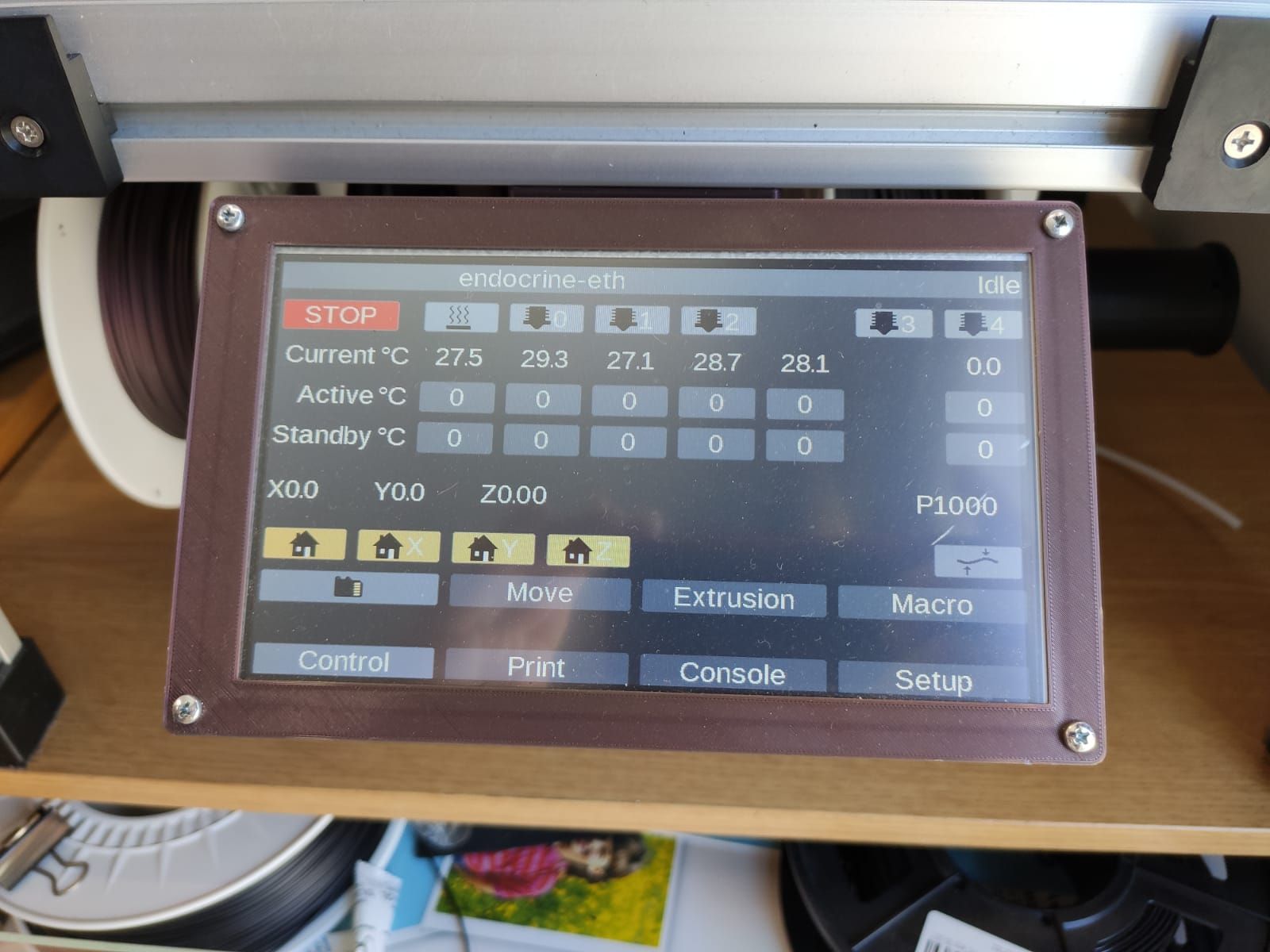
-
@mfs12 said in Macros not showing on control page after updating from 1.24:
Ok, after adding another heater on a expansion board the macro buttons are not displayed anymore.
So i guess i can confirm the faulty behavior reported by @Diamondback and @Egon-Net.
Thanks for reporting and i will file a bug.
Thank you very much!
-
Link to the github issue. Any development done on this topic will be reflected there.
-
Have also the same Problem with Duet2 + Exp.board, 1Bed, 4Printheads and Panel Due FW-Version 3.2.11 macros were not shown. Any progress there?