3D GCode Viewer integrated with DWC
-
@martinnyhc said in 3D GCode Viewer integrated with DWC:
Can Ideamaker label objects? Cannot find something in the settings menu and GcodeViewer doesn't show object labels.
Yes, it labels objects, and RRF 3.3RC2 recognises those labels.
-
@dc42 said in 3D GCode Viewer integrated with DWC:
@martinnyhc said in 3D GCode Viewer integrated with DWC:
Can Ideamaker label objects? Cannot find something in the settings menu and GcodeViewer doesn't show object labels.
Yes, it labels objects, and RRF 3.3RC2 recognises those labels.
Need to double check that. Had a print today where I would like to cancel an object and it was not possible (which means the option "show object labels" was grayed out).
-
@martinnyhc just had a quick check in the latest idea maker. the output I got is labelled as follows:
..... ;PRINTING: test0.stl ;PRINTING_ID: 1 ..... ;PRINTING: test2.stl ;PRINTING_ID: 0 ...... ;PRINTING: test1.stl ;PRINTING_ID: 2 .....so it is labelling the objects
-
What might cause the cursor to be offset from the rendered preview?
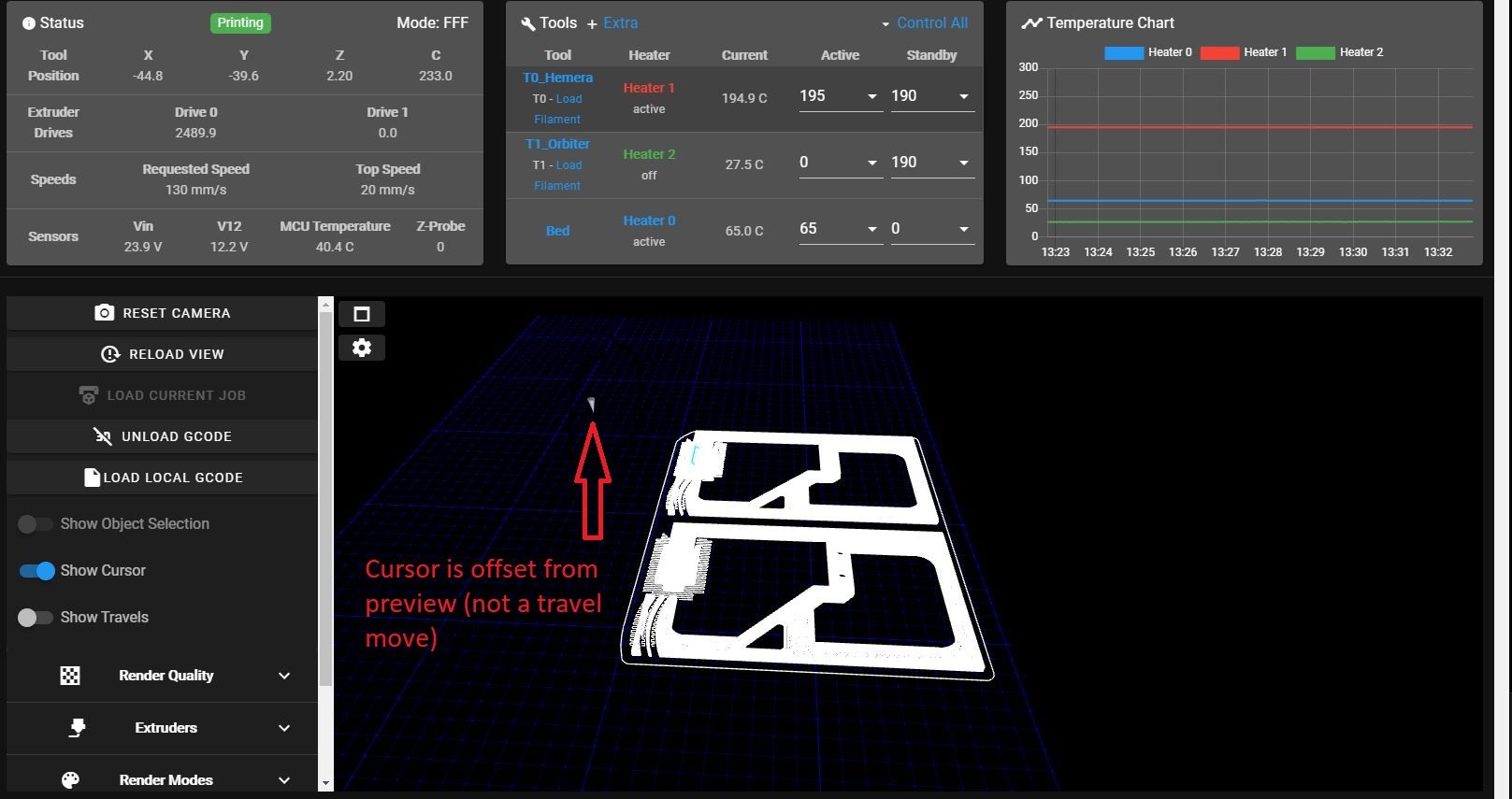
I'm using a Toolchanger, so each of the tools have offsets with respect to the Z-probe. Perhaps the offset is not being referenced?
-
I’ll need to look i believe the code currently uses the machine position and not the tool position which could be the issue.
-
@t3p3tony said in 3D GCode Viewer integrated with DWC:
;PRINTING
[...] G1 F3600 X138.747 Y111.877 E0.7349 ;PRINTING: 3mm_hinge_a_with_logo_x2(1).stl ;PRINTING_ID: 1 G1 F1500 E-2.0000 [...]but "show object selection" is disabled:

I'm using Ideamaker 4.1.1.5050 and RRF 3.3-RC2.
-
@martinnyhc If you are using RRF 3.3-RC2 in SBC mode, please try to delete
/opt/dsf/conf/config.jsononce and restart the Pi. I forgot to update the default DCS config in RC2 which contains a change for object detection for IdeaMaker. By deleting that file DCS will use the new defaults automatically. -
This post is deleted! -
@chrishamm said in 3D GCode Viewer integrated with DWC:
@martinnyhc If you are using RRF 3.3-RC2 in SBC mode, please try to delete
/opt/dsf/conf/config.jsononce and restart the Pi. I forgot to update the default DCS config in RC2 which contains a change for object detection for IdeaMaker. By deleting that file DCS will use the new defaults automatically.Still not working.
-
@martinnyhc AFAIR parts of the second object have to be printed before the object selection starts working. If it still doesn't work, make sure you are on DSF 3.3-RC2 and that "PRINTING" is part of the
FirmwareCommentsfield in/opt/dsf/conf/config.json. That file should have been regenerated after the reboot. -
@chrishamm OK, will try. Thanks.
-
After deleting /opt/dsf/conf/config.json it works
 Thanks!
Thanks! -
This post is deleted! -
@sindarius said in 3D GCode Viewer integrated with DWC:
I’ll need to look i believe the code currently uses the machine position and not the tool position which could be the issue.
@sindarius Did you have a chance to look into this?
I was working on someone else's E3D tool-changer today and experienced the same thing, so I wanted to check in.
DWC & Firmware Version: 3.3