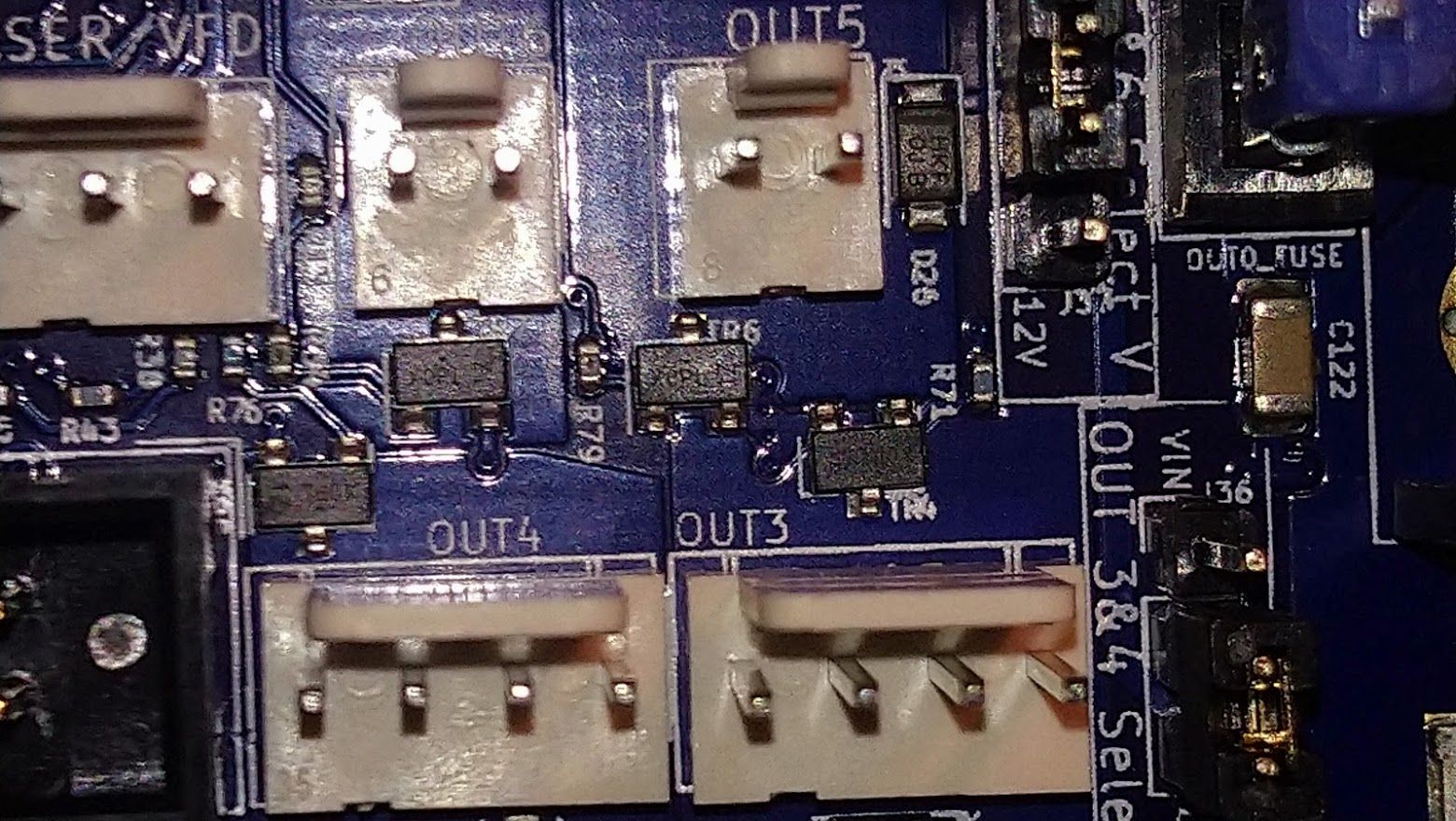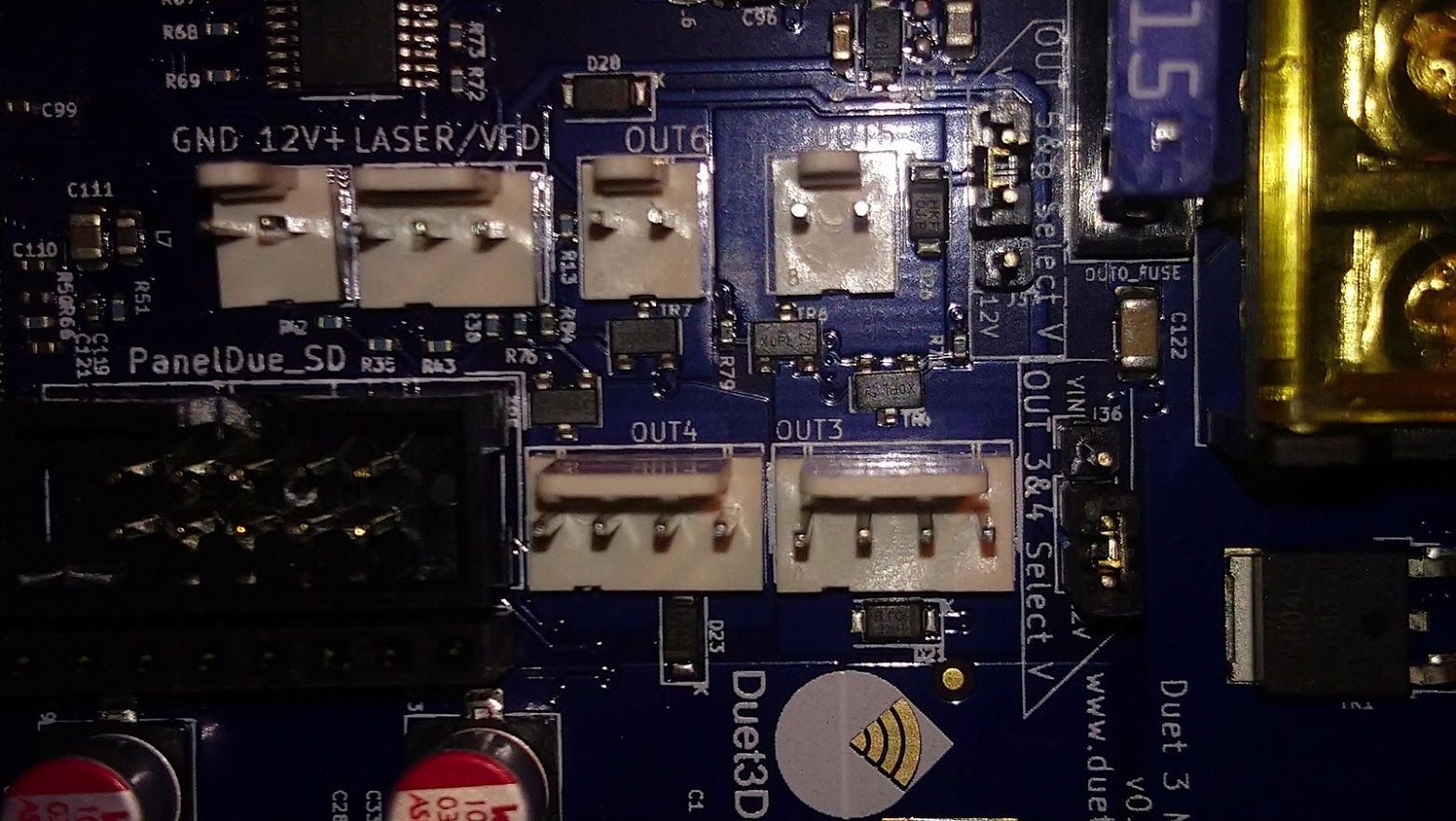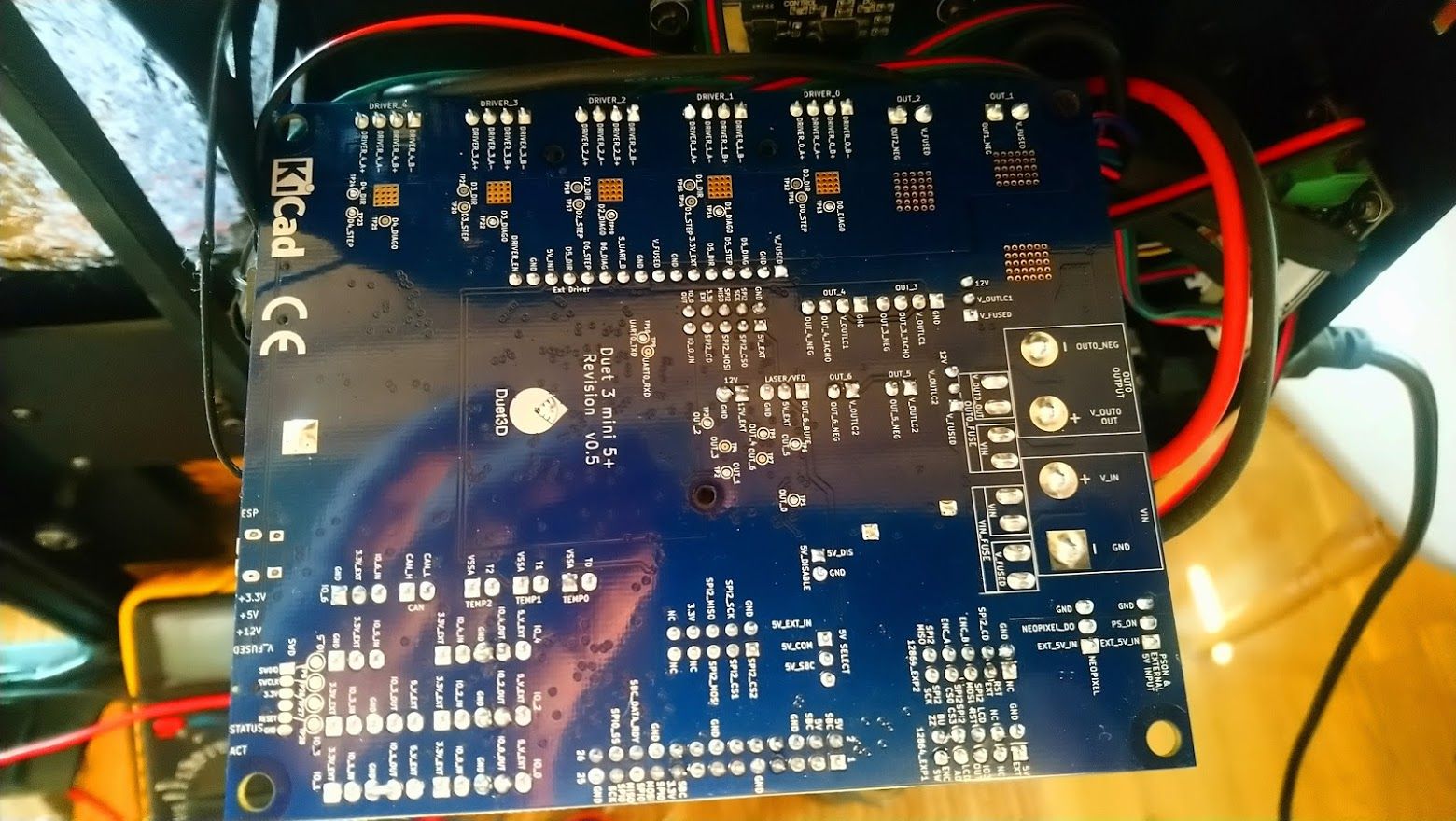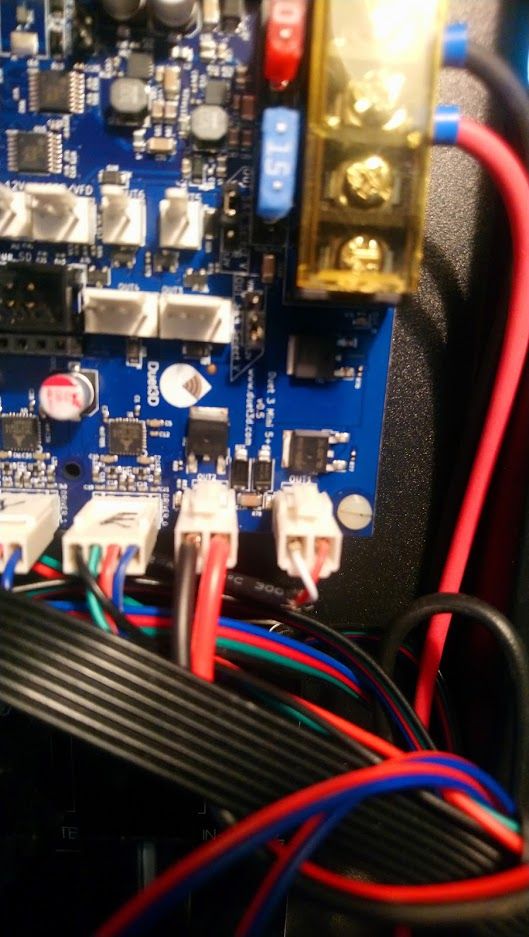Heater and fans not working.
-
console.txt
24V to 24.5V
out5-6 short at pins V_fused+ and V_outlc2
24V fans
Connected V_OUTLC2+ is positive, out5- is negative.
Fans verified working with 24V -
So my conclusion is that fan0 and fan1 outputs are dead. Nothing on pins.
What is next step? Received the board on Friday last week. Purchased via RepRapWorld Bart in Holland so is he handling this exchange ??
-
@tecno said in Heater and fans not working.:
out5-6 short at pins V_fused+ and V_outlc2
I'm not clear on your description of the fault. Are you saying that, when you put the jumper on the out5-6 voltage select, you get a short to ground?
Or do you mean you read no voltage between V_fused+ and V_outlc2 (which you won't)?
Or do you mean, with jumper between V_fused+ and V_outlc2 (on voltage select) you get no voltage between pin V_OUTLC2+ (on OUT 5 and OUT 6) and GND?
Have you checked the fuse?
Otherwise, please post a picture of your board, particularly showing the condition of the components around OUT 5 and OUT 6, in case the MOSFETs are damaged.
Ian
-
@droftarts
Jumper on Vfuse and VoutYes I mean NO voltage out on out 5 and 6
M106 P0 S255 should give me close to full 24V
Nothing looks damaged! Been working with electronics for the last 40 years (now70+)
Below bad fast picture, need better lighting.
DSC_0708.JPG -
@tecno I can't really see much in the picture. Just so we are clear, the circuit goes like this:
VIN
10A inline fuse
V_fused+ (on OUT5 and OUT6 voltage selector pins)
V_outlc2 (on OUT5 and OUT6 voltage selector pins)
V_outlc2+ (on OUT5 and OUT6 pins)
(your fan wired between)
out5- (or out6-, on OUT5 and OUT6 pins)
MOSFET (switch)
GNDWith the fan disconnected, you should be able to read 24V between GND and each of VIN, 10A inline fuse (both sides), V_fused+, V_outlc2 and V_outlc2+. You will not read 24V between any of these and out5-, because the pin is switched by the MOSFET on the negative side. Please test where 24V is getting to; it might just be the jumper on the fan voltage select is not making contact, or one of the pins is not soldered on the back.
Ian
-
24V all the way to V_outlc2+ (on OUT5 and OUT6 pins)
So it must be MosFet's that are busted.
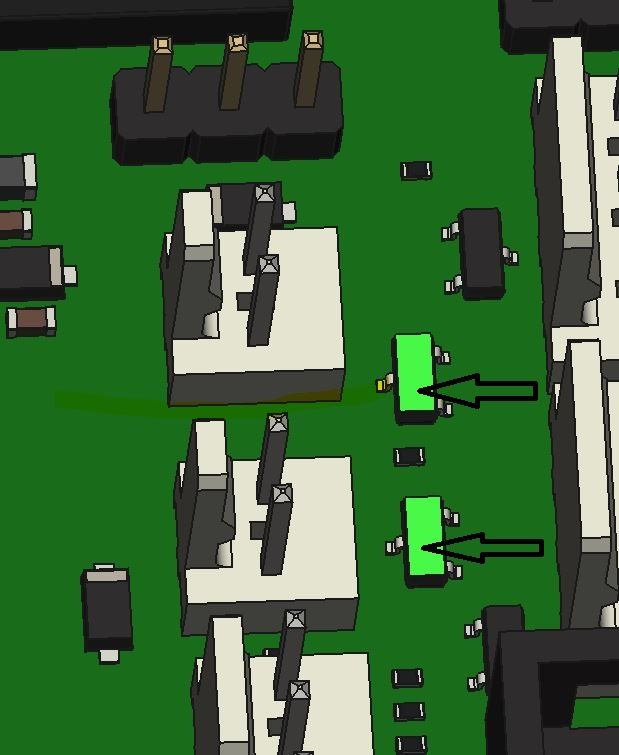
Also one thing that surprised me was board shipped with BETA FW
-
@tecno okay… just to check your config, and double check it’s not turning on:
M950 F0 C"out5" Q500 ; create fan 0 on pin out5 and set its frequency M106 P0 S0 H-1 ; set fan 0 value. Thermostatic control is turned off M950 F1 C"out6" Q500 ; create fan 1 on pin out6 and set its frequency M106 P1 S1 H1 T45 ; set fan 1 value. Thermostatic control is turned onFan 0 on Out5 is configured off at startup. Fan 1 is configured to turn on with heater H1, when it gets to 45C. You haven’t included tool definition, so just in case you have bound the fans to tool 0, send T0 (or whichever tool the are bound to) then send M106 P0 S1 H-1 and
M106 P1 S1 H-1. Both fans should turn on full.Ian
-
No luck, fans are dead

-
Looks like I have received a DOA board delivery

-
Does there appear to be any visible damage to the fan mosfets?
Would you be able to test the mosfets with a multimeter?
And just in case, have you confirmed that the fans themselves are working by connecting them to an always on fan header?
-
@phaedrux
As I wrote earlier no visible damage and fans verified with 24V
Yes, advise how
There is only 2 fan headers and both are dead. -
@tecno, please can you post a close-up photo of those two fan mosfets.
What revision number is the board? It's printed on the underside.
-
-
@tecno that’s perfect, thanks. I approve a warranty replacement. Please contact the seller and follow their warranty process, quoting this thread as authorisation. Apologies for the inconvenience.
Ian
-
-
How is it revision 1? Bart only has V0.5 in stock!
-
@tecno how is what revision 1? You have a revision v0.5 board, as it shows in your photos. There’s only tiny differences between v0.5 and v1, mainly to aid manufacturing; see https://duet3d.dozuki.com/Wiki/Duet_3_Mini_5plus_Hardware_overview#Section_Revision_1_Num_0
I guess RepRapWorld are still selling slightly older stock, which is fine.Ian
-
OK thanks.
-
Please enter the Warranty Authorisation code (WAC) you have been sent by email from Duet3D.
droftarts MODERATOR 12 May 2021, 10:22 @tecno that’s perfect, thanks. I approve a warranty replacement. Please contact the seller and follow their warranty process, quoting this thread as authorisation. Apologies for the inconvenience.This does not appear to be a valid Duet3D Warranty Authorisation Code
Filling this document
https://docs.google.com/forms/d/e/1FAIpQLSdXpbRCNxUc2j_OePtuWdwyKPJ9VEg2Ohq_80f-VCZ4SCJJ9w/viewform -
@tecno oops, sorry, we’ve just changed how we do warranty authorisation.
Please send an email to warranty@duet3d.com and CC your reseller. Include a link to this forum thread and the details of your original purchase. You'll receive a reply with a form to fill out and warranty authorisation code.
Ian