Duet 6HC bed heater with SSR
-
I followed this blog (@dc42?) To connect my Keenovo bed. I'll upload a picture of mine later if you need it.
-
@Rushmere3D could you upload a picture of yours just to compare the two? Thanks
-
Do the pictures in my thread help? I'm on my mobile at the moment so can't upload new pictures.
-
Hi,
Please post your config.g file using the </> tag so we can view the file on-line.
Frederick
-
With the SSR disconnected and the SD card removed from the board, does the out0 activity LED still light up at power on and Do you get voltage across the Out0 terminals?
-
@fcwilt
This is my config.g.; Configuration file for Duet 3 (firmware version 3)
; executed by the firmware on start-up
;
; generated by RepRapFirmware Configuration Tool v2.1.8 on Tue Mar 10 2020 17:40:58 GMT+0100 (Central European Standard Time); General preferences
G90 ; send absolute coordinates...
M83 ; ...but relative extruder moves
M550 P"TSS" ; set printer name; Network
M540 P0xBE:0x62:0x3A:0x38:0x53:0x33 ; MAC Address
M552 P10.58.40.86 ; IP Address
M554 P10.58.43.254 ; Gateway
M553 P255.255.252.0 ; Netmask
M552 S1 ; enable Network; Drives
M569 P0 S1 ; physical drive 0 goes forwards
M569 P1 S0 ; physical drive 1 goes backwards
M569 P2 S0 ; physical drive 2 goes backwards
M569 P3 S0 ; physical drive 3 goes backwards
M569 P4 S1 ; physical drive 4 goes forwards
M569 P5 S1 ; physical drive 5 goes forwards
M584 X0 Y1 Z2:3 E4 ; set drive mapping
M350 X16 Y16 Z16 E16 I1 ; configure microstepping with interpola
M566 X900.00 Y900.00 Z12.00 E120.00 ; set maximum instantaneous speed tion
M92 X80.00 Y80.00 Z800.00 E420.00 ; set steps per mmchanges (mm/min)
M203 X6000.00 Y6000.00 Z180.00 E1200.00 ; set maximum speeds (mm/min)
M201 X500.00 Y500.00 Z20.00 E250.00 ; set accelerations (mm/s^2)
M906 X800 Y800 Z800 E800 I30 ; set motor currents (mA) and motor idle factor in per cent
M84 S30 ; Set idle timeout; Axis Limits
M208 X-100 Y-200 Z0 S1 ; set axis minima
M208 X0 Y0 Z50 S0 ; set axis maxima; Endstops
M574 X2 S1 P"!io0.in" ; configure active-low endstop for high end on X via pin io1.in
M574 Y2 S1 P"!io1.in" ; configure active-low endstop for high end on Y via pin io2.in
M574 Z1 S1 P"!io2.in" ; configure active-low endstop for low end on Z via pin io3.in; Z-Probe
;M558 P0 H5 F120 T6000 ; disable Z probe but set dive height, probe speed and travel speed
;M557 X5:195 Y5:195 S20 ; define mesh grid; Heaters
M308 S0 P"temp0" Y"thermistor" T100000 B4138 ; configure sensor 0 as thermistor on pin temp0
M950 H0 C"out0" T0 ; create bed heater output on out0 and map it to sensor 0
M143 H0 S50 ; set temperature limit for heater 0 to 80C
;M307 H0 A119.9 C608.9 D1.4 S1.00 B1 ; disable bang-bang mode for the bed heater and set PWM limit
M140 H0 ; map heated bed to heater 0
M308 S1 P"temp1" Y"thermistor" T100000 B4138 ; configure sensor 1 as thermistor on pin temp1
M950 H1 C"out1" T1 ; create nozzle heater output on out1 and map it to sensor 1
M143 H1 S150 ; set temperature limit for heater 1 to 150C
M307 H1 B0 S1.0 ; disable bang-bang mode for heater and set PWM limit
M308 S2 P"temp2" Y"thermistor" T100000 B4138 ; configure sensor 2 as thermistor on pin temp2
M950 H2 C"out2" Q1 T2 ; create nozzle heater output on out2 and map it to sensor A2
M143 H2 S150 ; set temperature limit for heater 2 to 150C
M307 H2 B0 S1.0 ; disable bang-bang mode for heater and set PWM limit
;M308 S3 P"temp3" Y"thermistor" T100000 B4138 ; configure sensor 1 as thermistor on pin temp3
;M950 H3 C"out3" T3 ; create nozzle heater output on out3 and map it to sensor 3
;M143 H3 S280 ; set temperature limit for heater 1 to 280C
;M307 H3 B0 S1.0 ; disable bang-bang mode for heater and set PWM limit
;M307 H3 A379.7 C293.7 D5.7 S0.80 V24.2 B1 ;PID Tune settings Hotend
;M307 H1 A379.7 C293.7 D5.7 S0.80 V24.2 B0 ;PID Tune settings Hotend
;M307 H2 A379.7 C293.7 D5.7 S0.80 V24.2 B0 ;PID Tune settings Hotend
;M141 H3 ; map chamber to heater 2; Fans
M950 F1 C"out4" Q500 ; create fan 1 on pin out4 and set its frequency
M106 P1 C"Ext1" S1 H1 T45 ; set fan 1 name and value. Thermostatic control is turned on
M950 F2 C"out5" Q500 ; create fan 2 on pin out5 and set its frequency
M106 P2 C"Ext2" S1 H2 T45 ; set fan 2 name and value. Thermostatic control is turned on
M950 F3 C"out6" Q500 ; create fan 3 on pin out6 and set its frequency
M106 P3 C"Nozzle" S1 H2:1 T45 ; set fan 3 name and value. Thermostatic control is turned on
M950 F4 C"out7" Q500 ; create fan 4 on pin out7 and set its frequency
M106 P4 C"Control board" S0 H-1 ;set fan 0 name and value. Thermostatic control is turned off
M950 F5 C"out8" Q500 ; create fan 5 on pin out8 and set its frequency
M106 P5 S1 H-1 ; set fan 5 value. Thermostatic control is turned off; Tools
M563 P0 S"Filament Extruder" D0 H1:2 F0 ; define tool 0
G10 P0 X0 Y0 Z0 ; set tool 0 axis offsets
G10 P0 R0 S0 ; set initial tool 0 active and standby temperatures to 0CM302 ; allow cold extrude
M302 P1 ; allow cold extrude
M302 S0 R0 ; allow cold extrude;M563 P1 P3 S"filament" D1 H1 H3 F4 ; define tool 1
;G10 P1 X0 Y0 Z0 ; set tool 1 axis offsets
;G10 P1 R0 S0 ; set initial tool 1.1 active and standby temperatures to 0C
;G10 P3 R0 S0 ; set initial tool 1.2 active and standby temperatures to 0C
;M563 P2 S"support" D2 H2 F5 ; define tool 2
;G10 P2 X0 Y0 Z0 ; set tool 2 axis offsets
;G10 P2 R0 S0 ; set initial tool 2 active and standby temperatures to 0C; Custom settings are not defined
; Miscellaneous
M501 ; load saved parameters from non-volatile memory -
@Phaedrux
With the SSR disconnected as shown in the picture, the LED light still switches on and voltage is 24V across OUT_0.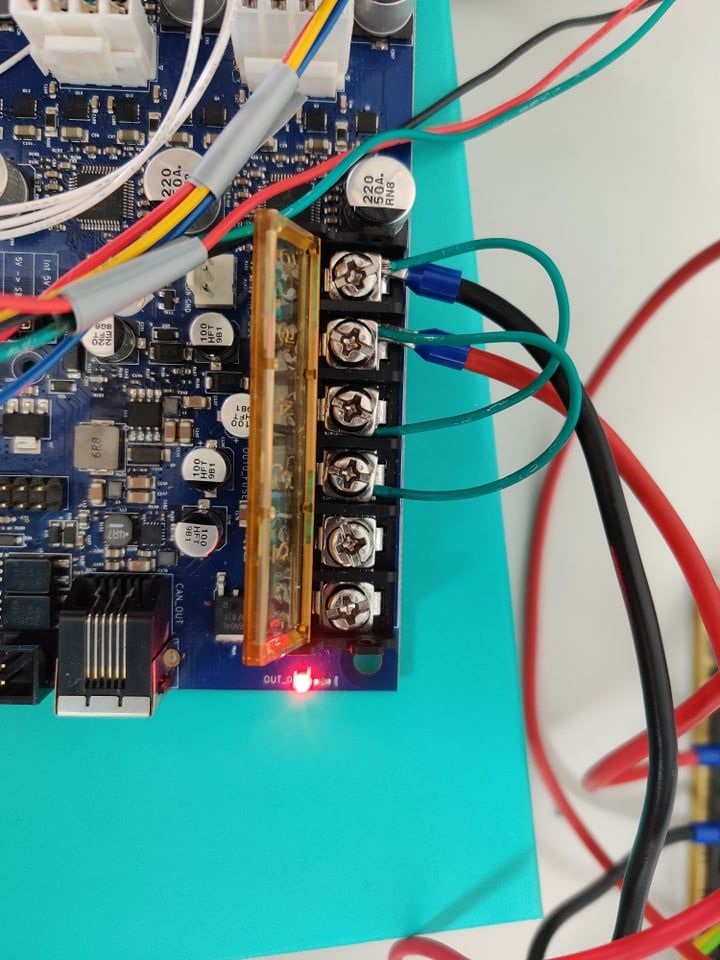
When removing the bridging (green wires) the LED switches off and the voltage is 0 across OUT_0 terminals.
(The SD card is still inside the board)
-
@dani this does look like the bed MOSFET has failed open. But can you check by removing the SD cardand resetting? And what firmware version are you running? Send M122 and post the report, please.
Ian
-
@droftarts
3/16/2021, 1:20:39 PM m122
=== Diagnostics ===
RepRapFirmware for Duet 3 MB6HC v0.6 or 1.0 version 3.01-RC2 running on Duet 3 MB6HC
Board ID: 08DJM-956L2-G43S8-6JTD4-3S06M-TA22D
Used output buffers: 1 of 40 (10 max)
=== RTOS ===
Static ram: 153912
Dynamic ram: 159032 of which 44 recycled
Exception stack ram used: 512
Never used ram: 79716
Tasks: NETWORK(ready,440) ETHERNET(blocked,328) HEAT(blocked,1120) CanReceiv(suspended,3820) CanSender(suspended,1436) CanClock(blocked,1432) TMC(blocked,76) MAIN(running,4360) IDLE(ready,76)
Owned mutexes: LwipCore(NETWORK)
=== Platform ===
Last reset 00:20:47 ago, cause: software
Last software reset at 2021-03-16 12:59, reason: User, spinning module GCodes, available RAM 79716 bytes (slot 2)
Software reset code 0x0003 HFSR 0x00000000 CFSR 0x00000000 ICSR 0x0444a000 BFAR 0x00000000 SP 0xffffffff Task 0x4e49414d
Error status: 0
Free file entries: 10
SD card 0 detected, interface speed: 25.0MBytes/sec
SD card longest block write time: 29.0ms, max retries 0
MCU temperature: min 35.7, current 36.7, max 36.9
Supply voltage: min 23.6, current 23.9, max 24.0, under voltage events: 0, over voltage events: 0, power good: yes
12V rail voltage: min 12.0, current 12.1, max 12.2, under voltage events: 0
Driver 0: standstill, reads 5378, writes 43 timeouts 0, SG min/max 0/448
Driver 1: standstill, reads 5379, writes 43 timeouts 0, SG min/max 0/416
Driver 2: standstill, reads 5379, writes 43 timeouts 0, SG min/max 0/280
Driver 3: standstill, reads 5380, writes 43 timeouts 0, SG min/max 0/241
Driver 4: standstill, reads 5380, writes 43 timeouts 0, SG min/max 0/1023
Driver 5: standstill, reads 5413, writes 11 timeouts 0, SG min/max 0/0
Date/time: 2021-03-16 13:20:37
Slowest loop: 107.01ms; fastest: 0.12ms
=== Move ===
Hiccups: 0(0), FreeDm: 375, MinFreeDm: 371, MaxWait: 167882ms
Bed compensation in use: none, comp offset 0.000
=== MainDDARing ===
Scheduled moves: 0, completed moves: 0, StepErrors: 0, LaErrors: 0, Underruns: 0, 0
=== AuxDDARing ===
Scheduled moves: 0, completed moves: 0, StepErrors: 0, LaErrors: 0, Underruns: 0, 0
=== Heat ===
Bed heaters = 0 -1 -1 -1 -1 -1 -1 -1 -1 -1 -1 -1, chamberHeaters = -1 -1 -1 -1
Heater 0 is on, I-accum = 0.0
Heater 1 is on, I-accum = 0.1
Heater 2 is on, I-accum = 0.1
=== GCodes ===
Segments left: 0
Movement lock held by null
http is idle in state(s) 0
telnet is idle in state(s) 0
file is idle in state(s) 0
serial is idle in state(s) 0
aux is assembling a command in state(s) 0
daemon is idle in state(s) 0
queue is idle in state(s) 0
lcd is idle in state(s) 0
spi is idle in state(s) 0
autopause is idle in state(s) 0
Code queue is empty.
=== Network ===
Slowest loop: 207.53ms; fastest: 0.03ms
Responder states: HTTP(0) HTTP(0) HTTP(0) HTTP(0) HTTP(0) HTTP(0) FTP(0) Telnet(0) Telnet(0)
HTTP sessions: 1 of 8- Ethernet -
State: 5
Error counts: 0 0 0 0 0
Socket states: 5 5 2 2 2 0 0 0
=== CAN ===
Messages sent 5010, longest wait 0ms for type 0
=== Linux interface ===
State: 0, failed transfers: 0
Last transfer: 1247403ms ago
RX/TX seq numbers: 0/1
SPI underruns 0, overruns 0
Number of disconnects: 0
Buffer RX/TX: 0/0-0
What do you mean by removing the SD card and resetting please? Will I lose all data by doing so? Sorry for asking but I am new to 3D printers.
Firmware: RepRapFirmware for Duet 3 MB6HC v0.6 or 1.0 3.01-RC2 (2020-02-18b1)
- Ethernet -
-
@dani just remove the sd card, turn the board on and see if the LED for out0 comes on
-
@dani said in Duet 6HC bed heater with SSR:
@Phaedrux
With the SSR disconnected as shown in the picture, the LED light still switches on and voltage is 24V across OUT_0.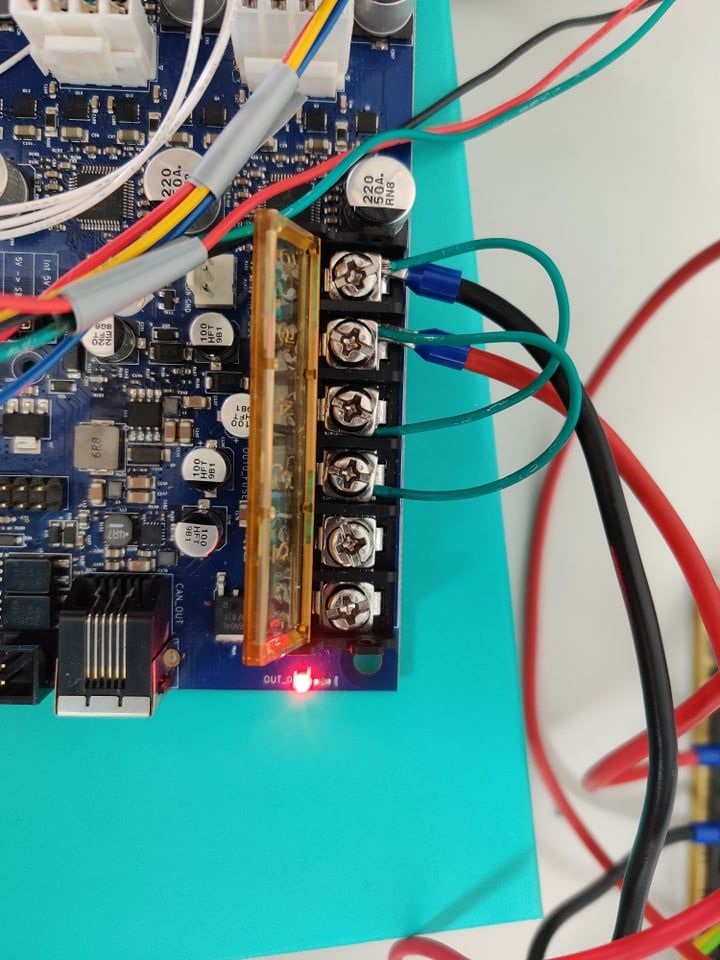
When removing the bridging (green wires) the LED switches off and the voltage is 0 across OUT_0 terminals.
(The SD card is still inside the board)
@jay_s_uk with the sd card removed I still got the same result as above^
-
@dani said in Duet 6HC bed heater with SSR:
version 3.01-RC2
You are running some early firmware, so it's just possible this is a firmware bug. Please can you download the firmware bundle called "Duet2and3Firmware-3.2.2.zip" from https://github.com/Duet3D/RepRapFirmware/releases/tag/3.2.2 and upload to the Duet via Duet Web Console > System tab > Upload System Files. This should update the firmware on the board, and DWC. Then check if the Out_0 LED is still on all the time power is applied.
Ian
-
@droftarts I tried to update the firmware as instructed. I managed to upload the zip file to DWC. I read that I am supposed to be asked to install the firmware. However this did not happen.
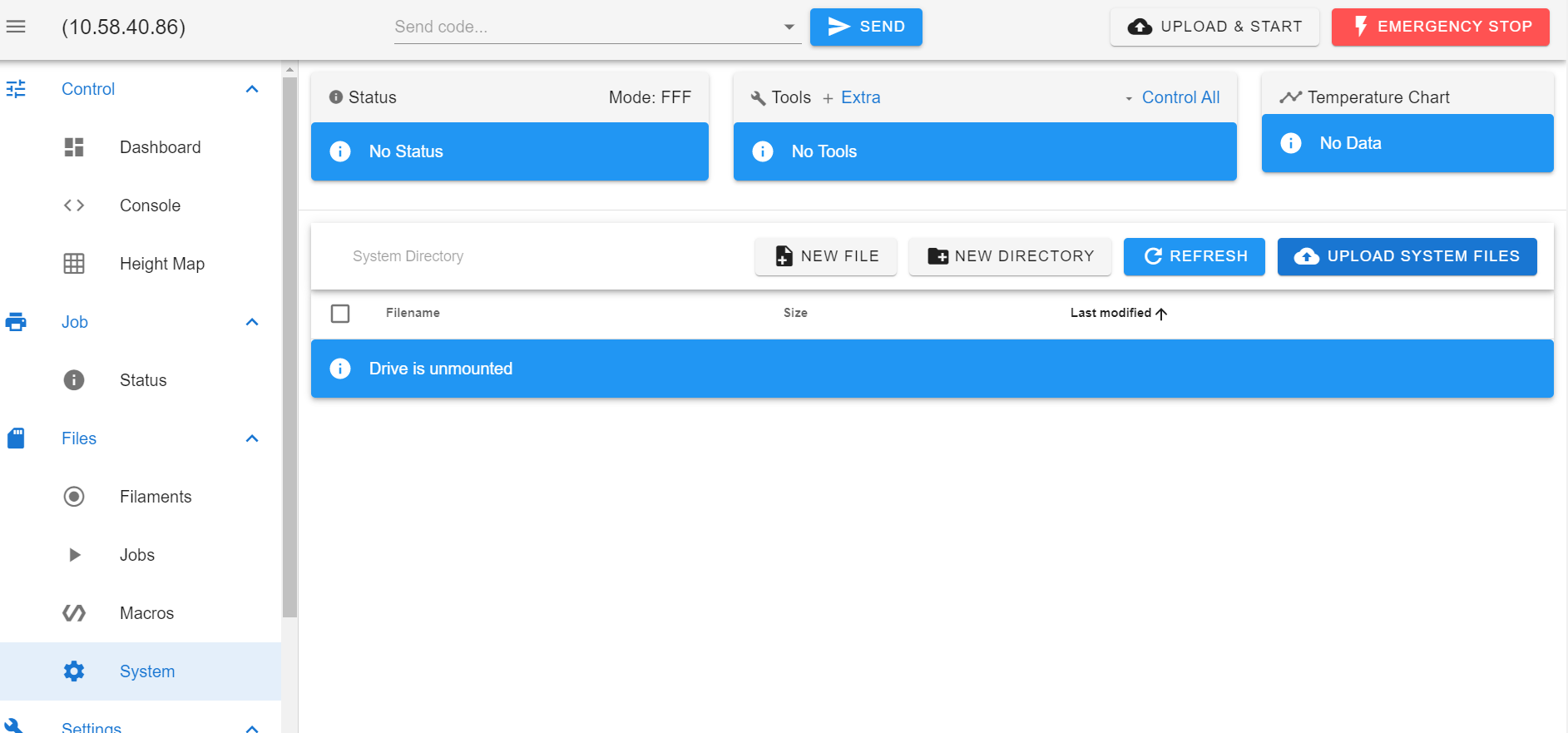
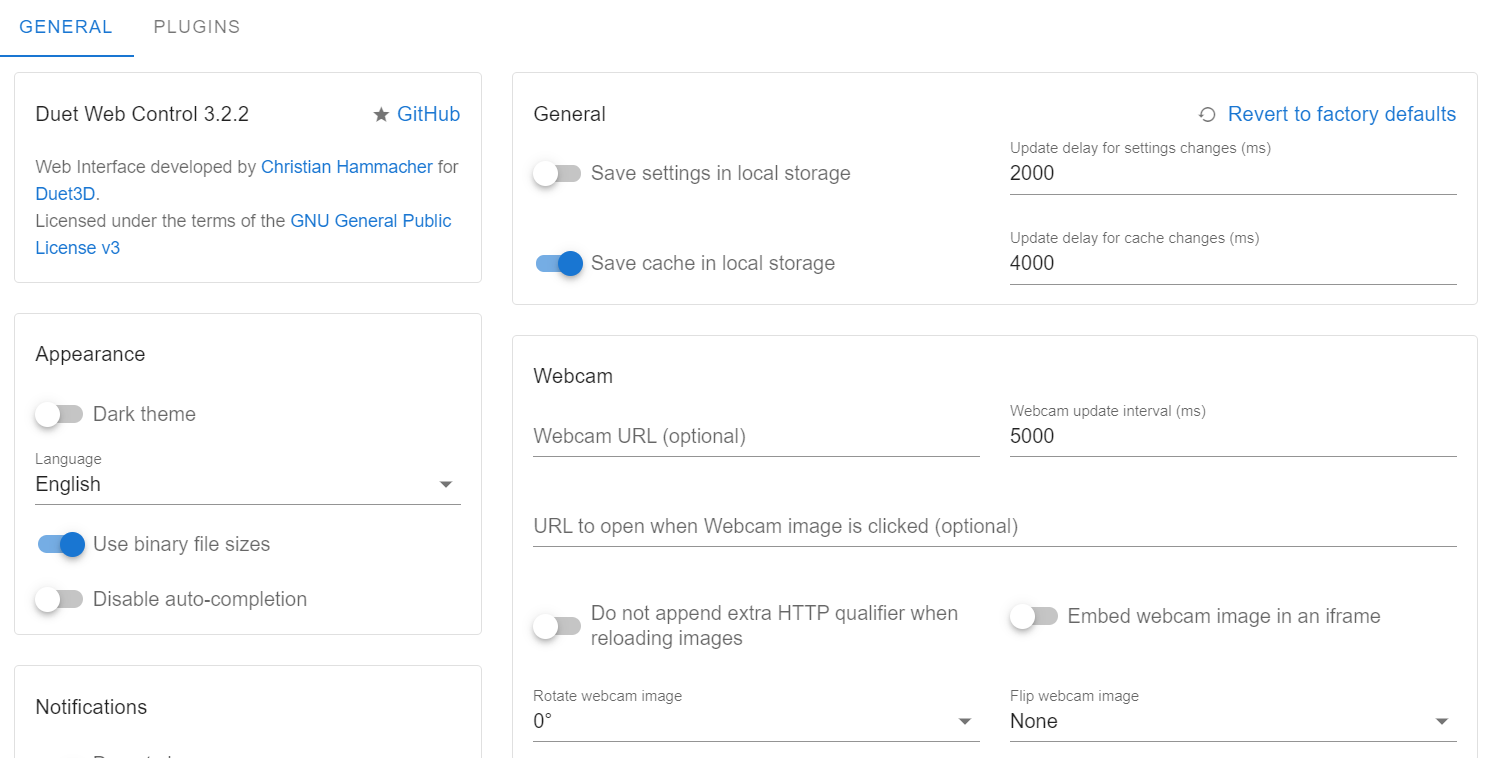
-
@dani The System page says that the SD card is not mounted; the SD card is needed to save the firmware files, before installing them. I don't think you're running with a Raspberry Pi attached (doesn't say so in M122 response). Did you remove the SD card? If so, put it back in, and send
M21to initialise the SD card, or reset the board. Then re-upload the firmware binary only, this file: "Duet3Firmware_MB6HC.bin" from https://github.com/Duet3D/RepRapFirmware/releases/tag/3.2.2
If it doesn't install, you may need the correct IAP (In-App Programmer) file (which does the job of flashing the firmware) for 3.01-RC2, which I think is: "Duet3iap_sd_MB6HC.bin" from https://github.com/Duet3D/RepRapFirmware/releases/tag/3.0
Upload that, too. Both files should appear in the sys folder.
If it doesn't ask you if you want to update the firmware, sendM997 S0.
If you get any errors, or this doesn't work, let me know.Ian
-
@droftarts thanks a lot for your reply.
The SD card was inserted in the board when I uploaded the fzip fila and still is. I have tried to run M21 but DWC seems to keep on buffering and the g-code is not sent. "Drive is unmounted" message is still displayed.
What do you mean by reset the board please? Do I need to restart it by switching it off and on again? Or do I need to actually press the reset button on the board?
-
@dani said in Duet 6HC bed heater with SSR:
Do I need to restart it by switching it off and on again? Or do I need to actually press the reset button on the board?
Yes, either of those.
Ian
-
@droftarts ok so I managed to successfully update the firmware, thanks a lot. However no luck with the heater problem. I am using the wiring as described below. The bed heater still heats up immediately as soon as I switch on the board
 any other suggestions of what I can do?
any other suggestions of what I can do?@dani said in Duet 6HC bed heater with SSR:
Hi,
I am trying to connect the bed heater using an SSR. The connections so far are as attached below. My problem is that whenever I switch on the power supply, the RED LED of OUT_0 switches on and remains on. Also, the bed heater starts to heat up immediately. Is there someone who can help me with this problem please?
I also tried to set a temperature for the bed heater from the interface but the temperature continued increasing beyond this set temperature.
Thanks.
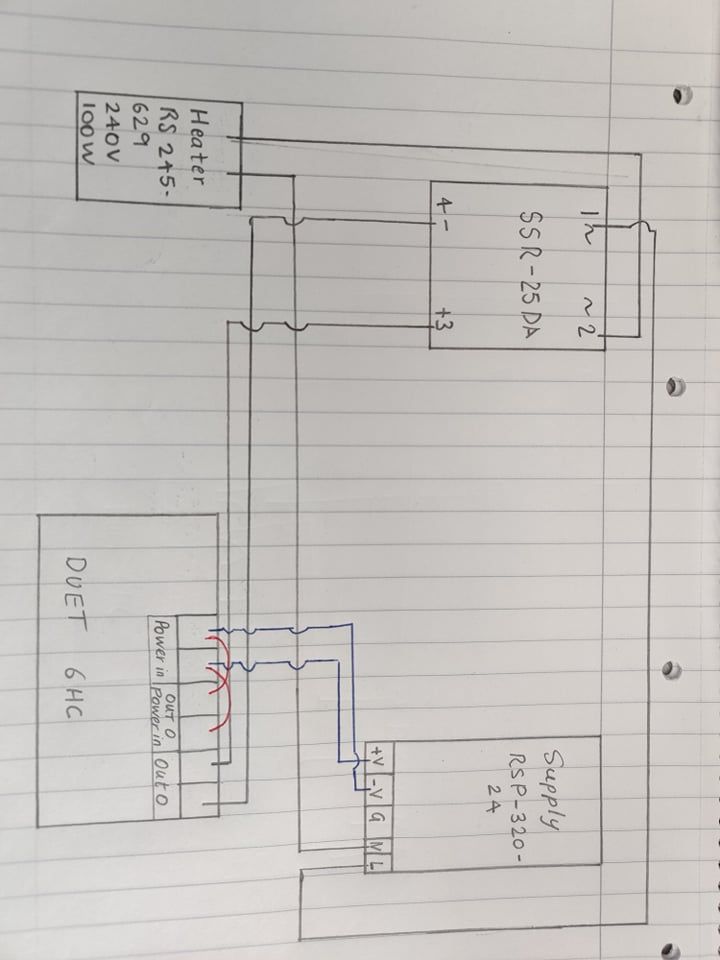
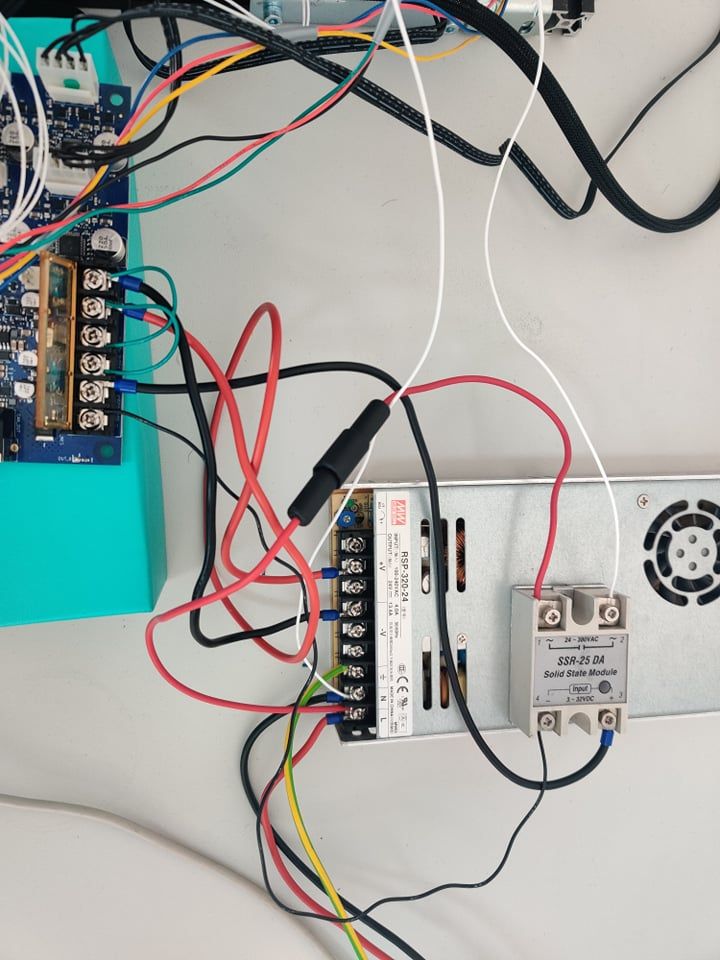
-
@dani Unfortunately, it looks like the bed MOSFET has failed open. Please contact the reseller you bought it from, and initiate a warranty return, using this thread as authorisation. Apologies for the inconvenience.
Ian