Upgrading Firmware.
-
@mendelevium DON'T use the test macros; they're for factory testing, and change the motor settings. Reset your Duet and follow the documentation for testing.
Longer explanation: Did you run '04-Test_motors' macro? The macros on the SD card are for testing the Duet at the factory, not for testing your machine. It sets the motor to 2A, as well as trying to move the axes at high speed, and for 2 metres! In the test rig at the factory, it is just a motor, not connected. So please DO NOT USE the macros on the SD card for testing your machine. Follow the commissioning advice here: https://duet3d.dozuki.com/Wiki/Step_by_step_guide#Section_Commissioning_tests
If you have these macros on the SD card, this also means you have an older board, as we changed the SD card contents to remove these macros quite a while ago.
-
To be honest, I am still testing this printer as I have migrated from ramps.. still my extruder is not running. The extruder buttons on the web console are mot highlighted and unresponsive.
-
@droftarts thanks for this I will go through it...
-
@fcwilt said in Upgrading Firmware.:
M563 P1 S"EXTRUDER 1" D1 H2 F0 ; define tool 1
If you have a separate fan for each tool, then your second tool should probably be using fan1. Change the F0 to F1.
@fcwilt said in Upgrading Firmware.:
G10 P0 X-16.5 Y0 Z0 ; set tool 0 axis offsets
I'm not a multi tool printer users, but I think it's usually the case that the first tool is set as a zero offset and the other tools are then offset from there. Just keeps things easier.
-
You replied to me because I reposted his config.g using the </> tag.
I don't know if he will be notified of your post or not.
Frederick
-
I will go through the tests and see. This is my first twin extruder machine I built. I had very little experience. This printer I have installed Mechaduinos on X & Y. I have soldered STEP AND DIR POINTS on the test points on the board. The mechaduinos I have set the PID settings when it ran Ramps, so I am assuming the PID`s are ok with the duet in use. I have arranged for a dedicated 5V supply to power the Vin points on the mechaduino. I have yet to test in printing...
-
@fcwilt said in Upgrading Firmware.:
I don't know if he will be notified of your post or not.
I think as the thread creator he would get a notification on all replies. Unless he's turned that off entirely.
-
One other thing I notice is that on the dashboard- Job status says NO EXTRUDERS

-
Screen shot of what you're seeing?
Can you also send M122 and M98 P"config.g" in the console and copy and paste the results here?
-
managed to run the extruders now. Apparently, I edited the config as per suggestion on a forum.. don not know if it was this or any other honestly since I had found it days ago and screen shot it out, But the extruders are running nicely by command..
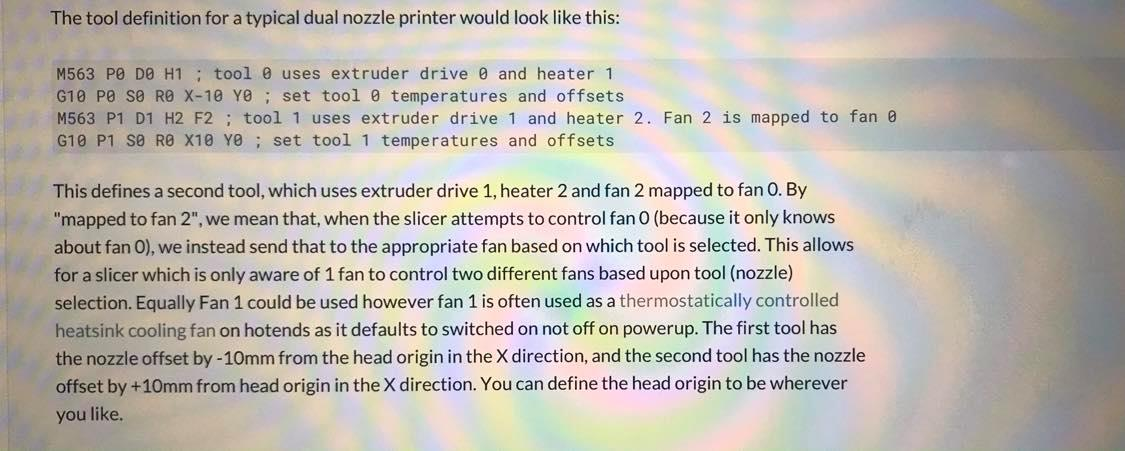
-
many thanks all who put an imput. Its appreciated a lot. Have a nice weekend.