IDEX U Homing?
-
I have Stall detection enabled, so no endstop.
When U homes (without the G92 Command) It has the Position 10:
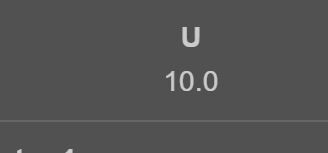
Mustn't the U Axis have the correct position on the rail (X max)?
-
@toddel said in IDEX U Homing?:
Mustn't the U Axis have the correct position on the rail (X max)?
Yes. Check that the M574 command that configures the U axis endstop is set to U2 (i.e.stop at high end) and the M208 setting for U max is correct.
-
; Axis Limits M208 X-50.80 Y-26.00 Z0 U5 S1 ; Set axes minima M208 X300 Y320 Z300 U361.20 S0 ; Set axes maxima ; Endstops M574 X1 S3 ; configure sensorless endstop for low end on X M574 U1 S3 ; configure sensorless endstop for low end on X M574 Y1 S3 ; configure sensorless endstop for low end on Y M574 Z1 S2 ; configure Z-probe endstop for low end on ZMy setting
-
-
@dc42
Thats it!Oh man! I'm looking 1000 times all parameters and always overwatched that

Thank you very much

Btw can you suggest a Idex Head calibration way? Is there already a How-to from Zero to working mirror/idex/duplacation prints?
-
I don't have an IDEX so I've never calibrated one. I think the usual approach is to print two sets of lines with slightly different spacings, one from each head, next to each other like a vernier scale. Then you see which pair of lines meet up, and use that info to adjust the U max value in M208.
-
@dc42
Okay...I still have a problem.. .
M208 X-51.80 Y-26.00 Z0 U0 S1 ; Set axes minima M208 X300 Y320 Z300 U356.20 S0My settings now...
When i home U in DWC it says "U 361.2". Where are the 5mm coming from? When i move U -1 its 356.2...
???
-
Post your complete config.g and homing files.
-
@toddel
Here are my config and homing files for my IDEX printer. Maybe it will help you with your setup.Once you have it working they are great. I've been running mine for 3+ years now. Ditto mode cuts all of your print times in half when running large quantities of parts.
-
; Configuration file for Duet WiFi (firmware version 1.21) ; executed by the firmware on start-up ; General preferences G90 ; Send absolute coordinates... M83 ; ...but relative extruder moves ; Network M550 P"VCast" ; Set machine name M552 S1 ; Enable network M586 P0 S1 ; Enable HTTP M586 P1 S0 ; Disable FTP M586 P2 S0 ; Disable Telnet ; Drives M569 P0 S0 ; Drive 0 (U) goes backwards M569 P1 S0 ; Drive 1 (X) goes forwards M569 P3 S0 ; Drive 3 (E1) goes backwards M569 P4 S0 ; Drive 4 (E2) goes backwards M569 P8 S1 ; Drive 5 (Z2) goes forwards M569 P9 S0 ; Drive 6 (Y) goes forwards M569 P7 S1 ; Drive 7 (Z1) goes forwards M584 X1 U0 Y9 Z8:7 E3:4 ; Driver 3=X, 1=Y, 2+4=Z, 5+6=E0+E1 M92 X160 Y160 Z400 U160 E823 ; Set steps/mm M350 X32 Y32 Z16 U32 E32 I1 ; Configure micro-stepping with interpolation for all drives M203 X18000 Y18000 Z18000 U18000 E3600 ; Set maximum speeds (mm/min) M201 X500 Y500 Z100 U500 E10000 ; Set accelerations (mm/s^2) M566 X600 Y600 Z60 U600 E1200 ; Set maximum instantaneous speed changes (mm/min) M906 X2000 Y2000 Z2000 U2000 E500 I25 ; Set motor currents (mA) and motor idle factor in per cent M84 S10 ; Set idle timeout ;PanelDue M575 P1 S1 B57600 ; Axis Limits ;M208 X-51.80 Y-26.00 Z0 U5 S1 ; Set axes minima M208 X-51.80 Y-26.00 Z0 U0 S1 ; Set axes minima ;M208 X300 Y320 Z300 U361.20 S0 ; Set axes maxima M208 X300 Y320 Z300 U356.20 S0 ; Set axes maxima ; Endstops M574 X1 S3 ; configure sensorless endstop for low end on X M574 U2 S3 ; configure sensorless endstop for low end on X M574 Y1 S3 ; configure sensorless endstop for low end on Y M574 Z1 S2 ; configure Z-probe endstop for low end on Z ; BLTouch Z-Probe M574 Z1 S2 ; Define Z endstop at a probe M558 P9 C"^zprobe.in" H10 F480 T12000 A1 ; Set Z probe to BLTouch, 5mm dive at 8mm/s, 5 attempts M950 S0 C"duex.pwm5" ; Create a servo pin on Duex PWM5 header G31 P25 X-29.75 Y-14.50 Z3.77 ; Set Z probe trigger value, nozzle offsets, and trigger height M557 X35:270 Y25:295 P7:7 ; Define a 10x10 bed mesh ; Heaters M308 S0 P"bedtemp" Y"thermistor" T100000 B4138 C0 R4700 ; Define Sensor0 as the heated bed temperature M950 H0 C"bedheat" T0 ; Define Heater0 as the heated bed, bind to Sensor0 M140 H0 P0 ; Define Heated Bed M307 H0 A378.7 C518.9 D2.3 S1.00 V24.2 ; PID Tuning for Heater0 (Bed) M143 H0 S120 ; Set temperature limit for Heater0 to 120C M308 S1 P"e0_temp" Y"thermistor" T100000 B4725 C7.06e-8 ; define E0 temperature sensor M950 H1 C"E0Heat" T1 ; Define Heater0 as Extruder1 heater, bind to Sensor1 M307 H1 A358.8 C172.6 D4.9 S1.00 V24.1 ; PID Tuning for Heater1 M143 H1 S285 M308 S2 P"e1_temp" Y"thermistor" T100000 B4725 C7.06e-8 ; define E1 temperature sensor M950 H2 C"E1Heat" T2 ; Define Heater1 as Extruder2 heater, bind to Sensor2 ;M307 H2 A358.8 C172.6 D4.9 S1.00 V24.1 ; PID Tuning for Heater2 M143 H2 S285 ; Fans M950 F0 C"fan0" Q1 ; Define Fan0 for T0 Part Cooling M106 P0 S0 H-1 C"X1 Part Cooling" ; Set Fan0 to default off, manual control M950 F1 C"fan1" ; Define Fan1 for T0 Hotend cooling M106 P1 S1 H1 T45 C"Hotend1" ; Set Fan1 to Thermostatic control, max RPM at 45C M950 F2 C"duex.fan3" Q1 ; Define Fan0 for T0 Part Cooling M106 P2 S0 H-2 C"X2 Part Cooling" ; Set Fan0 to default off, manual control M950 F3 C"duex.fan4" ; Define Fan1 for T0 Hotend cooling M106 P3 S1 H2 T45 C"Hotend2" ; Set Fan1 to Thermostatic control, max RPM at 45C ; Tools M563 P0 D1 H1 F0 S"E1" ; Tool0 uses Extruder0, Heater1 and Fan0 M563 P1 D0 H2 X0 F2 S"E2" ; Tool1 uses Extruder1, Heater2 and Fan2. X-axis is mapped to U G10 P0 X0 Y0 Z0 R0 S0 ; Set Tool0 axis offsets and temperatures G10 P1 X0 Y0 Z0 R0 S0 ; Set Tool1 axis offsets and temperatures ; Additional Settings M671 X-93:393 Y150:150 S5.0 ; Define Z-axis leadscrew positions for G32 M404 N1.75 ; Define filament diameter for print monitor T0 ; Activate T0 by default; homeu.g ; Called to home the U axis ; M400 M913 U35 ; drop motor current to 35% M915 U S1 H400 F0 R0 ; set sensitivity to +1 unfiltered M400 G91 ; relative positioning G1 H2 Z10 F12000 ; lift Z relative to current position G1 H1 U370 F6000 ; Move U-axis to the endstop and stop (first pass) G1 H2 U-5 F6000 ; Go back a few mm G1 H1 U10 F700 ; Move U-axis to the endstop once more (second pass) G1 H2 Z-10 F6000 ; lower Z again G90 ; absolute positioning M400 ; M913 U100 ; return current to 100% M915 U S5 F0 R2 ; set sensitivity to +5 and enable auto-pause M400 ; -
This is the problem:
@toddel said in IDEX U Homing?:
G1 H1 U370 F6000 ; Move U-axis to the endstop and stop (first pass)
G1 H2 U-5 F6000 ; Go back a few mm
G1 H1 U10 F700 ; Move U-axis to the endstop once more (second pass)Stall detection doesn't work at slow speeds. So the G1 H1 U10 F700 command doesn't detect a stall, and the firmware attempts to drive the U carriage against the physical stop until it has commanded 10mm of movement. See https://duet3d.dozuki.com/Wiki/Stall_detection_and_sensorless_homing#Section_Minimum_recommended_speed_for_stall_detection.