HELP WITH HEIGHT MAP HAS SUBSTANTIAL Z OFFSET WARNING
-
G30 Z ; lower head, stop when probe triggered and set Z to trigger height G1 Z5 F4000 ; lower Z 5mm G30 Z ; lower head, stop when probe triggered and set Z to trigger height (second pass)In homez you still have the G30 Z. Also, if you want it to do two passes, say a fast pass and then a slower pass use something like this
M558 F500 A1 ; set fast single dive speed G30 ; probe the bed M558 F60 A5 ; set slow multi dive speed G30That gets you a fast first z homing and then a slower more accurate one.
In your homeall, you should remove this line
G1 H1 X10 ;move X away from frame to home YYour mesh macro looks ok, but instead of this
G1 X137 Y156 Z5 ; move to center of the bed
G30 ; probe Zyou could just use G28 Z to home the z axis
-
Have you recently remeasured your trigger height?
G31 X-27 Y0 Z2.062 P500
-
As for the bed surface a good way to test if it's a factor you can place a plane piece of paper over the bed and see if the mesh looks much different.
The white lines might have an effect and it looks a bit shiny. Hard to say.... best to test with something matte.
-
@Phaedrux
with the sensorless homing when I don't move X back away from 0 it hits and stops Y at about 20mm from 0. also when I hit G30 without the G1 command it just probes the bed at the right lead screw where it parked from doing the G32I have remeasured trigger height what seams like 100 times but not opposed to doing it more. this is the method I'm using for that from https://duet3d.dozuki.com/Wiki/Test_and_calibrate_the_Z_probe
Make sure the dynamic test is successful (Z probe stops when it senses the bed) before doing this.
Cancel any currently active mesh compensation with M561
Use the X and Y jog buttons to position the nozzle over the centre of the bed
Jog the nozzle down until it is just touching the bed or just gripping a sheet of paper. If the firmware doesn't let you jog it down far enough, send M564 S0 to disable axis limits.
Once you have the nozzle touching the bed, send command G92 Z0 to tell the firmware that the head is at Z=0
Jog the head up by 5 to 10mm
Send command G30 S-1. The nozzle will descend or the bed rise until the probe triggers and the Z height at which the probe stopped will be reported. If you are using a nozzle-contact Z probe, the trigger height will be slightly negative. For any other type of Z probe where the probe triggers before the nozzle contacts the bed, it will be positive.
Repeat from step 5 two or three times to make sure that the trigger height is consistent.
In Duet Web Control, go to Settings -> System Editor and edit the config.g file. Set the Z parameter in the G31 command to the trigger height that was reported. Save the file.
Open config-override.g and check that there are no G31 commands in it. If you find any, delete those lines and save the file.
To apply the new trigger height, restart the Duet by sending M999 or pressing Emergency Stop. -
@Phaedrux
I ran through Live Z twice - below are screen shots of stopped heights. I set Z offset to 2.075 in config.g after running this twice

-
@Jaw8850 said in HELP WITH HEIGHT MAP HAS SUBSTANTIAL Z OFFSET WARNING:
with the sensorless homing when I don't move X back away from 0 it hits and stops Y at about 20mm from 0
Then use just a G1 X move. leave out the H1.
@Jaw8850 said in HELP WITH HEIGHT MAP HAS SUBSTANTIAL Z OFFSET WARNING:
also when I hit G30 without the G1 command it just probes the bed at the right lead screw where it parked from doing the G32
Yes, but what I'm saying is a
G28 Zcommand will do the positioning and probing for you.@Jaw8850 said in HELP WITH HEIGHT MAP HAS SUBSTANTIAL Z OFFSET WARNING:
I have remeasured trigger height what seams like 100 times but not opposed to doing it more. this is the method I'm using for that from https://duet3d.dozuki.com/Wiki/Test_and_calibrate_the_Z_probe
That's fine. As long as the trigger height seems consistant. The important thing is that the nozzle is just touching the bed when Z=0.
How does your mesh look now? You're only using 9 points total, so the shape will always look a bit weird if there is some tilt.
Change your M557 command from
M557 X40:240 Y30:270 S100toM557 X40:240 Y30:270 P4That will add a few more points. 4 in each direction. You could increase it even more to get a more detailed picture of the bed.
I also note that your bed would appear to be tilted in the Y direction. Your 2 point tilt correction along the X axis won't be able to solve for that. You should start from as level a bed as possible.
See if running through this guide helps.
https://duet3d.dozuki.com/Guide/Ender+3+Pro+and+Duet+Maestro+Guide+Part+4:+Calibration/40
-
Gotcha
Removed the H1
Replaced the G1 and G30 with G28 ZMesh is getting better. I replaced springs with silicone bed spacers so I was using as few points as possible to get the tilt out and try to get left/right and front/back as good as I could since there are only the screws at the 4 corners to make adjustment. I wet sanded the PEI Flex Sheet I have with 1000 grit, and now it's getting much much better. Not perfect but much better than it was
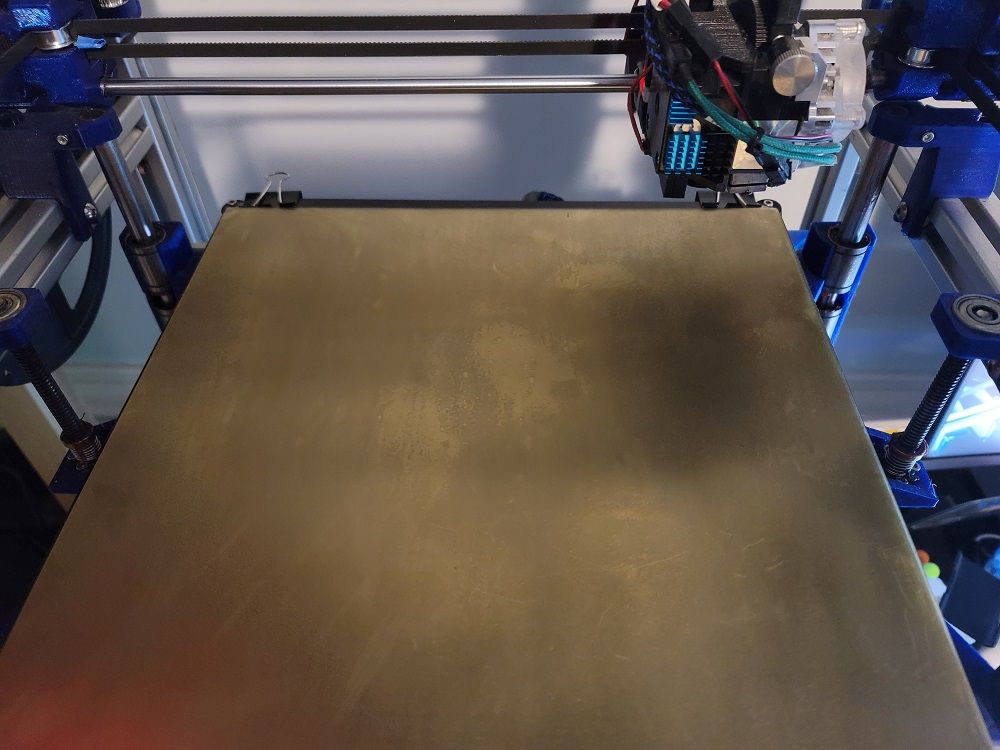
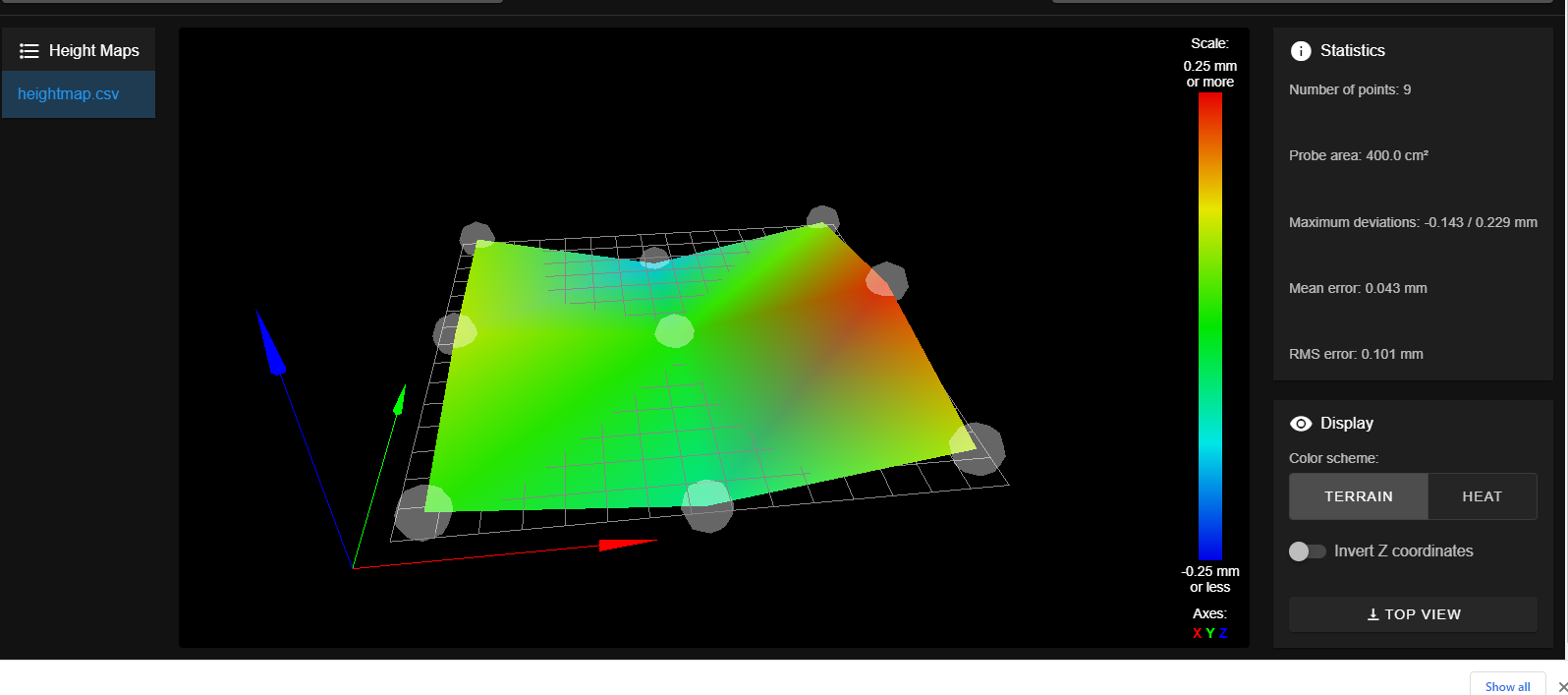
-
That's looking much better.
You can run the bed.g a few times in a row to get it a bit tighter.
-
@Phaedrux
Yep, I set it to P5 just to make sure it gets the center of the bed again. Now I can at least tweak the 4 adjustment screws 1 at a time as I run the Mesh to get it as close as possible. Before I was just going in circles. Appreciate your help greatly!!!! This forum makes owning a Duet worth it.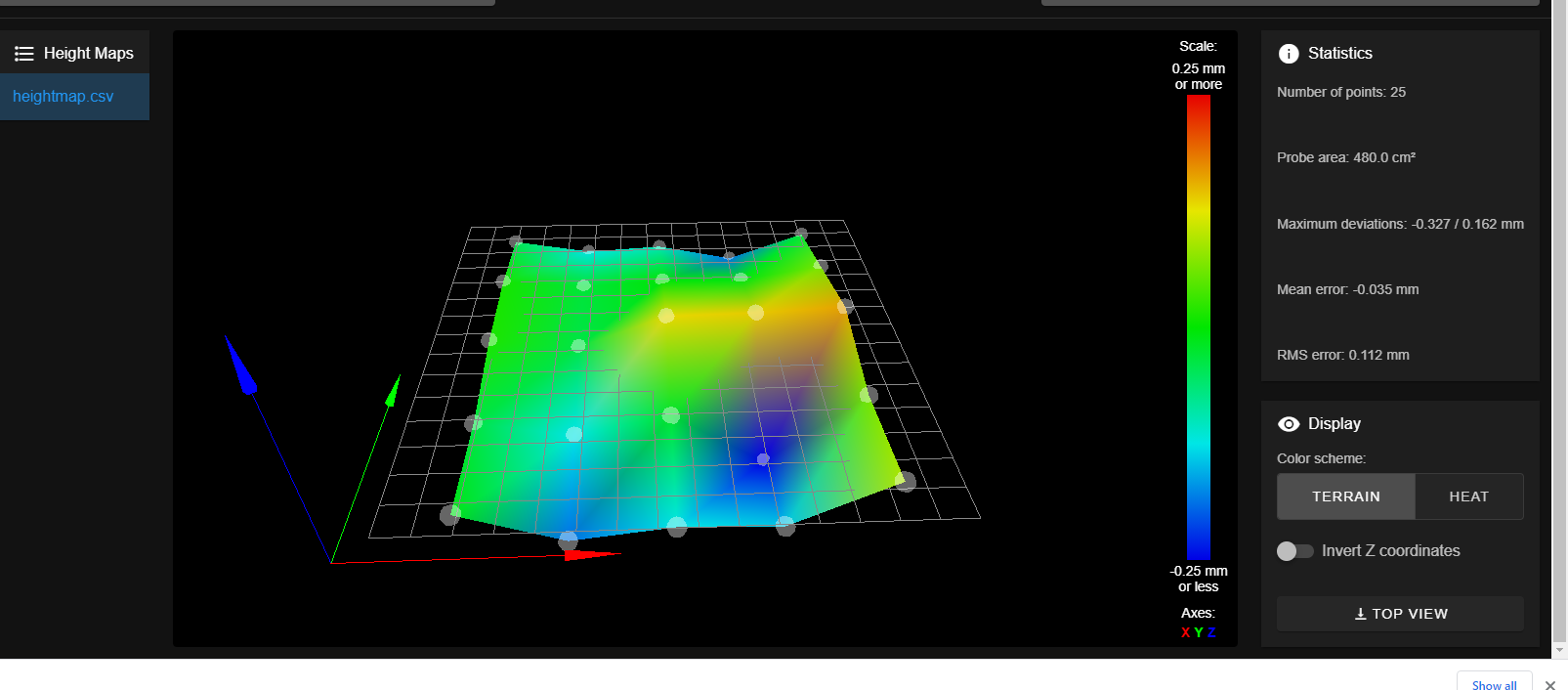
-
@Jaw8850 said in HELP WITH HEIGHT MAP HAS SUBSTANTIAL Z OFFSET WARNING:
Appreciate your help greatly!!!! This forum makes owning a Duet worth it.
Glad to hear.
-
@Jaw8850 said in HELP WITH HEIGHT MAP HAS SUBSTANTIAL Z OFFSET WARNING:
Now I can at least tweak the 4 adjustment screws 1 at a time as I run the Mesh to get it as close as possible.
Are you aware of the Manual Bed Leveling Assistant?
It allows you to adjust your leveling screws quickly and easily.
Frederick