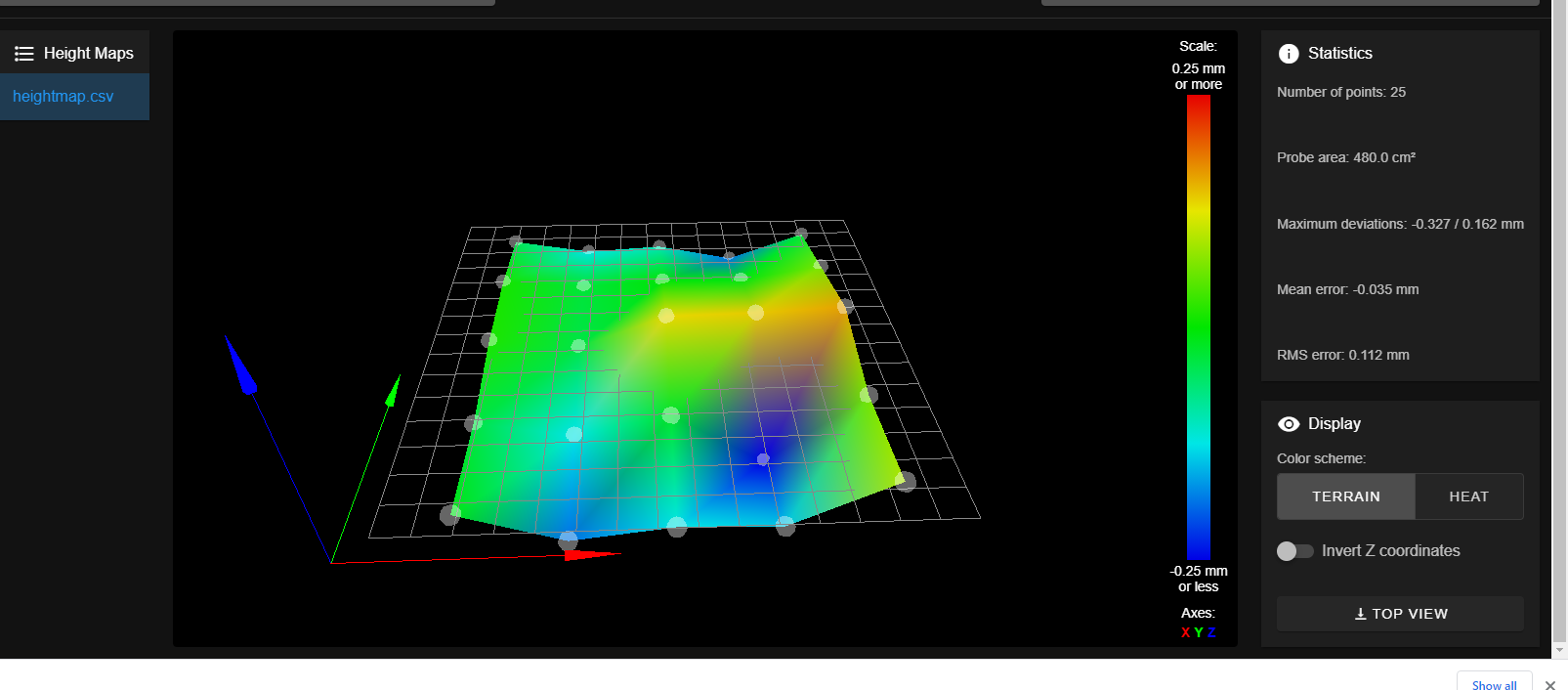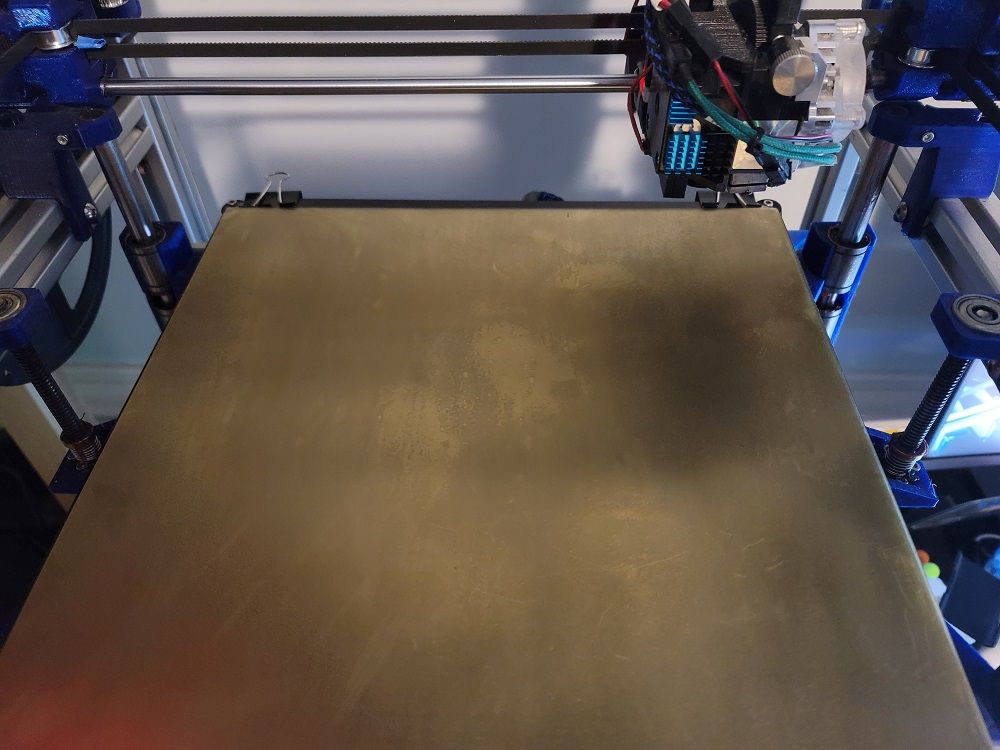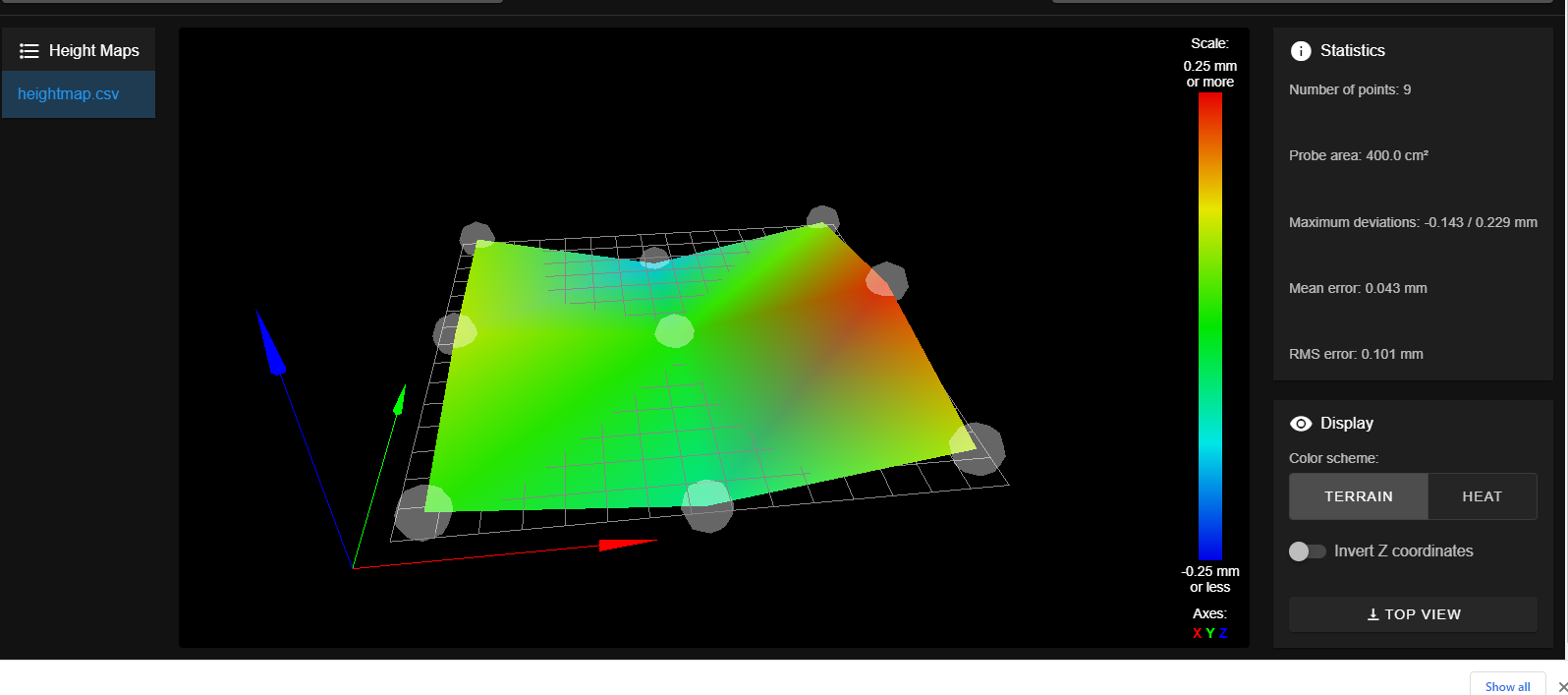@Phaedrux
with the sensorless homing when I don't move X back away from 0 it hits and stops Y at about 20mm from 0. also when I hit G30 without the G1 command it just probes the bed at the right lead screw where it parked from doing the G32
I have remeasured trigger height what seams like 100 times but not opposed to doing it more. this is the method I'm using for that from https://duet3d.dozuki.com/Wiki/Test_and_calibrate_the_Z_probe
Make sure the dynamic test is successful (Z probe stops when it senses the bed) before doing this.
Cancel any currently active mesh compensation with M561
Use the X and Y jog buttons to position the nozzle over the centre of the bed
Jog the nozzle down until it is just touching the bed or just gripping a sheet of paper. If the firmware doesn't let you jog it down far enough, send M564 S0 to disable axis limits.
Once you have the nozzle touching the bed, send command G92 Z0 to tell the firmware that the head is at Z=0
Jog the head up by 5 to 10mm
Send command G30 S-1. The nozzle will descend or the bed rise until the probe triggers and the Z height at which the probe stopped will be reported. If you are using a nozzle-contact Z probe, the trigger height will be slightly negative. For any other type of Z probe where the probe triggers before the nozzle contacts the bed, it will be positive.
Repeat from step 5 two or three times to make sure that the trigger height is consistent.
In Duet Web Control, go to Settings -> System Editor and edit the config.g file. Set the Z parameter in the G31 command to the trigger height that was reported. Save the file.
Open config-override.g and check that there are no G31 commands in it. If you find any, delete those lines and save the file.
To apply the new trigger height, restart the Duet by sending M999 or pressing Emergency Stop.