[3.2-b4] Failed to upgrade Toolboard
-
I have Duet 3 SBC + Toolboard. Upgraded from 3.2-b3.
I did:
apt update
apt upgradethen reboot.
Started normally, then I did M997 B1 (current address of my toolboard). After that, it failed with msg "Error: Firmware file Duet3Firmware_TOOL1LC.bin not found" and it repeats this msg every 7 secs. Both fans are running at 100% power constantly.
File Duet3Firmware_TOOL1LC.bin is located in sys directory, I can download it in browser, I tried upload it again. No success.
It seems Toolboard disappeared from CAN bus, it doesn't respond to m115 b1 neither m115 b121.
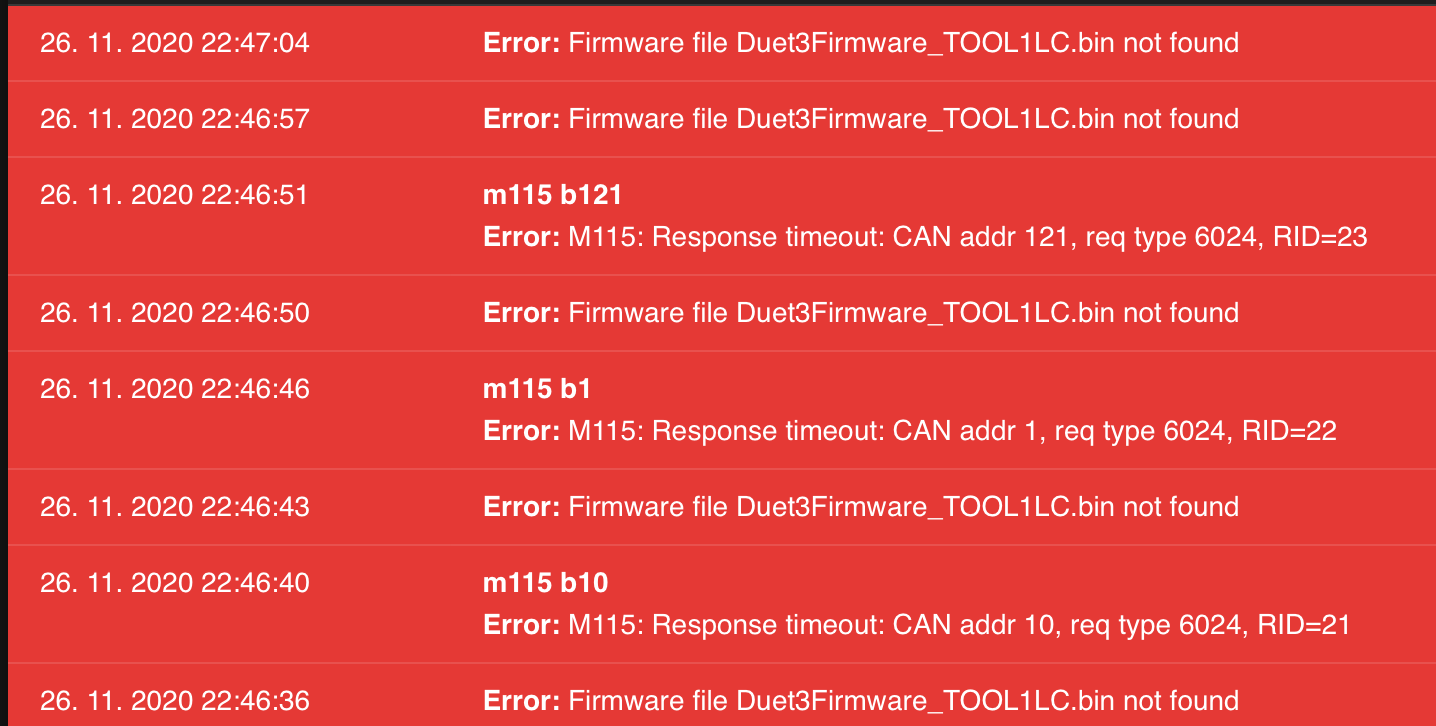
I tried reset Toolboard to factory settings (pushing both triggers on Toolboard during startup) with no success.
Any idea how to wake up and upgrade Toolboard in this scenario? -
I solved it by disconnecting the sbc and do the 3HC update in standalone mode.
Se discussion in https://forum.duet3d.com/topic/20065/new-software-bundle-3-2-beta4/12
-
Thank you for advice! In standalone setup I was able to upgrade it.
-
I have the same problem. I should have read this post before updating...
I currently cannot run this printer in standalone (needs wifi). It is continuously sending "Error: Firmware file Duet3Firmware_TOOL1LC.bin not found" even after a full power cycle and CAN is not responding.
IE same as above.
-
@Alex-cr said in [3.2-b4] Failed to upgrade Toolboard:
needs wifi
Can you connect via usb briefly to issue the firmware update command?
-
@Phaedrux I will see what I can do. The printer weights well over 100lbs and I do not have a laptop with me at the moment and my desktop is in a different room.
-
I have found a work around that does not require the board to be put into standalone mode.
I reuploaded the beta3.2 firmware for the mainboard. This stopped the firmware.bin error continuous messages. I then checked the communication with the toolboard. with an M122 B20. This had shown that Beta4 had installed in the toolboard (curious...). I went ahead and updated the bootloader to the most recent version(just in case) and then uploaded beta4 firmware again. I then reinstall beta4 on the mainboard.
No errors and communication appears to be back to normal.
I am not sure how dangerous it is to randomly upload firmware like that but it worked in my case.
@Phaedrux Sorry I was unable to get a USB cord close enough to the machine without uprooting a desktop.
-
@Alex-cr said in [3.2-b4] Failed to upgrade Toolboard:
reuploaded the beta3.2 firmware for the mainboard. This stopped the firmware.bin error continuous messages. I then checked the communication with the toolboard. with an M122 B20. This had shown that Beta4 had installed in the toolboard (curious...). I went ahead and updated the bootloader to the most recent version(just in case) and then uploaded beta4 firmware again. I then reinstall beta4 on the mainboard.
What I think happened is that as soon as you installed beta 3.2, the tool board successfully updated to firmware beta 4.
The procedure you went through is not dangerous, so I can recommend going back to beta 3.2 temporarily to anyone else who gets stuck because an expansion or tool board won't update when the main firmware is at version beta4.