Help PID tuning Dyzend Pro
-
@chris974M It must be done to the M307 command that is being sent last. So if you have an M307 H1 in config-override.g then you should change that one, but as I said before, cut and paste it into config.g and remove it from config-override.
-
c'est difficile a comprendre et régler
-
Error: Heater 1 fault: temperature excursion exceeded 15.0°C (target 220.0°C, actual 236.8°C) -
Did you add the M570 command I posted?
-
non desoler j'ai oublier je recommence
-
maintenant j'ai juste 4C d'écart regler 220 et monte jusqua 224 puis redescend a 220
-
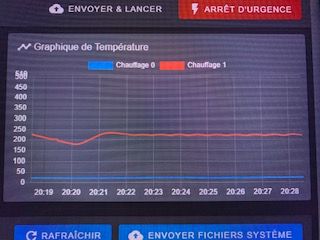
-
Ok, so you may be able to adjust the PID values now to get it a bit more stable. Try increasing the D value a bit.
-
j'essaye de trouver la bonne valeur D
-
j'ai tout essayer rien ne marche impossible de stabiliser la température
-
What values are you using? and how are you changing them?
That heater is really intended for high temps, if you're only going to be printing in the 200c range why not just change out for a better matched heater. Dyze has a 300c version that should be much easier to tune.
Have you tried tuning this heater to a hotter temperature like 350 or more?
-
M307 H1 A580.4 C256.6 D44 S0.50
Je les change directement dans le config.g
-
@Phaedrux
Jpenser pouvoir imprimer entre 200c a 400c -
je pense acheter une thermistance 300c Merci pour vos réponse
-
If the thermistor has resistance as high as 4.6M @ 25C then any electronics is going to have difficulty reading it at room temperature.
You could connect a resistor of about 1M in parallel with it. That may be enough to overcome the thermistor-disconnected detection. The thermistor will over-read a lot when cold, but get gradually more accurate as the temperature increases
You should remove the R4700 parameter in your M305 command unless you are using an old Duet (version 0.6 or 0.8.5). It won't do any harm if you are using Duet WiFi or Ethernet, but it will result in incorrect readings if you are using Duet Maestro or Duet 3.
-
@dc42 said in Help PID tuning Dyzend Pro:
If the thermistor has resistance as high as 4.6M @ 25C then any electronics is going to have difficulty reading it at room temperature.
so this is a thermistor that is not optimal for use with the duet?
maybe you could get a https://www.sliceengineering.com/collections/accessories/products/thermistor-high-temperature thermistor. that has a 500k resistance at 25C
-
@Veti said in Help PID tuning Dyzend Pro:
so this is a thermistor that is not optimal for use with the duet?
It's difficult to get good results from a thermistor over a very wide temperature range using the ADCs in most microcontrollers. Taking the Dyze 500C thermistor, its resistance varies from 8.1Mohms at 10C (a reasonable minimum temperature at which we should expect a reading) to 83.7 ohms at 500C. That's a range of nearly 100000:1.
The optimum series resistor to get the same accuracy at both ends of the range is about the geometric mean of the resistance range, which is 26K for this thermistor. That's almost 12 times the 2.2K series resistor value used on Duet 3, and 5.5 times the 4.7K resistor value used on Duet 2 and many other 3D printer controllers.
If we assume a 4.7K resistor, then at 10C we need to measure a resistance 1723 times the value of the series resistor. There is no way that can be done on an 8-bit controller that has a 10-bit ADC (resolution 1 part in 1024). A 12-bit ADC such as the Duets have could in theory detect it, but noise and ADC gain and offset errors will make the detection unreliable.
The high temperature end of the range is much better, because a 4K7 series resistor is only 56 times the thermistor resistance of 83.7 ohms.
If anyone really wants to get this thermistor working with Duet 2, then I suggest you connect it to one of the thermistor inputs on the expansion connector, with a 27K reference resistor connected between the input and VRef. Then use R27000 in the M305 or M308 command.
-
@dc42 Merci pour vos reponse j'ai une duet 2 wifi + duex5 donc cette thermistance n'est pas utilisable sur cette carte ?
-
If anyone really wants to get this thermistor working with Duet 2, then I suggest you connect it to one of the thermistor inputs on the expansion connector, with a 27K reference resistor connected between the input and VRef. Then use R27000 in the M305 or M308 command.
-
@Phaedrux desoler mais je ne comprend pas vraiment bien je dois la connecter a la Duex5 et changer R4700 pour R27000 dans M305 ou M308 ?