Duet 3 Extruder control disabled
-
@Saurabh said in Duet 3 Extruder control disabled:
Can you share output of M122 command and try cold extrude using M302 P1 it'll enable extrude button. Check if extruder motor making any noise.
Hi Saurabh,
Here is M122:
M122 === Diagnostics === RepRapFirmware for Duet 3 MB6HC version 3.01-RC9 running on Duet 3 MB6HC v1.01 or later Board ID: 08DJM-956L2-G43S8-6JKDJ-3S46K-9S2YDUsed output buffers: 1 of 40 (11 max) === RTOS === Static ram: 154572 Dynamic ram: 161620 of which 44 recycled Exception stack ram used: 512 Never used ram: 76468 Tasks: NETWORK(ready,92) ETHERNET(blocked,444) HEAT(blocked,1184) CanReceiv(suspended,3824) CanSender(suspended,1436) CanClock(blocked,1428) TMC(blocked,80) MAIN(running,4532) IDLE(ready,80) Owned mutexes: === Platform === Last reset 00:06:07 ago, cause: software Last software reset time unknown, reason: User, spinning module GCodes, available RAM 76764 bytes (slot 1) Software reset code 0x0003 HFSR 0x00000000 CFSR 0x00000000 ICSR 0x0444a000 BFAR 0x00000000 SP 0xffffffff Task 0x4e49414d Error status: 0 Free file entries: 10 SD card 0 detected, interface speed: 25.0MBytes/sec SD card longest block write time: 0.0ms, max retries 0 MCU temperature: min 30.6, current 31.0, max 31.3 Supply voltage: min 11.9, current 12.1, max 12.3, under voltage events: 0, over voltage events: 0, power good: yes 12V rail voltage: min 11.0, current 11.2, max 11.4, under voltage events: 0 Driver 0: standstill, reads 36869, writes 17 timeouts 0, SG min/max 0/336 Driver 1: standstill, reads 36870, writes 17 timeouts 0, SG min/max 0/323 Driver 2: standstill, reads 36870, writes 17 timeouts 0, SG min/max 0/421 Driver 3: standstill, reads 36874, writes 14 timeouts 0, SG min/max 0/0 Driver 4: standstill, reads 36871, writes 17 timeouts 0, SG min/max 0/124 Driver 5: standstill, reads 36878, writes 11 timeouts 0, SG min/max 0/0 Date/time: 1970-01-01 00:00:00 Slowest loop: 4.29ms; fastest: 0.15ms === Move === Hiccups: 0(0), FreeDm: 375, MinFreeDm: 373, MaxWait: 287920ms Bed compensation in use: none, comp offset 0.000 === MainDDARing === Scheduled moves: 5, completed moves: 5, StepErrors: 0, LaErrors: 0, Underruns: 0, 0 CDDA state: -1 === AuxDDARing === Scheduled moves: 0, completed moves: 0, StepErrors: 0, LaErrors: 0, Underruns: 0, 0 CDDA state: -1 === Heat === Bed heaters = 0 -1 -1 -1 -1 -1 -1 -1 -1 -1 -1 -1, chamberHeaters = -1 -1 -1 -1 Heater 1 is on, I-accum = 0.3 === GCodes === Segments left: 0 Movement lock held by null HTTP is ready with "M122 " in state(s) 0 Telnet is idle in state(s) 0 File is idle in state(s) 0 USB is idle in state(s) 0 Aux is assembling a command in state(s) 0 Trigger is idle in state(s) 0 Queue is idle in state(s) 0 LCD is idle in state(s) 0 SBC is idle in state(s) 0 Daemon is idle in state(s) 0 Autopause is idle in state(s) 0 Code queue is empty. === Network === Slowest loop: 5.41ms; fastest: 0.03ms Responder states: HTTP(0) HTTP(0) HTTP(0) HTTP(0) HTTP(0) HTTP(0) FTP(0) Telnet(0) Telnet(0) HTTP sessions: 1 of 8 - Ethernet - State: active Error counts: 0 0 0 0 0 Socket states: 5 2 2 2 2 0 0 0 === CAN === Messages sent 1471, longest wait 0ms for type 0 === Linux interface === State: 0, failed transfers: 0 Last transfer: 367147ms ago RX/TX seq numbers: 0/1 SPI underruns 0, overruns 0 Number of disconnects: 0 Buffer RX/TX: 0/0-0I'ved also tried the "M302 P1" to cold extrude but doesn't do anything, the buttons remain greyed out.
-
I've also just tested the following:
- Using the X axis cable on the Extruder motor which worked fine.
(Edit: Essentially controlling the Extruder motor as it was the X axis, using X axis driver and cable) - Switching the cable from the extruder motor to the X axis and worked also.
So it's neither the motor or the cable.
I really think it's some sort of configuration, I just can't figure out what.
- Using the X axis cable on the Extruder motor which worked fine.
-
@Ralms has try to heat?
Until Duet have not reached the config temp, can't extrude
-
@peirof yes.
I took the first screenshot with the hotend at 190.I've also had it at 220 and no diference.
-
@Ralms another try it's check the tools Config... That you have assigned all ok...
-
@peirof said in Duet 3 Extruder control disabled:
@Ralms another try it's check the tools Config... That you have assigned all ok...
I think it is.
I've shared the entire config on the original post.Also, I've just tried to do a print and the extruder works fine while printing.
I just don't seem to be able to control it with the web control panel.
Edit: which is a bit of a problem, as I won't be able to properly calibrate it. -
Hi,
Just to be sure turn the bed heat on along with the extruder heat and see if that changes anything.
Since you can print something is wrong with your config but I cannot see it (yet)
Frederick
-
@fcwilt said in Duet 3 Extruder control disabled:
Just to be sure turn the bed heat on along with the extruder heat and see if that changes anything.
Hi there,
Doesn't make a diference.
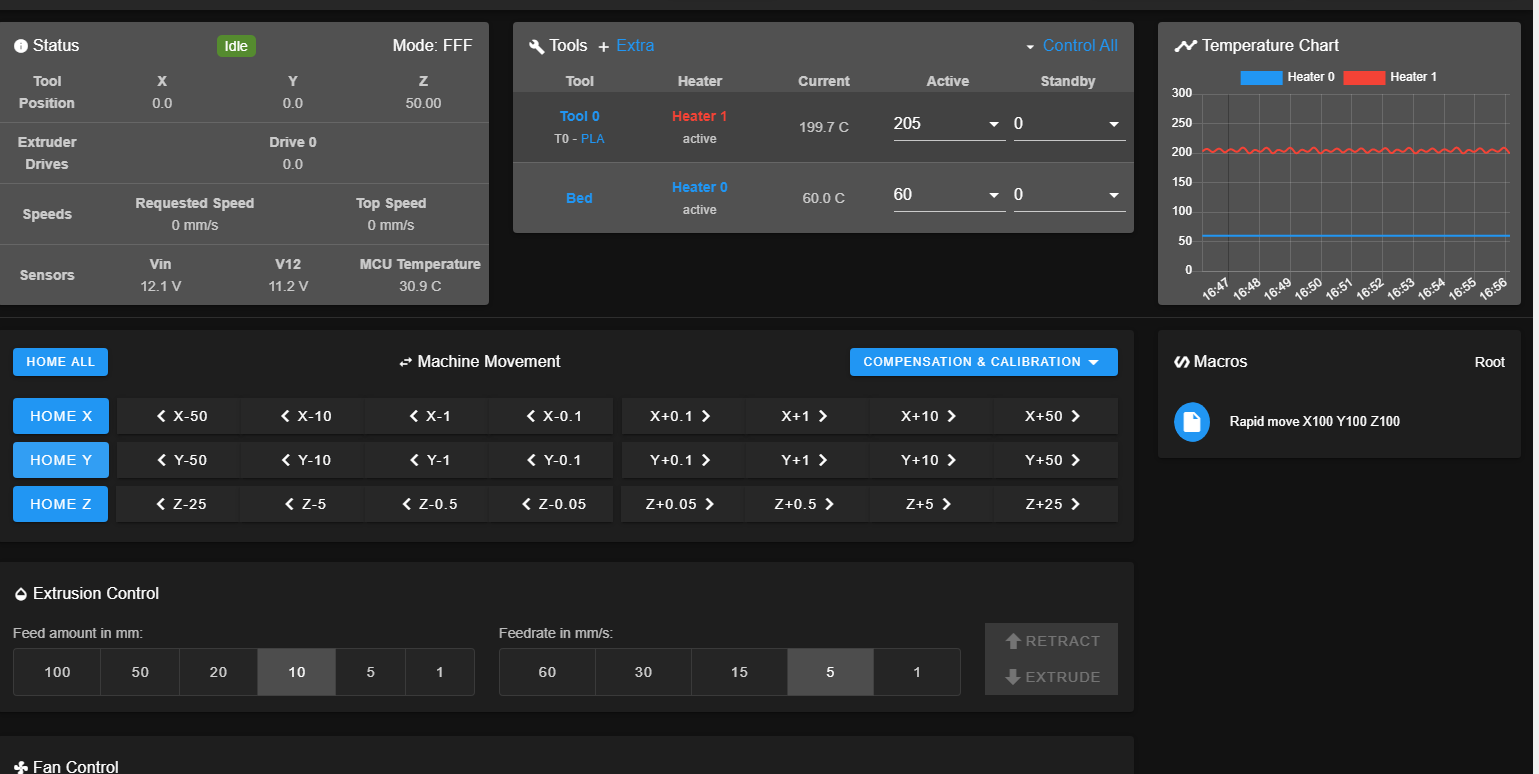
I've now managed to calibrate my Steps/mm of the extruder by manually issuing G1 commands.
Still a bit annoying I can't just use the UI.
-
@Ralms said in Duet 3 Extruder control disabled:
RepRapFirmware for Duet 3 MB6HC version 3.01-RC9
Update firmware and DWC to 3.1.1, I seem to remember this issue with some of the release candidate versions.
Ian
-
@droftarts said in Duet 3 Extruder control disabled:
@Ralms said in Duet 3 Extruder control disabled:
RepRapFirmware for Duet 3 MB6HC version 3.01-RC9
Update firmware and DWC to 3.1.1, I seem to remember this issue with some of the release candidate versions.
Ian
Hm, ok, quick question, I don't have yet a Raspberry Pi to control the Duet.
How straight forward / safe is it to do when using the duet directly over the network?
-
@Ralms said in Duet 3 Extruder control disabled:
Hm, ok, quick question, I don't have yet a Raspberry Pi to control the Duet.
How straight forward / safe is it to do when using the duet directly over the network?Should be fine. You should be able to upload the Duet2and3Firmware-3.1.1.zip
file in DWC from https://github.com/Duet3D/RepRapFirmware/releases/tag/3.1.1 to update firmware and DWC at the same time. 3.1.1 is a very stable release, but do read the update notes.Ian
-
Did you select a tool running
T0or clicking on the blue text of the extruder tool in the DWC UI?RRF does not default to activating a single tool setup.
-
@oliof his screenshot shows the tool active, at 200C, and the extruder buttons greyed out.
Ian
-
@droftarts sorry I didn't look at the screenshot closely enough
-
@droftarts said in Duet 3 Extruder control disabled:
@Ralms said in Duet 3 Extruder control disabled:
Hm, ok, quick question, I don't have yet a Raspberry Pi to control the Duet.
How straight forward / safe is it to do when using the duet directly over the network?Should be fine. You should be able to upload the Duet2and3Firmware-3.1.1.zip
file in DWC from https://github.com/Duet3D/RepRapFirmware/releases/tag/3.1.1 to update firmware and DWC at the same time. 3.1.1 is a very stable release, but do read the update notes.Ian
Man, this was stressfull...
Ok after trying 3 times to upgrade the firmware, it eventually did it successfully.
First, Bossa got stuck saying "Writing Page 0 (0%)".
I've waited around 5 mins and nothing, so I decided to stop it.Turn everything back off, turn back on, then Bossa didn't want to write, then was crashing....
Eventually, restarted Bossa, reselected everything including the bin file.Tried to do "Read", which it did. So I was like: Ok, lets try to Write then and Verify.
Bossa Wrote the firmware and verify was successfully, however I noticed that the .bin file had it's Modified Date changed and was significantly bigger.
Try to boot the Duet and nothing, stuck in Diag mode.Ok, lets do this a third time.
Download the firmware again.
Erase everything, connect the USB cable, click Reset, Duet connected to the PC.
Restart Bossa, Select the COM port, new download firmware file, tick the boxes, Write, Verify, success.
Press Reset and Duet booted.Takeaways from this:
The documentation for the Duet 3 on this part could be a bit better, in terms of what is the expected behaviors.
Also, please make it more clear that you have to have the duet PSU on while doing this, initially I wasn't sure.
And add a note saying that if you Read, it will overwrite the file you have selected in "Browse", Bossa is not very clear on this.Moving forward:
I can't find any information on how to update the Duet Web Control and I'm still in 2.1.0.
Can anyone provide a link on how to do it?
I assume I will have to do it with an micro SD card reader which I have, just would like to know the steps to achieve it.Thanks,
Ralms.P.S.: Here is my updated M122 command output:
M122 === Diagnostics === RepRapFirmware for Duet 3 MB6HC version 3.1.1 running on Duet 3 MB6HC v1.01 or later (standalone mode) Board ID: 08DJM-956L2-G43S8-6JKDJ-3S46K-9S2YD Used output buffers: 2 of 40 (11 max) === RTOS === Static ram: 154604 Dynamic ram: 161152 of which 20 recycled Exception stack ram used: 296 Never used ram: 77144 Tasks: NETWORK(ready,364) ETHERNET(blocked,436) HEAT(blocked,1416) CanReceiv(suspended,3820) CanSender(suspended,1488) CanClock(blocked,1424) TMC(blocked,204) MAIN(running,5368) IDLE(ready,76) Owned mutexes: === Platform === Last reset 00:00:30 ago, cause: power up Last software reset time unknown, reason: User, spinning module GCodes, available RAM 76324 bytes (slot 2) Software reset code 0x0003 HFSR 0x00000000 CFSR 0x00000000 ICSR 0x0444a000 BFAR 0x00000000 SP 0xffffffff Task MAIN Error status: 0 MCU temperature: min 21.7, current 26.8, max 26.8 Supply voltage: min 12.2, current 12.2, max 12.3, under voltage events: 0, over voltage events: 0, power good: yes 12V rail voltage: min 11.2, current 11.3, max 11.3, under voltage events: 0 Driver 0: standstill, reads 19049, writes 11 timeouts 0, SG min/max 0/0 Driver 1: standstill, reads 19050, writes 11 timeouts 0, SG min/max 0/0 Driver 2: standstill, reads 19050, writes 11 timeouts 0, SG min/max 0/0 Driver 3: standstill, reads 19051, writes 11 timeouts 0, SG min/max 0/0 Driver 4: standstill, reads 19052, writes 11 timeouts 0, SG min/max 0/0 Driver 5: standstill, reads 19052, writes 11 timeouts 0, SG min/max 0/0 Date/time: 2020-08-10 20:32:37 Slowest loop: 5.14ms; fastest: 0.14ms === Storage === Free file entries: 10 SD card 0 detected, interface speed: 25.0MBytes/sec SD card longest read time 2.4ms, write time 0.0ms, max retries 0 === Move === Hiccups: 0(0), FreeDm: 375, MinFreeDm: 375, MaxWait: 0ms Bed compensation in use: none, comp offset 0.000 === MainDDARing === Scheduled moves: 0, completed moves: 0, StepErrors: 0, LaErrors: 0, Underruns: 0, 0 CDDA state: -1 === AuxDDARing === Scheduled moves: 0, completed moves: 0, StepErrors: 0, LaErrors: 0, Underruns: 0, 0 CDDA state: -1 === Heat === Bed heaters = -1 -1 -1 -1 -1 -1 -1 -1 -1 -1 -1 -1, chamberHeaters = -1 -1 -1 -1 === GCodes === Segments left: 0 Movement lock held by null HTTP is idle in state(s) 0 Telnet is idle in state(s) 0 File is idle in state(s) 0 USB is idle in state(s) 0 Aux is idle in state(s) 0 Trigger is idle in state(s) 0 Queue is idle in state(s) 0 LCD is idle in state(s) 0 SBC is idle in state(s) 0 Daemon is idle in state(s) 0 Aux2 is idle in state(s) 0 Autopause is idle in state(s) 0 Code queue is empty. === Network === Slowest loop: 11.53ms; fastest: 0.03ms Responder states: HTTP(0) HTTP(0) HTTP(0) HTTP(0) HTTP(0) HTTP(0) FTP(0) Telnet(0), 0 sessions Telnet(0), 0 sessions HTTP sessions: 1 of 8 - Ethernet - State: active Error counts: 0 0 0 0 0 Socket states: 5 2 2 2 2 0 0 0 === CAN === Messages sent 0, longest wait 0ms for type 0 === Linux interface === State: 0, failed transfers: 0 Last transfer: 30662ms ago RX/TX seq numbers: 0/1 SPI underruns 0, overruns 0 Number of disconnects: 0 Buffer RX/TX: 0/0-0 -
Ok,
Decided to give it a try to what the Duet 2 documentation mentioned and it updated.
https://duet3d.dozuki.com/Wiki/Installing_and_Updating_Firmware#Section_If_your_Duet_2_WiFi_is_running_main_firmware_1_19_or_laterNow on Duet Web Control 3.1.1
With the increasing number of boards from Duet, it would be a good move to centralize some of the information on the Wiki, like having a location for the Web control update instead of being mixed in the middle of specific boards docs.
At last but not least, I'm happy to report that after updating Duet Web Control, that the Retract/Extrude button is fixed

Thank you everyone for the assistance.
Into the next challenge on figuring out how to do manually mesh bed level like I used to do on Marlin

-
Thanks for the feedback. I think you chose the hardest path possible to update unfortunately.
It should have been made more clear that all you had to do to update the firmware was upload the 3.1.1 zip file as is to the /sys folder via DWC. Generally no need for Bossa unless you don't have access to the board via network or USB terminal.
The zip file contains all the files necessary for firmware and DWC and when uploaded it gets detected and extracted and installed automatically.
-
@Phaedrux I said https://forum.duet3d.com/post/171768:
You should be able to upload the Duet2and3Firmware-3.1.1.zip
file in DWC from https://github.com/Duet3D/RepRapFirmware/releases/tag/3.1.1 to update firmware and DWC at the same time.Not sure why @Ralms took the Bossa route!
Ian
-
@Phaedrux said in Duet 3 Extruder control disabled:
Thanks for the feedback. I think you chose the hardest path possible to update unfortunately.
I just followed what the documentation said to do, didn't know that was an option.
@droftarts said in Duet 3 Extruder control disabled:
@Phaedrux I said https://forum.duet3d.com/post/171768:
You should be able to upload the Duet2and3Firmware-3.1.1.zip
file in DWC from https://github.com/Duet3D/RepRapFirmware/releases/tag/3.1.1 to update firmware and DWC at the same time.Not sure why @Ralms took the Bossa route!
Ian
When I searched for how to update the firmware I got to here:
https://duet3d.dozuki.com/Wiki/Installing_and_Updating_FirmwareWhich mentioned right at the start "The Duet 3 stand-alone process is similar; the Duet 3 + Pi process is quite different. See Getting Started with Duet 3 for more information."
So I followed the link "Getting Started with Duet 3" which sent me to:
https://duet3d.dozuki.com/Wiki/Getting_Started_With_Duet_3#Section_Updating_Duet_3_main_board_firmwareWhere mentions 3 ways:
-
"Raspberry Pi SBC" - Don't have one right now, doing standalone.
-
"Use Duet Web Control" as usual - When checking that link, mentioned about going to Settings, then General Tab, and upload the files.
Neither on DWC 2 or 3 this matches the real options on my board.
First there are no tabs, just the menu on the left.
And in "Settings -> General" there is no upload button.
As I was in the version 2.1, I assumed it was something new on Version 3, so this wouldn't work for me.
I do see now the note of "(For DWC2, go to the system page)", but these shouldn't be layed out like this.
Instead should be DWC1 + Steps
Then DWC 2 or 3 + steps. -
"As a 'fallback' recovery, update firmware via BOSSA on USB" - This was the last and only option that fits my scenario, that is why I took it.
This is mainly the reason on my criticism with the documentation.
Although I'm fairly handy with PCs and electronics, getting a Duet board for the first time is still scary at first due to being an expensive part considering the average Chinese printer price or even something like a Prusa Mini, as such I didn't want to make any mistakes.
The fact that the documentation is so fragmented resulted on a lot of questions. For example almost all docs about Update firmware clearly mentions on the start to be for "Duet 2 WiFi, Ethernet and Maestro", so as a user I was like: So where is Duet 3?Like I've recommended, I would be to try centralize everything that is possible, such as Microsoft does with their docs.microsoft.com.
Windows articles will say on the top: Applies to X, Y and Z Windows.
Then any particularity is mentioned as a note or as sections on that document, but that topic is all in the same place. -
-
@Ralms Thanks for the feedback, I see where it's not clear and will aim to rectify this tomorrow. We're in the process of updating a lot of the documentation (and there is a lot!) for Duet 3, RepRapFirmware 3, and DWC 2/3.
Windows articles will say on the top: Applies to X, Y and Z Windows.
That seems like a good approach. Will confer with my colleagues. 3-axis Windows!
Ian