Stall Guard
-
I'm guess H0 isinvalid and it's using the default instead. Try H50? Possibly the same with F0? I don't have the wiki open on my phone ATM.
I don't think there is anything wrong with sending it whenever you want. Nothing really needs to be in config.g.
-
@Phaedrux
I am just more confused now...
I have tried H50 already. I just went to the extreme with 0. I already use F0 for sensorless homing. It should just make it more sensitive at sharp movements and F1 should be used during normal printing.
I am just trying to get it to work during a print and just trip once so I have some proof this feature works. It currently doesn't make any sense to me why it works for homing and I can't get it to work during a print. I must have some other setting enabled/disabled that is affecting it. -
Is this on I duet wifi? Or maestro?
-
Duet2 Ethernet
-
12v or 24v?
-
@Phaedrux
24v -
I don't know if this is actually relevant, but I also read that this Stall Guard may need some fine tuning pointing to this formula sheet.
I filled it out best to my understanding, but do not know how to use it.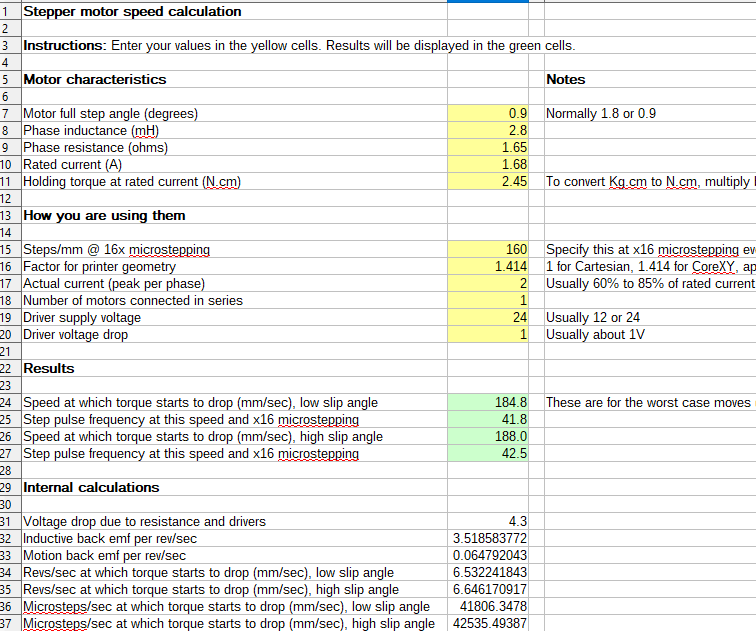
-
Do you have a link to that sheet?
-
Have you tried getting it to detect a stall on a pure diagonal move to isolate just a single motor?
-
@Phaedrux
There is a link on the Sensorless homing wiki page that takes you to another page to talk about motors. This site has a link to download the calculation sheet I shared the screen shot of.https://duet3d.dozuki.com/Wiki/Choosing_and_connecting_stepper_motors
-
@Phaedrux
I just printed a large print with long movements and held the belts still.I can try printing a large calibration cube and see what happens.
Thanks. -
@BlueDust said in Stall Guard:
M915 X Y S-10 F0 H200 R3
With S-10 I would expect the motor to register stalled nearly all the time. You can check by sending M122 during a print and looking at the driver status.
On my delta I have M915 set to warn about motor stalls. Using the same M915 settings as when I test sensorless homing on that machine, I get occasional (false) warnings. So I know that it is working at least some of the time.
-
@dc42
I have been having a lot of trouble with the nozzle getting stuck in the print, and breaking different Z probes and why I want to fix this feature. I am having a lot of Z probe issues again caused by the crashes and not able to bed level. I will run m122 after I can print again.
Thanks -
I have this on my list to look at, but I need to get firmware 3.01-RC3 released first. Please remind me again on Monday, assuming 3.01-RC3 is released by then.
-
@dc42 said in Stall Guard:
M122
As I do use stall guard for homing, I wanted to compare both before and after I enabled it for printing...
This is before I enabled stall guard (printing)
M122 === Diagnostics === RepRapFirmware for Duet 2 WiFi/Ethernet version 2.05 running on Duet Ethernet 1.02 or later + DueX5 Board ID: 08DGM-9T6BU-FG3S0-7JTDL-3SN6N-TS6VG Used output buffers: 3 of 24 (24 max) === RTOS === Static ram: 25712 Dynamic ram: 93836 of which 0 recycled Exception stack ram used: 656 Never used ram: 10868 Tasks: NETWORK(ready,628) HEAT(blocked,1232) DUEX(suspended,160) MAIN(running,1300) IDLE(ready,160) Owned mutexes: === Platform === Last reset 70:56:51 ago, cause: software Last software reset at 2020-02-28 21:23, reason: User, spinning module GCodes, available RAM 11240 bytes (slot 2) Software reset code 0x0003 HFSR 0x00000000 CFSR 0x00000000 ICSR 0x0441f000 BFAR 0xe000ed38 SP 0xffffffff Task 0x4e49414d Error status: c Free file entries: 8 SD card 0 detected, interface speed: 20.0MBytes/sec SD card longest block write time: 17.0ms, max retries 1 MCU temperature: min 33.7, current 36.2, max 39.4 Supply voltage: min 23.5, current 23.8, max 24.5, under voltage events: 0, over voltage events: 0, power good: yes Driver 0: ok, SG min/max 0/201 Driver 1: ok, SG min/max 0/205 Driver 2: standstill, SG min/max not available Driver 3: ok, SG min/max 0/1023 Driver 4: standstill, SG min/max not available Driver 5: standstill, SG min/max not available Driver 6: standstill, SG min/max not available Driver 7: standstill, SG min/max 0/1023 Driver 8: standstill, SG min/max 0/1023 Driver 9: standstill, SG min/max 0/1023 Date/time: 2020-03-02 20:20:51 Cache data hit count 4294967295 Slowest loop: 261.76ms; fastest: 0.08ms I2C nak errors 0, send timeouts 0, receive timeouts 0, finishTimeouts 0, resets 0 === Move === Hiccups: 0, FreeDm: 157, MinFreeDm: 132, MaxWait: 21532997ms Bed compensation in use: none, comp offset 0.000 === DDARing === Scheduled moves: 189, completed moves: 165, StepErrors: 0, LaErrors: 0, Underruns: 0, 0 === Heat === Bed heaters = 0 -1 -1 -1, chamberHeaters = -1 -1 Heater 0 is on, I-accum = 0.2 Heater 1 is on, I-accum = 0.3 === GCodes === Segments left: 1 Stack records: 3 allocated, 0 in use Movement lock held by null http is idle in state(s) 0 telnet is idle in state(s) 0 file is doing "G1 X170.351 Y213.116 E12.2842" in state(s) 0 serial is idle in state(s) 0 aux is idle in state(s) 0 daemon is idle in state(s) 0 queue is idle in state(s) 0 autopause is idle in state(s) 0 Code queue is empty. === Network === Slowest loop: 372.96ms; fastest: 0.05ms Responder states: HTTP(0) HTTP(0) HTTP(0) HTTP(0) FTP(0) Telnet(0) Telnet(0) HTTP sessions: 1 of 8 Interface state 5, link 100Mbps full duplex === Filament sensors === Extruder 0: pos 280.55, errs: frame 164 parity 0 ovrun 0 pol 5 ovdue 0This is just what I had used to enable it this time...
M915 X Y S3 F1 H100 R3Same print as above Diagnostic text. I just ran the M915 command mentioned above, printer rehomed itself, and I copied the M122 Diagnostic text.
M122 === Diagnostics === RepRapFirmware for Duet 2 WiFi/Ethernet version 2.05 running on Duet Ethernet 1.02 or later + DueX5 Board ID: 08DGM-9T6BU-FG3S0-7JTDL-3SN6N-TS6VG Used output buffers: 1 of 24 (24 max) === RTOS === Static ram: 25712 Dynamic ram: 93836 of which 0 recycled Exception stack ram used: 656 Never used ram: 10868 Tasks: NETWORK(ready,628) HEAT(blocked,1232) DUEX(suspended,160) MAIN(running,1300) IDLE(ready,160) Owned mutexes: === Platform === Last reset 71:04:28 ago, cause: software Last software reset at 2020-02-28 21:23, reason: User, spinning module GCodes, available RAM 11240 bytes (slot 2) Software reset code 0x0003 HFSR 0x00000000 CFSR 0x00000000 ICSR 0x0441f000 BFAR 0xe000ed38 SP 0xffffffff Task 0x4e49414d Error status: c Free file entries: 8 SD card 0 detected, interface speed: 20.0MBytes/sec SD card longest block write time: 0.0ms, max retries 0 MCU temperature: min 38.3, current 38.9, max 39.2 Supply voltage: min 23.7, current 24.1, max 24.2, under voltage events: 0, over voltage events: 0, power good: yes Driver 0: ok, SG min/max 79/192 Driver 1: ok, SG min/max 80/184 Driver 2: standstill, SG min/max not available Driver 3: ok, SG min/max 0/1023 Driver 4: standstill, SG min/max not available Driver 5: standstill, SG min/max not available Driver 6: standstill, SG min/max not available Driver 7: standstill, SG min/max not available Driver 8: standstill, SG min/max not available Driver 9: standstill, SG min/max not available Date/time: 2020-03-02 20:28:27 Cache data hit count 4294967295 Slowest loop: 3.33ms; fastest: 0.09ms I2C nak errors 0, send timeouts 0, receive timeouts 0, finishTimeouts 0, resets 0 === Move === Hiccups: 0, FreeDm: 142, MinFreeDm: 128, MaxWait: 0ms Bed compensation in use: none, comp offset 0.000 === DDARing === Scheduled moves: 4941, completed moves: 4905, StepErrors: 0, LaErrors: 0, Underruns: 0, 0 === Heat === Bed heaters = 0 -1 -1 -1, chamberHeaters = -1 -1 Heater 0 is on, I-accum = 0.2 Heater 1 is on, I-accum = 0.3 === GCodes === Segments left: 1 Stack records: 3 allocated, 0 in use Movement lock held by null http is idle in state(s) 0 telnet is idle in state(s) 0 file is doing "G1 X208.678 Y124.970 E0.4618" in state(s) 0 serial is idle in state(s) 0 aux is idle in state(s) 0 daemon is idle in state(s) 0 queue is idle in state(s) 0 autopause is idle in state(s) 0 Code queue is empty. === Network === Slowest loop: 6.89ms; fastest: 0.05ms Responder states: HTTP(0) HTTP(0) HTTP(0) HTTP(0) FTP(0) Telnet(0) Telnet(0) HTTP sessions: 1 of 8 Interface state 5, link 100Mbps full duplex === Filament sensors === Extruder 0: pos 280.20, errs: frame 164 parity 0 ovrun 0 pol 5 ovdue 0 -
@dc42
I know I am a little late with this... Reminder.
As always, Thank you for your help! -
@BlueDust, have you tried RRF3 yet? That's where development is now focused.
-
@dc42
No. I wanted to wait until there was an official release and not just an RC. Also after I got this working... That way I didn't have to troubleshoot with new code.
I may have the time to work on the conversation to RRF3 next weekend... I will follow up again after I upgrade the software and try this again.Thanks.