Large Delta printer not homing on an original duet Maestro
-
Adjust the wires to be NC, then the S1 should work.
Once you have it adjusted, check this again.
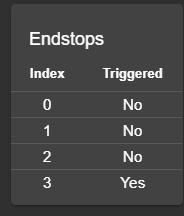
-
alright we are getting someware
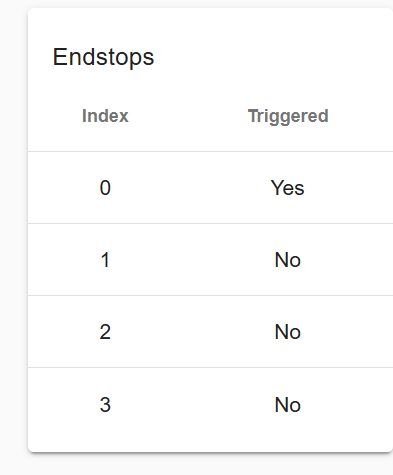
the exruder also has an endstop, should it also be No when i havent loaded any filament?
right now it is saying Yes but i havent loaded filament. the extruder doesnt have the same endstop as the axes so i will have to buy one for it aswell. -
The extruder doesn't really need an endstop. You can use it as a trigger for something else like a filament monitor or runout switch, but it's not required.
-
noted. so now when i press the X endstop it doesnt turn Yes while the Y and Z turn Yes. does it mean the X endstop is busted?
-
possibly. What does it show on your multimeter? Double check your crimps and wire continuity.
-
Yay, that is progress!
And, yes, pursue what @Phaedrux said...
-
i did the crimps again on X and it seems to work i guess ?
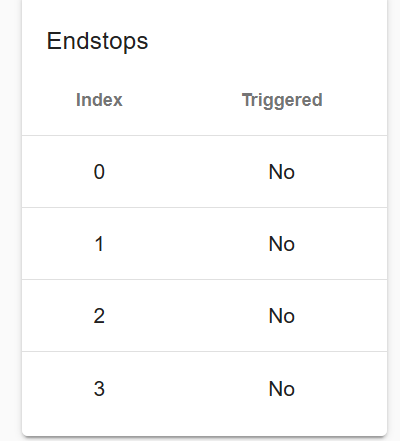
when i press X, index 0 is Yes
when Y, index 2 is Yes
when Z, index 1 is yesdoes that mean that i have the X Y and Z wrong ?
-
@NEVER-LUCKY said in Large Delta printer not homing on an original duet Maestro:
when i press X, index 0 is Yes
when Y, index 2 is Yes
when Z, index 1 is yes
does that mean that i have the X Y and Z wrong ?Looks like you have the Y and Z endstop wires swapped over.
-
but does it really matter though? because when the endstop triggers for a particular axis, it only registers it for that one or not?
-
It's vital that the X (index 0) endstop is on the same tower as the carriage that moves up 10mm when you send G91 G1 H2 X10. Likewise the Y (index 1) endstop must be on the same tower as the carriage that moves up when you send G1 H2 Y10; and similarly for index 3 and Z. Otherwise, when an endstop is triggered it will stop the wrong motor.
-
the red diag LED is lit, green blue and other red is also lit, but the board is not connecting to the web interface
-
i dont understand..... why is the board not responding on YAT ??? are these boards this fragile?
-
@NEVER-LUCKY said in Large Delta printer not homing on an original duet Maestro:
i dont understand..... why is the board not responding on YAT ??? are these boards this fragile?
The Duet series boards are extremely reliable. On the other hand, Windows USB support, to this day, is not totally reliable.
Anyway... The most common cause for not being able to connect to the USB port is the cable. Try a different one.
Also, when you plug/unplug the USB to the printer, does a serial port appear and disappear in Device Manager? Be sure that is the port that YAT is opening.
-

it isnt responding to my commands
-
Can you power it off, pull the SD card, and try again?
-
still nothing
-
Also... that shows 9600 baud. This should be 115200
Configure YAT as per: https://duet3d.dozuki.com/Guide/1.)+Getting+Connected+to+your+Duet/7#s6
-
all i have is 2 red LEDs next to the usb port and a green and red LED lit, and no connection.
-
@NEVER-LUCKY said in Large Delta printer not homing on an original duet Maestro:
all i have is 2 red LEDs next to the usb port and a green and red LED lit, and no connection.
Again, it will not connect until:
-
You verify the port appears/disappears when you plug/unplug. Use device manager.
-
You configure it for LF line ends and more. See the link above.
-
-
Did something get shorted potentially during the rewiring of the endstops? Is all of the wiring still in place?
If following the YAT configuration linked above doesn't change anything, try disconnecting everything except USB. If that still doesn't work, connect the power supply for VIN as well.