@Lachlan said in RepRapFirmware-Obico:
@Sindarius Ok, we have ordered a Raspberry. Do I link the camera to the raspberry or to the computer?
Reply
You would put the camera on the raspberry pi since that is where it would be doing the processing.
@Lachlan said in RepRapFirmware-Obico:
@Sindarius Ok, we have ordered a Raspberry. Do I link the camera to the raspberry or to the computer?
Reply
You would put the camera on the raspberry pi since that is where it would be doing the processing.
@Lachlan This is something that would normally be installed on a Raspberry Pi using SBC Mode and not necessarily on your desktop. This is not a DWC plugin because it is running python scripts and installing services.
@Lachlan Normally doing the ./install.sh in the plugin should be enough to get the install going and you should get prompts that walk you through installation.
Also it is worth mentioning that this repo was officially moved to
https://github.com/TheSpaghettiDetective/reprapfirmware-obico
@zBeeble Hello, I have a fix that I need to get put into place in DWC that will address this issue.
Outside of making a custom version of DWC to remove controls that you do not want accessible you could look into some third-party browser extensions that allows you to hide controls would be useful.
https://chromewebstore.google.com/detail/hide-that/kjheknompfelomdgfloikfbnjmaiflfe
https://chromewebstore.google.com/detail/click-to-remove-element/jcgpghgjhhahcefnfpbncdmhhddedhnk
If you use Chrome those may work for you.
@MikeS the problem is that the current code in the viewer for arcs is not properly tokenizing out the U and V axes so it is ending up with a bad value. I’ll get a fix in place to make sure the extra axes get tokenized properly.
@MikeS I'll need to take a deeper look into what is going on with the viewer but it is upset with the U and V params. If you remove them the rendered matches NCViewer.
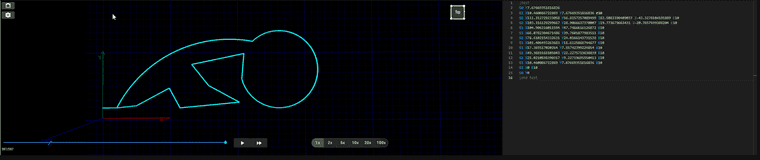
@paralepsis I'll have to look at it some more, part of the problem is that the visualization uses a marching algorithm to connect the points with each other. Since you are going between even and odd number of points it causes the drawing algorithm to not connect the points in a reliable fashion. I can look at interpolating a fake points to complete the mesh.
@gloomyandy I'd probably consider something a little more like the Euclid probe where you can pick up and drop off. Would be neat to see especially for folks who use glass/mirror beds.
@Jered I put together a release for 3.4 that should work/install for you.
https://github.com/Sindarius/DWC_GamepadJogger_Plugin/releases/tag/1.1-3.4.0
@Jered I'm sorry I assumed you have a Duet already running, is that the case? The Duet mainboard runs the Duet Web Control software. From that webpage you'd install the plugin I linked and you would get the ability to control the CNC using keyboard commands through that webpage.
@mrehorstdmd That's really slick looking! I've been wanting to build a sand table at home for a while. I really need to get back to working that project.
@Jered what version of the Duet Web Control (web page) are you using? The plugin has to match the web page version. I do not have a 3.4 version posted but will look into getting one up.
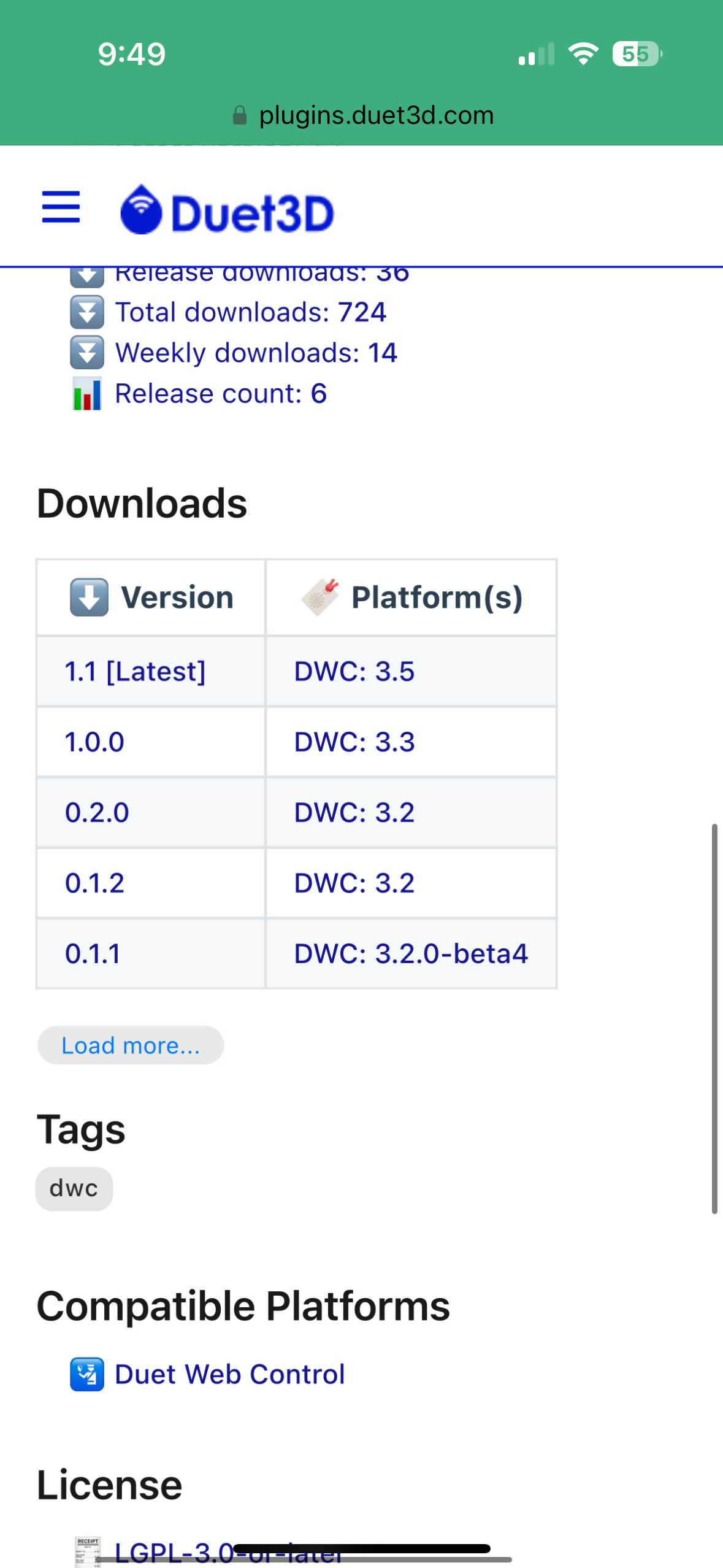
@Jered I wrote this plugin a few years back to allow users to map keys and gamepads to jog or execute custom macros/commands.
https://plugins.duet3d.com/plugins/DWC_GamepadJogger_Plugin.html
The browsers as a whole have locked gamepads behind an SSL (https) requirement which makes the gamepad function not really work but keyboard binding works just fine. Give this a shot and see if it meets your needs.
@az3n0k i had to rebuild the plugin in 3.5
@az3n0k https://github.com/Sindarius/DWC_GamepadJogger_Plugin/releases/tag/1.1
Here is a direct link to the download off GitHub. I'll be updating the https://plugins.duet3d.com shortly.
@az3n0k I'll try to get an updated version put together today.
@az3n0k I need to update the plugin to support 3.5.
Are you using an older version web browser? I kind of stopped supporting this plugin because the Gamepad API on browsers now requires an HTTPS connection.