Using the keyboard to manually drive the printer?
-
Is there a plugin or something that will let me use the arrow keys to move the x and y, (in real time) and use the page up/down to move the z axis? I have not found anything so far and this is very important to be able to do, for me at least. I come from the cnc world , were manually driving to a position is very important. I can continuously move the cnc machine by holding the "shift" key, and can incrementally move by simply pressing the arrow keys or page up/down without holding the shift key.
Also, I would like this feature so that I can more easily troubleshoot a mechanical problem I am trying to solve.
I would like to build a cnc with duet, but, without this simple feature, there is no way I would use duet.
-
@Jered I wrote this plugin a few years back to allow users to map keys and gamepads to jog or execute custom macros/commands.
https://plugins.duet3d.com/plugins/DWC_GamepadJogger_Plugin.html
The browsers as a whole have locked gamepads behind an SSL (https) requirement which makes the gamepad function not really work but keyboard binding works just fine. Give this a shot and see if it meets your needs.
-
@Sindarius
I tried that plugin before asking this question. However, I could not get it to work. It would not fulling install and said that duet web control was needed. I thought I was using dwc to install the plugin. I did look for a plugin called dwc, but I didn't have any luck finding it. -
@Jered what version of the Duet Web Control (web page) are you using? The plugin has to match the web page version. I do not have a 3.4 version posted but will look into getting one up.
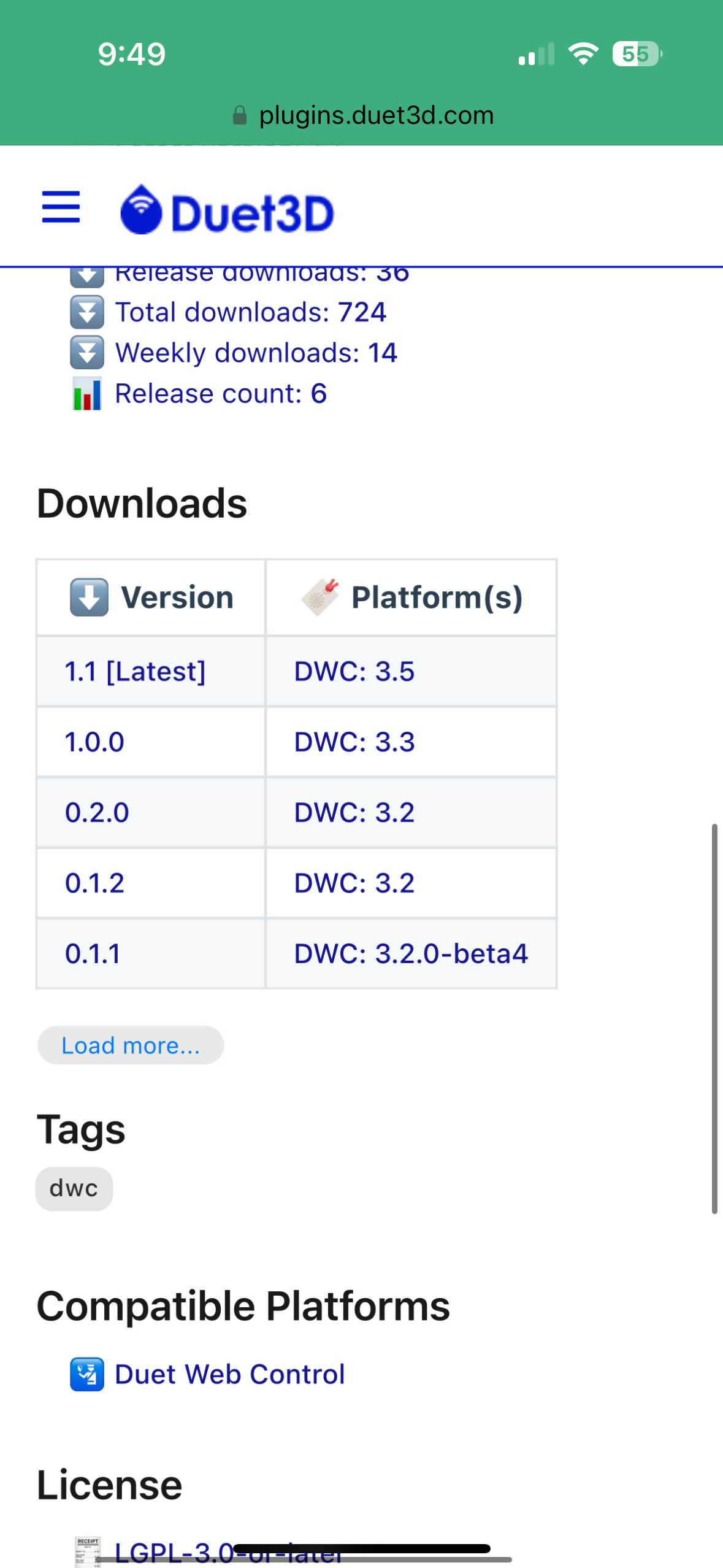
-
@Sindarius
I can not find where you got this picture from. I can not find a link for DWC at all. -
@Jered I'm sorry I assumed you have a Duet already running, is that the case? The Duet mainboard runs the Duet Web Control software. From that webpage you'd install the plugin I linked and you would get the ability to control the CNC using keyboard commands through that webpage.
-
@Sindarius
Yes, I am running duet already using an sbc. I did try and install the game pad plugin from the dwc using the install button under "plugins". However, the plugin would not install. It halted half way through saying dwc was needed. Which is weird because I was using dwc to install it. -
@Jered
Do I need to update DWC or something? I have been trying to figure out how to update it with no luck. On the github page, it doesn't look straight forward. Isn't there some way to auto update DWC? -
@Jered
I just noticed that I have the latest Duet Web Control 3.4.6 -
@Jered
So, I am guessing this is not compatible with DWC 3.4.6. I have attached a pic of what happens when I try to install it.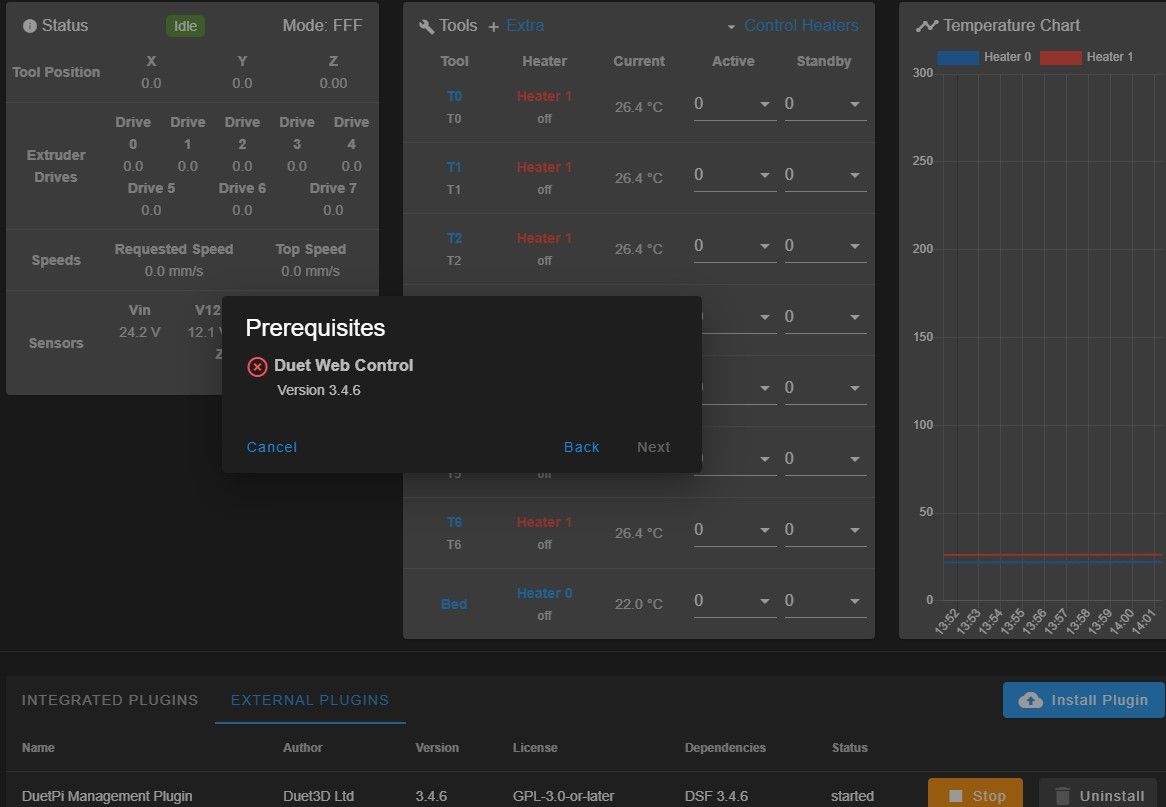
-
@Jered
Here is a pic of my current version.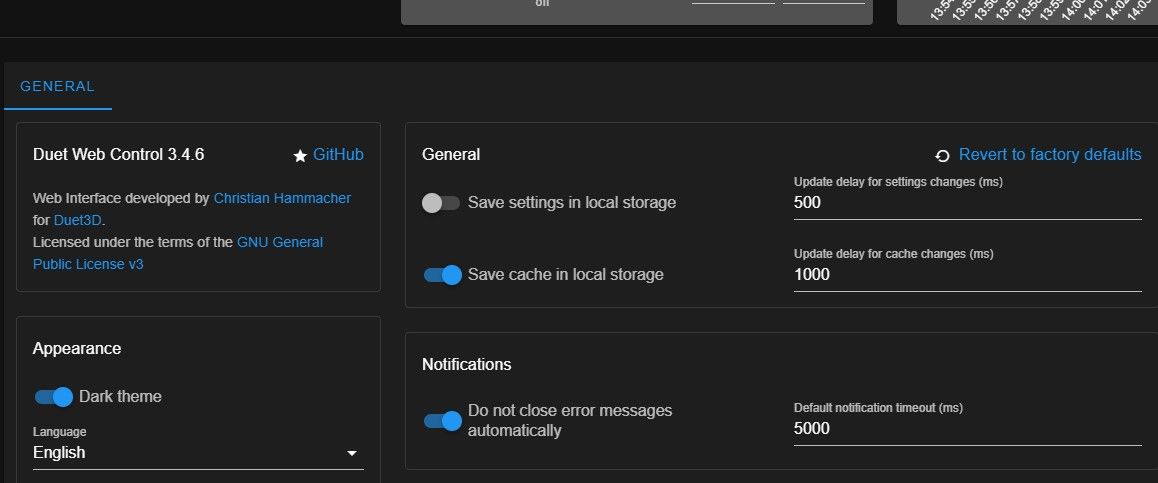
-
@Sindarius said in Using the keyboard to manually drive the printer?:
I do not have a 3.4 version posted but will look into getting one up.
@Jered It looks like you'd either have to wait for a 3.4 version, try out the 3.5RC1 test build, or roll back to 3.3.
-
@Jered I put together a release for 3.4 that should work/install for you.
https://github.com/Sindarius/DWC_GamepadJogger_Plugin/releases/tag/1.1-3.4.0
-
@Sindarius
Thanks!!This did install! I will play around with it today!
-
@Jered
I guess this works, but was hoping for a continuous jog mode. Seems to only support incremental jogging, set by the chosen increments at the top of the game pad page.For this reason, there is no way i would use this controller for a cnc. Not enough support yet.
I have been using large cnc's for years. When positioning them for certain jobs, you need a pendant, keyboard or handheld jog wheel that will reach where you need to go with the cnc. You can't run back to the display every time and jog a bit more, then a bit more, and a bit more.... ect. This would take forever and is not convenient for anyone.
In the future, I would like to build a cnc using this controller, but it's just not there yet.
-
Have you seen this? https://forum.duet3d.com/topic/33892/cnc-pendant-wiring-schematic
-
@Phaedrux
I will have a look at this, but the keyboard is cheaper and easier. Have you guys ever looked at Mach4 (Newfangled Solutions) and the way that they handle code and their software solutions? They are kind of the standard for consumer grade cnc controller software. It would be nice if you guys could steal some of their business by integrating some of those features they offer into your DWC. Real time gcode viewing and manually manipulating the machine while the DRO's update in real time as well are some major features that are needed.Being able to see the gcode scrolling by as the machine is milling is very handy when there is a problem. If a problem occurs, I can pause the machine, look at the line of code it is on, correct the problem, put the machine at the correct line of gcode and hit go again. This way I don't have to start over or scrap something that could be saved.
You guys have a very good product! I think it is under utilized do to a few missing elements that could be added (for the cnc world that is).
I use your product to build incredible industrial 3d printers that have 13 stepper on one machine! I also build industrial cnc's for people in all kinds of industries. Unfortunately, I have to use a different software/controller package to do it. I would like to switch to using one controller for all applications.
I should have minored in programing so I could help out with this. I am a EE, and can program PLC's, but anything else is out of my reach.
Anyways, your product is amazing for 3D printers. It's the only one I use! I hope someday it will be the best all around controller!!
Thanks for your help!
Below is my latest project, which is converting an Ender 5 to a multi material Duet machine.
-
Thanks for the feedback on CNC usage. It's something we're always trying to improve.