Found the problem, the Modix crash detector is a magnetic sensor and when
triggered it sends the same Emergency Stop that we were getting mid print. Even the one 20 min into the print. My guess is a faulty crash sensor, running
like normal now that it is temp. bypassed.
Best posts made by Sculpt Fabricator
-
RE: Automatic Emergency Stopposted in Duet Hardware and wiring
-
Connecting PT100 to Bed Tempposted in Duet Hardware and wiring
We currently have a self contained high voltage bed heater that uses a TCN4 that controls and displays bed temperature and does not connect to our duet wifi board. We had originally drilled a thermistor into the side of the bed and hooked to the Bed Temp input on the duet wifi board to be able to get some visual on the computer that the bed was on and working, but the temperature is not close to being correct.
The TCN4 uses a PT100 to read the bed temperature. We hoped we could connect to this at the TCN4 input and hook to the Bed Temp input of the duet wifi board and get an accurate reading, but we are getting around 540C reading when off and the ambient is around 23C
After some research I see that the PT100 needs an adapter board like we have on our two extruder PT100's but not sure how one would plug into the Bed Temp location, if this is even the issue, or maybe just a setting, any help would be much appreciated.We are running Duet WiFi 1.02 or later + DueX5 version 2.05 (2019-12-13b1)
M305 P0 T100000 ; Set thermistor + ADC parameters for bed heat
Sorry, I tried to upload some pictures of what we had but keep getting an error !
-
RE: Connection lost, attempting to reconnectposted in Duet Hardware and wiring
@phaedrux we actually followed the
Fallback procedure #1 and got it back up and running again, thank you for your help -
RE: Automatic Emergency Stopposted in Duet Hardware and wiring
@droftarts
The SD card was really full we deleted everything out of it. I will look into
that more
Latest posts made by Sculpt Fabricator
-
RE: Duet temperature chart reading not smooth, spikyposted in General Discussion
its fine now 35 layers into the print
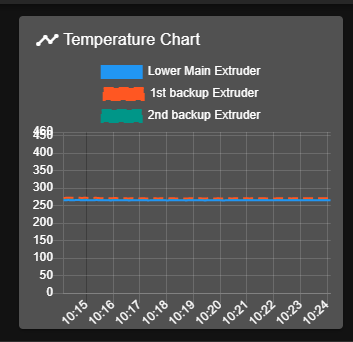
Is there a style of connector that people like for these sensors, I am using JST SM connectors.
-
RE: Duet temperature chart reading not smooth, spikyposted in General Discussion
@droftarts and @jay_s_uk
Thanks for the info, I just broke down the hot end and check the wires at the top of the sensors.
If it was interference wouldn't all three sensors be doing the same thing. They are all running the same
route to the daughter boards.they are all two wire sensors, non shielded wiring.
after braking it down they are all smoothed out. we will see if it comes back when we start printing.
-
Duet temperature chart reading not smooth, spikyposted in General Discussion
I have a new hot end that has 3 Pt100 sensors and the main sensor started getting
a really spiky, fluctuating, reading.
Would this be a sensor problem. or connection problem ?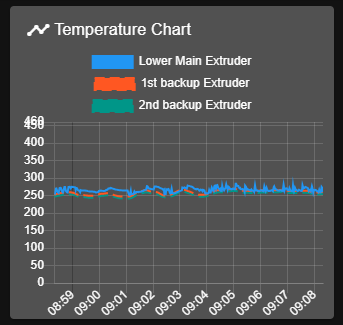
-
RE: Daughter Board Sensor Positionposted in Duet Hardware and wiring
@droftarts Exactly what I was looking for, makes sense now, Thank you
-
RE: 3 Temp sensors on one toolposted in General Discussion
@jay_s_uk M593 configure input shaping ?
-
3 Temp sensors on one toolposted in General Discussion
Is there a way to set up one tool ( extruder ) with 3 temp sensors and get the web control to show the
two other temperature readings ?duet 2 wifi rrf 3.4
-
Daughter Board Sensor Positionposted in Duet Hardware and wiring
When using 2 Daughter Boards on the Duet Wifi, are they Sensors
S-0 S-1 S-2 S-3 or S-1 S-2 S-3 S-4 ?Thank you
-
RE: Error - Probe was not triggeredposted in Duet Hardware and wiring
@Sculpt-Fabricator We figured it out. one of the corners was out just enough that even though
the probe was working it wasn't probing when it thought it should be. We did a manual calibration and now
working fine. -
Error - Probe was not triggeredposted in Duet Hardware and wiring
Duet 2 Wifi Duex 5 ver 3.4.1
Everything has been working fine for months, until we lost power last night.
Now when we try to run a Tilt Bed Calibration or a Bed Mesh, we get an
Error- Probe was not triggered during probing move, but watching it, the probe is deploying and working.
Any suggestions ? Thanks