@rister502dad Cool thanks for the support.
Posts made by rister502dad
-
RE: duex5 setupposted in General Discussion
@rister502dad ok sorry for the misunderstanding does seem to make sense to not mess with it to begin with
-
RE: duex5 setupposted in General Discussion
@Phaedrux I didn't know about this jumper until today when I was advised to remove it. Either way I still am stuck having tried both ways.
-
RE: duex5 setupposted in General Discussion
@rister502dad
Hi Phaedrux
I got this board from Filastruder on May 15th order 92688This board has actually never worked for me, the heaters work but not the steppers. I have had issues with the heaters in the past too and have wondered if there is something up with this board but then again there is a lot to understand about how the Duet works and those issues were resolved by messing around with the config file.
-
RE: duex5 setupposted in General Discussion
@dc42 Thanks for the suggestion I removed the jumper and tried again to install the firmware but it didn't work as well.
-
RE: duex5 setupposted in General Discussion
@rister502dad ```
m122
=== Diagnostics ===
RepRapFirmware for Duet 2 WiFi/Ethernet version 3.4.5 (2022-11-30 19:36:12) running on Duet Ethernet 1.02 or later + DueX2v0.11
Board ID: 0JD2M-9F8TA-GJ4TN-6JKDD-3SJ6S-1RU24
Used output buffers: 6 of 26 (21 max)
=== RTOS ===
Static ram: 23836
Dynamic ram: 70844 of which 40 recycled
Never used RAM 17360, free system stack 206 words
Tasks: NETWORK(ready,1511.8%,235) HEAT(notifyWait,7.2%,344) Move(notifyWait,1.1%,363) DUEX(notifyWait,0.0%,24) MAIN(running,8228.0%,464) IDLE(ready,0.0%,30), total 9748.0%
Owned mutexes:
=== Platform ===
Last reset 11:34:53 ago, cause: power up
Last software reset at 2023-05-31 18:37, reason: User, GCodes spinning, available RAM 17360, slot 2
Software reset code 0x0003 HFSR 0x00000000 CFSR 0x00000000 ICSR 0x00400000 BFAR 0xe000ed38 SP 0x00000000 Task MAIN Freestk 0 n/a
Error status: 0x00
Step timer max interval 0
MCU temperature: min 20.2, current 22.2, max 24.0
Supply voltage: min 0.5, current 0.6, max 0.6, under voltage events: 0, over voltage events: 0, power good: no
Heap OK, handles allocated/used 0/0, heap memory allocated/used/recyclable 0/0/0, gc cycles 0
Events: 0 queued, 0 completed
Driver 0: ok, SG min n/a
Driver 1: ok, SG min n/a
Driver 2: ok, SG min n/a
Driver 3: ok, SG min n/a
Driver 4: ok, SG min n/a
Driver 5: ok, SG min n/a
Driver 6: ok, SG min n/a
Driver 7:
Driver 8:
Driver 9:
Driver 10:
Driver 11:
Date/time: 2023-06-01 17:24:02
Cache data hit count 4294967295
Slowest loop: 4.65ms; fastest: 0.14ms
I2C nak errors 0, send timeouts 0, receive timeouts 0, finishTimeouts 0, resets 0
=== Storage ===
Free file entries: 10
SD card 0 detected, interface speed: 20.0MBytes/sec
SD card longest read time 1.1ms, write time 0.0ms, max retries 0
=== Move ===
DMs created 83, segments created 0, maxWait 0ms, bed compensation in use: none, comp offset 0.000
=== MainDDARing ===
Scheduled moves 0, completed 0, hiccups 0, stepErrors 0, LaErrors 0, Underruns [0, 0, 0], CDDA state -1
=== AuxDDARing ===
Scheduled moves 0, completed 0, hiccups 0, stepErrors 0, LaErrors 0, Underruns [0, 0, 0], CDDA state -1
=== Heat ===
Bed heaters 0 -1 -1 -1, chamber heaters -1 -1 -1 -1, ordering errs 0
=== GCodes ===
Segments left: 0
Movement lock held by null
HTTP is idle in state(s) 0
Telnet is idle in state(s) 0
File is idle in state(s) 0
USB is idle in state(s) 0
Aux is idle in state(s) 0
Trigger is idle in state(s) 0
Queue is idle in state(s) 0
LCD is idle in state(s) 0
Daemon is idle in state(s) 0
Autopause is idle in state(s) 0
Code queue is empty
=== DueX ===
Read count 0, 0.00 reads/min
=== Network ===
Slowest loop: 6.22ms; fastest: 0.05ms
Responder states: HTTP(0) HTTP(2) HTTP(0) HTTP(0) FTP(0) Telnet(0)
HTTP sessions: 1 of 8
Interface state active, link 100Mbps full duplex -
RE: duex5 setupposted in General Discussion
Here the firmware says its for a duex2 after updating using the DWC firmware upload tool

-
duex5 setupposted in General Discussion
Hello,
I have a Duet2-Ethernet and a Duex5 expansion board, I can't figure out how to install the firmware correctly using the Reprap configuration tool, I select the DueX5 expansion board but the firmware that I end up downloading still puts DueX2 firmware on my board. Does anyone know what I am missing? thanks
-
RE: bed levelingposted in Tuning and tweaking
Thanks for the suggestions, I ended up getting a thicker and flatter garolite sheet. The printer can cover a bigger area but I was just using a section of it for saving time while trying to optimize
-
bed levelingposted in Tuning and tweaking
Hi I am stuck trying to print on a not so level surface and am wondering if it is possible with this profile? Its not great but I would think it should be workable. Seems like the probe is accurate
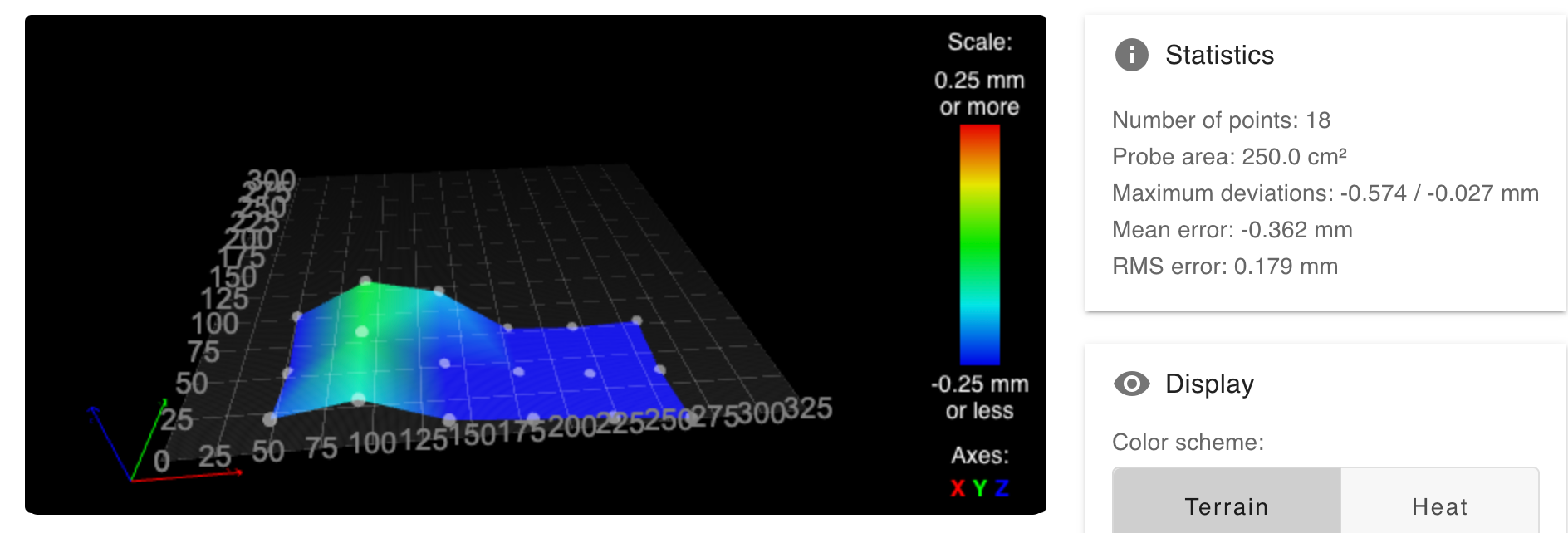
With the way I am leveling, it doesn't appear possible. Here is my leveling macro:
;my levelz macro M561 G1 Z5 F500 G31 P1000 X0 Y0 Z-2.3 M558 P8 C"e0stop" H3 F100 T4000 S1 A5 R0.7 M557 X40:290 Y40:175 S50 G29Are there other critical parameters I am missing to further optimize this? I carefully calibrated the nozzle position from z probe sensor position. I am using the E3D toolchanger on a home built corexy.
As you can see its not workable
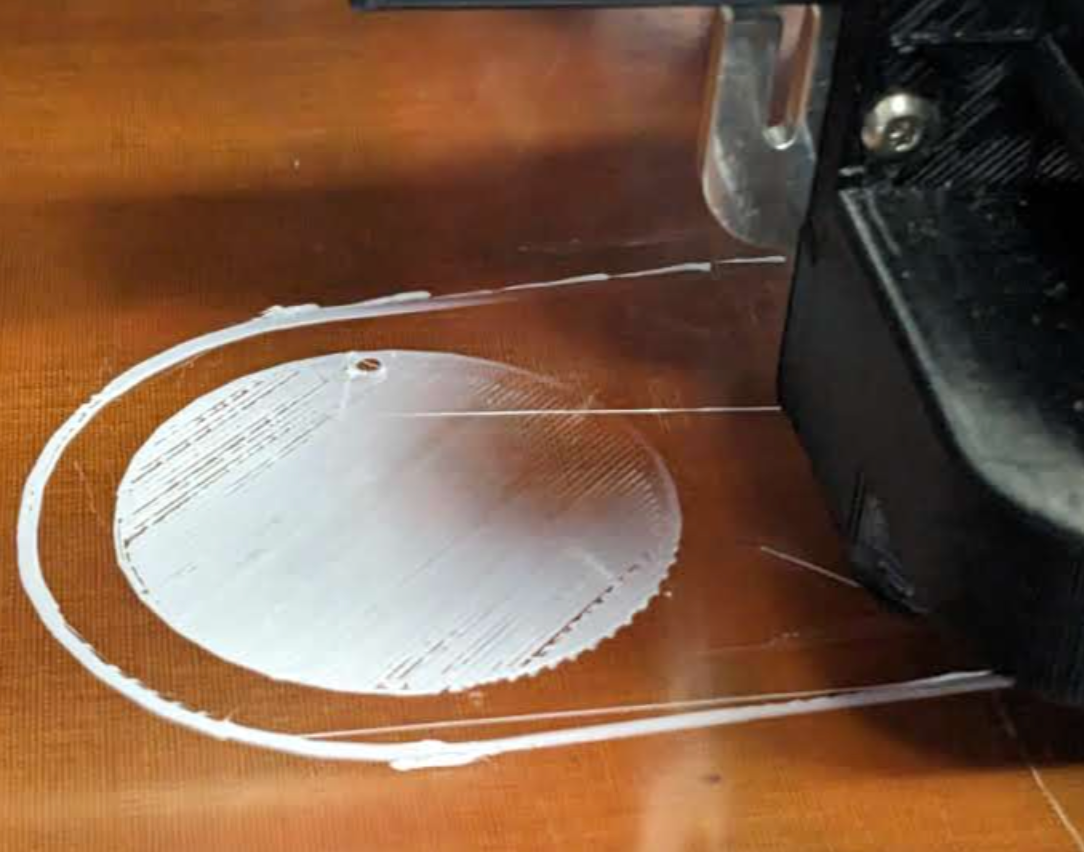
-
RE: DueX set up issuesposted in General Discussion
@T3P3Tony Yes Phaedrux was right, that fixed it thanks
-
RE: DueX set up issuesposted in General Discussion
@rister502dad Hi Tony, thanks for the suggestion, here is the response I get when running the command:
M98 Pconfig.g
HTTP is enabled on port 80
FTP is disabled
TELNET is enabled on port 23
Warning: Heater 2 predicted maximum temperature at full power is 443°C -
RE: DueX set up issuesposted in General Discussion
@rister502dad Yeah I can't make any sense with these heater pins that just stay on. So when you turn on the heater the pins go to 0V then you get the heater error, and I guess the pins are supposed to go off but then they go to 12V. Its like the logic is reversed.
-
RE: DueX set up issuesposted in General Discussion
Oh it looks like it wasn't plugged in correctly and the power was too intermittent. So that appears to be working now but I still have the heater turning on and haven't figured out why maybe there's something going with the config.g
thanks
-
RE: DueX set up issuesposted in General Discussion
@T3P3Tony
Here's a link to the pict: https://photos.app.goo.gl/mzYR4jtKSko4oy6w7Here is the config.g thanks
; Configuration file for Duet WiFi (firmware version 1.21) ; executed by the firmware on start-up ; ; generated by RepRapFirmware Configuration Tool v2 on Wed Aug 07 2019 11:31:44 GMT-0700 (Pacific Daylight Time) ; General preferences G90 ; Send absolute coordinates... M83 ; ...but relative extruder moves M669 K1 ; Select CoreXY mode ; Network M550 P"toolchanger-labbot1" ; Set machine name M552 S1 ; Disable network ;M587 S"ATT45TfZ2C" P"6vz?ba88tse4" ; Configure access point. You can delete this line once connected M586 P0 S1 ; Enable HTTP M586 P1 S0 ; Disable FTP M586 P2 S1 ; Enable Telnet ; Drives M569 P0 S1 ; Physical drive 0 goes forwards M569 P1 S1 ; Physical drive 1 goes forwards M569 P2 S1 ; Physical drive 2 goes forwards M569 P3 S1 ; Physical drive 3 goes forwards M569 P4 S1 ; Physical drive 4 goes backwards M584 X0 Y1 Z2 E4 ; set drive mapping M92 X160.00 Y160.00 Z400.00 E327.00 ; Set steps per mm M350 X16 Y16 Z16 E16 I0 ; Configure microstepping without interpolation M566 X900.00 Y900.00 Z12.00 E120.00 ; Set maximum instantaneous speed changes (mm/min) M203 X6000.00 Y6000.00 Z1200.00 E1200.00 ; Set maximum speeds (mm/min) M201 X500.00 Y500.00 Z100.00 E250.00 ; Set accelerations (mm/s^2) M906 X800.00 Y800.00 Z2000.00 E300.00 I30 ; Set motor currents (mA) and motor idle factor in per cent M84 S30 ; Set idle timeout ; Axis Limits M208 X0 Y0 Z0 S1 ; Set axis minima M208 X350 Y300 Z240 S0 ; Set axis maxima ;C drive specific instructions M584 C3 ; Axis mapper M208 C0:240 ; Axis limits M92 C200 M350 C16 I1 M566 C2 ; Set maximum instantaneous speed changes (mm/min) M203 C10000 ; Set maximum speeds (mm/min) M201 C500 ; Set accelerations (mm/s^2) M906 C500 ; Set motor currents (mA) and motor idle factor in percent ;M574 C1 S3 ; Stall detect coupler at low end of its range ;Stall Detection M915 C S5 F0 H200 R0 ; Endstops M574 X1 S1 P"xstop" M574 Y1 S1 P"ystop" ;M574 X1 Y1 S3 ; Set X / Y endstop stall detection M574 C0 Z0 ; No C Z endstop ; Z-Probe M558 P8 C"e0stop" H5 F500 T6000 S1 ;M558 P8 C"zstop" H5 F0 T6000 ; Set Z probe type to switch and the dive height + speeds G31 P600 X0 Y0 Z2.5 ; Set Z probe trigger value, offset and trigger height M557 X15:200 Y15:195 S20 ; Define mesh grid ; Heaters M308 S0 P"bedtemp" Y"thermistor" T100000 B3950 ; configure sensor 0 as thermistor on pin bedtemp M950 H0 C"bedheat" T0 ; create bed heater output on bedheat and map it to sensor 0 ;M307 H0 B0 S1.00 ; disable bang-bang mode for the bed heater and set PWM limit M307 H0 R0.511 K0.261:0.000 D7.46 E1.35 S1.00 B0 M140 H0 ; map heated bed to heater 0 M143 H0 S120 ; set temperature limit for heater 0 to 120C M308 S1 P"e0temp" Y"thermistor" T100000 B4725 C7.06e-8 M950 H1 C"e0heat" T1 M143 H1 S280 ; Set temperature limit for heater 1 to 280C M307 H1 R2.522 K1.060:0.000 D6.59 E1.35 S1.00 B0 V11.7 ; https://duet3d.dozuki.com/Wiki/RepRapFirmware_3_overview#Section_Pin_names_for_Duet_2_WiFi_Ethernet M308 S2 P"exp.thermistor3" Y"thermistor" T100000 H1 B3950 M950 H2 C"exp.heater3" T2 M143 H2 S280 ; Set temperature limit for heater 1 to 280C M307 H2 R1.993 K0.289:0.000 D4.58 E1.35 S1.00 B0 V12.0 ;M307 H2 A240 C340 D5.5 V12 ; Fans ;M106 P1 S1 I0 F500 H1 T30 ; Set fan 0 value, PWM signal inversion and frequency. Thermostatic control is turned on, fan on at 30 C. ;M106 P1 S1 I0 F500 H1 T20 ; Set fan 1 value, PWM signal inversion and frequency. Thermostatic control is turned on ;M106 P2 S1 I0 F500 H1 T20 ; Set fan 2 value, PWM signal inversion and frequency. Thermostatic control is turned on ; 2-wire fans, normally controlled and thermostatic M950 F0 C"fan0" Q500 ; create fan 0 on pin fan0 and set its frequency M106 P0 S0 H-1 ; set fan 0 value. Thermostatic control is turned off ;M950 F1 C"fan1" Q500 ; create fan 1 on pin fan1 and set its frequency ;M106 P1 S1 H1 T45 ; set fan 1 value. Thermostatic control is turned on ; Tools M563 P0 D0 H1 ; Define tool 0 G10 P0 X0 Y0 Z0 ; Set tool 0 axis offsets G10 P0 R0 S0 ; Set initial tool 0 active and standby temperatures to 0C ; Automatic power saving M911 S10 R11 P"M913 X0 Y0 G91 M83 G1 Z3 E-5 F1000" ; Set voltage thresholds and actions to run on power loss M563 P0 D0 H1 F0 S"T0" ; define tool 0 G10 P0 X0 Y0 Z-10.37 ; set tool 0 axis offsets G10 P0 R0 S0 ; set initial tool 0 active and standby temperatures to 0C ; Custom settings are not configured M563 P1 D0 H2 F0 S"T1" ; define tool T1 G10 P1 X0 Y0 Z-44.1 ; set tool 0 axis offsets G10 P1 R0 S0 ; set initial tool 0 active and standby temperatures to 0C -
RE: fans out7 out8 out9posted in Duet Hardware and wiring
@T3P3Tony Sure I am a bit confused sorry with this format, here is my config.g
; Configuration file for Duet 3 MB 6HC (firmware version 3.3)
; executed by the firmware on start-up
;
; generated by RepRapFirmware Configuration Tool v3.3.15 on Mon Dec 12 2022 12:58:34 GMT-0800 (Pacific Standard Time); General preferences
G21
G90 ; send absolute coordinates...
M83 ; ...but relative extruder moves
M550 P"Duet 3" ; set printer name
M669 K1 ; select CoreXY mode; Drives
M569 P0.0 S0 ; physical drive 0.0 goes backwards
M569 P0.1 S0 ; physical drive 0.1 goes backwards
M569 P0.2 S0 ; physical drive 0.2 goes backwards
M569 P0.3 S1 ; physical drive 0.3 goes forwards
M584 X0.0 Y0.1 Z0.2 E0.3 ; set drive mapping
M350 X16 Y16 Z16 E16:16 I1 ; configure microstepping with interpolation
M92 X160.00 Y160.00 Z400.00 E123.00:123.00 ; set steps per mm
M566 X900.00 Y900.00 Z60.00 E120.00:120.00 ; set maximum instantaneous speed changes (mm/min)
M203 X6000.00 Y6000.00 Z180.00 E1200.00:1200.00 ; set maximum speeds (mm/min)
M201 X500.00 Y500.00 Z20.00 E250.00:250.00 ; set accelerations (mm/s^2)
M906 X800 Y800 Z1800 E500:500 I30 ; set motor currents (mA) and motor idle factor in per cent
M84 S30 ; Set idle timeout;C drive specific instructions
M584 C5 ; Axis mapper
M208 C0:240 ; Axis limits
M92 C200
M350 C16 I1
M566 C2 ; Set maximum instantaneous speed changes (mm/min)
M203 C10000 ; Set maximum speeds (mm/min)
M201 C500 ; Set accelerations (mm/s^2)
M906 C500 ; Set motor currents (mA) and motor idle factor in percent
;M574 C1 S3 ; Stall detect coupler at low end of its range
;Stall Detection
M915 C S5 F0 H200 R0; Axis Limits
M208 X0 Y0 Z0 S1 ; set axis minima
M208 X330 Y270 Z200 S0 ; set axis maxima; Endstops
M574 X1 S1 P"io0.in" ; configure switch-type (e.g. microswitch) endstop for low end on X via pin io0.in
M574 Y1 S1 P"!io1.in" ; configure switch-type (e.g. microswitch) endstop for low end on Y via pin !io1.in
M574 Z1 S1 P"!io2.in" ; configure switch-type (e.g. microswitch) endstop for low end on Z via pin !io2.in; Z-Probe
M558 P5 C"^io3.in" H5 F120 T6000 ; set Z probe type to switch and the dive height + speeds
G31 P500 X0 Y0 Z2.5 ; set Z probe trigger value, offset and trigger height
M557 X25:300 Y25:250 S50 ; define mesh gridG4 S1 ;wait for expansion boards to start
; Heaters
M308 S0 P"temp0" Y"thermistor" T100000 B4138 ; configure sensor 0 as thermistor on pin temp0
M950 H0 C"out0" T0
; create bed heater output on out0 and map it to sensor 0
M307 H0 R0.502 K0.271:0.000 D7.19 E1.35 S1.00 B0
;M307 H0 B1 S1.00 ; enable bang-bang mode for the bed heater and set PWM limit
M140 H0 ; map heated bed to heater 0
M143 H0 S120 ; set temperature limit for heater 0 to 120C
;M308 S1 P"temp1" Y"thermistor" T100000 B4725 C7.06e-8; configure sensor 1 as thermistor on pin 121.temp0
;M950 H1 C"out2" T1
;M950 H1 C"out1" T1 ; create nozzle heater output on 121.out0 and map it to sensor 1
M308 S1 P"temp1" Y"thermistor" T100000 B4725 C7.06e-8; configure sensor 1 as thermistor on pin 121.temp0
M950 H1 C"out1" T1 ; create nozzle heater output on out1 and map it to sensor 1
M307 H1 R2.028 K1.010:0.000 D7.72 E1.35 S1.00 B0 V27.2
;M307 H1 R0.531 K2.006:0.000 D3.90 E1.35 S1.00 B0 V12.1 old version
;M307 H1 B0 S1.00 ; disable bang-bang mode for heater and set PWM limit
M143 H1 S280 ; set temperature limit for heater 1 to 280C; Fans
M950 F0 C"out8" Q500 ; create fan 0 on out7 and set its frequency
M106 P0 S0 H1 T45 ; set fan 0 value. Thermostatic control is turned on
;M950 F1 C"121.out2" Q500 ; create fan 1 on pin 121.out2 and set its frequency
;M106 P1 S0 H-1 ; set fan 1 value. Thermostatic control is turned off; Tools
M563 P0 D0 H1 F0 S"T0" ; define tool 0
G10 P0 X-9 Y39 Z-7.5 ; set tool 0 axis offsets
G10 P0 R0 S0 ; set initial tool 0 active and standby temperatures to 0C;deselect tools
T-1; Custom settings are not defined
-
RE: DueX set up issuesposted in General Discussion
@elmoret Oh sorry. Here is a link (https://photos.app.goo.gl/gKpkBTnMTgeXojoX9)
-
Duet3 set up issue the fan pinsposted in Duet Hardware and wiring
Hello a while back I posted this, and didn't realize that I had a follow up request, sorry about that. I sort of assumed this thing was fried up. I had it running with a Toolboard and issues getting that to work (had a loose electrical connection with the temperature sensor and I think I ended up frying this thing accidently and this Duet3 as well (I guess) while trying to sort it out ... but isn't there a fuse to protect that from happening?
So the PWM fan pins do not work maybe its the config.g which is hacked up a bit my me sort of guessing from the online tool template.
Thanks
-
DueX set up issuesposted in General Discussion
Hi,
I am trying to get a DueX to work with my Duet2 Ethernet board, when I first plugged it in it was heating up my extruder even though I didn't turn it on. Then the temperature 100K thermistor was oscillating (was wrong by over 10C) then after a while it was reached the correct temperature. Now I get this problem when not powered up:
Driver 5: over temperature warning, over temperature shutdown, phase A short to ground, phase B short to ground, standstill, SG min n/a
Driver 6: over temperature warning, over temperature shutdown, phase A short to ground, phase B short to ground, standstill, SG min n/aThen when powered up, I get
Driver 1: over temperature warning, over temperature shutdown, phase A short to ground, phase B short to ground, standstill, SG min n/a
Driver 3: over temperature warning, over temperature shutdown, phase A short to ground, phase B short to ground, standstill, SG min n/aAnyone have a clue what is going on? Thanks
