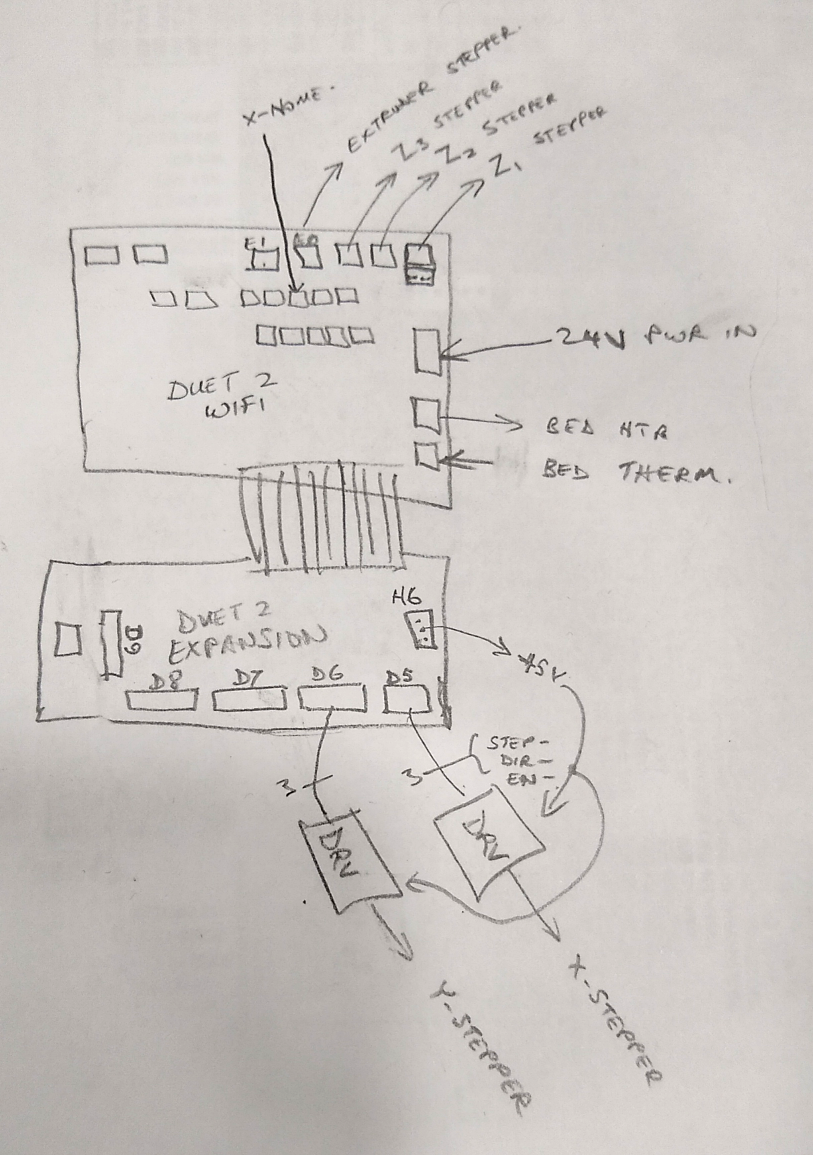Ok, looks like I got it. I wasn't aware that there was a separate homing file. Hadn't paid attention to it before as RRF configurator was generating my files.
Posts made by Neil
-
RE: Homing direction not changingposted in Tuning and tweaking
-
RE: 2 Thermistors in bedposted in Tuning and tweaking
Not an answer to your question, but I'm curious how big your print-bed is? I'm planning on around 18" x 18", and I'm thinking 3/8" thick will be good so it won't warp.
-
RE: Homing direction not changingposted in Tuning and tweaking
@norder said in Homing direction not changing:
@neil
Za and Zb are connected in series and together they have only one driver.
I assume you have connected two axes there.I have 3 Z-motors, connected to ports "Drive 0", "Drive 1" and "Drive 3". So 3 motors, each with it's own driver. Z is working fine.
-
Homing direction not changingposted in Tuning and tweaking
Setting up a Duet 2 Wifi for a custom 3D-printer build and I couldn't find a way to setup stepper drivers on the expansion board ports in RRF, so I'm manually tinkering the config file now. (First time I'm doing this).
X-axis driver is on output 5, and the X-axis homing switch is on the main board, xstop port. X-axis physical switch is on the right (high-end).
I set the X-motor direction such that I can hit X+100 etc on the DWC dashboard and the motor moves in the correct direction now. But changing the endstops from low-end to high-end does not change the direction that it homes towards... it's always to the left (incorrect). Am I missing something here?
M569 P5 S1 R1 ; Forwards x-axis, enable = High
M584 X5 Y6 Z0:1:2 E3 ; set drive mapping, 3 Z motors
M574 X2 S1 P"xstop" ; x-stop on high-endFull config file attached in case there's something else relevant.
config.g -
RE: Help getting started with Duet 2 Wifiposted in Duet Hardware and wiring
@droftarts
I got the Expansion board already, so I'll use that for now with the single extruder, but yes it seems the Duex is the way to go when I'm ready to uprade.Was not aware of the PanelDue controller... I'll just get that when I'm ready.
Much thanks for your help. I dropped this for a couple weeks due to work crises, but back on it now.
Cheers,
-Neil. -
RE: Extruder heater config issueposted in Firmware installation
Found it. For anyone else with this same issue who comes across this thread in the future, the heater needs to be associated with the tool in the Tools tab of the online configurator. (I had it un-checked).
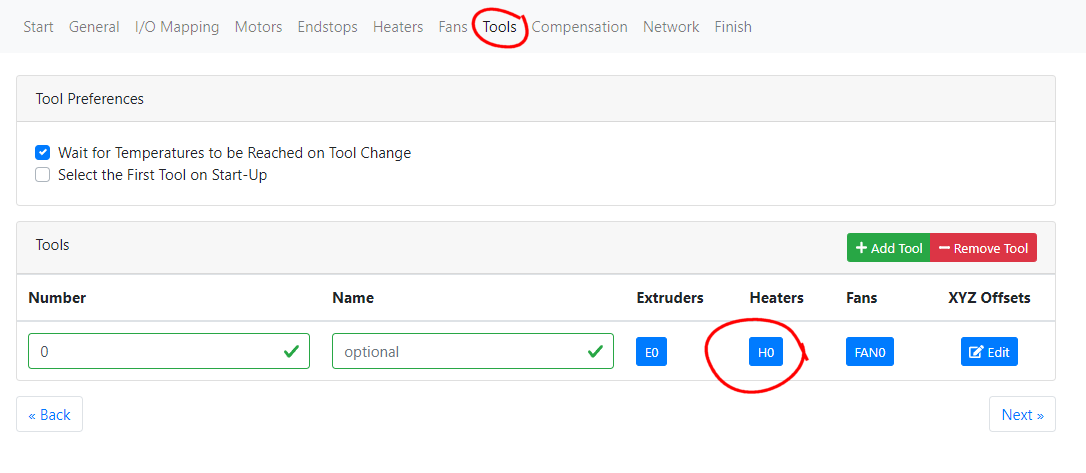
-
RE: Extruder heater config issueposted in Firmware installation
@engikeneer said in Extruder heater config issue:
...
Just add H0 to your M563 which should fix it
Yes! Success!!! That did it.
I need to go figure out what I need to do in the online configurator so that it auto generates it for me.Thanks for all the help everyone!
-
RE: Extruder heater config issueposted in Firmware installation
@engikeneer I do see an M563, which was created by the configurator. I'm reading though the docs for the command now, but here's my full config file in the meanwhile.
I do see that now (Heater 0 vs Tool 0), but my implied understanding is that the head is the tool, and the head consists of a heater, a thermistor, an extruder, and a fan... or is this incorrect?; Configuration file for Duet WiFi (firmware version 3.3) ; executed by the firmware on start-up ; ; generated by RepRapFirmware Configuration Tool v3.3.10 on Tue Jul 12 2022 14:40:33 GMT-0400 (Eastern Daylight Time) ; General preferences G90 ; send absolute coordinates... M83 ; ...but relative extruder moves M550 P"RW" ; set printer name ; Network M552 S1 ; enable network M586 P0 S1 ; enable HTTP M586 P1 S0 ; disable FTP M586 P2 S0 ; disable Telnet ; Drives M569 P0 S1 ; physical drive 0 goes forwards M569 P1 S1 ; physical drive 1 goes forwards M569 P2 S1 ; physical drive 2 goes forwards M569 P3 S1 ; physical drive 3 goes forwards M584 X0 Y1 Z2 E3 ; set drive mapping M350 X16 Y16 Z16 E16 I1 ; configure microstepping with interpolation M92 X1259.84 Y80.00 Z200.00 E420.00 ; set steps per mm M566 X900.00 Y900.00 Z60.00 E120.00 ; set maximum instantaneous speed changes (mm/min) M203 X120000.00 Y120000.00 Z60000.00 E1200.00 ; set maximum speeds (mm/min) M201 X2000.00 Y2000.00 Z100.00 E250.00 ; set accelerations (mm/s^2) M906 X1700 Y1700 Z1700 E1400 I30 ; set motor currents (mA) and motor idle factor in per cent M84 S30 ; Set idle timeout ; Axis Limits M208 X0 Y0 Z0 S1 ; set axis minima M208 X305 Y500 Z200 S0 ; set axis maxima ; Endstops M574 X1 S1 P"xstop" ; configure switch-type (e.g. microswitch) endstop for low end on X via pin xstop M574 Y1 S1 P"ystop" ; configure switch-type (e.g. microswitch) endstop for low end on Y via pin ystop M574 Z1 S1 P"zstop" ; configure switch-type (e.g. microswitch) endstop for low end on Z via pin zstop ; Z-Probe M558 P0 H5 F120 T30000 ; disable Z probe but set dive height, probe speed and travel speed M557 X15:215 Y15:195 S20 ; define mesh grid ; Heaters M140 H-1 ; disable heated bed (overrides default heater mapping) M308 S0 P"e0temp" Y"thermistor" T100000 B4138 ; configure sensor 0 as thermistor on pin e0temp M950 H0 C"e0heat" T0 ; create nozzle heater output on e0heat and map it to sensor 0 M307 H0 B1 S1.00 ; disable bang-bang mode for heater and set PWM limit M143 H0 S200 ; set temperature limit for heater 0 to 200C ; Fans M950 F0 C"fan0" Q500 ; create fan 0 on pin fan0 and set its frequency M106 P0 S0.01 H-1 ; set fan 0 value. Thermostatic control is turned off ; Tools M563 P0 D0 F0 ; define tool 0 G10 P0 X0 Y0 Z0 ; set tool 0 axis offsets G10 P0 R0 S0 ; set initial tool 0 active and standby temperatures to 0C ; Custom settings are not defined -
RE: Help getting started with Duet 2 Wifiposted in Duet Hardware and wiring
The first image shows my proposed layout (high-level). Second is my existing drivers on the machine I'm re-purposing. I already ordered the expansion board. I have 3 Z steppers for now, and will determine if I need a 4th later depending on if I have to adjust for any twist, etc. I would like to have a second extruder in the future, but I'll figure that out later. So for now I'll reserve the E1 driver for that possible 4th Z-stepper.
So here are my major open questions/issues at this point:
(1) I want to use a chamber heater, and I'll connect it to one of the heater ports on the expansion board. It's just dawning on me that the expansion board does not have a thermistor port, so maybe I use E1 thermistor port? (I was reserving that for future 2nd extruder). But I'm still not sure if the Duet 2 and RRF 3.4.1 will handle a heated chamber, or if I should just get a chamber heater with its own thermostat (which is not a nice as it being software controllable). And I know I'll need an SSR, but can I do PWM with an SSR? Or can RRF just switch on/off to a PWM output? I haven't found anything on this yet. I'm guessing I don't need to tap the extra driver signals on the CONN_LCD port if I have the expansion board.
(2) X and Y will be driven with external drivers. They're very good drivers (IM483 and IM805) and yes they have isolated inputs, so will work with 3V. FWIW, my existing Y motor is 2.8A and the drivers will do >3A or >5A continuous.
(3) I'm planning to add an LCD later. I noticed on a photo that the 7" Panel due display uses an RA8875 driver. I have several 7" RA8875 displays here (other project) but not sure I can just use one of those, or if there's some other interfacing on the Panel due. The Panel Due connector on the Duet 2 shows TX/RX, implying async serial, but CONN_LCD shows SPI pins and 4 DB pins, implying 4-bit serial... huh? The displays I have will do various parallel, 3-wire SPI, 4-wire SPI, and 2-wire serial (looks async to me), but not 4-bit serial. I haven't yet found any doc that tells me what my options are for displays, if I can run something other than the official Duet displays.
I'll add an LIS3DSH on my next Mouser order.
Thanks
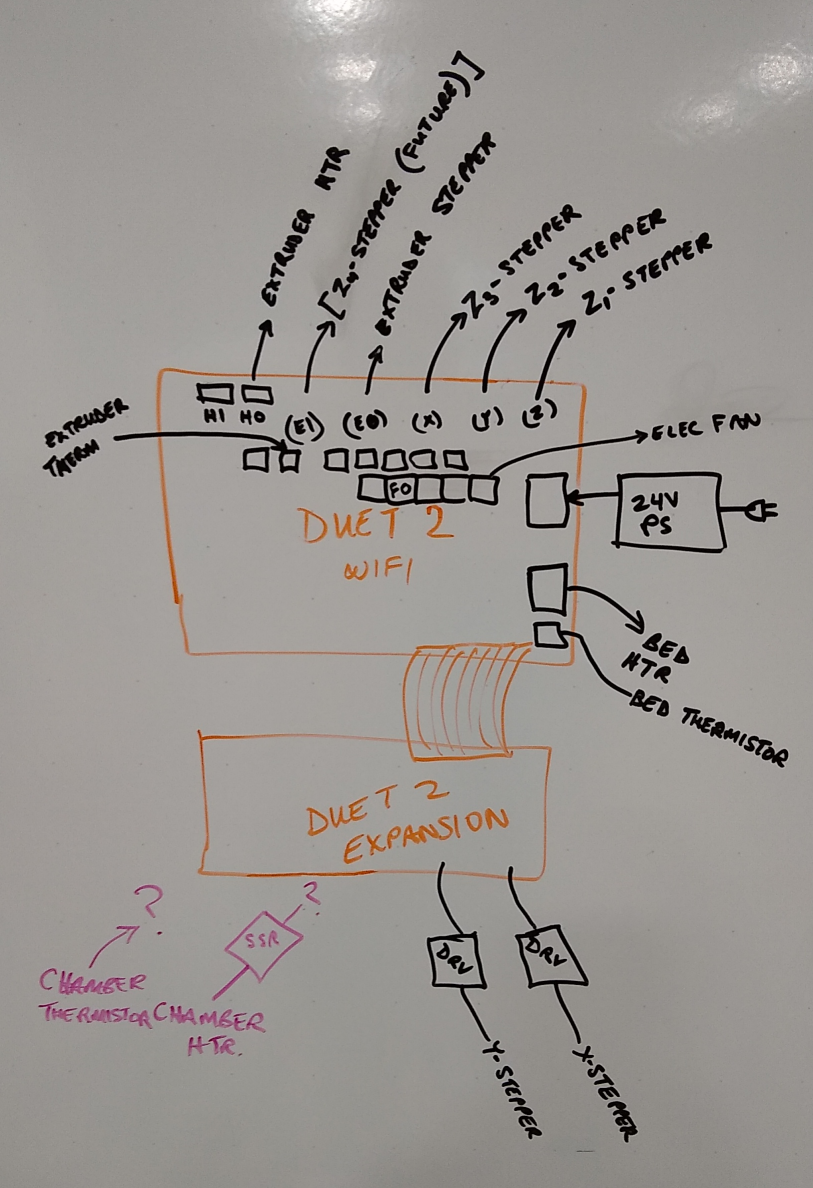
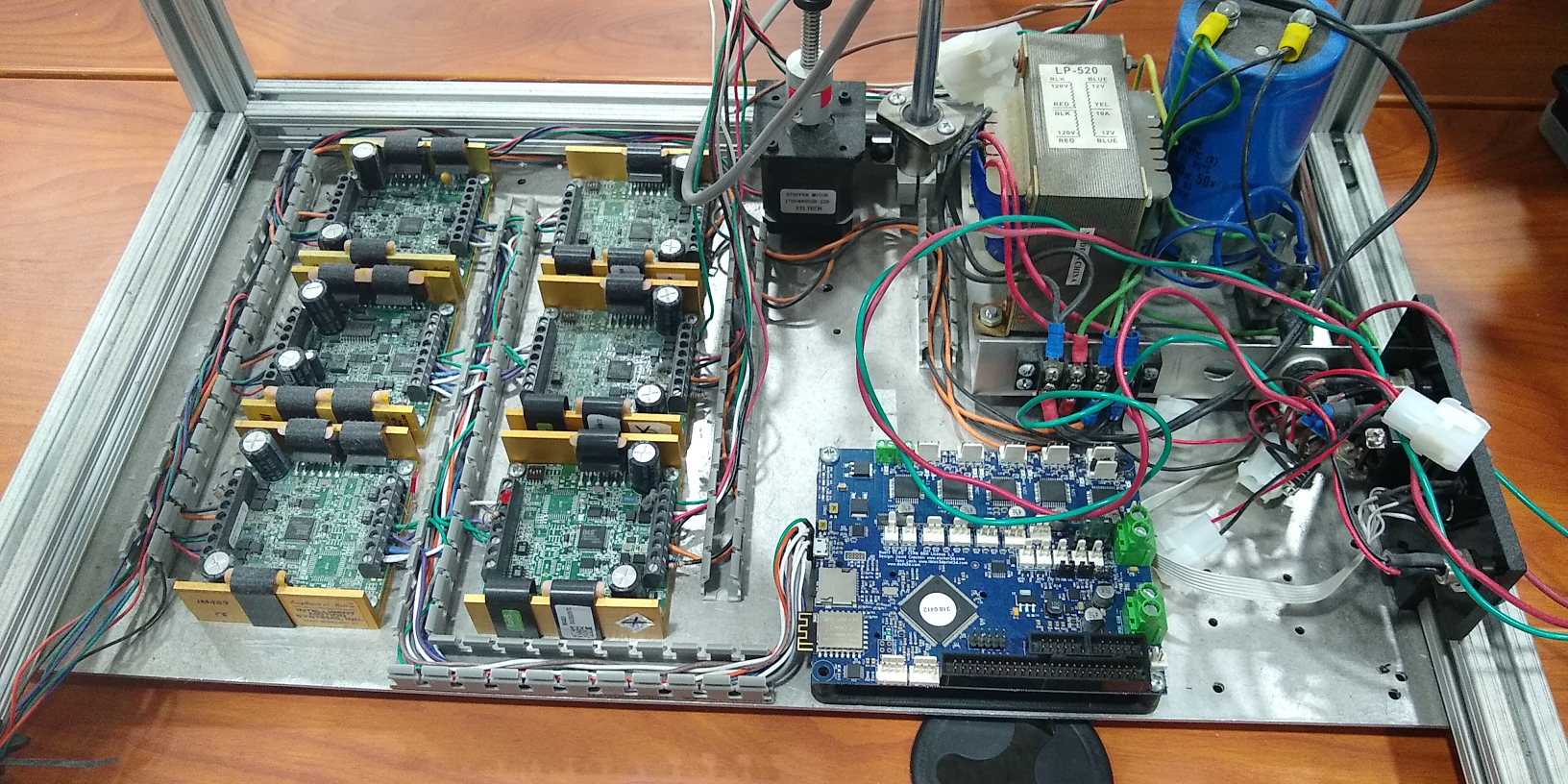
-
RE: Extruder heater config issueposted in Firmware installation
Removed the exclamation mark, and now it correctly does not go on automatically, but I can't get it to come on. It's disturbing me that the graph shows a plausible temperature, but the value under "Current" is showing n/a. According to the Commissioning doc/page, it seems I should show something there. FWIW, I'm saying "plausible" because it seems right at room temp, but I haven't researched the Titan Aero thermistor coefficients yet
I tried setting an active and a standby temp under "control heaters", but no change. I've noticed that if I click on "Tool 0" the "Retract" and "Extrude" buttons on the bottom become active, and I can move the extruder motor, but that's it.
I feel like the thermistor isn't "linked' with the extruder/heater or something. Not sure what I'm missing here.
This is my config now, which seems correct as per the setup doc...
; Heaters M140 H-1 ; disable heated bed (overrides default heater mapping) M308 S0 P"e0temp" Y"thermistor" T100000 B4138 ; configure sensor 0 as thermistor on pin e0temp M950 H0 C"e0heat" T0 ; create nozzle heater output on e0heat and map it to sensor 0 M307 H0 B0 S1.00 ; disable bang-bang mode for heater and set PWM limit M143 H0 S200 ; set temperature limit for heater 0 to 200C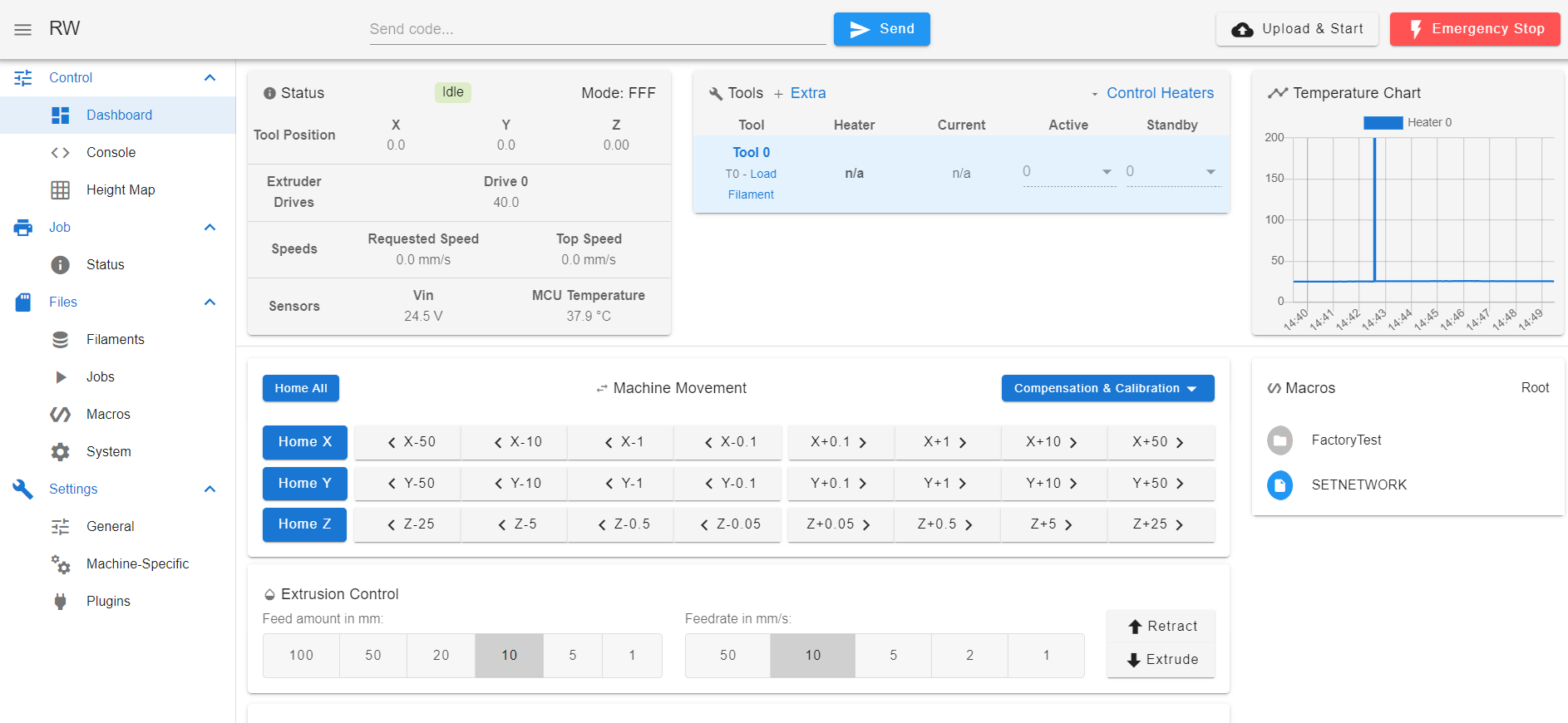
-
RE: Extruder heater config issueposted in Firmware installation
@phaedrux Ah, ok. This was done with the configurator, so I must've selected something wrong.
-
Extruder heater config issueposted in Firmware installation
I'm incrementally working my way through setting up a duet and have some confusion with my heater setup. When I connect the heater, it comes on, and I can't find any control in DWC to stop it.
But while that's happening, the temperature graph at the top right of the Dashboard page shows what looks like plausible temps, but the temperature reading to the left of that shows nothing. And the heater value is also showing as n/a. I can't figure out how to get past this... any clues?In the pic below, temps started going up when I connected the heater, then the notch at the top of the climb is when I rebooted the board in an attempt to stop the heater, but that didn't work, so I disconnect the heater.
Here's my config:
; Heaters M140 H-1 ; disable heated bed (overrides default heater mapping) M308 S0 P"e0temp" Y"thermistor" T100000 B4138 ; configure sensor 0 as thermistor on pin e0temp M950 H0 C"!e0heat" T0 ; create nozzle heater output on !e0heat and map it to sensor 0 M307 H0 B0 S1.00 ; disable bang-bang mode for heater and set PWM limit M143 H0 S280 ; set temperature limit for heater 0 to 280C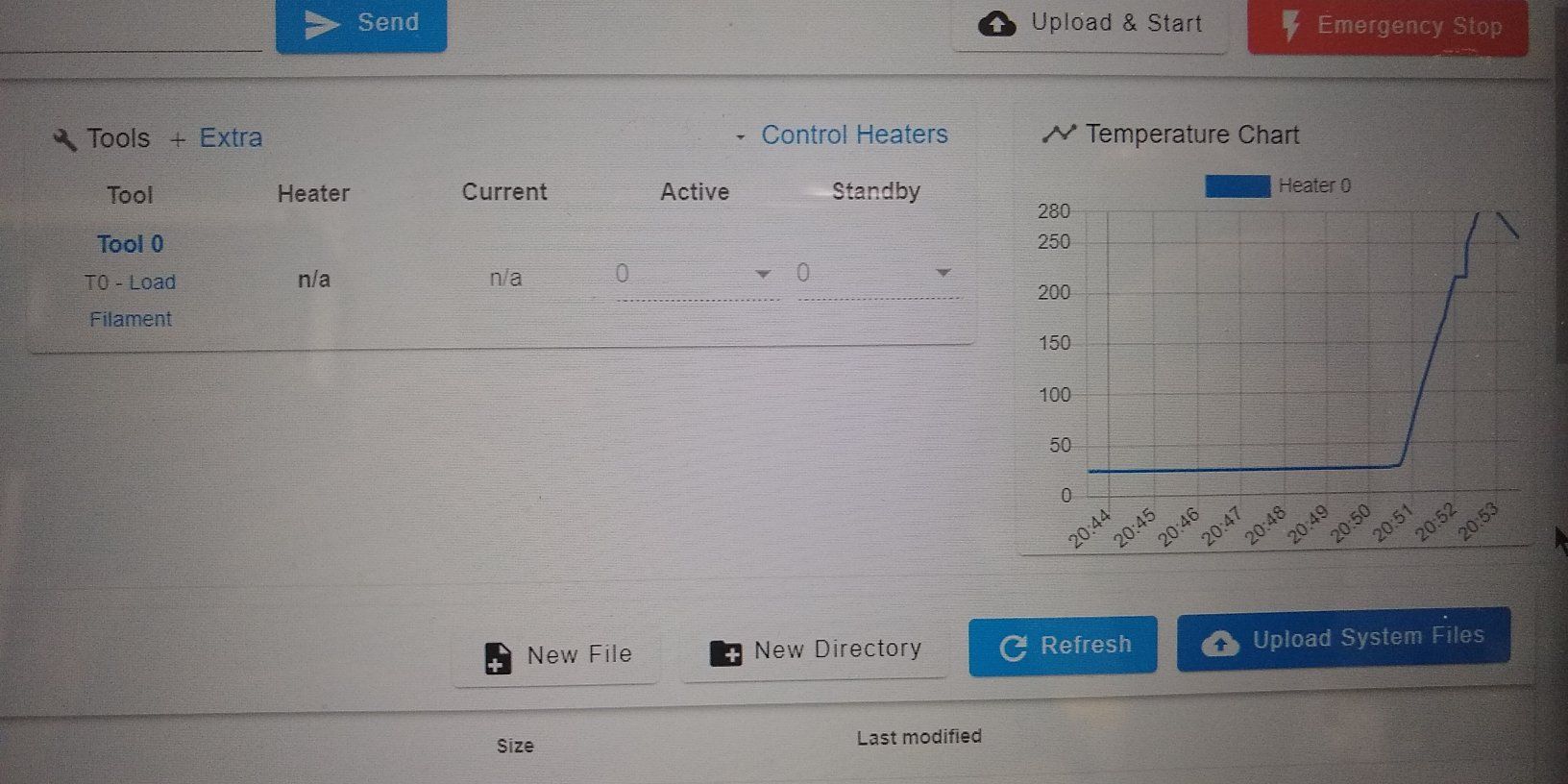
-
RE: Help getting started with Duet 2 Wifiposted in Duet Hardware and wiring
@phaedrux Thanks. At this point I've gone that route... decided to get RRF working first, then I'll see if I should should switch to Klipper. I wanted Klipper for some cool features like bed leveling with 3-4 independent motors, but it seems that RRF does that now.
I have been going through those docs, but there's a lot and it's taking me quite some time. The intent of this post was to figure out most of what I'll need earlier, so I can order parts etc. -
Help getting started with Duet 2 Wifiposted in Duet Hardware and wiring
Hi,
I can use some assistance figuring out what electronics I need for a 3D-printer build, and how it ties together. I have a Duet 2 Wifi already and a Titan Aero extruder. I would like to use Klipper and I understand that would run on an R-Pi 3, which I also have.
Now, I already have some very good stepper drivers mated with the motors -- X, Y, and 3 or 4 Z motors, so I'd like to use my drivers for that. I would use one stepper driver on the Duet to run the extruder. So 6 external drivers and 1 on-board, so far.
I understand that Klipper will run the g-code, so do I get a screen for the Pi? Or one for the Duet 2?
I also need an accelerometer -- can I use an MPU6050, or do I have to get a specific one?Thanks.
-
RE: Duet3D custom configuration/usage helpposted in General Discussion
Awesome, thanks.
I'd go with the Duex5 for the minor price difference as I never know what else I would want to do in the future. Just out of curiosity, can I add on more than one duex?
Also, for bed heating I assume the extruder voltage is the same as the bed-heater voltage? I want to make sure I can get the bed heater(s) to work with 24V first.
-
Duet3D custom configuration/usage helpposted in General Discussion
Looking at picking up a Duet3D for a custom 3D printer build and wondering if it would allow me to configure in this custom way:
- Use my own X & Y stepper drivers... can I tell the Duet that X and Y are on I/O pins (10 & 11 it seems) on the expansion header? Or do I have to bypass the X & Y drivers on board and use those specific channels for my external drivers?
- Use the existing X,Y,Z stepper drivers for 3 Z steppers.
- Am I correct in understanding that the if I configure it for 3 Z steppers, it can auto-level by individually manipulating the 3 Z steppers? And is this just configuration or would it require custom coding?
- For my larger bed, I am planning on using 4 smaller heater pads, so would need 4 bed heaters with 4 independent thermistor inputs for those. Are the heater channels on the Duex5 for bed heaters? Or are those only for extruders?
- If I use a Duex5, would the Step/Dir 10 & 11 channels no longer be available for my X & Y axes (so I'd have to get X & Y from the Duex channels now)?
- I'm planning to use 2 E3D Titan Aero extruders, and can get 24V or 12V options. Would 24V be better (lower current), or is there any reason to go with 12V?
- If I don't get a Paneldue right away (as I want to dev/test this incrementally), am I correct in understanding (from the Getting Connected guide) that I can just use the USB and web interface for everything for now, or would I need some hardwired UI/LCD to get it setup?
Thanks!