Help getting started with Duet 2 Wifi
-
Hi,
I can use some assistance figuring out what electronics I need for a 3D-printer build, and how it ties together. I have a Duet 2 Wifi already and a Titan Aero extruder. I would like to use Klipper and I understand that would run on an R-Pi 3, which I also have.
Now, I already have some very good stepper drivers mated with the motors -- X, Y, and 3 or 4 Z motors, so I'd like to use my drivers for that. I would use one stepper driver on the Duet to run the extruder. So 6 external drivers and 1 on-board, so far.
I understand that Klipper will run the g-code, so do I get a screen for the Pi? Or one for the Duet 2?
I also need an accelerometer -- can I use an MPU6050, or do I have to get a specific one?Thanks.
-
Generally this is a Duet and RepRapFirmware forum. For klipper specific questions you'd have to go to the source as there are only a few users of klipper here compared to RRF.
Since you already have the Duet, why not use RepRapFirmware and the onboard drivers?
You can find a wealth of documentation here: https://docs.duet3d.com/
-
@phaedrux Thanks. At this point I've gone that route... decided to get RRF working first, then I'll see if I should should switch to Klipper. I wanted Klipper for some cool features like bed leveling with 3-4 independent motors, but it seems that RRF does that now.
I have been going through those docs, but there's a lot and it's taking me quite some time. The intent of this post was to figure out most of what I'll need earlier, so I can order parts etc. -
Well if you have any questions we're more than glad to help.
-
@neil said in Help getting started with Duet 2 Wifi:
I have a Duet 2 Wifi already and a Titan Aero extruder. I would like to use Klipper and I understand that would run on an R-Pi 3, which I also have.
Duet 2 can run the SBC version of RepRapFirmware, ie use the Raspberry Pi, but requires soldering an adapter PCB to the Duet. See https://forum.duet3d.com/post/178134.
Though realistically, to get going, use the Duet 2 in normal mode (no Raspberry Pi) with RepRapFirmware.
Klipper (which runs on the Raspberry Pi) communicates via the USB port, so no additional hardware is required, apart from the RPi.Now, I already have some very good stepper drivers mated with the motors -- X, Y, and 3 or 4 Z motors, so I'd like to use my drivers for that. I would use one stepper driver on the Duet to run the extruder. So 6 external drivers and 1 on-board, so far.
See https://docs.duet3d.com/User_manual/Connecting_hardware/Motors_connecting_external
Duet 2 can support up to 7 external drivers; 5 on the expansion header, and two more on the CONN_LCD connector. The signalling on these connectors is 3V, so make sure the external drivers can use this. Otherwise, you will need a board to convert the signalling to something your drivers can work with, usually 5V. Duet3D sells the Expansion Breakout Board, which provides 5V headers for 5 drivers.
To get the last external driver (if it doesn't work on 3.3V), I thought there was a community developed board that plugs into the CONN_LCD connector, that uses a level shifter to boost the signal to 5V, but I can't find it now. There's some information here (and in some similar threads): https://forum.duet3d.com/topic/9683/
I understand that Klipper will run the g-code, so do I get a screen for the Pi? Or one for the Duet 2?
I think they have got the PanelDue (which connects to the Duet 2) working in Klipper. But if you're going the Raspberry Pi route eventually, it will probably be more useful to have a display on the Pi. Though all solutions are controllable through the web-connected interface, visible on PC/tablet/phone on the same network. Some people like having a screen on the printer; I don't usually bother.
I also need an accelerometer -- can I use an MPU6050, or do I have to get a specific one?
RRF supports the LIS3DH or LIS3DSH (the latter is better). Klipper supports ADXL345, MPU-9250 or MPU-6050. I'm not aware of any plans to add any other accelerometers.
See https://docs.duet3d.com/User_manual/Connecting_hardware/Sensors_AccelerometerHope that helps.
Ian
-
The first image shows my proposed layout (high-level). Second is my existing drivers on the machine I'm re-purposing. I already ordered the expansion board. I have 3 Z steppers for now, and will determine if I need a 4th later depending on if I have to adjust for any twist, etc. I would like to have a second extruder in the future, but I'll figure that out later. So for now I'll reserve the E1 driver for that possible 4th Z-stepper.
So here are my major open questions/issues at this point:
(1) I want to use a chamber heater, and I'll connect it to one of the heater ports on the expansion board. It's just dawning on me that the expansion board does not have a thermistor port, so maybe I use E1 thermistor port? (I was reserving that for future 2nd extruder). But I'm still not sure if the Duet 2 and RRF 3.4.1 will handle a heated chamber, or if I should just get a chamber heater with its own thermostat (which is not a nice as it being software controllable). And I know I'll need an SSR, but can I do PWM with an SSR? Or can RRF just switch on/off to a PWM output? I haven't found anything on this yet. I'm guessing I don't need to tap the extra driver signals on the CONN_LCD port if I have the expansion board.
(2) X and Y will be driven with external drivers. They're very good drivers (IM483 and IM805) and yes they have isolated inputs, so will work with 3V. FWIW, my existing Y motor is 2.8A and the drivers will do >3A or >5A continuous.
(3) I'm planning to add an LCD later. I noticed on a photo that the 7" Panel due display uses an RA8875 driver. I have several 7" RA8875 displays here (other project) but not sure I can just use one of those, or if there's some other interfacing on the Panel due. The Panel Due connector on the Duet 2 shows TX/RX, implying async serial, but CONN_LCD shows SPI pins and 4 DB pins, implying 4-bit serial... huh? The displays I have will do various parallel, 3-wire SPI, 4-wire SPI, and 2-wire serial (looks async to me), but not 4-bit serial. I haven't yet found any doc that tells me what my options are for displays, if I can run something other than the official Duet displays.
I'll add an LIS3DSH on my next Mouser order.
Thanks
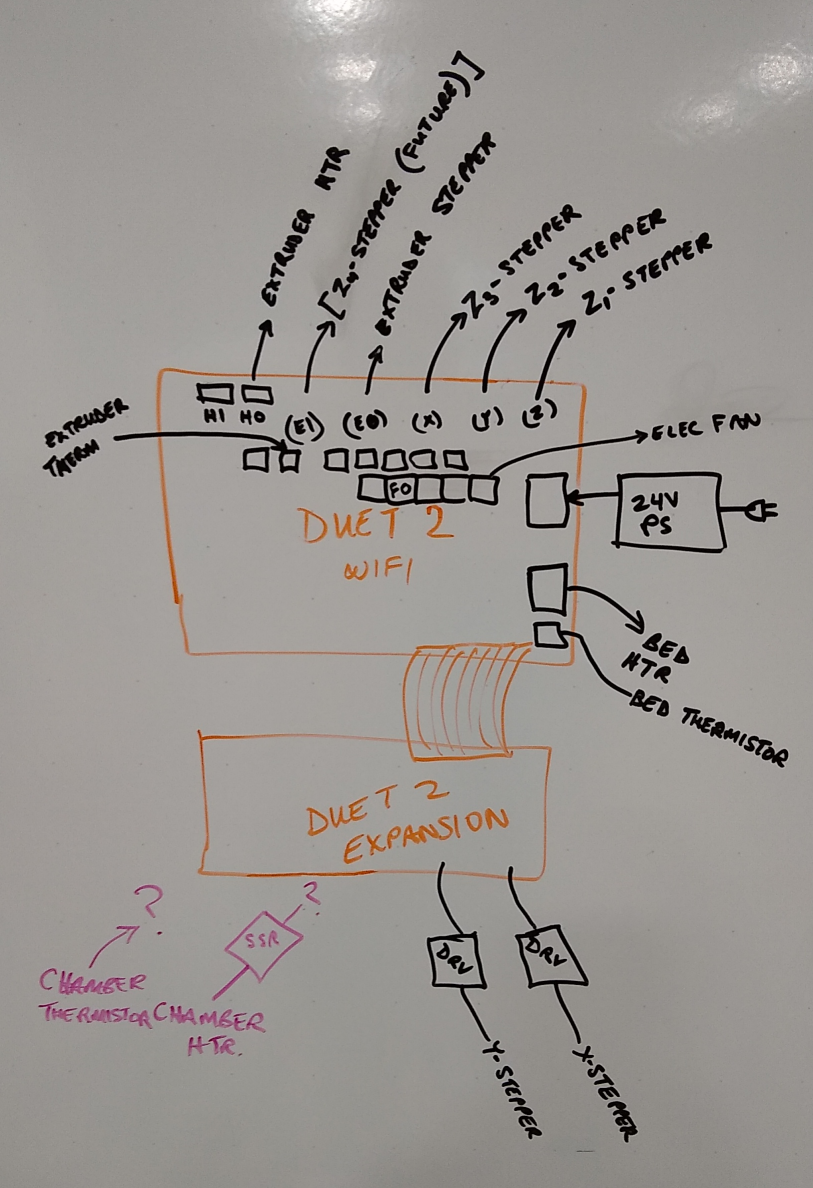
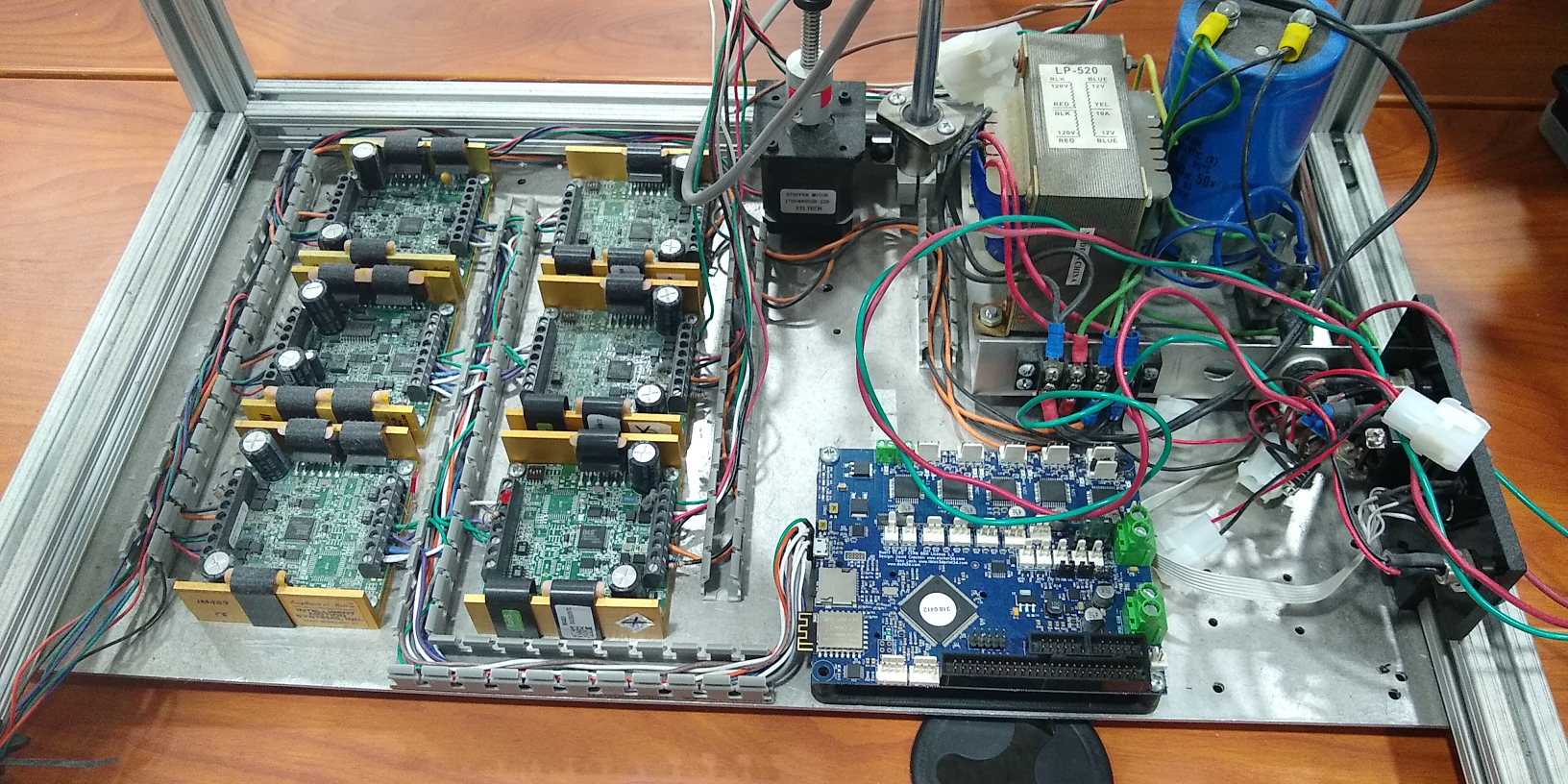
-
@neil said in Help getting started with Duet 2 Wifi:
I already ordered the expansion board. I have 3 Z steppers for now, and will determine if I need a 4th later depending on if I have to adjust for any twist, etc. I would like to have a second extruder in the future, but I'll figure that out later. So for now I'll reserve the E1 driver for that possible 4th Z-stepper.
(1) I want to use a chamber heater, and I'll connect it to one of the heater ports on the expansion board. It's just dawning on me that the expansion board does not have a thermistor port, so maybe I use E1 thermistor port? (I was reserving that for future 2nd extruder). But I'm still not sure if the Duet 2 and RRF 3.4.1 will handle a heated chamber, or if I should just get a chamber heater with its own thermostat (which is not a nice as it being software controllable). And I know I'll need an SSR, but can I do PWM with an SSR? Or can RRF just switch on/off to a PWM output? I haven't found anything on this yet. I'm guessing I don't need to tap the extra driver signals on the CONN_LCD port if I have the expansion board.The Expansion Breakout Board (EBoB) does not have thermistor inputs; it is just for driving external drivers. If you plan to add another extruder, you could either:
- add a PT100 or thermocouple daughterboard to the Duet 2, which will provide two extra temperature inputs, but not thermistors, or
- rather than use an EBoB, use a Duex5. This gives you lots of IO, extra stepper drivers etc. You can run up to 3 external drivers off the Duex5.
- it is also possible to connect a Duex5 and an EBoB, using a ribbon cable with an extra centre plug. You just have to be careful about what drives and heaters are connected where, as this doesn't give you extra drivers on each board, it just replicates the heater and driver outputs on each board.
Yes, Duet/RRF supports chamber heaters. Yes, it can control an SSR using PWM, so long as you use an appropriate PWM-enabled output (heater or fan output). See https://docs.duet3d.com/User_manual/Connecting_hardware/Heaters_chamber
(3) I'm planning to add an LCD later. I noticed on a photo that the 7" Panel due display uses an RA8875 driver. I have several 7" RA8875 displays here (other project) but not sure I can just use one of those, or if there's some other interfacing on the Panel due. The Panel Due connector on the Duet 2 shows TX/RX, implying async serial, but CONN_LCD shows SPI pins and 4 DB pins, implying 4-bit serial... huh? The displays I have will do various parallel, 3-wire SPI, 4-wire SPI, and 2-wire serial (looks async to me), but not 4-bit serial. I haven't yet found any doc that tells me what my options are for displays, if I can run something other than the official Duet displays.
The display doesn't connect directly to the Duet; it has a controller board. If you have displays, there is a version of the PanelDue board, called 'PanelDue v3' that does not have a connected display. See the 'PanelDue controller + separate LCD' tab here https://docs.duet3d.com/Duet3D_hardware/Accessories/PanelDue#features
Compatible screens:
- TFT displays using a SSD1963 controller,
- Resistive touch panel using a XPT2046 or compatible chip
- have a 2×20 2.54mm pitch connector.
Unfortunately, the PanelDue is not open source. There are a couple of other community designed boards, eg RepPanel, or you can now connect a 12864 panel to Duet 2 .
Ian
-
@droftarts
I got the Expansion board already, so I'll use that for now with the single extruder, but yes it seems the Duex is the way to go when I'm ready to uprade.Was not aware of the PanelDue controller... I'll just get that when I'm ready.
Much thanks for your help. I dropped this for a couple weeks due to work crises, but back on it now.
Cheers,
-Neil.