@droftarts not likely. If I tighten the case screws any more it get a "magnet too strong" error code form the flashing lights on the monitor.
Posts made by Kwad3d
-
RE: What does it mean when you have agc value of 0-2?posted in Filament Monitor
-
What does it mean when you have agc value of 0-2?posted in Filament Monitor
Been having some issues with the duet3D filament monitor. Think I got it about worked out but wondering what it means when my agc value is way below what it should read?
-
RE: Updating firmware.posted in Firmware installation
@phaedrux Thanks for the input. I will try that tomorrow. So it was on but my settings were holding it back?
-
RE: Updating firmware.posted in Firmware installation
@phaedrux So I have been tuning for a few days and Im trying to set up pressure advance now. Im following the guide at https://duet3d.dozuki.com/Wiki/Pressure_advance but I don't see any change vertically in the print. However the test print looks great.
; General preferences
G90 ; send absolute coordinates...
M83 ; ...but relative extruder moves
M550 P"Voron V1.9" ; set printer name
M669 K1 ; select CoreXY mode; Network
M552 S1 ; enable network
M586 P0 S1 ; enable HTTP
M586 P1 S0 ; disable FTP
M586 P2 S0 ; disable Telnet; Drives
M569 P0 S0 ; physical drive 0 goes forwards
M569 P1 S0 ; physical drive 1 goes forwards
M569 P2 S0 ; physical drive 2 goes forwards
M569 P3 S1 ; physical drive 3 goes forwards
M584 X0 Y1 Z2 E3 ; set drive mapping
M350 X16 Y16 Z16 E16 I1 ; configure microstepping with interpolation
M92 X160.00 Y160.00 Z400.00 E832.0 ; set steps per mm
M566 X900.00 Y900.00 Z60.00 E120.00 ; set maximum instantaneous speed changes (mm/min)
M203 X12000.00 Y12000.00 Z180.00 E1200.00 ; set maximum speeds (mm/min)
M201 X500.00 Y500.00 Z20.00 E250.00 ; set accelerations (mm/s^2)
M906 X800 Y800 Z800 E700 I30 ; set motor currents (mA) and motor idle factor in per cent
M84 S30 ; Set idle timeout; Axis Limits
M208 X-25 Y-25 Z-2 S1 ; set axis minima
M208 X325 Y300 Z450 S0 ; set axis maxima; Endstops
M574 X2 S1 P"xstop" ; configure active-high endstop for high end on X via pin xstop
M574 Y2 S1 P"ystop" ; configure active-high endstop for high end on Y via pin ystop; Z-Probe
M950 S0 C"exp.heater3" ; create servo pin 0 for BLTouch
M558 P9 C"^zprobe.in" H5 F120 T6000 ; set Z probe type to bltouch and the dive height + speeds
G31 P500 X-26 Y-2 Z2.5 ; set Z probe trigger value, offset and trigger height
M557 X15:325 Y05:325 S56 ; define mesh grid; Heaters
M308 S0 P"bedtemp" Y"thermistor" T100000 B4138 ; configure sensor 0 as thermistor on pin bedtemp
M950 H0 C"bedheat" T0 ; create bed heater output on bedheat and map it to sensor 0
M307 H0 B1 S1.00 ; enable bang-bang mode for the bed heater and set PWM limit
M140 H0 ; map heated bed to heater 0
M143 H0 S120 ; set temperature limit for heater 0 to 120C
M308 S1 P"e0temp" Y"thermistor" T100000 B4725 C7.06e-8 ; configure sensor 1 as thermistor on pin e0temp
M950 H1 C"e0heat" T1 ; create nozzle heater output on e0heat and map it to sensor 1
M307 H1 B0 S1.00 ; disable bang-bang mode for heater and set PWM limit
M143 H1 S280 ; set temperature limit for heater 1 to 280C; Fans
M950 F0 C"fan0" Q500 ; create fan 0 on pin fan0 and set its frequency
M106 P0 S0 H-1 ; set fan 0 value. Thermostatic control is turned off
M950 F1 C"fan1" Q500 ; create fan 1 on pin fan1 and set its frequency
M106 P1 S1 H1 T45 ; set fan 1 value. Thermostatic control is turned on; Tools
M563 P0 D0 H1 F0 ; define tool 0
G10 P0 X0 Y0 Z0 ; set tool 0 axis offsets
G10 P0 R0 S0 ; set initial tool 0 active and standby temperatures to 0C; Presure Advance
M572 D0 S0.1M501
And here is my slicer layer change settings using S3D.
{if layer_num== 1}M572 D0 S0.0
{elsif layer_num== 25}M572 D0 S0.01
{elsif layer_num== 50}M572 D0 S0.015
{elsif layer_num== 75}M572 D0 S0.02
{elsif layer_num== 100}M572 D0 S0.025
{elsif layer_num== 125}M572 D0 S0.03
{elsif layer_num== 150}M572 D0 S0.035
{elsif layer_num== 175}M572 D0 S0.040
{elsif layer_num== 200}M572 D0 S0.045
{elsif layer_num== 225}M572 D0 S0.05
{elsif layer_num== 250}M572 D0 S0.055
{elsif layer_num== 275}M572 D0 S0.06
{elsif layer_num== 300}M572 D0 S0.065
{elsif layer_num== 325}M572 D0 S0.07
{elsif layer_num== 350}M572 D0 S0.075
{elsif layer_num== 375}M572 D0 S0.08
{endif}Im not sure if was on,,, went through the settings. Or just ran the whole print at S0.1
-
RE: Updating firmware.posted in Firmware installation
@phaedrux said in Updating firmware.:
T100000 B4725 C7.06e-8
Ok that seems to have my temps at normal levels. After pid tuning with M303 I enter M500 and get a Warning about no M501 was executed in config.g. Does that mean the tune did not save?
-
RE: Updating firmware.posted in Firmware installation
@rushmere3d Thanks I will try that Thermistor config. Do I just replace everything past Y"thermister" on the M308 line with the info you provided? just double checking before making a change to the config as Im a little rusty on Reprap
-
RE: Updating firmware.posted in Firmware installation
@phaedrux I'm using a standard Cartridge thermistor from E3D. set to option 5 when configured in Marlin. Here is the section from my config.g
; Heaters
M308 S0 P"bedtemp" Y"thermistor" T100000 B4138 ; configure sensor 0 as thermistor on pin bedtemp
M950 H0 C"bedheat" T0 ; create bed heater output on bedheat and map it to sensor 0
M307 H0 B1 S1.00 ; enable bang-bang mode for the bed heater and set PWM limit
M140 H0 ; map heated bed to heater 0
M143 H0 S120 ; set temperature limit for heater 0 to 120C
M308 S1 P"e0temp" Y"thermistor" T100000 B4138 ; configure sensor 1 as thermistor on pin e0temp
M950 H1 C"e0heat" T1 ; create nozzle heater output on e0heat and map it to sensor 1
M307 H1 B0 S1.00 ; disable bang-bang mode for heater and set PWM limit
M143 H1 S280 ; set temperature limit for heater 1 to 280C -
RE: Updating firmware.posted in Firmware installation
@phaedrux Ok. Every other time I installed a duet I got lucky with Ban Bang and didn't have to do it. For some reason on all my duet set ups I have to run hotter temps for my materials to flow correctly. Curious if I have the thermistors set up wrong or something.
-
RE: Updating firmware.posted in Firmware installation
@phaedrux I need to pid tune on Bang Bang? Not very familiar with that method I guess.
Same M303 Gcode used for tuning the hot end? -
RE: Updating firmware.posted in Firmware installation
@phaedrux Another thing im trying to figure out is I keep getting a fault when heating the bed. Says its heating slower than expected but for a bed heater its heating up just fine. Can't seem to figure out what to adjust. Currently the bed is set up on Bang Bang
-
RE: Updating firmware.posted in Firmware installation
@phaedrux oK. The 6000mm/min is only 100mm/s right?
-
RE: Updating firmware.posted in Firmware installation
@phaedrux I got most of it figured out and tuning the machine now. One thing im noticing is my travel moves are not as fast as they are set in the slicer. I have travel set to 300mm/s but looks like its only doing about 100mm/s. In the config the xy moves are set to 6000mm/min which should be around 100 when converted right?
-
RE: Updating firmware.posted in Firmware installation
@phaedrux Ok I got it but seems the write up was asking me to update firmware before I was even connected to my network. However the included link to update the firmware required you to have access to the web interface which was confusing.
Now I need help with homing directions on a CoreXY. Both axis need to home to the max position. I got X going the right way but can't figure out how to reverse Y with the tandem motor set up on a core XY -
Updating firmware.posted in Firmware installation
Trying to get a new board up and running on a new printer build. The read through says to update the firmware but has forgot that no wifi connection was established yet.
-
RE: Help me get connected to my Duet2Wifiposted in Duet Hardware and wiring
@Kwad3d Ok Im Good. Sorry for the false alarm. It was all just a Typo error on my part holding me back
-
RE: Help me get connected to my Duet2Wifiposted in Duet Hardware and wiring
@Phaedrux Ok give me a sec. I noticed I forgot the - in M552 S-1 command and Im making some headway
-
RE: Help me get connected to my Duet2Wifiposted in Duet Hardware and wiring
@Phaedrux I'm Following that right now but M552 commands are not providing the desired result for me to proceed to the next step
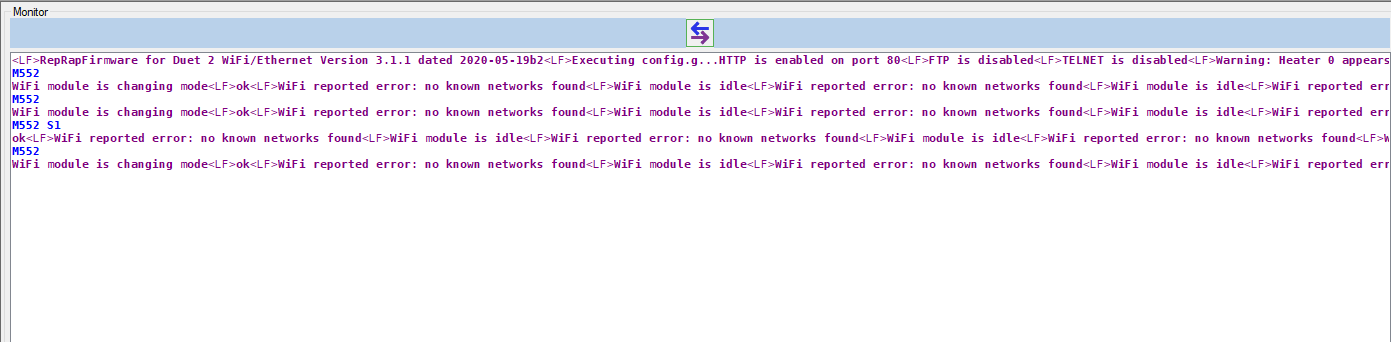
-
RE: Help me get connected to my Duet2Wifiposted in Duet Hardware and wiring
Think I got passed the Bad command but still not sure how to proceed.
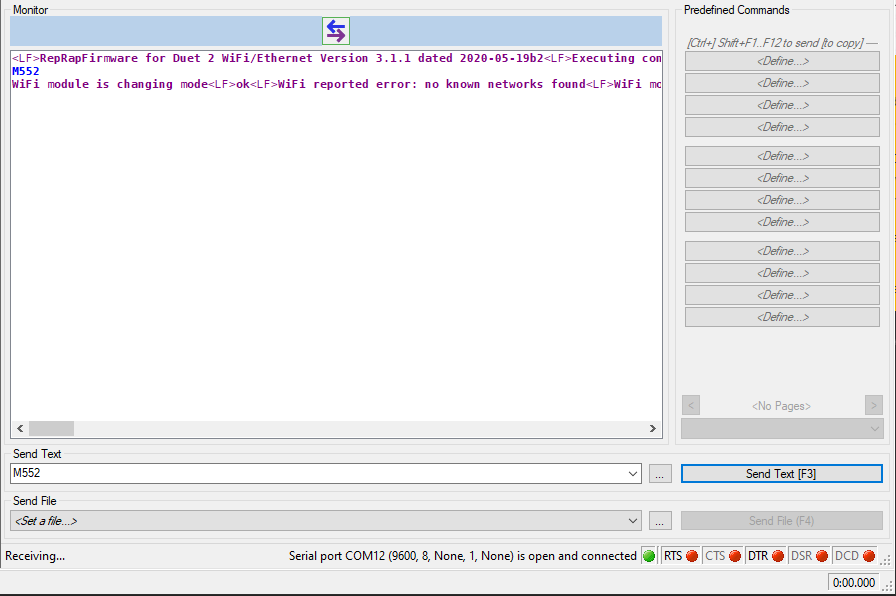
-
RE: Help me get connected to my Duet2Wifiposted in Duet Hardware and wiring
So I ended up moving my operation into a commercial building and I need assistance getting the Duet connected to the new network. I installed YAT but M552 came back with "BAD Command"
-
RE: Help me get connected to my Duet2Wifiposted in Duet Hardware and wiring
@Phaedrux yea has to be something like that. At least now I have the URL reserved on the router. I can get by on the incognito window until I figure out what is interrupting the connection