Just to close the loop, super speedy RMA process, new board has helped chew almost an entire spool of filament 

Posts made by jbarros
-
RE: Duet 3 Mini 5+ blown stepper on first moveposted in Duet Hardware and wiring
-
RE: Accelerometer Usageposted in Beta Firmware
@dc42 said in Accelerometer Usage:
@jbarros said in Accelerometer Usage:
What is the rationale behind this change?
It's normal that configuration commands when they succeed do not return a response. You can still get the details by sending M955 with no additional parameters.
Ok, I get that, I was assuming a response as seen on the other posts and as the accelerometer was ok I also never got an error message (lesson learned, try various situations)
Don't wan't to correct you but M955 needs the P parameter

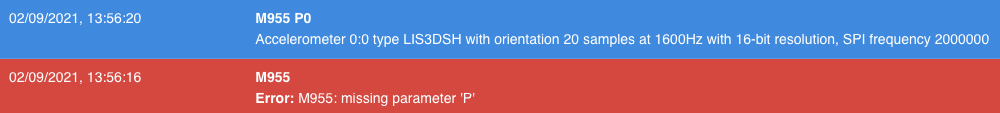
-
RE: Accelerometer Usageposted in Beta Firmware
@dc42 said in Accelerometer Usage:
@jbarros I'm glad you solved it. The M955 command no longer returns a response if it is successful, just like most other G- and M-code configuration commands
Thanks, I was unaware of that.
What is the rationale behind this change? -
RE: Accelerometer Usageposted in Beta Firmware
@jbarros said in Accelerometer Usage:
I'm trying to connect accelerometers to my boards and on a 6HC and a Mini 5+ I'm unable to detect it.
Tried 3 accelerometers 2x LIS3DSH and 1x LIS3DH and 2 cables, one I built with 100mm and a short version with dupond cables.Wasn't it supposed to receive some message with failure or success?
Ex:Error: M955: Accelerometer not found on specified portI get nothing when entering:
M955 P0 C"io2.out+io2.in"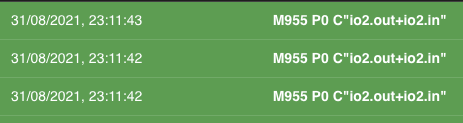
Firmware: RepRapFirmware for Duet 3 Mini 5+ 3.4.0beta3 (2021-08-24)
I decided to test with 3.3 and I got an answer:
M955 P0 C"io2.out+io2.in" Accelerometer 0:0 with orientation 20 samples at 1344Hz with 10-bit resolutionI was not getting a response on 3.4b3, either good or bad from M955 but I didn't actually check if data collection was working which it is, so it's just the missing response from M955 that's whacked

-
RE: Duet 3 Mini 5+ blown stepper on first moveposted in Duet Hardware and wiring
@phaedrux said in Duet 3 Mini 5+ blown stepper on first move:
Email sent, thank you for your support

-
RE: Accelerometer Usageposted in Beta Firmware
I'm trying to connect accelerometers to my boards and on a 6HC and a Mini 5+ I'm unable to detect it.
Tried 3 accelerometers 2x LIS3DSH and 1x LIS3DH and 2 cables, one I built with 100mm and a short version with dupond cables.Wasn't it supposed to receive some message with failure or success?
Ex:Error: M955: Accelerometer not found on specified portI get nothing when entering:
M955 P0 C"io2.out+io2.in"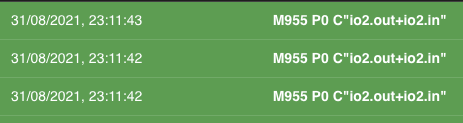
Firmware: RepRapFirmware for Duet 3 Mini 5+ 3.4.0beta3 (2021-08-24)
-
RE: PanelDue 3.4.0-pre1 releasedposted in PanelDue
Just upgraded 2 panels, one 7" and one 5" and in both I had to force a set of a different baud rate in order to have communications:
115200 -> 57600 -> 115200
Reset or power cycle did not resolve.
-
RE: Duet 3 Mini 5+ blown stepper on first moveposted in Duet Hardware and wiring
@phaedrux said in Duet 3 Mini 5+ blown stepper on first move:
Ouch, what was the current set at?
1000mA
M906 X1200 Y1200 Z1000 E800 I30 ; set motor currents (mA) and motor idle factor in per cent
When and where did you purchase your Duet?
It was bought from RatRig in May 2021
-
Duet 3 Mini 5+ blown stepper on first moveposted in Duet Hardware and wiring
So, while testing my brand spanking new Duet board, it blows on the first move, got fireworks flying and all.
This was an "upgrade" from a Duet2 Wifi so cables and steppers were printing fine.
This is driver #2 connected to ZBoard: Duet 3 Mini 5+
Serial: 202101-0093Can I please get an RMA approval?


-
RE: After updating to 3.4.0beta2: faulty heater 1, -273.1C.posted in Beta Firmware
Thanks!
Temps in range with the latest build so I give it Thumbs Up!
Duet TOOL1LC firmware version 3.4.0beta2+2 (2021-08-21 14:16:34)And again, thank you for your time, dedication and work!
-
RE: After updating to 3.4.0beta2: faulty heater 1, -273.1C.posted in Beta Firmware
Temps good.
I always check the firmware version but here it is:Duet TOOL1LC firmware version 3.3+test3 (2021-08-21 11:42:11) Bootloader ID: SAMC21 bootloader version 2.3 (2021-01-26b1) -
RE: After updating to 3.4.0beta2: faulty heater 1, -273.1C.posted in Beta Firmware
@dc42
My temperature is ok with this version. -
RE: After updating to 3.4.0beta2: faulty heater 1, -273.1C.posted in Beta Firmware
@dc42 said in After updating to 3.4.0beta2: faulty heater 1, -273.1C.:
@jbarros @CadetC @pixelpieper does any of you live in UK?
If this were an usual year I'd say we were a British colony at this time of the year but alas no, I live in Portugal

PS: I have a close relationship with one of your partners here, let me know if you want me to send you something through them (B2B shipping).
-
RE: After updating to 3.4.0beta2: faulty heater 1, -273.1C.posted in Beta Firmware
@dc42 said in After updating to 3.4.0beta2: faulty heater 1, -273.1C.:
@jbarros thanks for that data. It seems that some tool boards work well with the new firmware, including all of mine and one of yours, while others give errors and when calibrated the L value is either very negative or out of range.
Please run the following two commands on your system, with firmware 3.4.0beta2 installed on the tool board, and report the responses (replace B121 by the CAN address of then tool board, if different):
m122 b121 p1007 a{0x806020}
m122 b121 p1007 a{0x4200442c}On the "bad" Toolboard:
M122 B20 p1007 a{0x806020} Address 0x00806020 value 0x19344fff M122 B20 p1007 a{0x4200442c} Address 0x4200442c value 0x00000707On the "good" Toolboard:
M122 B20 p1007 a{0x806020} Address 0x00806020 value 0x19546fff M122 B20 p1007 a{0x4200442c} Address 0x4200442c value 0x00000707Thank you for looking at this and I have 3 more Toolboards (that I wish now they were v1.1
 ), all v1.0, if required for any testing.
), all v1.0, if required for any testing. -
RE: After updating to 3.4.0beta2: faulty heater 1, -273.1C.posted in Beta Firmware
I have the same issue with 1 of my printers: 4~5ºC negative difference to real temp and ~3ºC jumping around in under 5s (ex: -23.5º ~ 26.4º)
@dc42 said in After updating to 3.4.0beta2: faulty heater 1, -273.1C.:
- Send M308 S1 (assuming the tool board thermistor is Sensor 1) and record the result, in particular the H and L values.
M308 S1 Sensor 1 (Extruder) type Thermistor using pin 20.temp0, reading 27.5, last error: sensor not ready, T:100000.0 B:4725.0 C:7.06e-8 R:2200.0 L:0 H:0- Send M122 B121 and record the reported VIN value
M122 b20 Diagnostics for board 20: Duet TOOL1LC firmware version 3.3 (2021-06-15 16:12:58) Bootloader ID: SAMC21 bootloader version 2.3 (2021-01-26b1) VIN: 24.3V- Switch the tool board firmware to 3.4beta2.
- Send M308 S1 again, check that it reports the same H and L
M308 S1 Sensor 1 (Extruder) type Thermistor using pin 20.temp0, reading 22.1, last error: sensor not ready, T:100000.0 B:4725.0 C:7.06e-8 R:2200.0 L:0 H:0- Send M122 and check that the reported VIN value is the same as before
M122 B20 Diagnostics for board 20: Duet TOOL1LC firmware version 3.4.0beta2+1 (2021-08-08 13:53:53) Bootloader ID: SAMC21 bootloader version 2.3 (2021-01-26b1) VIN: 24.4V- Run the calibration procedure described at https://duet3d.dozuki.com/Wiki/Calibrating_thermistor_and_PT1000_readings on the tool board thermistor input. If it's tricky to do the short-circuit calibration test, just do the open-circuit calibration, which should be sufficient to correct the reading at room temperature.
- Send M308 S1 again to see the new H and L values
M308 S1 Sensor 1 (Extruder) type Thermistor using pin 20.temp0, reading 829.6, last error: short-circuit in sensor, T:100000.0 B:4725.0 C:7.06e-8 R:2200.0 L:-70 H:19- Check whether the readings are now correct.
The reading is more accurate but still lower and jumping around: M308 S1 Sensor 1 (Extruder) type Thermistor using pin 20.temp0, reading 25.6, last error: sensor open circuit, T:100000.0 B:4725.0 C:7.06e-8 R:2200.0 L:-70 H:19I am assuming that you do not have H and L parameters in your M308 commands in config.g, so it will use the values stored in NVRAM.
I do not, and my other printer with the same hardware Duet3 6HC + Toolboard v1.0, firmware and bootloader does not seem to have the same issue (haven't printed yet).
-
Is the Duet3 5 Mini+ able to support TMC2209 2A RMS ?posted in Duet Hardware and wiring
I'm having a discussion with SKR users where they state they can use 2A RMS with the TMC2209s on their boards and that you can't with a Duet3 Mini 5+.
The documentation for the Duet3 Mini 5+ states: Up to 2.0A peak current (TBC)
The documentation for the Trinamic TMC2209 states: stepper motors up to 2.8A coil current (peak), 2A RMSPer the wiki documentation it seems that the Duet3 5 Mini+ DOES NOT support the 2A RMS that Trinamic states but it seems odd to be true.
Anyone able to clarify the issue?
-
RE: Toolboard V1.1posted in Beta Firmware
@dc42 for those of us with several Toolboards v1.0:
Will the accelerometer be used/required to be installed permanently or it's sample, change the config and take it out?I got the accelerometer, just wondering if I should consider the upgrade from Toolboards 1.0 to 1.1, which are also handier for fan voltages != 12V