@jay_s_uk Thanks for your help man, now the Test print. That was the Print yesterday without shaper. 100mm/s and 7000accel. Not bad with 7000accel. Voron 350 with lgx lite and carbon x axis and 1 mgn12 rail.
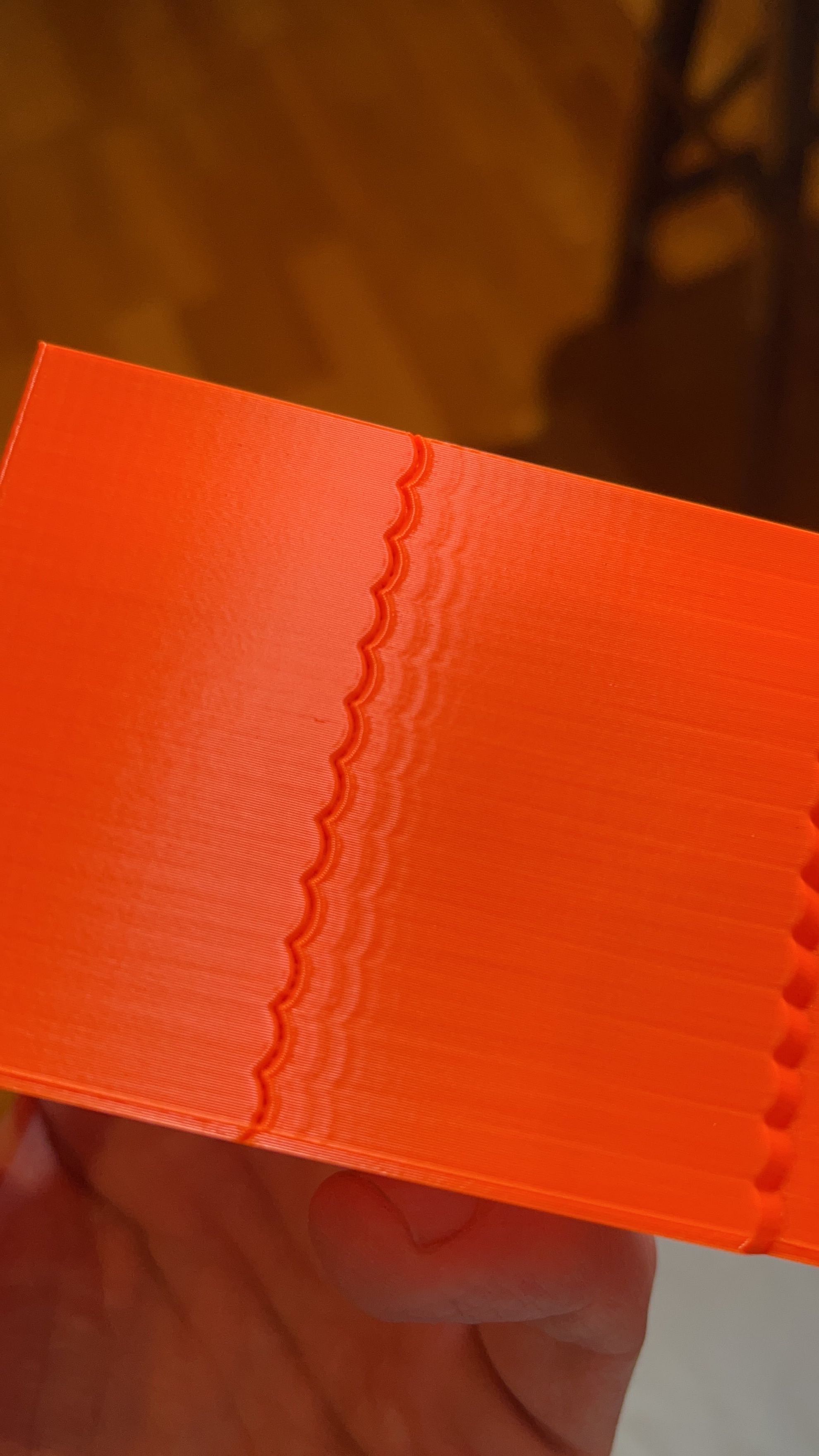
Posts made by jamaicarasta
-
RE: Input shaping helpposted in General Discussion
-
RE: Input shaping helpposted in General Discussion
@jay_s_ukDo I understand that correctly, nothing is required in the system files. The M593 P"zvd" F46 command in the config file is sufficient.
-
RE: Input shaping helpposted in General Discussion
@jay_s_uk and can i delete the acc file in my system?
-
RE: Input shaping helpposted in General Discussion
@jay_s_uk ok i understand, i must activate the hook when i change the center frequency
-
RE: Input shaping helpposted in General Discussion
@jay_s_uk ok
I will try M593 P"MZV" F41 and make a test print.
-
RE: Input shaping helpposted in General Discussion
@jay_s_uk ok,but with the command M593 I enter the value 41hz which is displayed in my file on the left, right? But where is the center shaper entered?
-
RE: Input shaping helpposted in General Discussion
@jay_s_uk Ok, what is the fastest shaper? than i will try it first with a test print
-
RE: Input shaping helpposted in General Discussion
@jay_s_uk Ok first test with none, than look what is the flattest curve?
-
RE: Input shaping helpposted in General Discussion
@jay_s_uk Ok now i have it. What now? M593 P"zvd" F41 write in my config? Is that for x and y?


-
RE: Input shaping helpposted in General Discussion
@jay_s_ukWhat speed should be set in the config? I mean movement speed.
-
Input shaping helpposted in General Discussion
Hello,
I need help with input shaping. I have rf3.4 on my duet3 mini5 wifi. I installed an accelometer and activated it with the command M955 P0 C"io2.out+io2.in". After that I entered this command, X-50 G4 S2 G1 X50 F20000 M400 M956 P0 S1000 A0. The tool head has moved once to the left and right. Is that correct? Is that enough for all directions? Then I started the plugin and a graphical display. What do I do now as the next step? I don't really understand the M593 command. An accelometer .csv file has been created in my config files. The instructions are really not good. Do I have to do that in y now too?
Thanks and greetings from germany
Marc



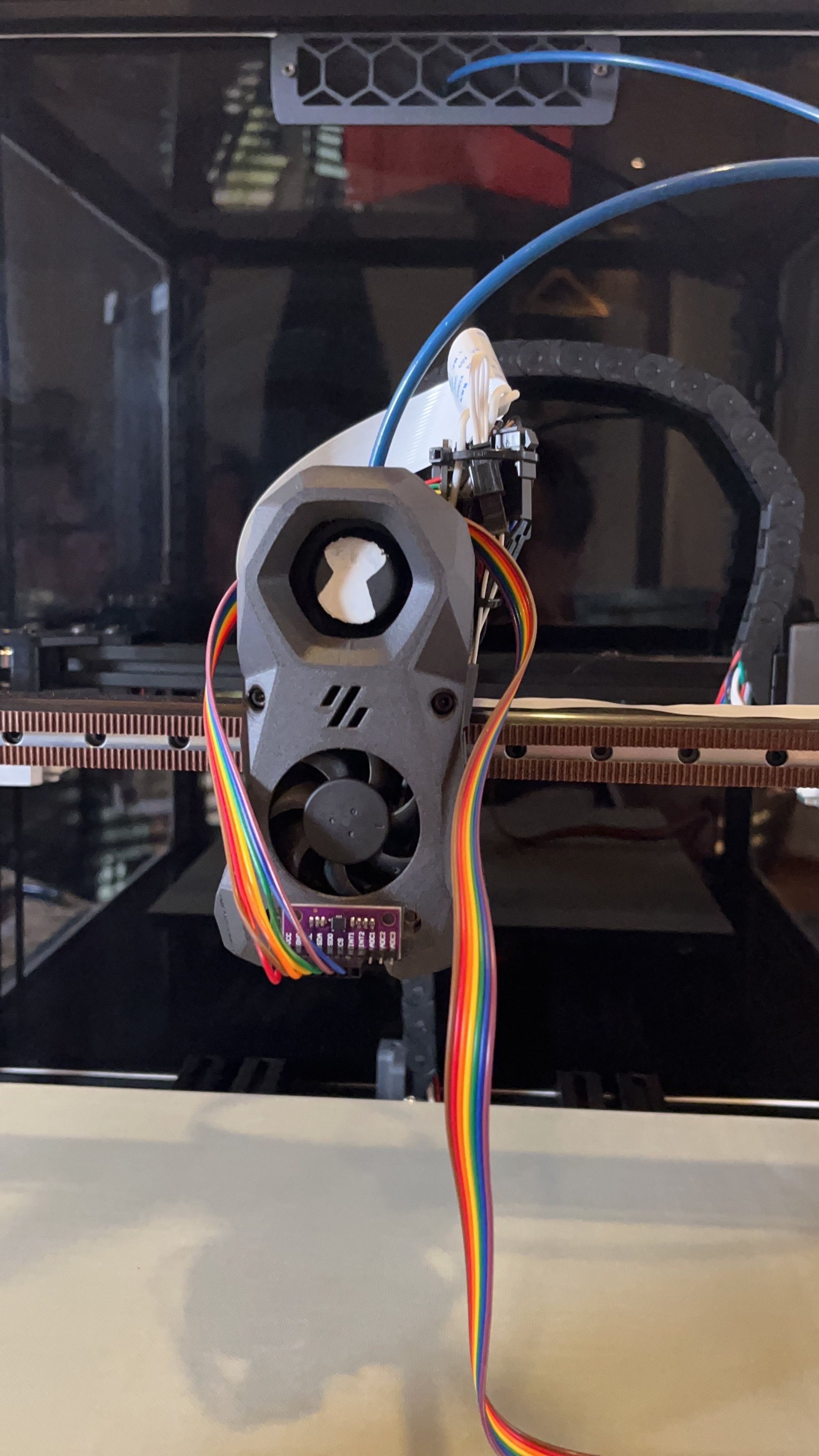
-
RE: First time cura and my problemposted in General Discussion
@stephen6309 and my first print with cura was better than superslicer

I will try it tomorrow with a few prints.
greetings from germany -
RE: First time cura and my problemposted in General Discussion
@stephen6309 thanks, i solved the problem. Deleted the M190 and M109 in the start code
 First temp bed and layer.
First temp bed and layer. -
RE: First time cura and my problemposted in General Discussion
@dc42 I solved the problem. Deleted the M190 and M109 in the start code
 First temp bed and layer.
First temp bed and layer. -
RE: First time cura and my problemposted in General Discussion
@stephen6309 I will check that, thanks