That fixed it!!!! I was entering it from the G-code line. Not on the config. Thank you
Posts made by Billsrf
-
RE: Remapping XY to 6 & 7 on the expansion board for Duet WiFiposted in Tuning and tweaking
-
Remapping XY to 6 & 7 on the expansion board for Duet WiFiposted in Tuning and tweaking
@dc42 @PHAEDRUX Im confused as to why I am getting and A&B phasing error on my DWC when i try to home Y. config.g
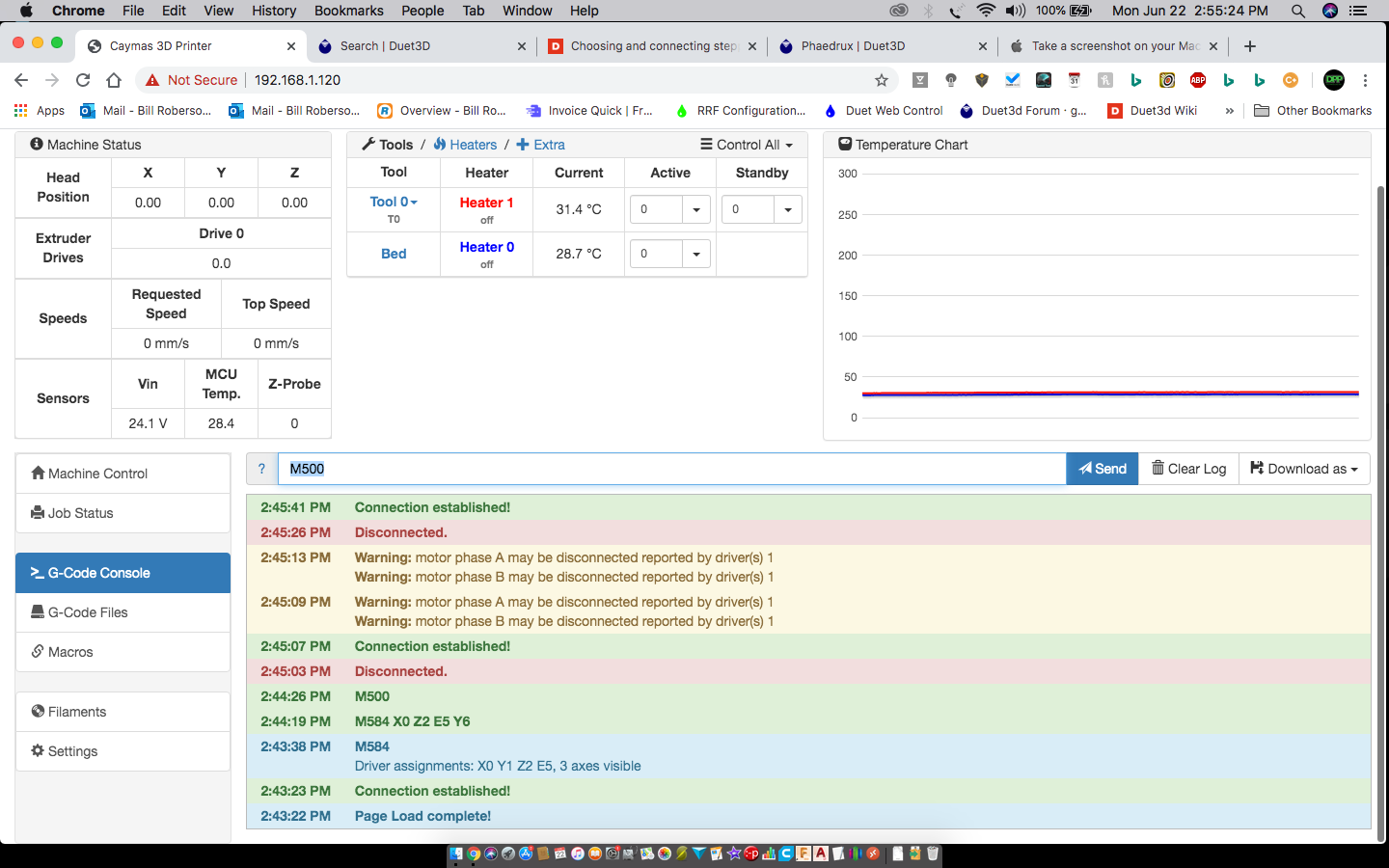 Where am I going wrong?? I am using the M584 X0 Y6 Z2 E5 command.
Where am I going wrong?? I am using the M584 X0 Y6 Z2 E5 command. -
RE: Expansion board setup on Duet3D wifi using external controllerposted in Tuning and tweaking
@dc42 ok, I send M569 P5 R1 and set it to Active High. It works normal, I turn the machine off and on and it reverts back to Active Low. I even used the M500 command. it will not keep it in active high for P5
-
RE: Expansion board setup on Duet3D wifi using external controllerposted in Tuning and tweaking
@dc42 swapping the wires worked, I added the R1 to the code but it didn't work so I swapped the wires. Still confused, but at least it is working now. Thank you. How do we fix the M569 code string?
-
RE: Expansion board setup on Duet3D wifi using external controllerposted in Tuning and tweaking
@dc42 ok, disconnected the enable + & -. Now it works like it is supposed to. Why is this happening?
-
RE: Expansion board setup on Duet3D wifi using external controllerposted in Tuning and tweaking
@dc42 ok, how do we fix the error? also, i disconnected the enable wires and it now turns CW when extrude or retract is activated.
-
RE: Expansion board setup on Duet3D wifi using external controllerposted in Tuning and tweaking
@dc42 @Phaedrux I restarted the controller and checked the M569 and this it what it said. but, the motor is still in lock mode
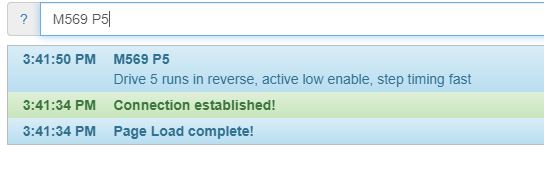
-
RE: Expansion board setup on Duet3D wifi using external controllerposted in Tuning and tweaking
@dc42 @Phaedrux the external motor is locked when you power up the board before activating that Extruder. So what is the next step?
-
RE: Expansion board setup on Duet3D wifi using external controllerposted in Tuning and tweaking
@dc42 @phaedrux Sorry to be a bother, but, It takes the M569 command till you reset the firmware, ie.. shut off and back on. Then it goes back to original settings.

-
RE: Expansion board setup on Duet3D wifi using external controllerposted in Tuning and tweaking
@dc42 @phaedrux it will not allow up date to active high setting either. Im very confused why it will not change settings??? I set the R to 1 as it says in the wiki, M569 P5 R1 T2.5:2.5:5.0 and it does't change anything. 0_1559665353230_M569-2.JPG
-
RE: Expansion board setup on Duet3D wifi using external controllerposted in Tuning and tweaking
@dc42 said in Expansion board setup on Duet3D wifi using external controller:
M569 P5 T2.5:2.5:2.5:2.5
I did as you said and it updated, but not what I typed in..??? still does not move. I went to a better driver controller but still no movement.
 0_1559655180593_ACE-102_Manual_Rev_1.07.pdf 0_1559655190635_config (2).g
0_1559655180593_ACE-102_Manual_Rev_1.07.pdf 0_1559655190635_config (2).g -
RE: Expansion board setup on Duet3D wifi using external controllerposted in Tuning and tweaking
@dc42 here is the firmware version.
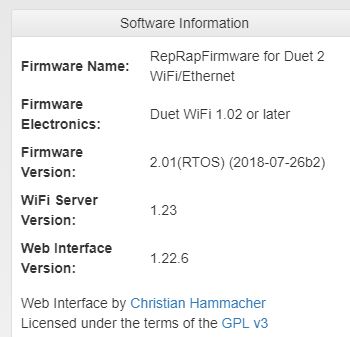
-
RE: Expansion board setup on Duet3D wifi using external controllerposted in Tuning and tweaking
@dc42 says only 3 axis visable?
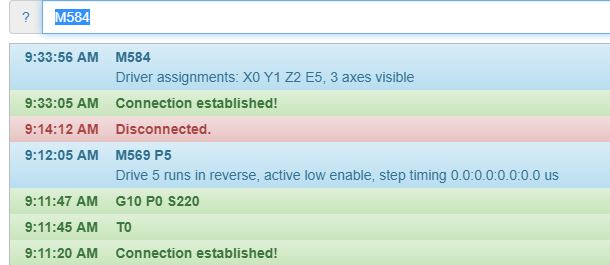
-
RE: Expansion board setup on Duet3D wifi using external controllerposted in Tuning and tweaking
@dc42 im using the remapping M code to set the pulse dir. But, it will not accept it. I upload it, reset the firmware and go back to check it and the step timing is not there, its not updating the settings. I am getting 3.8 volts+ and 3.7V- across the DIR+ and -. The little blue light flashes when I hit extrude like it is getting the command pulse. The motor is active mode, ie.. when it is powered, i cannot move the motor by hand. 0_1559312541048_config (1).g

-
RE: Expansion board setup on Duet3D wifi using external controllerposted in Tuning and tweaking
@t3p3tony I did enable the heater on my test bench. I can remap it to E0 (3) on the board and it works fine. I remap it to Expansion (5) and no movement
-
RE: Expansion board setup on Duet3D wifi using external controllerposted in Tuning and tweaking
@dc42 here is my config and a screen shot of my M5840_1559139181955_config.g
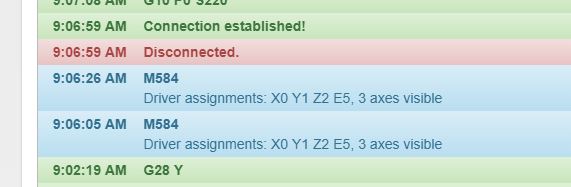
-
RE: Expansion board setup on Duet3D wifi using external controllerposted in Tuning and tweaking
Yes, I followed the wiki instructions
-
Expansion board setup on Duet3D wifi using external controllerposted in Tuning and tweaking
@dc42 @Phaedrux I need to run my extruder with an external drive. I have the expansion board plugged in with all the step, dir, ena wiring correct. In my config.g file I have set my M569 to P5 S1 T2.5. i get no response when I try to extrude or use G1 to move the motor. I have read several postings but nothing has worked for me yet. I am missing something obvious. 0_1559075826296_ACE-102_Manual_Rev_1.07 (1).pdf
-
RE: Z-probe triggers way above table during HOME ALLposted in General Discussion
@phaedrux thank you, I will update today and check for hardware issues
