Remapping XY to 6 & 7 on the expansion board for Duet WiFi
-
-
@Billsrf said in Remapping XY to 6 & 7 on the expansion board for Duet WiFi:
I am using the M584 X0 Y6 Z2 E5 command.
No, according to your config you're using this
M569 P0 S1 ; physical drive 0 goes forwards M569 P6 S0 ; physical drive 1 goes backwards M569 P2 S0 ; physical drive 2 goes backwards M569 P5 S0 ; physical drive 3 goes forwards M584 X0 Y1 Z2 E5 ; set drive mappingHow do you actually have your motors wired?
-
@Billsrf M500 does not save M584 driver assignments, so if you reset the board it will revert to the M584 setting in config.g. M500 in RRF saves only a limited range of settings, see https://duet3d.dozuki.com/Wiki/Gcode#Section_M500_Store_parameters . You need to change the M584 in your config.g.
Ian
-
That fixed it!!!! I was entering it from the G-code line. Not on the config. Thank you
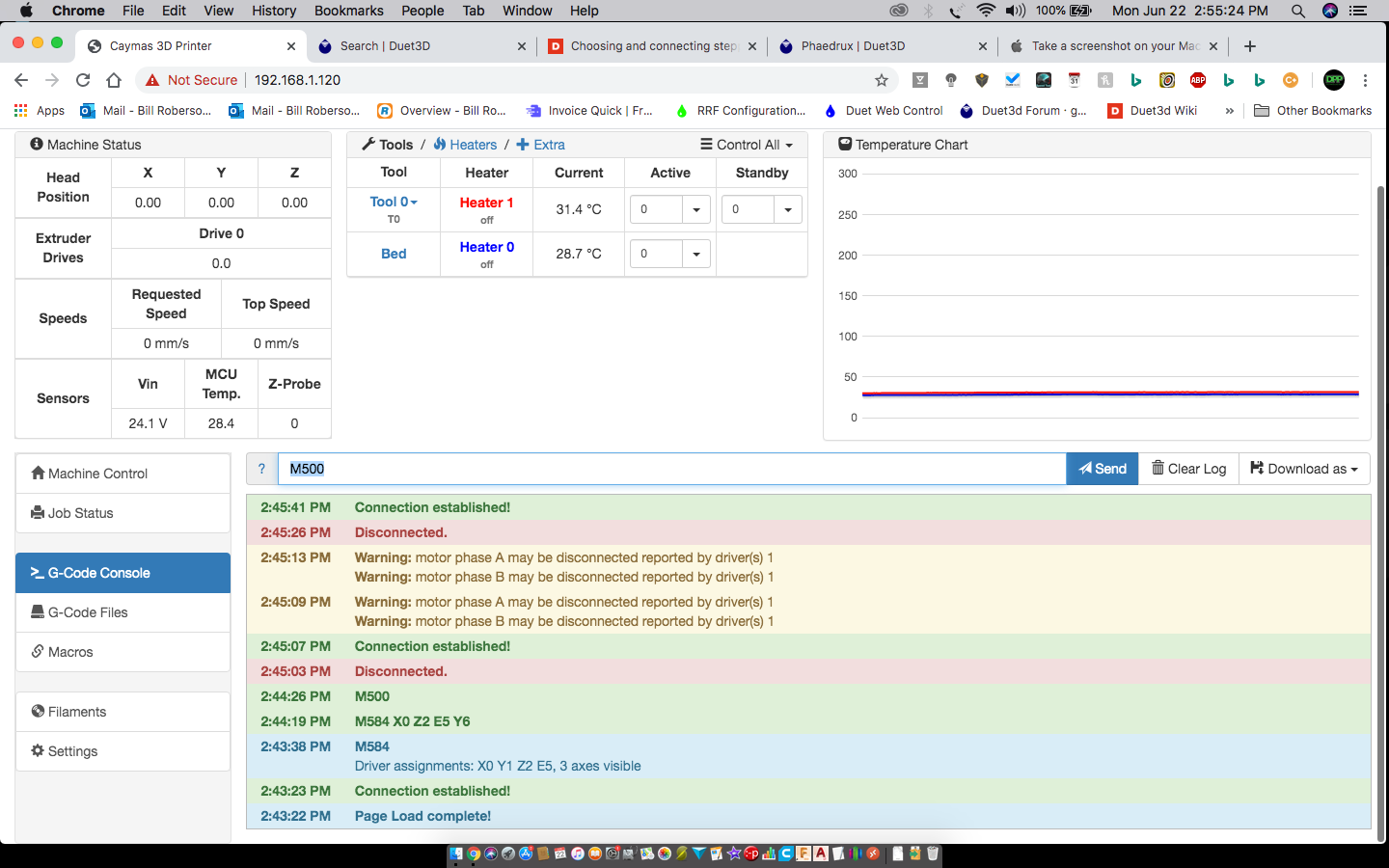 Where am I going wrong?? I am using the M584 X0 Y6 Z2 E5 command.
Where am I going wrong?? I am using the M584 X0 Y6 Z2 E5 command.