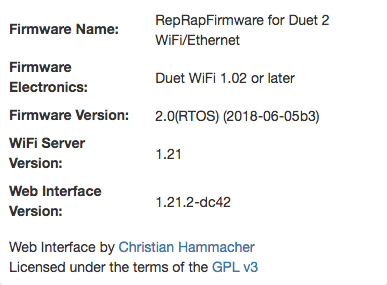Mini IR height sensor Setup: Z-probe value at a "long" distance
-
Hi all,
I'm setting up an IR probe I bought in Filafarm (Gemany). I followed the connection guide here:
https://miscsolutions.wordpress.com/mini-height-sensor-board/
The probe seems to be working. When it is triggered, a red LED lights up and the value on the web interface is 534. When I move the test surface a bit (a Ender 3 stock surface, like a Build Tack), there is a very narrow distance where the value is 462 (with yellow background).
The problem is that when I move the test surface further away, the Z-probe value does not tend to zero, but it gets stuck at 1000 with a red background.
According to the link above, a value of 1000 is due to too much IR, usually direct sunlight. I am working on my basement, with 3 LED bulb lights, none of which hits directly on the sensor (which is very well hidden, by the way) and the test surface, as I mentioned, is a textured black surface.
I have the gut impression that the probe is ready to go, but I am wondering about this issue. I made sure all the connections are ok... (I mean, I can handle 3 wires). The modifications on config.h are as indicated on the above link as well.
Any feedback is appreciated...
FH
-
Please share the probe related bits of your config file?
-
@doctrucker said in Mini IR height sensor Setup: Z-probe value at a "long" distance:
Please share the probe related bits of your config file?
right, I knew I was forgetting something...
; Z-Probe
M574 Z1 S2 ; Set endstops controlled by probe
M558 P1 H5 I1 F120 T6000 ; Set Z probe type to switch and the dive height + speeds
G31 P500 X-46 Y9 Z0.345 ; Set Z probe trigger value, offset and trigger height
M557 X50:250 Y45:265 S30 ; Define mesh grid -
Assuming the red LED is not lit when you get the 1000 reading, my best guess is that the crimp connection of the ground wire (centre pin on the IR sensor) is intermittent, so that when you raise the print head, the wire gets pulled a little and loses contact.
-
the LED is not lit when I get the 1000 reading. When you say gets pulled a little, do you mean physically the wire is being pulled or do you mean electronically pulled? Because I do not raise or drop the head, I just manually move a surface up and down. The head stays still...
-
UPDATE:
Doing some deep research I found the following topic:
https://forum.duet3d.com/topic/2684/z-axis-ir-probe-setup-issue/3
where the OP had a similar problem. I changed the Z-probe gcode to the same as it was proposed:
M574 X1 Y1 Z0 S1 ; Define active low and unused microswitches ;
M558 P1 X0 Y0 Z1 H5 F300 T5000 ; enable differential IR sensorWhen the board is reinitialized, the sensor behaves as it should (0 "far" away and so on). However, when I tried to home the axes, the X and Y axis moved to the opposite side as usually. By trial an error, I changed the z-probe gcode to the following:
M574 Z0 S1
M558 P1 Z1 H5 F300 T5000on a first try the IR sensor homes also OK. I haven´t calibrated it yet.
As the changes I did were trial and error I would really like a feedback on them, as I still don´t comprehend the Duet Gcode all that well. Have I missed something?
Thanks in advance
-
What firmware version are you using? The M558 X Y and Z parameters have been ignored since many versions.
-
@dc42 said in Mini IR height sensor Setup: Z-probe value at a "long" distance:
What firmware version are you using? The M558 X Y and Z parameters have been ignored since many versions.