New RepRapFirmware config tool
-
@dc42 thanks, I will make my own files.
-
You can use the configurator to generate most of the commands, by telling it you have a dual extruder machine. Then edit the resulting files to account for IDEX.
-
That is what I ended up doing. I'm well on my way and finally getting a hang of all the changes since I last configured a new printer.
-
It is using the old M667 S1 command for CoreXY where I believe it should be M669 K1.
Also, all files in the homing files list items such as; " lift Z relative to current position" when the bed drops as the gantry is fixed, is this not possible to be corrected so the file wording reflects what it actually does.
-
@DunstonUK said in New RepRapFirmware config tool:
Also, all files in the homing files list items such as; " lift Z relative to current position" when the bed drops as the gantry is fixed, is this not possible to be corrected so the file wording reflects what it actually does.
This is correct in my view because Z increases as the bed drops on a printer with a bed that movers in Z. Bed down is equivalent to gantry up, and the firmware does not know what configuration your hardware is in. A possible clarification would be "Increase Z distance..." Rather than " Lift Z...."
-
Yes, but also you have to select what type of printer you have at the start, and as I do not see CoreXY as a choice its always "Custom configuration", which is chosen, unless you have one of the ones listed, also for those who have lets say a Corxy with 3 x Z rods/screws/rails, there is no tool selection for that type or not? I am relatively new to 3D printing, but I do see that these tools and configurators are not always made with the novice in mind, who may not fully grasp the wording used, because the wording used is not always clear and can lead to more confusion and more posts asking the same questions over and over again. Please do not misunderstand me, these tools are a godsend, without it I would be posting even more questions that I do, and I tip my hat to those who have written it with full respect.
-
@DunstonUK sure - custom configuration and then choose corexy at some point in the future we will hopefully have more corexy printer types: Railcore II, e3d Toolchanger, H Bot etc but unless you had one of those you would still need to use custom, then coreXY.
3 x Z rods/screws/rails, there is no tool selection for that type or not?
no advanced options like that are not yet part of the config tool.
-
Can you check CoreXY implementation, it gives out
M667 S1 ; select CoreXY modeinstead of
M669 K1 ; select CoreXY modeIt would have saved me a LOT of head scratching

-
currently the firmware will translate the M667 to the appropriate M669 command.
-
Hi
the arrival of Duet 3 Mainboard is a great news,
have you already planned a date for its integration in the Config Tool ?
thanks -
Plans, yes! In Board type, "Duet 3 (coming soon)".
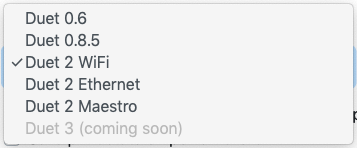
But really it depends on getting RRF 3 configuration working. In Firmware version, "3.xx (coming soon)". No date when this is expected, as far as I'm aware.
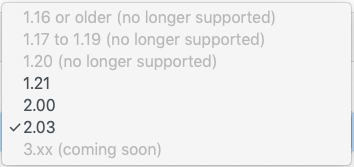
Ian
-
Will there be an updated config tool for the Duet 3? If yes will it also work with the Duet 2 as well? With the added flexibility of the Duet 3 it would be really nice if the config too would be able to configure advanced options like adding an axis or two or 5. Not that going into the .g files and configuring the special setups is hard or anything but it would be really nice if a config tool existed for advanced options to handle most of the set up and then jumping into the .g files for final tweaking.
-
Hi
I'm starting to work on the Duet 3, to ease my discovery, is there any one who can share a simple .g file ?? for a standard machine like : cartesian /200x200x250/simple extrudeur/heated bed/z probe. it could help a lot, thanks in advance. -
@steevebecker I can share a simple config.g file for ender5 but duet2 with RRF 3 if that helps
-
@smece hi taht could be good as a first step

i don't how the .g will be different between duet E vs Duet 3.
of course pin out will be different but not sur sure what is the impact on conf ... -
Please note, the nine IO_ connectors don't all have the same capabilities. I have documented them at https://duet3d.dozuki.com/Wiki/Duet_3_Mainboard_6HC_Hardware_Overview#Section_IO. Summary:
- Don't use IO_0 for now
- Don't connect an analog Z probe or a BLTouch to IO_0, IO_1 or IO_2
-
@dc42 thanks for this. I need a lot of I/O so it's good to know.
-
@steevebecker said in New RepRapFirmware config tool:
i don't how the .g will be different between duet E vs Duet 3.
Apart from pin names, the main difference is that there are some default pin assignments for endstops, zprobe and fans in RRF3 for Duet 2, but none in RRF3 for Duet 3. See https://duet3d.dozuki.com/Wiki/RepRapFirmware_3_overview#Section_Default_pin_assignments. So on Duet 2, you may need to use GCode commands to free up some of those pins if you want to use them for something else; whereas on Duet 3 you always need to declare what pins to use for fans, endstops and Z probe.
PS - I am starting to add Duet 3 pin connections to the documentation pages on wiring. For example, I have already added them to the page on connecting Z probes.
-
@steevebecker said in New RepRapFirmware config tool:
@smece hi taht could be good as a first step

i don't how the .g will be different between duet E vs Duet 3.don't know anything about duet3 so can't help there, just recently tried the duet2 myself (was sitting in a drawer for year+, I'm mostly smoothieware user and was delaying duet3d testing as I dislike the structure of RRF source code and I love to tinker with the code, now I'm at a place where with 2 kids time is so darn scarce that I just need something that works and I don't care to tinker if I don't have to so for those type of projects duet looks like ideal solution hence me digging in) and I started out with RRF3 figuring, if I'm diving into it, better start with latest, especially if a lot changed so RRF2 knowledge will have to be scrapped anyhow
 ... so hopefully this will help you and not lead you astray
... so hopefully this will help you and not lead you astray- XYZ moves, homes..
- BED, E0, E1 heats
- E0, E1 extrudes (have not calibrated yet steps but I'm mounting dual flex3drive here so exact steps_per_mm values would not be useful for you anyhow)
- bltouch works in terms of - deploy, retract, have not yet tested actual probing and mesh compensation since I just designed the holder for flex3drive + bltouch for ender5 so hopefully I'll be testing it today (just printed, hopefully it's properly designed
 )
) - have not yet tried actually printing!!!
config.g
deployprobe.g
retractprobe.g
homey.g
homex.g
homeall.g
homez.gsuper important note to be aware of - I never used duet before, I just mounted it recently on this ender5 and started with RRF3 so while this "moves" and "heats" and "extrudes" I have not yet started printing with it (still working out mount for flex3 drive and waiting on some connectors for hexagon hotends) so make sure these do not lead you astray instead of helping you out!!!!
-
@smece Thanks for you time and file, i ll digg in
