Mini 5+ 3 deep
-
Is it possible, and how should I accomplish, 3 Mini 5+ boards connected as expansion boards?
-
I'm not exactly sure what you're asking, but this might help.
-
@drivetrainsystems As @Phaedrux says, the linked page says:
If you want to daisy chain multiple mainboards, as each board has only a single CAN connector and termination resistors, it is unlikely that you can go beyond 2 or 3 boards in the daisy chain before CAN voltage levels get too low. To overcome this, desolder and remove the CAN termination resistors of the intermediate boards. Newer boards will come with cuttable traces. For wiring, loop-on CAN wires from the one CAN connector.
You would need to wire them similar to this image:

ie as stubs off the CAN bus. You would have your mainboard, then the first two Mini 5+ boards would be wired like 'Expansion 1', but with their CAN resistors removed. The last Mini 5+ would be at the end of the CAN bus, with termination resistors left on the board, like 'Expansion 4'.
Which version are your Mini 5+ boards? To remove the CAN resistors, see the schematics here: https://github.com/Duet3D/Duet3-Mini5plus. eg for a v1.01, the CAN resistors are R96 and R97:
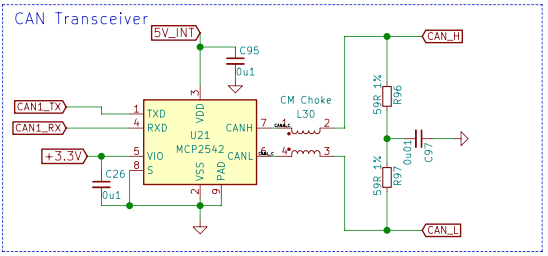
Ian
-
According to the documentation for a Mini 5+, in order to connect 3 or more Mini 5+ boards via CAN I should remove the CAN termination resistors of the boards between the beginning and end of the chain. However, I cannot located this resistor. I don't know if it is a matter of desoldering a resistor or removing a jumper, and I cannot find the component.
-
@drivetrainsystems Merged your new thread with the original thread. See my reply above.
Physically, they are next to the CAN connector:
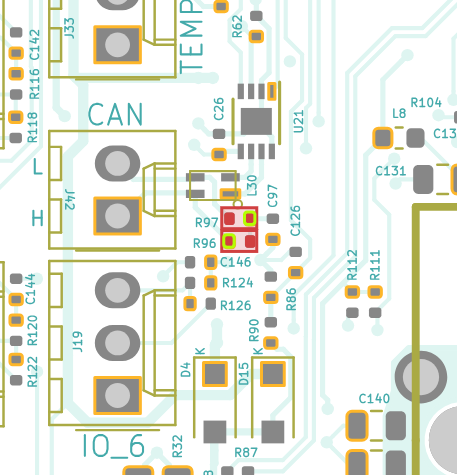
Ian
-
@drivetrainsystems to remove a 0402 component such as one of those resistors, use a soldering iron with a 45 degree bit just large enough to cover both pads of it. Put fresh solder on the bit and then apply it to the component for several seconds. Once the solder under the resistor has melted, the resistor will stick to the bit and can be lifted off.
-
@dc42 Thanks! Which resistor should I remove as the "termination resistor?"
-
@drivetrainsystems See my earlier posts. You need to remove both resistors, R97 and R96. They are the 'termination resistors'. There's two of them.
Ian
-
@droftarts perfect, thanks. And thanks esp for the soldering tip.
-
@droftarts while removing the resistors I accidentally also desoldered C97 (just below the resistors.) Did I trash the board?
-
@drivetrainsystems C97 is connected to the termination resistors that you have removed, so it doesn't matter that you have removed it.