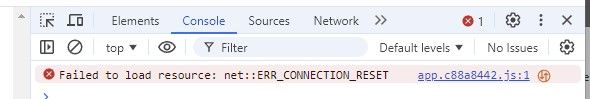DWC White Page only in CHROME
-
I have three machines with Duet2 WIFI boards.
I have a Chromebook on the machine stand to control them.
I also use PCs and use the Firefox browser on them.I updated the 3D printers to 3.5.2 about a week ago without issue.
Starting yesterday I'm getting only a white screen when I open DWC on any of the machines, but this only happens in Chrome - either on the Chromebook or on my PCs. Everything seems normal in Firefox. I installed Firefox on the Chromebook and it also shows the DWC as expected.
Since the behavior is the same on all three printers it seems unlikely that it's an SD card issue.
Thoughts on what might be causing a white page display only in Chrome?
-
Clear the cache in chrome?
-
@Phaedrux said in DWC White Page only in CHROME:
Clear the cache in chrome?
That was the first thing I tried. I then did a full reset (Powerwash) on the Chrome book. That did not resolve it. This morning I cycled power on all three 3D printers and they all started working in Chrome again.
Odd one ... but fixed for now.
-
One of the machines when white in Chrome again. The first sign of trouble is a refresh brings up a mostly text version of the page. Next refresh is all white.
Cycling power on the machine brought it back again.
-
Can you open the developer console in chrome when this happens and show us what it's reporting?
Control-Shift-J to open it
-
This machine was displaying OK on the Chromebook. I did a refresh for no good reason, and it came up white. Double checked it with Chrome on a PC and it was also white screen. This is from the PC.
That link was going to the status page.
If I just go to the machine IP, the console looks like this:

-
Thanks. That may be helpful for @chrishamm when he returns.
In the mean time, do you have an fresh SD card you can test with? I know it seems perhaps unrelated since it seems to be happening with multiple boards, but worth trying.
Do you have multiple DWC connections to the same Duet board open from different computers at the same time when this happens?
-
@Phaedrux I have plenty of fresh SD cards on hand. I always have multiple computers connected to the DWC. I use the one Chromebook with Chrome and usually 2 windows machines connected by Firefox. I'll put a new SD card in one of the machines.
-
 undefined Phaedrux marked this topic as a question
undefined Phaedrux marked this topic as a question
-
@zemlin What WiFi server version are you using and do you have FTP/Telnet enabled as well?
-
@chrishamm said in DWC White Page only in CHROME:
@zemlin What WiFi server version are you using and do you have FTP/Telnet enabled as well?
The duet wifi server is 2.1.0 on all three machines.
FTP and Telnet are both disabled.
; Network M552 S1 ; enable network M586 P0 S1 ; enable HTTP M586 P1 S0 ; disable FTP M586 P2 S0 ; disable Telnet -
@zemlin Hi, can you try this beta firmware and see if it solves the issue?
f37decf6-a946-443b-afdb-fd46ffdad83f-DuetWiFiServer.bin /home/renz/Projects/Duet3D/WiFiSocketServerRTOS/build/DuetWiFiServer.bin
This firmware has some changes with regards to handling connections in the backlog, which might help with what you're experiencing.
-
@rechrtb I installed the beta on one of the three machines. It takes a while for things to misbehave. I will follow up.
-
@rechrtb Results in inconclusive at this point, but the machine with the BETA code has not yet blanked out.
One of the machines running 2.1.0 is still OK - the other has gone white in Chrome, and in Firefox the first refresh come up white, a second refresh looks like this:
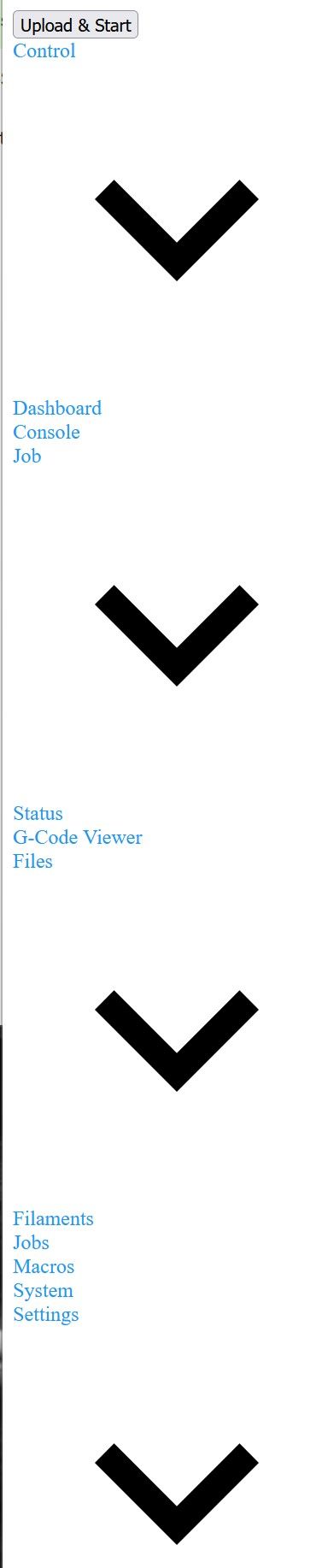
-
@rechrtb So far the machine running the BETA wifi server has not flaked out. Both of the other machines have.
I will load the BETA onto the other two machines later today and see if that seems to hold up. -
@rechrtb Nothing has blanked out in since I installed the beta on all three machines.
Thank you ... seems to be solved. -
 undefined Phaedrux has marked this topic as solved
undefined Phaedrux has marked this topic as solved
-
@zemlin Glad its ok for you now. By the way, are these DWC's on different machines open at the same time by any chance? That's the case where this firmware tries to improve on...
-
@rechrtb Yes. I have all three machines open in different browser tabs on multiple computers.