Software bundle 3.5.0rc.4 now available
-
@T3P3Tony
 The new one didn't get flagged.
The new one didn't get flagged. -
@dc42 said in Software bundle 3.5.0rc.4 now available:
We would like as many users as possible to test this release, so in order to simplify installation for users of Duet in standalone mode I have included a release zip for this version.
Initial prints on my (standalone mode) Railcore with IS and PA enabled have been all good.
-
@paralepsis thanks for the feedback.
-
It's been working flawlessly without issues (other than my self imposed ones) on my Duet 3 Mini & 1LC in standalone mode
🤟 -
@Exerqtor thanks for the feedback!
-
3.5rc4
I'm getting H1 Heater faults which I had no issues with my hypercube. I have to clear out the faults and then H1 heats up and I have no problems during print. The faults only happen when I try try to prewarm the bed and extruder. I ran M303 on both the bed and the extruder. No problem on the extruder but I do get a yellow warning on the bed. I even tried tuning at a lower temp and same thing on the bed. When I updated my firmware the wifi quit working and I had to use the terminal software with cable to get it working again. when I watch the graph during print the temps are staying in a straight line. -
@BlitzReg What version of RRF (and the WiFi firmware) did you have installed before this upgrade?
-
Today i try to Update my Board.
But:
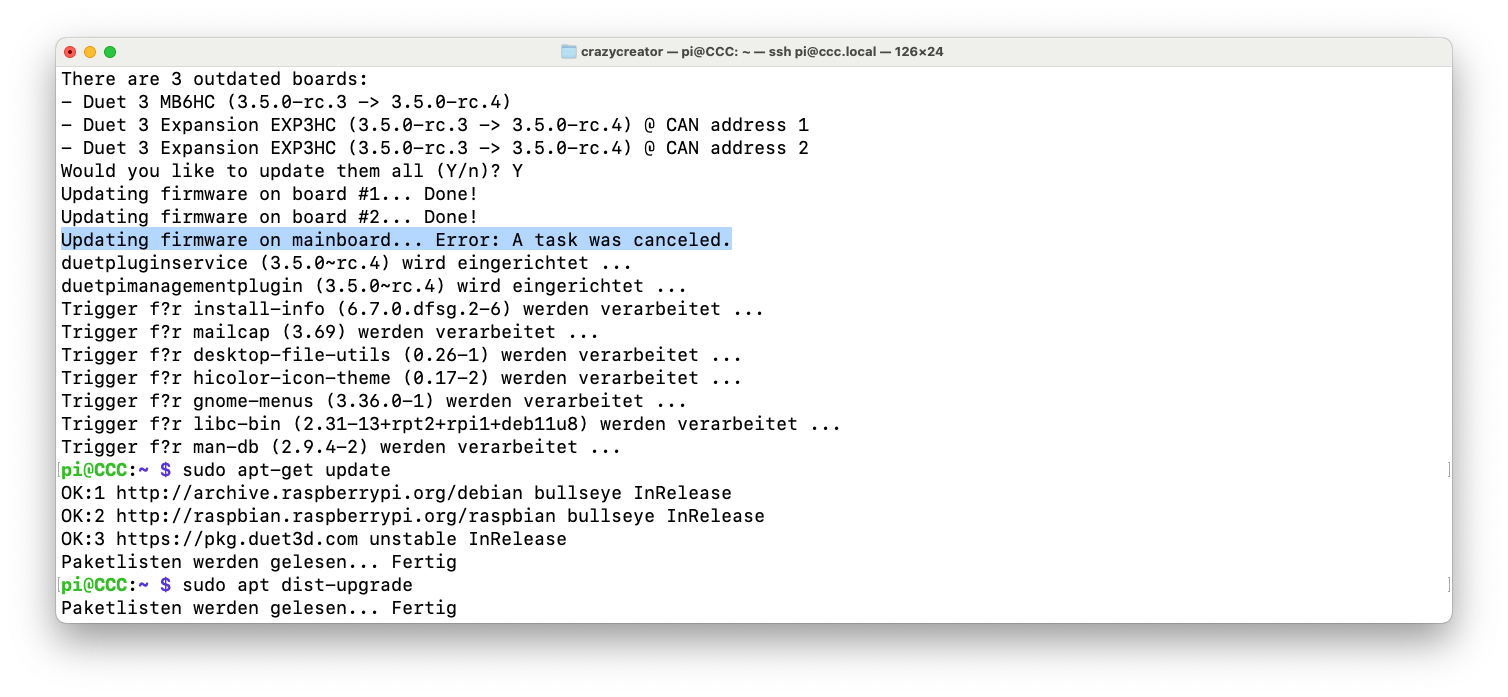
Now i only can connect with ssh.
No connect per LAN or WLAN possible.How can i restart the update prozess?
On DWC i see this:
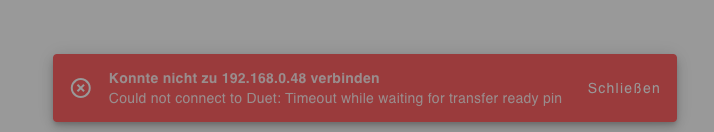
-
@CrazyCreator see here
-
@chrishamm omg ... really? the hard way?
-
@CrazyCreator I don't know why your update failed (DCS stopped in the background for some reason?) but yes, with an invalid firmware image you need to use bossa. It's already preinstalled on the SBC, too.
-
@chrishamm
Unfortunately, I can't find how to flash the firmware from the Pi onto the board. Can access the Pi via VNC...And next strange problem. In the Docu is writing:
Erase the firmware on the Duet by either:
Pressing the Erase button (next to the reset button on older Duets); or Jumpering the erase jumper
Remove the erase jumper once the Diag LED lights up.But i can't find this Pins for jumper it.
Maybe this is the reason for this:
But what's much stranger is that when I connect the board to the USB on the PC, nothing happens.

Neither on the Mac nor on the Windows PC... The board does not appear.
Do I have to disconnect all cables (Motor, Endstops, heater etc) beforehand and only the USB cable can be plugged in?
All other cables are of course without power, the main switch of the printer is turned off.
. -
@CrazyCreator I expect the firmware flash got part way through and failed. Using the erase jumper should get it back to a state where it will be recognised and firmware can be flashed via USB. This can be done from the Raspberry Pi, usually by sending the command:
~/BOSSA/bin/bossac -e -w -v -b /opt/dsf/sd/firmware/Duet3Firmware_MB6HC.binErase jumper is here:
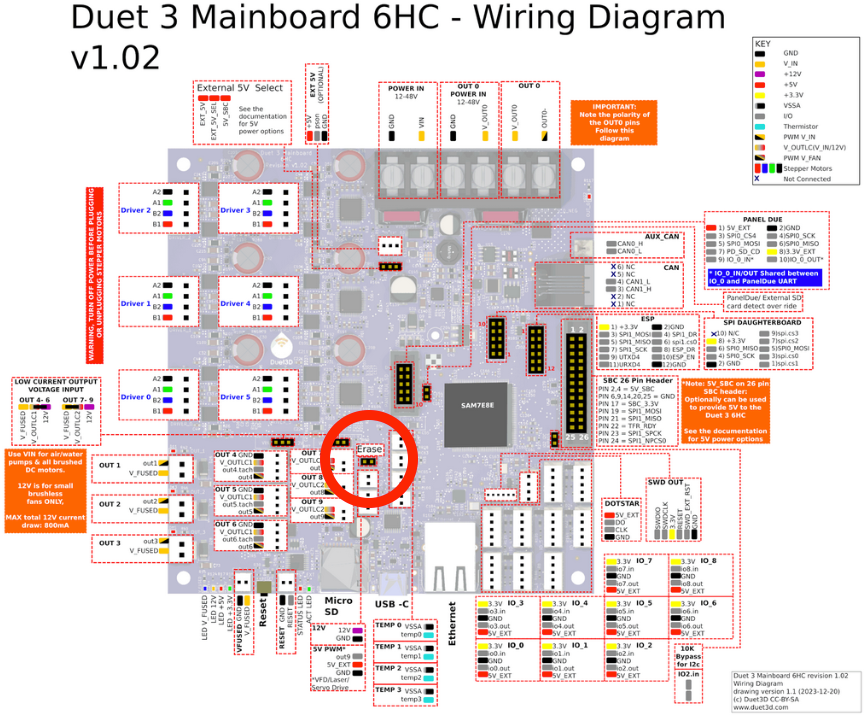
Ian
-
@droftarts Mhhhh ... Thanks all for the helping, but i don't have a erase jumper

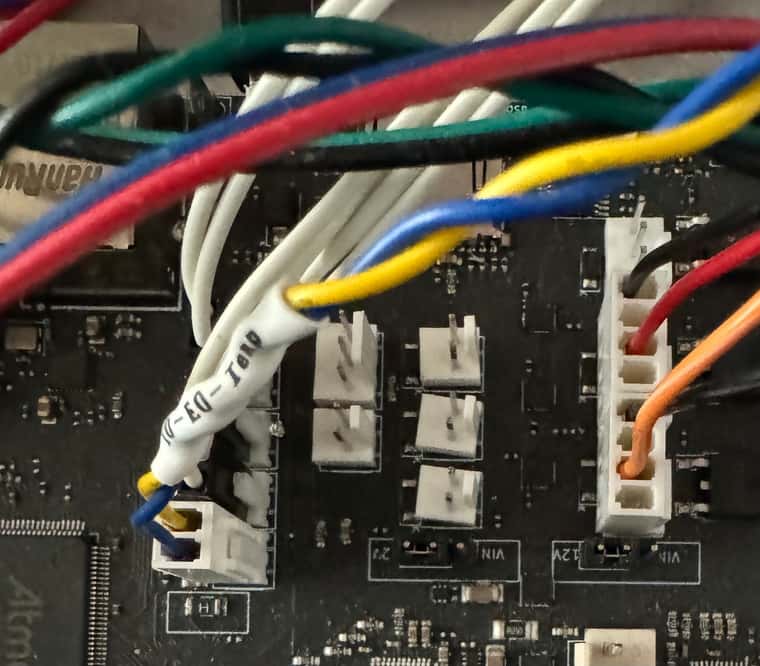
-
@CrazyCreator looks like a cloned board. best ask Fysetc...
-
@jay_s_uk The board came with the printer... No idea if it's a clone or not. But the clones are also made according to the specifications, aren't they?
-
@CrazyCreator well its black, so its a clone.
And I know some Fysetc "clones" don't 100% match duet boards -
@jay_s_uk
What kind of rubbish is that?
Well then I'll try to bridge the two pins.
If the board wears out, then at least an original one comes in
btw
Here is a picture of a board from Filafarm (official seller in Germany), there is no erase jumper at this position. However, that is a 0.6 board in the picture.
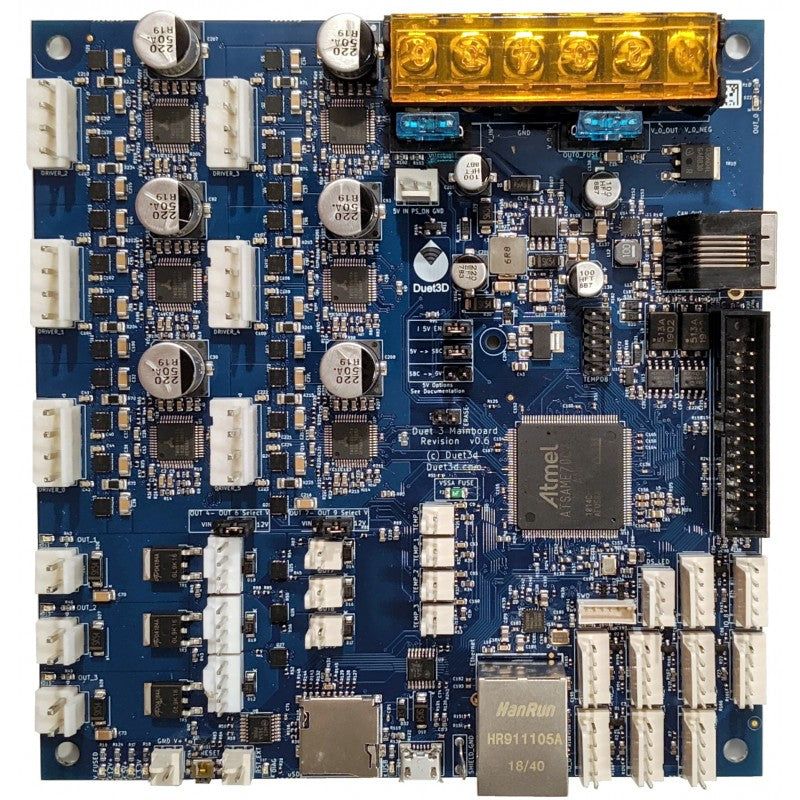
-
Here is a picture of a board from Filafarm (official seller in Germany), there is no erase jumper at this position. However, that is a 0.6 board in the picture.
Here you are:
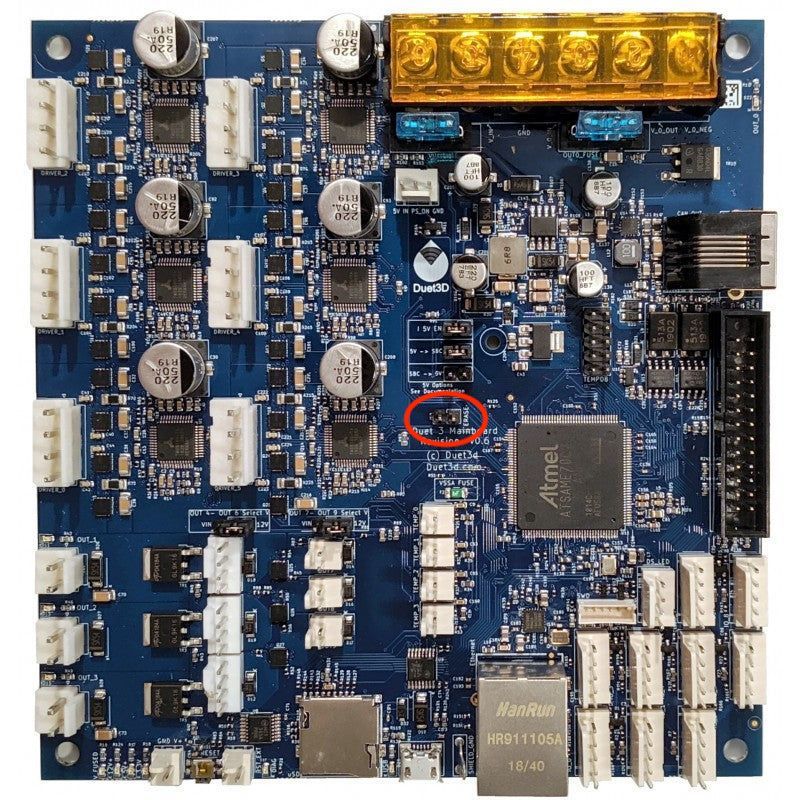
-
I know... I saw that.
I just wanted to show that there are also duet boards where the jumper is in a different place. So it's quite possible that this is the case on my board too.