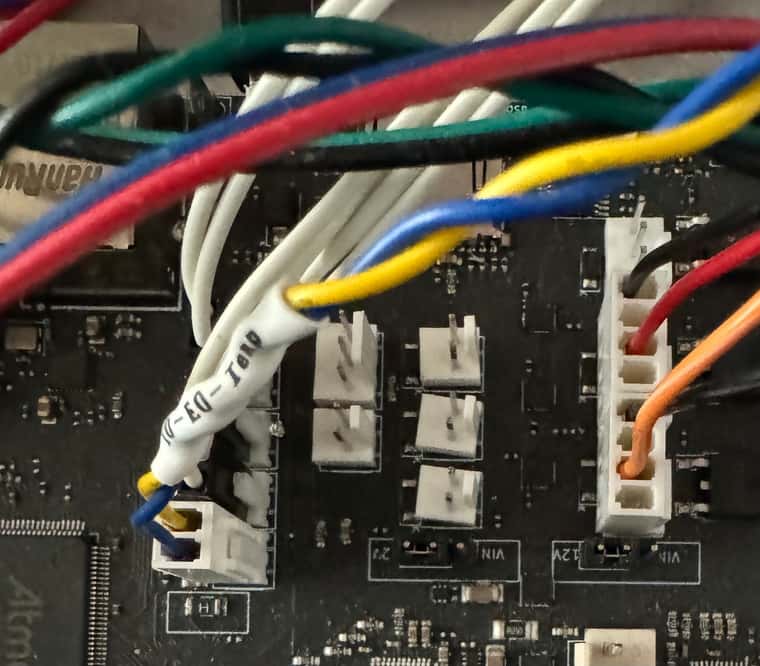It works 
Best posts made by CrazyCreator
-
RE: Update to 3.4.2-rc3posted in Firmware installation
@jay_s_uk Damn ... those who can read have a clear advantage
-
RE: [DSF Extension] Exec On MCode (was: Shutdown SBC)posted in DSF Development
With the new release 3.3RC3 it works

Now I have to put the code for power off the shelly-pm in my shutdownsbc.service
next adventure for me

-
RE: Update to 3.4.0 beta 7posted in Firmware installation
@dc42
now the update is visible and working
-
RE: Script to control Wemos from gcode using DSFposted in DSF Development
@oozebot
I could kiss you right now
It works absolutely perfectly.
I now have a real physical switch on the printer to turn it on and off and can still switch it off automatically at the end of a print
 Love it
Love it -
RE: Fan Wiring on Duet 2 Wifiposted in General Discussion
hello jay my friend

Does that sound like everything is completely normal and intentional?
So is not a bug ... but a feature

-
RE: Flashing firmware on Mac OS Xposted in Firmware installation
@droftarts said in Flashing firmware on Mac OS X:
@blacksheep99 Do you mean when you downloaded the zip file from Github it automatically extracted it? That's a browser setting. If you're using Safari, from the menus select Safari > Preferences, and untick the 'Open "safe" files after downloading' on the General tab. Zip files will then not automatically extract. Other browsers have this 'feature' optionally set in preferences, too.
or go in the waste box and drag&drop to desktop
-
RE: 3.5.0-rc2: DWC&DSF dont upgrade from rc1posted in Firmware installation
@chrishamm
Now it works ... Thanks for the update
Latest posts made by CrazyCreator
-
RE: Which file to load for MB6HC?posted in Firmware installation
@chrishamm thanks for info ... i have installed and now is all fine again
-
RE: Which file to load for MB6HC?posted in Firmware installation
@jay_s_uk
That's what i mean ... We have to wait. -
RE: Which file to load for MB6HC?posted in Firmware installation
ok ... Now i have installed 3.5.0-rc.4 ...
Thanks for helping
I'm currently on the unstable channel... but I can't get an update to 3.5.0 loaded.
This is probably due to the reasons you wrote in your previous post?
-
RE: Which file to load for MB6HC?posted in Firmware installation
@jay_s_uk
Ahhhh ... ok ... I go a step back and use this file:
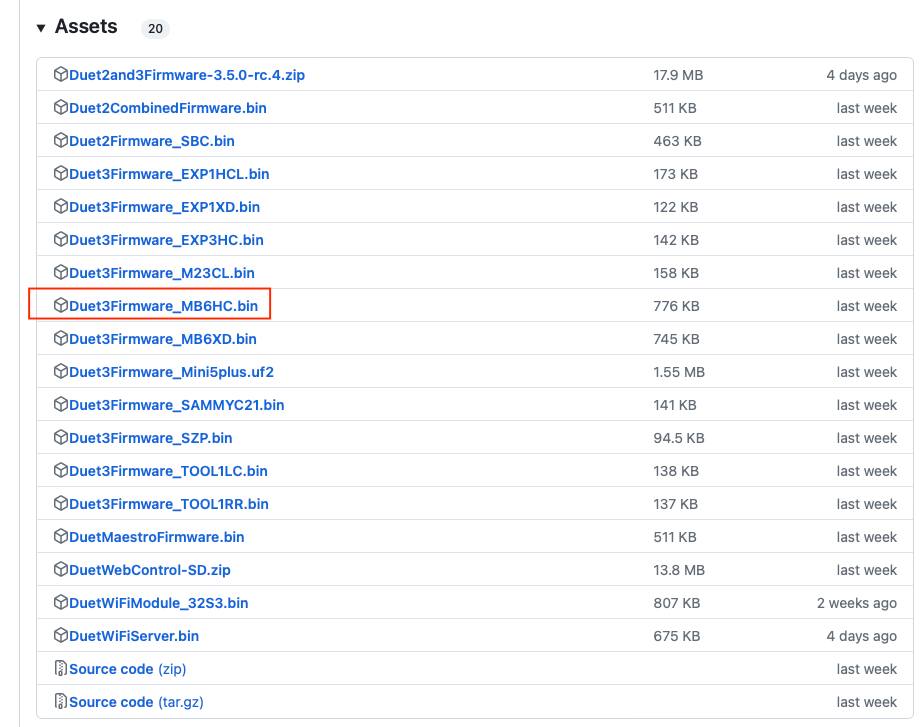
right?
-
Which file to load for MB6HC?posted in Firmware installation
Unfortunately, my MB6HC choked during the last firmware update.
Which file to load for MB6HC?
Unfortunately, my MB6HC choked during the last firmware update.Now if I want to reset the board.
With this guide: https://docs.duet3d.com/en/User_manual/RepRapFirmware/Updating_firmware#all-other-duet-boards
Which file do I need to download exactly?
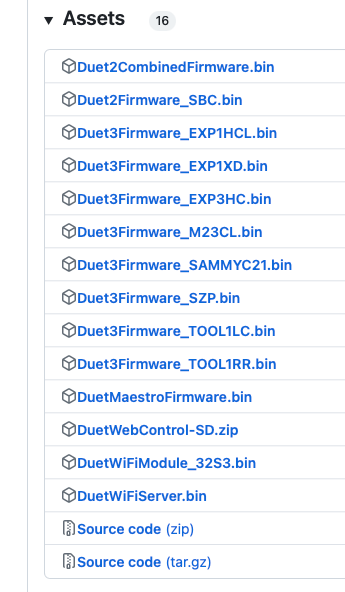
-
RE: Software bundle 3.5.0rc.4 now availableposted in Firmware installation
@jay_s_uk
But ... My Erase Button is on Position from v0.6 and on the Board itself is writing v1.01 ... it's a little bit funnny
-
RE: Software bundle 3.5.0rc.4 now availableposted in Firmware installation
I know... I saw that.
I just wanted to show that there are also duet boards where the jumper is in a different place. So it's quite possible that this is the case on my board too. -
RE: Software bundle 3.5.0rc.4 now availableposted in Firmware installation
@jay_s_uk
What kind of rubbish is that?
Well then I'll try to bridge the two pins.
If the board wears out, then at least an original one comes in
btw
Here is a picture of a board from Filafarm (official seller in Germany), there is no erase jumper at this position. However, that is a 0.6 board in the picture.
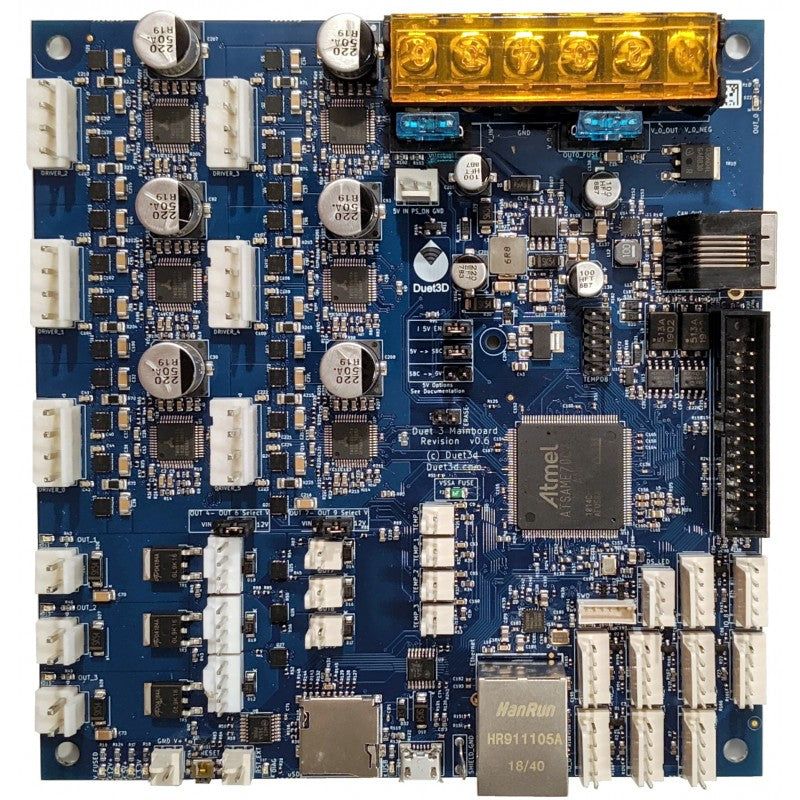
-
RE: Software bundle 3.5.0rc.4 now availableposted in Firmware installation
@jay_s_uk The board came with the printer... No idea if it's a clone or not. But the clones are also made according to the specifications, aren't they?
-
RE: Software bundle 3.5.0rc.4 now availableposted in Firmware installation
@droftarts Mhhhh ... Thanks all for the helping, but i don't have a erase jumper