Software bundle 3.5.0rc.4 now available
-
windows detect a virus in it
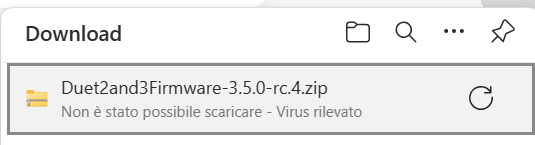
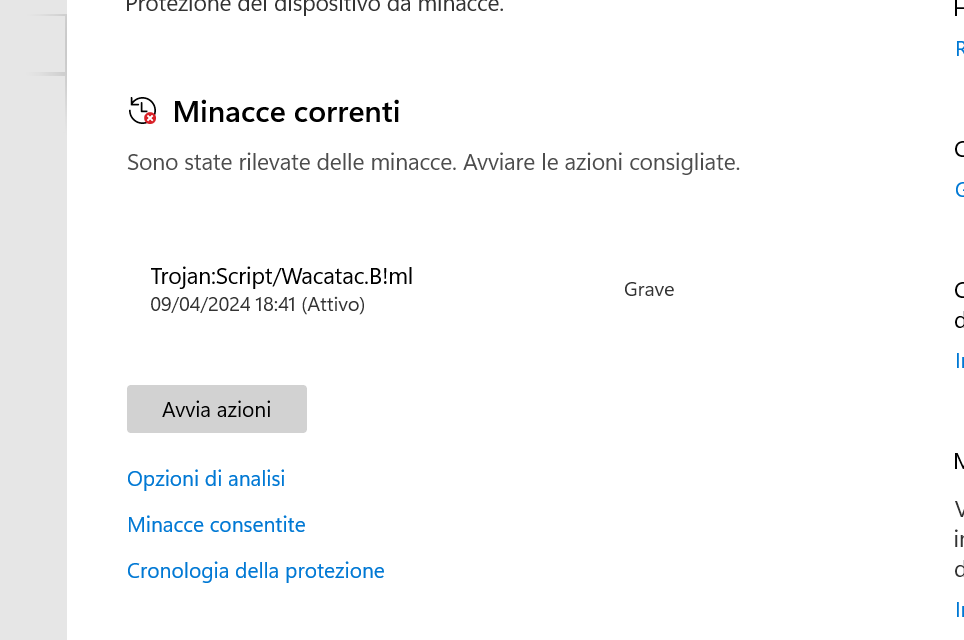
-
@danzaywer it's a false positive in Windows Defender using this morning's definition update. It passed using yesterday's definitions. We're looking at how we can work around it.
-
@danzaywer we've updated the release with rebuilt DuetWebControl-SD.zip and Duet2and3Firmware-3.5.0-rc.4.zip files and Windows defender no longer considers it a threat. Let's hope that tomorrow's virus definition update doesn't change that!
-
@danzaywer For anyone interested, this false-positive resulted from a file hash that somehow triggered AV systems:
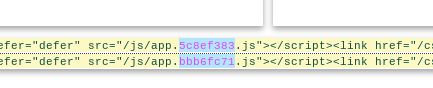
DWC embeds its build datetime and just by building it at a different time, the false-positive went away. I double-checked it today and there is nothing wrong with the build itself. I'm sorry if this caused inconveniences for anyone.
-
Just updated from Duet Wifi from 3.5 RC3 to RC4, just used the big Duet2and3Firmware-3.5.0-rc.4.zip file and let it do its thing. Unfortunately on reboot Im greeted with Wifi Module No Known Networks found (and M587 says none saved) and constant Wifi Idle errors.
Ive tried reverting to the older RC3 (via SD Card sys file changes and also have a Paneldue to run its console) to no avail... Im stuck now!
-
@Kodachrome if you were previously running WiFi firmware 1.27 then the known networks are not always carried over correctly. The solution in this case is to send M588 S"*" to clear the list, then use M587 to re-enter your access pin details. This can be done via USB or by using a runonce.g file in /sys.
-
@dc42
Thanks, was able to make progress by making that suggested runonce.cfg a macro instead and running from PanelDue. It was not executed automatically, presumably as it only gets "run once" a network is connected (ie the thing thats broken) per the docs. But Im back in operation again! I took the opportunity to move to a newer faster SDCard and now I have a nice little macro to reset Wifi should I need it in future.PS: I must have had the old Wifi Firmware version and just not have noticed, which caused this to begin with!
-
@Kodachrome I'm glad you are up and running again. When version 1.x WIFI firmware is upgraded to version 2.1 it is supposed to copy the access point details over because they are stored in a different way, but it appears that this doesn't always work.
-
@Kodachrome Have you ever had a version of the 2.1 WiFi firmware installed on your printer before? That might explain why the credentials did not get transferred over.
-
@dc42 said in Software bundle 3.5.0rc.4 now available:
Duet in standalone mode I have included a release zip for this version. This means that you can simply upload file Duet2and3Firmware-3.5.0-rc.4.zip
Just reporting I have done a fair bit of testing with the latest version on a cartesian printer with Duet2 wifi in standalone mode. I uploaded Duet2and3Firmware-3.5.0-rc.4.zip which installed without issues.
Printing well using both Input Shaping and Pressure Advance. No Wifi issues.
Thank you!
-
@tas thanks for your feedback!
-
@dc42 Interestingly, I got the virus detection warning in Windows today when I downloaded DuetWebControl-SD.zip from the RepRapFirmware repo but not the archive downloaded from the DuetWebControl repo.
-
@Nate-Nygren thanks for the report. I assume this is windows 11?
-
@T3P3Tony Correct
-
@Nate-Nygren please try again now, they have been re-uploaded with a different date stamp
-
More generally if anyone has the right sort of special Microsoft account required to report these as false positives that would be a help.
-
@T3P3Tony
 The new one didn't get flagged.
The new one didn't get flagged. -
@dc42 said in Software bundle 3.5.0rc.4 now available:
We would like as many users as possible to test this release, so in order to simplify installation for users of Duet in standalone mode I have included a release zip for this version.
Initial prints on my (standalone mode) Railcore with IS and PA enabled have been all good.
-
@paralepsis thanks for the feedback.
-
It's been working flawlessly without issues (other than my self imposed ones) on my Duet 3 Mini & 1LC in standalone mode
🤟