Duet2 Short to Ground Failure
-
Hello all,
Matt Hendricks from MatterHackers here working on diagnosing issues with a printer owned by one of our customers. The printer is a Modix Big Meter with a Duet2 WiFi and Duex5 board.
Customer reports the printer has printed well in the past, but started having issues with not moving some of the axis a few months ago. They ensured the belts were tight, rails were lubricated, and also replaced a couple of the steppers, which did restore functionality at the time. In recent weeks the issues have come back so I've been brought in to help figure out what's going on.
I was looking over the machine yesterday and when commanding a Home X operation both the motors involved do work, and move the X axis in the correct direction to the endstops. (The Big Meter has an axis motor and endstop at the front and back of the machine) But moments after that homing is completed, the "Driver 1 error: phase B short to ground" message pops up. I tried this a few times and sometimes get phase A, sometimes get phase B, sometimes get both.
First thing I did was search on here and found a user's post from a few years ago and checked some of the things they were instructed to look into:
- The two motor coils are connected one to the left two pins of the Driver 1 pinout, and the other coil to the right two pins.
- I checked the resistance at the motor, and at the Duet-end of the cable while not connected to the duet and found ~2ohms resistance on each coil, and infinite when testing any other combination of pins.
- I'm confident there are no breaks in the wires or sheathing causing a short to ground somewhere in the machine, I can see the entire run of cable from the motor to Duet and it's intact.
My current thought is that the Driver 1 chip is damaged in some way and that is causing the inconsistent errors and troubles with the machine, but if there is more troubleshooting you would like me to do please let me know.
Other Data:
- Duet2 PCB Revision 1.05
- Firmware Version: 3.4.1
- Machine: Modix Big Meter V3 Batch 32
-
@MHendricks Hi Matt, I imagine you have already done this but check the board front and back for debris, maybe take a picture or two of the board around driver 1 and post them, I'd slave another motor cable in and try for a repeat fault, it's also worth seating the driver plug and checking the crimps are fully engaged, I've had issues where the cable is fine but when pushing the plug in, one of the crimps pushes out slightly causing a fault.
It may also help if you post the M122 report once it fails again, someone will hopefully spot an issue for you

-
@MHendricks the advice from @jumpedwithbothfeet is good. It is possible that there is a bid crimp. its also possible, given moving wiring, that there is a break somewhere in the wiring loom that is only fully broken when the print head is in a certain position, or range of positions.
As already mentioned a potential test is to swap this with another motor. You could swap the two X axis motors at the Duet end (and swap the definitions in config.g) and see if the problem follows the X axis motor that was plugged into driver 1, or stays with driver 1.
-
@T3P3Tony @jumpedwithbothfeet Thank you both for the input, I will continue investigating and post my next findings.
-
@jumpedwithbothfeet @T3P3Tony Here's the update:
I inspected board and took photos, nothing looks wrong with the actual connector or the board on either side, here some photos:
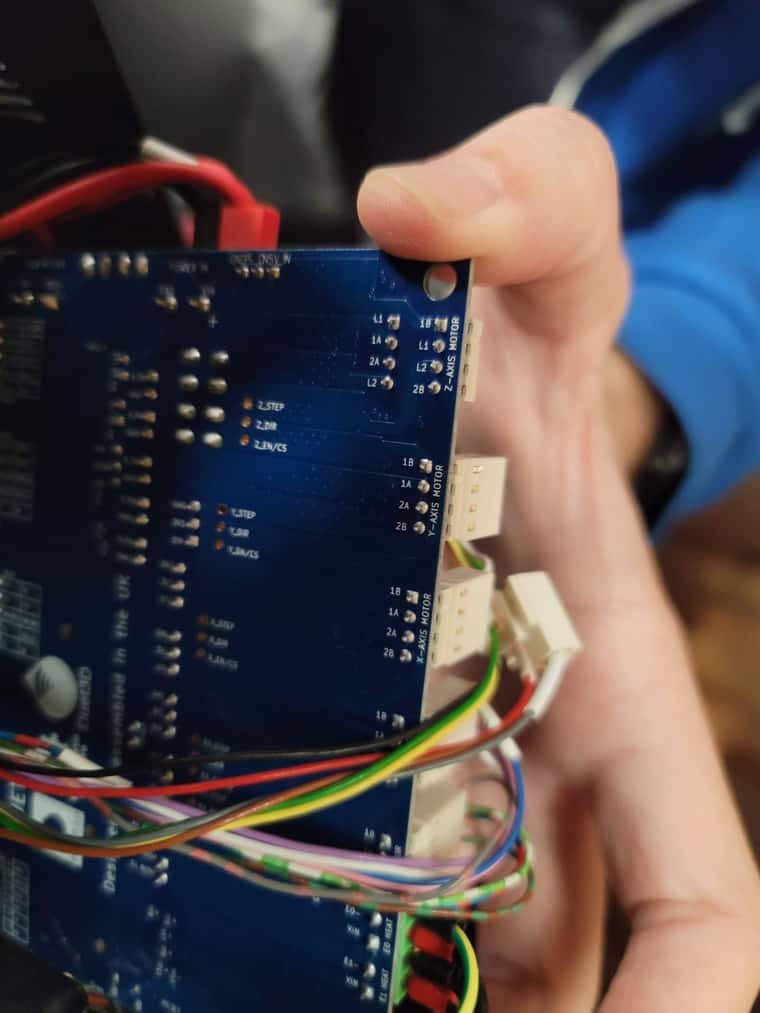
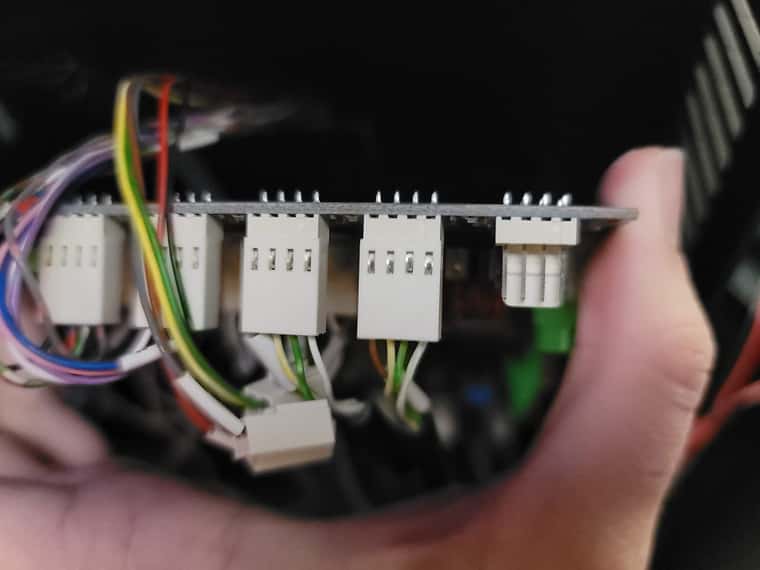
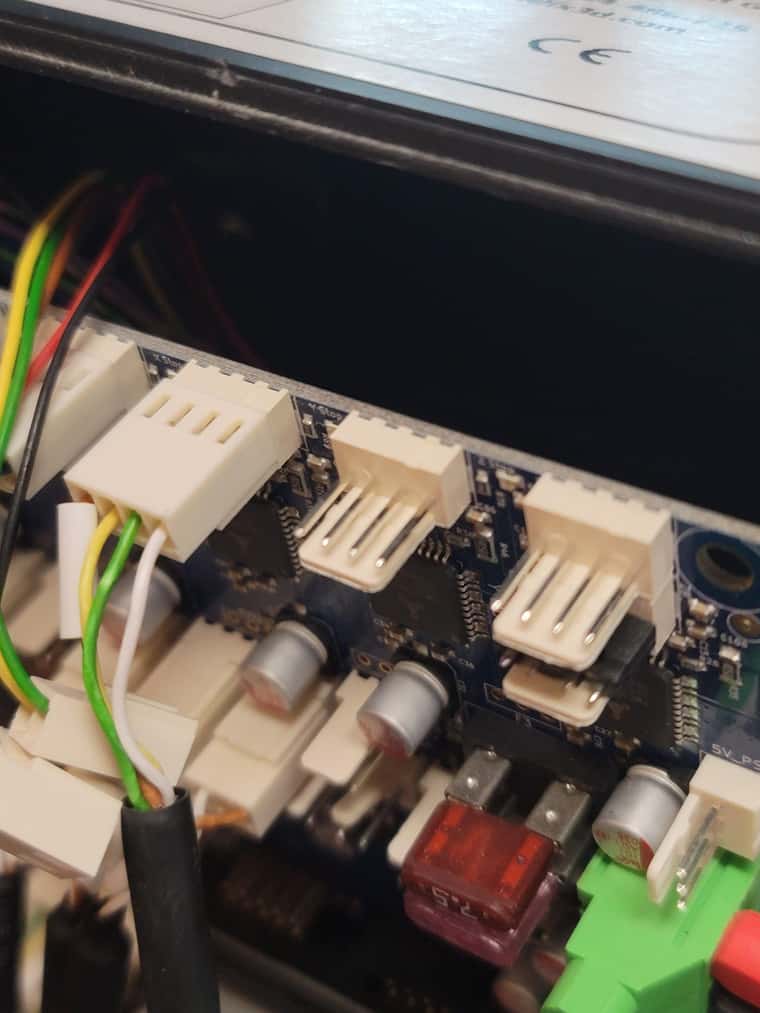
I got a couple M122 reports. I realized the first one didn't have a lot of info so I read up on M122 a bit and generated the second image as well:
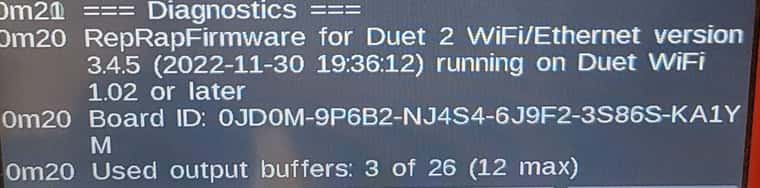
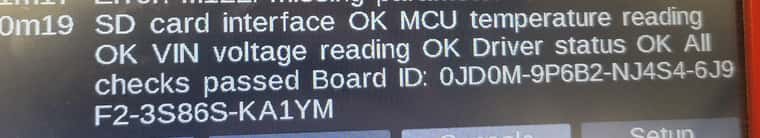
I moved the cable bundle around while homing the X axis and everything worked as normal. Afrer homing just the X axis, the Driver 1 Phase B short to ground appeared:

I wwapped the motor connections of X1 and X2 and modified config.g; M569 directions and M584 driver mapping. Homing X still functions and the Driver 1 Phase B short to ground appeared 5 seconds after homing. Cleared that notification and the Driver 1 error Phase A short to ground appeared 60 seconds later.
I realized at this point that Driver 2 on the Duet was not in use, and so I changed the config and physical setup to use Driver 2 rather than Driver 1. I X axis still homed, but after homing I then got a Short to Ground error for Driver 3, which is connected to the Extruder motor.
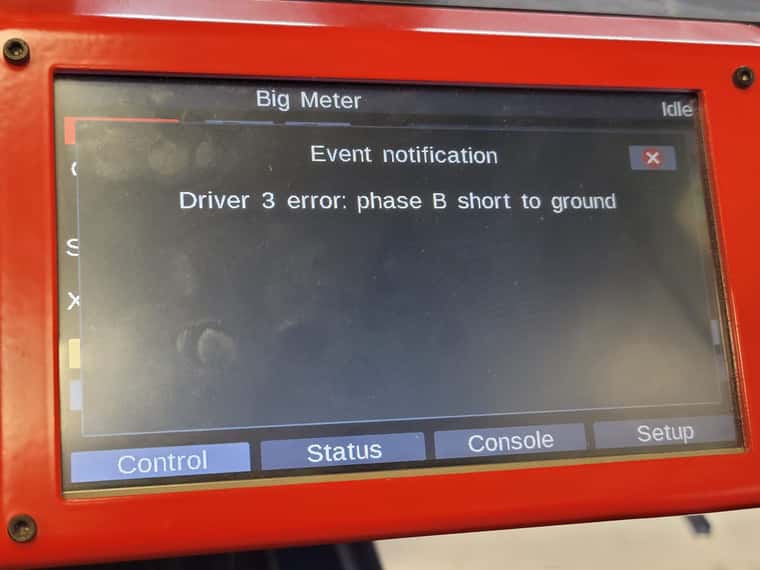
I believe the customer is still covered under warranty from Modix, is there anything else we should check out to maybe get the printer up and running or is this seeming like a bad board?
-
@MHendricks Hello, sorry for the delay in reply. Yes I believe a warranty replacement would be in order.
-
@MHendricks it's just possible that the problem is a bad PSU or an intermittent power connection, because its not uncommon to see spurious driver error reports as power is lost. In particular, check that the VIN terminal block screws are tight. You can also run M122 after one of these error messages appears to see what the lowest recorded voltage was.
-
@dc42 & @Phaedrux Thank you much!
As this is a customer who's machine I do not have regular access to, would it be acceptable to take a replacement Duet2 WiFi board over to their location, test the VIN cable connections as dc42 recommended as I haven't done so yet, and if I do not find any issue with the VIN and don't see any voltage drops via M122 after an error message, I could do the board swap and have it be covered under warranty?
-
@MHendricks Yes I think we can make that work.
-
@Phaedrux @dc42 The plot thickens,
First note is that I replaced the Duet2 and the issue has persisted.
When I arrived today I tested the voltage as requested and found everything as it should be - 24.2 coming in to the Duet2 and the Duex5. I worked for a bit trying to test different functions of the board and was having issues connecting over WiFi at all, making me wonder if there were other issues going on with the board in general.
I changed out the Duet2 for a new unit and transferred the SD card over. Upon a normal boot up everything was good except the WiFi connection (expected as I hadn't run an M587 on this board) so I homed the X Axis via the PanelDue and got the exact same behavior as before, including the Short to Ground failure.
Here is the new information I noticed: I inspected the homex macro and see it includes a Z positive move to ensure the bed is not touching the nozzle when homing. I realized: this printer has never, even done that move in the many times I have moved the X axis.
My test, with the new board installed: Used G92 to set a position for each axis and requested manual moves. The X axis works normally but Y and Z do not move at all. I double checked the setup and X is the only axis connected to the Duet2, while the 4 Z motors and the Y motor are all on the Duex5.
New theory: The Duex or the ribbon cable is the actual problem.
I'm going to replace the original board try moving the Y axis to the Duet2 and see if I can get it to move.
I had focused in on the Duet rather than the Duex because it reported the short to ground issues on Drive 1, and the drive numbers on the Duex start at 5, was I wrong in that?
-
I reinstalled the original board and modified the drive mapping to move the Y axis to the Duet2 rather than the Duex and that axis now runs. All the failures are centered around the Duex now as far as I can tell.
-
Now to narrow it down to the Duex or the ribbon cable.
-
Thank you both for your help, I visited the customer last week with a replacement Duex5 in hand and the issue is now resolved.
It was the board and not the ribbon cable, as I exchanged the cable first and the issue persisted. But upon swapping out the board as well, all function was restored and the machine completed a test print.
Two notes to close this up, I would recommend having a way for the expansion board to report these Short to Ground issues using the driver numbers included on the board (5-9) rather than the local numbers, because that was a contributing factor to me running down the rabbit hole on the mainboard rather than the Duex.
Second, we need to have a conversation about who is liable for the replacement board because I believe the machine has an extended warranty that is still active directly from Modix. I have the defective board and it's ribbon cable at my desk and can ship them back to you if you would like. Let me know what the best next steps are and I'll be standing by to finish this up.
Thanks again,