Error : No SD card mounted in slot 0
-
I purchased a duet 2 wifi through filastruder for a CoreXY style printer I built. I finished the build in August and the board was working great and printing for a few months. Recently I changed internet providers and went to change wifi information through the YAT terminal and began running into issues with the SD card 0.
Unfortunately, I began encountering problems where an M552 command continuously returned "Wifi module is being started". Further investigating through M39 and M21 commands showed that no SD card was detected in the slot.
M21: Cannot initialise SD card 0: Card is unusable
M39: No SD card mounted in slot 0I removed the SD from the board and viewed the files on PC and the files were viewable and in the correct directory. I also tried reformatting the card. None of these resulted in any meaningful change and based on previous forum posts, the most likely conclusion seems to be the SD slot is defective and the pins need to be resoldered. A picture of the solder points are shown below.
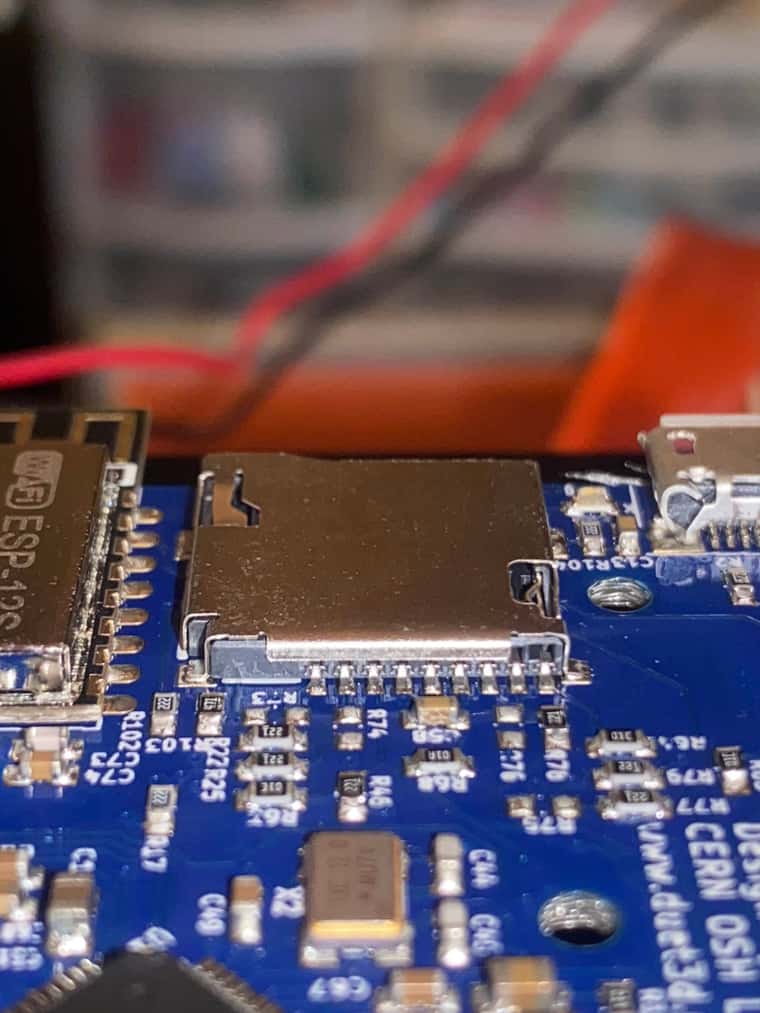
When I first purchased the board I had to put the project on hold for a while, but since I'm just finding this issue my board is now no longer covered under my seller's warranty. Are there any steps I can take to either: 1) further isolate the problem to guarantee the SD slot is the issue or 2) fix the existing SD reader so my board is functional again?
Thank you very much for any help you're able to provide.
-
Have you tried a different SD card yet?
Do you feel comfortable touching up the solder on the card slot?
When did you purchase from Filastruder?
-
@Phaedrux I've tried a different SD but that didn't help.
I have some experience with soldering but from what I've gathered this would require some more experience do correct, is that an accurate assumption? Going to speak with a friend who has more experience with soldering PCBs to get their thoughts.
The board was purchased >12 months ago (actually closer to 24 months at this point) so unfortunately outside of their warranty window.
-
For soldering you'd really only need to try reflowing the little legs coming out of the back and side, and maybe a touch of solder if any look suspect.
The photo isn't clear enough to see any that are obviously bad.
If that's not something you're comfortable doing I'm sure we could try and arrange for an exchange.
-
@Phaedrux Thank you so much for all of your help. I ended up going out and buying a fresh SD card and that seems to have done the trick (card is detected, communicating at 20.00 mbs, able to update firmware, access DWC). I'm not sure what the issue was with the previous two that I tried but I'm glad it was a simpler fix than an issue with the board. Apologies for not attempting this sooner but thanks for the informative responses!
-
Keep us posted if it holds up or not.
-
@Phaedrux Alright so I had an opportunity to use the board and was able to power up and connect through DWC. However, after homing the axes the board disconnected and the wifi indicator LED turned off. I powered down the printer and connected through YAT and an M122 command returned this regarding the SD card:
=== Diagnostics ===
RepRapFirmware for Duet 2 WiFi/Ethernet version 3.4.6 (2023-07-21 14:08:28) running on Duet WiFi 1.02 or later
Board ID: 08DGM-9T6BU-FG3SD-6J1D2-3SD6R-9UMVF
Used output buffers: 1 of 26 (1 max)
...
=== Storage ===
Free file entries: 10
SD card 0 detected, interface speed: 0.2MBytes/sec
SD card longest read time 0.0ms, write time 0.0ms, max retries 0I notice that the SD card is still detected but the interface speed is 1/100th of expected. Is this the same soldering problem as before or would this indicate a different issue?
-
@kans said in Error : No SD card mounted in slot 0:
Is this the same soldering problem
Likely related yes. A poor or intermittent connection.
-
@kans can you provide a closer or more detailed photo of the soldering of the pins on the SD card socket?
-
@dc42 I'm struggling to get a more detailed image but this is what I have so far.
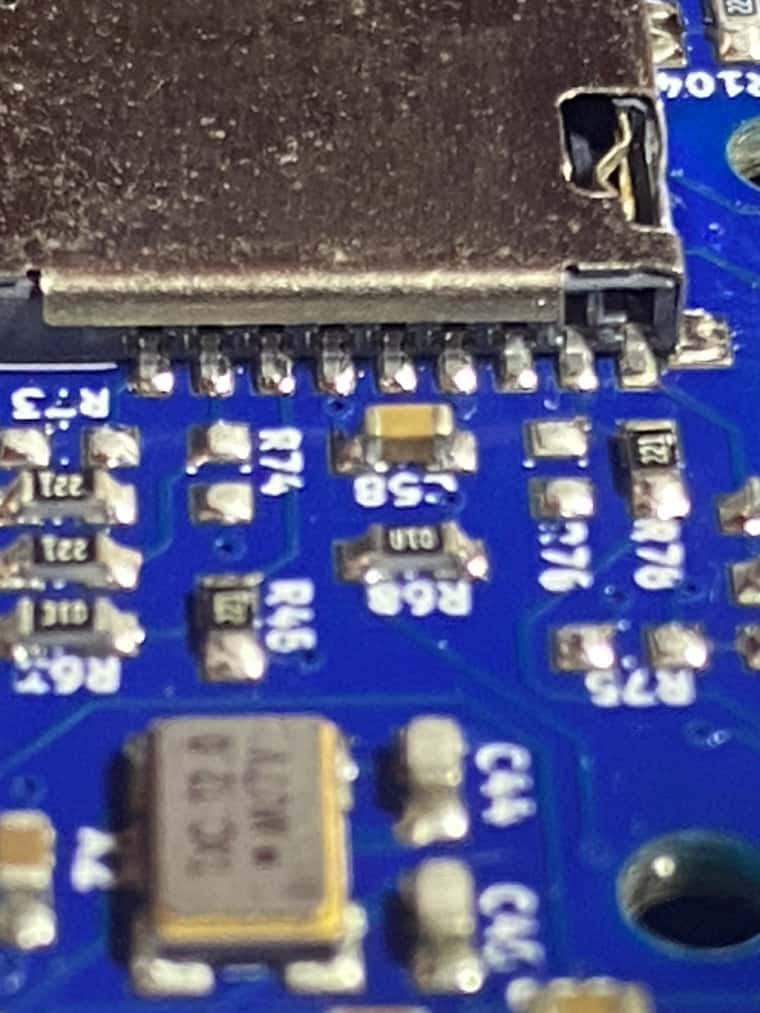
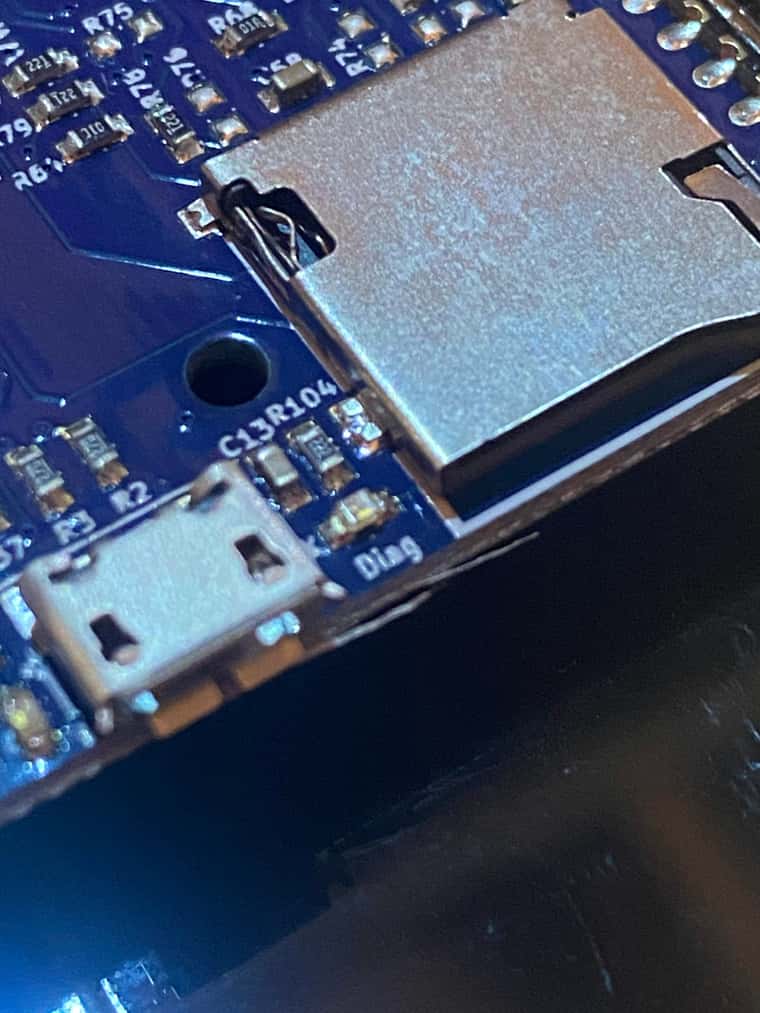
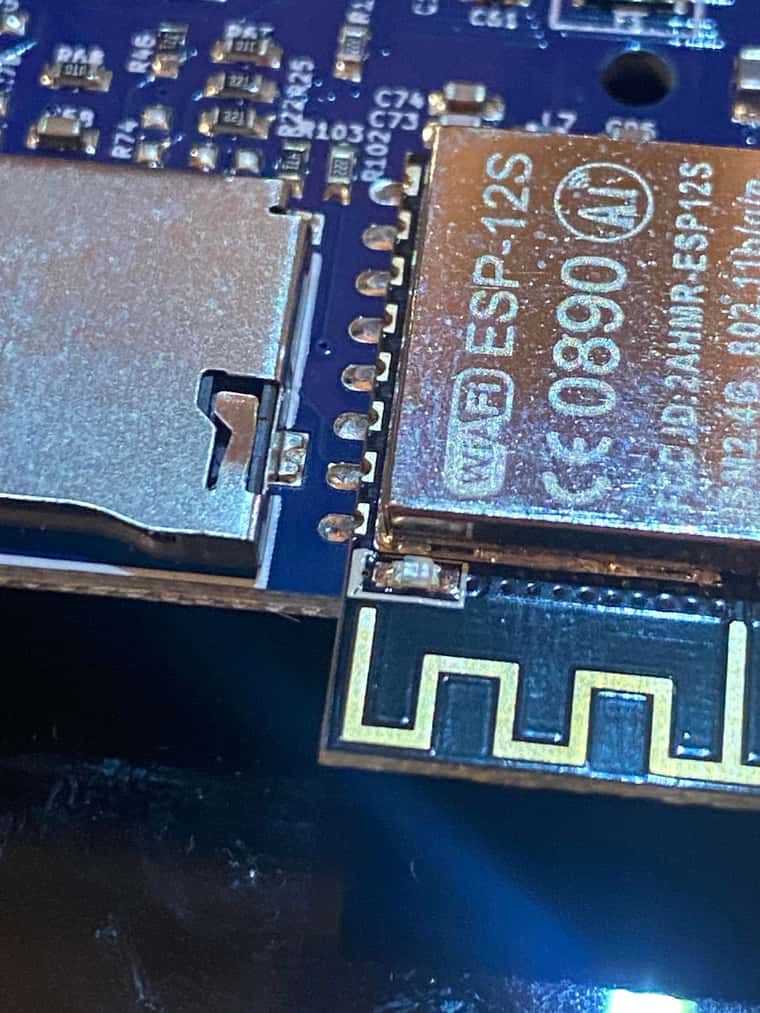
Do you have any recommendations for a clearer photo or can you specify what it is in the solder points you're looking for? -
@kans Apologies for the delay in getting back to you. It does look like the right-most pins of the SD socket are poorly soldered, and probably not connecting. Please send an email to warranty@duet3d.com and CC your reseller. Include a link to this forum thread and the details of your original purchase. You'll receive a reply with a form to fill out.
Ian