Saving M208 (axis min/max) values in config-override.g possible?
-
@Phaedrux I fear you lost me there

Let me try to repeat what I understood:
- do the bunch of required z probes with G30
- calculate the average and use that value to update the current z value with G92
- then do a G1 H3 to zmax and let M500 save the value it finds
- move z back up and continue with manual bed correction at the other measurement points
Did I understand that correctly or am I wrong?
-
That's basically what I do with this macro to measure the length of the Z axis.
; 0:/macros/Bed Leveling/0_Measure Zmax trigger.g ; Automates measuring the Zmax trigger for optical endstop at 305mm ; M291 P"This will set Z0 and calibrate Zmax height to 305mm" R"Proceed?" S3 M291 P"Homing all axis" T5 G28 ; Home all G90 ; Absolute positioning M291 P"Ready to test Zmax homing?" R"Proceed?" S3 M291 P"Homing to Zmax" T5 G1 Z350 H3 F400 ; home to z max and set the trigger height as the M208 Z maxima M500 ; save the measured M208 Z maxima to config-override.g M291 P"ZMax homing test complete. Printer will now home all." R"Proceed?" S3 G28 ; Home all M291 P"ZMax calibration complete." S3And if you didn't want to rely on the probe, you could touch off the nozzle to the bed and set Z0 that way.
M98 P"0:/macros/0_Center Nozzle.g" ; Move nozzle to bed center M291 P"Adjust nozzle height until it's touching bed" Z1 S3 G92 Z0 ; set Z0 -
@NeoDue Forgive me but I fail to see the use case of what it is that you are trying to do. Unless the machine undergoes extensive modifications the axes limits will never change. So it seems to be to be a lot of effort in order to avoid typing one single command on one single occasion.
In my humble opinion, the use of config-override.g is something that should be avoided. So many people (including me) have been caught out so many times when they have tried to make changes to their configuration which have had no effect (because those changes are being overridden). They eventually realise that they have to look in two different places to find which configuration command is being applied.
-
@Phaedrux thanks a lot! Okay, taht would be an option. I will try that. But "just touching" is no option for daily use here, at least for now - my printer has a nozzle contact and four (three flat ones for bed leveling and one square hole for XY calibration) inside the print bed, which massively facilitates tuning the two IDEX printheads towards each other.
This requires however the print plate to be placed above all that before I can print - which then means the z sensor is nonfunctional in that state. Thus, it is not useful for z homing.
@deckingman you are basically right, but the printer I am working on has swappable hotend modules. Whenever I choose another one, I need to recalibrate z - and that means either doing a full bed leveling process (if z max is left unchanged) or updating z max and save that value...
Edit: in case you are curious which calibration I try to recreate here in RRF and therefore in a fully open source environment, take a look at this video: https://www.youtube.com/watch?v=ZNXBElBMDtI&t=140 (you may skip the first 2min). That first set of probes in the back centre will correct Z and then you can turn the front screws (which is where the inability of G30 to not dosplay a message drives me crazy, but that ist another topic here in the forum)
-
@NeoDue Can't you just a different Z offset for each tool (hot end)? That's the normal way of doing it. No need too keep changing the axis limits.
-
@deckingman Hm, I just follow the "defining tool and z probe offsets" manual here - the tool tip of the x carriage is the head reference point, and the second carriage will be (manually) leveled to that height.
Adding a tool offest which then would be the same for both tools might work however (provided that one is saved then with M500) - I had thought about that earlier but discarded that idea because of the warning in the gcode ditionary "It's usually a bad idea to put a non-zero Z value in as well..."
The printer has to wait today, but I will test that as soon as possible. If that works, I have a solution that does not require a full down-up-cycle of the bed. Thanks!
-
@deckingman One more question: let's say I have a tool offset of 1mm, i.e. the bed needs to go to -1mm to compensate for that. Which value is the bed motion limit then when this tool is active - 0mm as defined by M208 or -1mm which then would be 0mm for the active tool? If I understand the manual correctly, M208 values will not change - which in turn means I either need to define the worst possible case (shortest hotend module) in M208 and live with the collision risk if a longer hotend is mounted (which makes me fear for the glass plate...
 ) or cannot use that idea.
) or cannot use that idea. -
@NeoDue RRF doesn't allow you to save the M208 limits to config-override.g. However, you could save them to a different file in your macro, and then run that file as a macro in config.g.
-
@dc42 thanks a lot! That sounds like the best option!
(offtopic: Regarding your question on Github about G30: I will add the script later today, I do not have my Github login at hand on my mobile phone.)
-
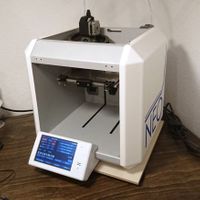 undefined NeoDue marked this topic as a question
undefined NeoDue marked this topic as a question
-
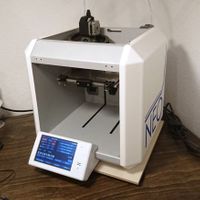 undefined NeoDue has marked this topic as solved
undefined NeoDue has marked this topic as solved
-
@dc42 final update for this: your suggestion works like a charm, thanks a lot!
