Scanning Z probe support in RRF 3.5
-
@CNCModeller I don't think the static magnetic field should affect the sensor significantly, because it's unlikely to cause magnetic saturation.
-
I've made some further improvements to the scanning probe software:
- Previously I was fitting the sensor frequency vs. height calibration points to a quadratic curve. When I plotted the residual in a spreadsheet I saw that there was a small cubic residual error. Now I fit a cubic curve to the points instead.
- I hadn't noticed that during calibration, when the sensor got close to the bed it returned an amplitude error, which affected the calibration. I have increased the oscillation amplitude to fix this.
Here is a 522 point height map produced by the scanning sensor in 21 seconds, including the time taken to do a regular probe at bed centre (to establish an accurate Z=0 datum) and then calibrate the scanning probe:
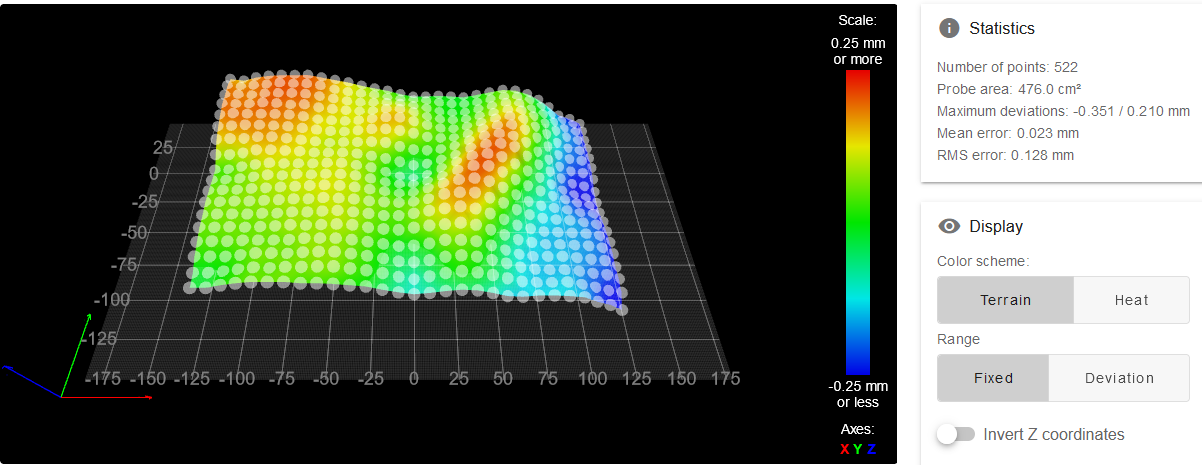
Here is a height map of the same bed produced using the microswitch probe in 5 min 28 seconds (I reduced the dive height to 2mm to speed up probing):
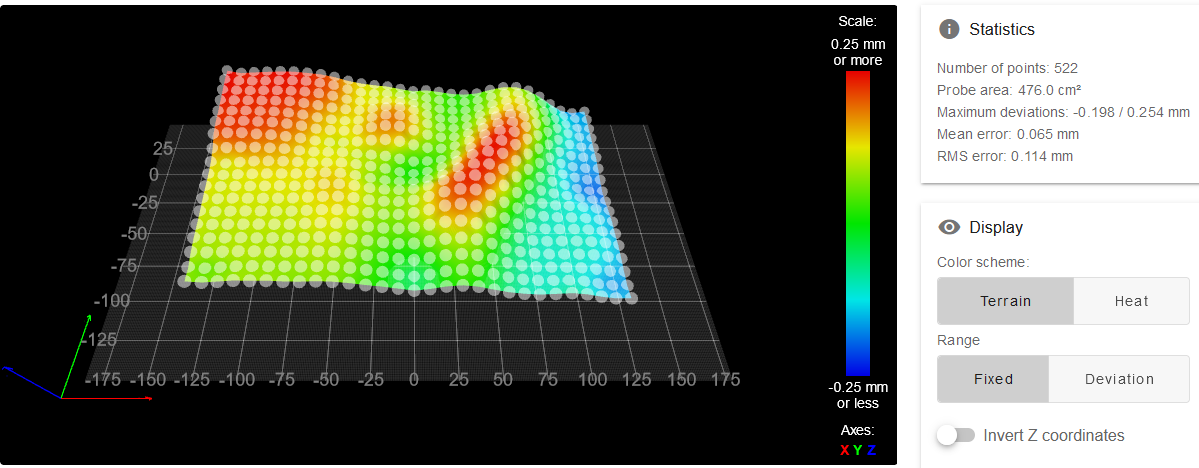
There's not much difference between them, except for a 0.04mm offset that I need to track down.
-
@dc42 when you did that, was the bed warm or are you still playing around with it when it’s cold?
-
@samlogan87 it's still cold. I'll try heating the bed to 80C next.
-
@dc42 said in Scanning Z probe support in RRF 3.5:
There's not much difference between them
The max. deviation numbers have a huge difference:
-0.351 vs -0.198
That's almost a layer thickness, or am I wrong? -
@dc42 cool. It is looking very promising though. Awesome work. I have a 400x400mm bed and always have issues with bed flatness especially when you really heat it up to do nylons etc
-
@o_lampe said in Scanning Z probe support in RRF 3.5:
The max. deviation numbers have a huge difference:
-0.351 vs -0.198
That's almost a layer thickness, or am I wrong?Those most negative height error values are in the mid right hand edge of the map. 0.04mm of the difference is accounted for by the offset between the height maps. I think the remainder is caused by the bed magnet at that position. It's now clear to me that the six bed magnets are causing slight dips in the height map produced by the scanning probe. This is especially clear along the left hand edge.
-
Im getting a G31: invalid z probe index error and also Error: M558: Unknown pin name 'i2c.ldc1612'
I modified my config.g and mesh.g to include your changes. Im using the sammyc21 expansion board.I'm also using the latest firmware that I built for the sammyc21 and duet3 6hc from github today.
-
@lparnell34 sounds like you must have built RRF using the wrong branches from Github. Use the 3.5-dev branches.
-
@dc42 I used the 3.5 dev builds.
-
@lparnell34 I haven't tested the SammyC21 implementation. Looks like I left out the new pin definitions. I'll fix that.
-
@lparnell34 I've committed that fix to Duet3Expansion. Please try again.
-
@dc42 alright thanks. I'll give it a try in a bit.
-
@dc42 that fixed both of my issues. Thanks.
-
very interested in this, can you stick me down as a beta tester if you want one.
regards
Michael
-
@DeadNewbie I can supply firmware binaries with scanning probe support for anyone who wants to try them. The support will be included in firmware 3.5.0-rc.1 which I hope to release 2 or 3 weeks from now.
-
@dc42 are you guys likely to release a toolboard with a i2c connector?
-
@samlogan87 dc42 wrote upstream
For the future, we are considering making a dedicated CAN-connected board to support the LDC1612 as well as tool board variants with this chip on board.
-
@dc42 I was trying to test z probe scanning but it seems the probe is reading wrong. It says 22768239 under z probe on dwc dashboard. When I run G29 K1 it scans the bed but the max deviation is 1256mm and after it's done scanning it keeps lowering the Z axis until it bottoms out and grinds.
-
@lparnell34 you may need to adjust the drive level of the sensor. Run M122 B# where # is the address of the tool board and look at the LDC1612 status at the end. It should report the drive level but it may also report "amplitude error". If you run M122 again it should report a new drive level and no error. After that the sensor should work properly. This is best done with the sensor as close to the bed as you expect it to get during scanning. I set a nominal Z height of 3mm as the trigger height in G31 and I don't expect more than 1mm of error, so I did this at 2mm Z height.