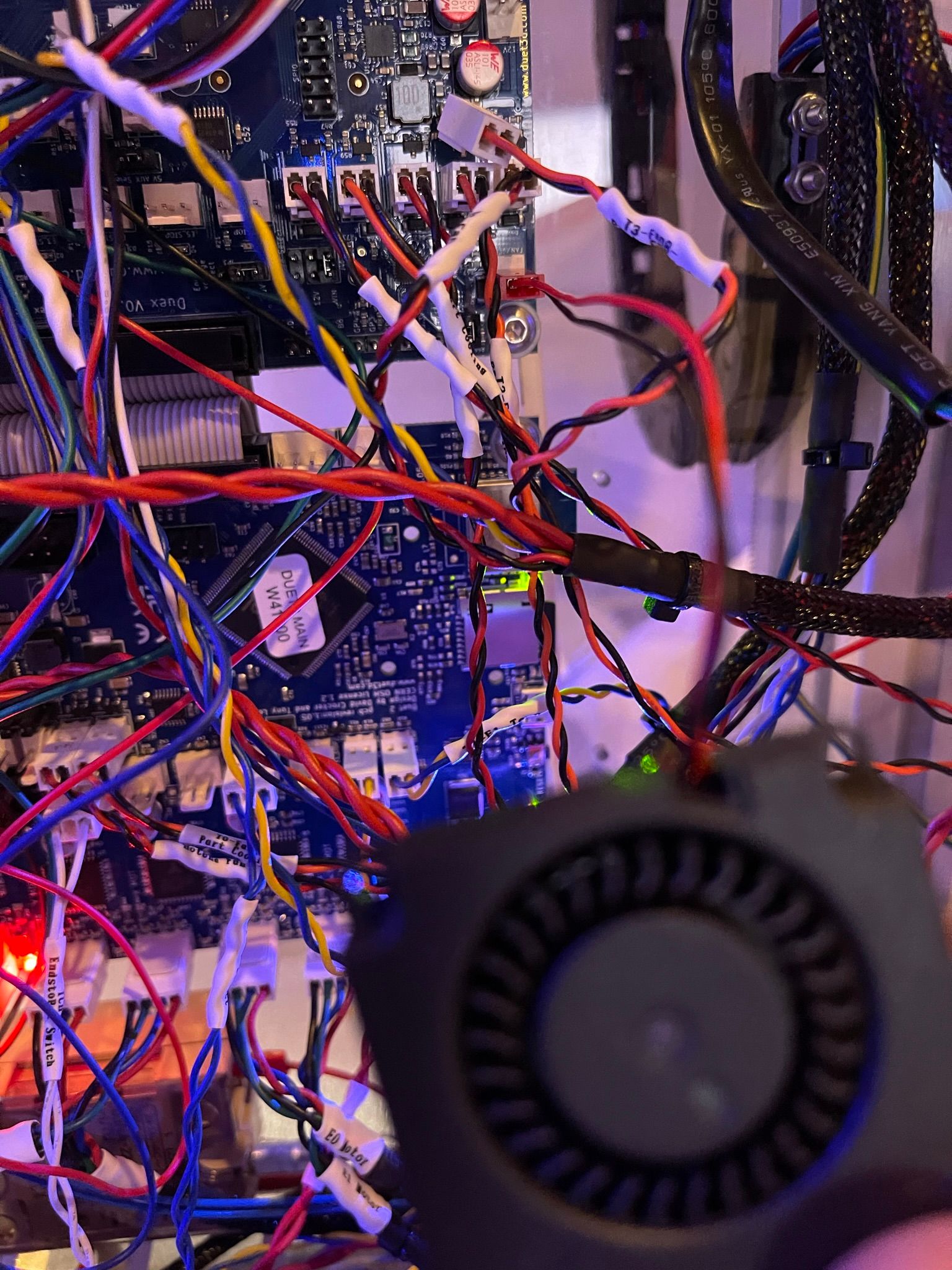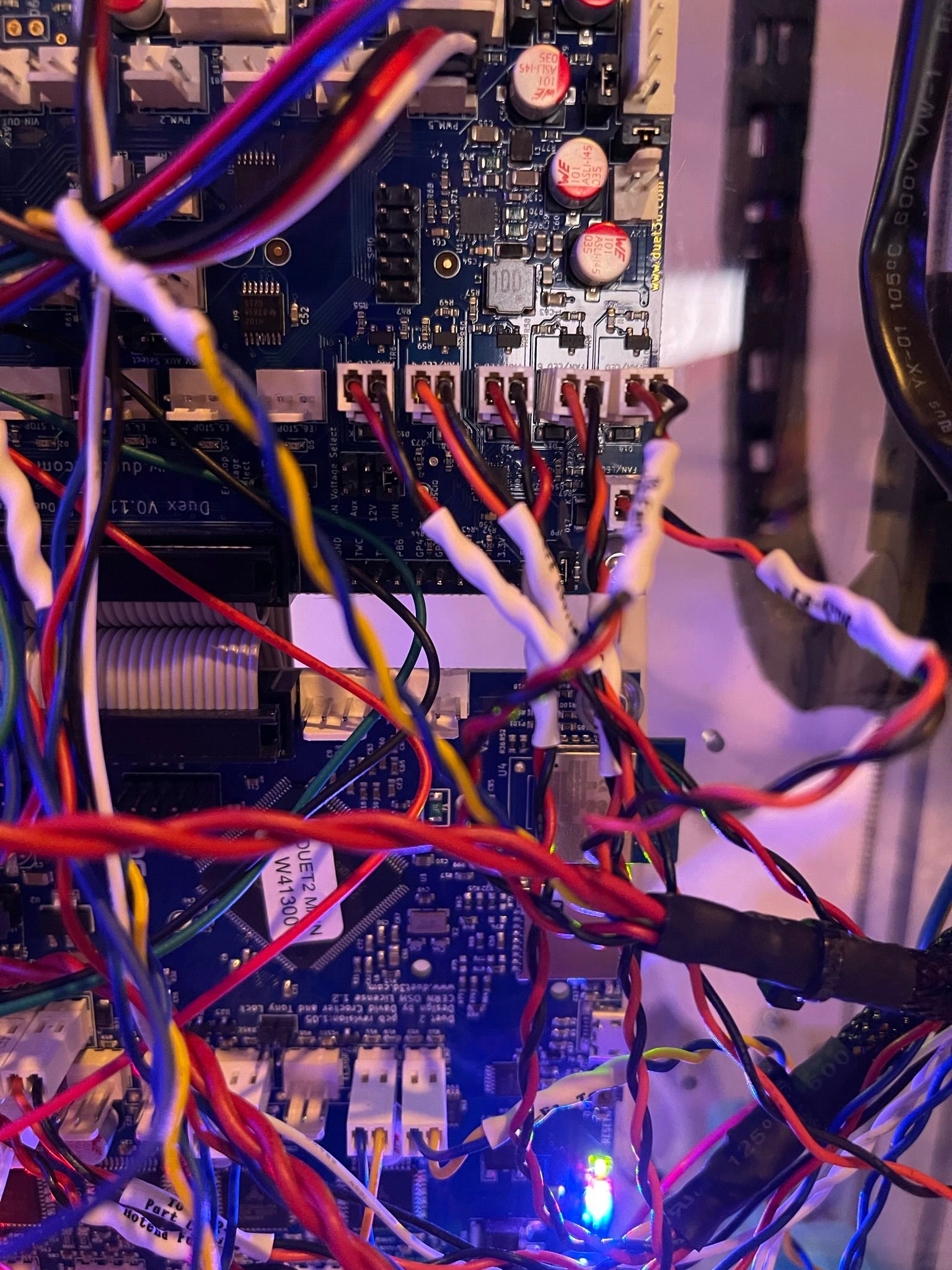Part fans no spinning on T1 and T3 on new e3d Tool Changer
-
can you snap a close up photo of the fan headers on the duex? Sometimes there is visible damage to the fan mosfets.
-
-
Ok, so please recap for me, since it's been a long thread.
When sending the fan commands I posted above, which fans do not work?
For the fans that do not work, you have tested the fans themselves in other working ports to confirm they actually work there?
-
@Phaedrux P106 commands for T1 and T3 don't work. All others do.
-
@rmilyard said in Part fans no spinning on T1 and T3 on new e3d Tool Changer:
M950 F1 C"fan1"
M950 F3 C"duex.fan3"So fan1 is on the Duet and Fan3 is on the Duex. Correct?
@Phaedrux said in Part fans no spinning on T1 and T3 on new e3d Tool Changer:
For the fans that do not work, you have tested the fans themselves in other working ports to confirm they actually work there?
-
@rmilyard So none of the T1 and T3 fans work? Not even hotend fan.
-
@Rushmere3D so think found issue. If I get the fans anywhere near the extruder the fan stops. I have not tried to steal washers and still doesn't work.
-
Fans need to be away from stepper almost half inche. Anything can think other than steel washers?
-
I have some zinc washers but ones I have are thick. Going order some from Amazon.
-
Thanks all for help! It was combo that my old harness had wire issue and these 2 fans needed zinc washer. Seems like fan working now.
-
 undefined Phaedrux marked this topic as a question
undefined Phaedrux marked this topic as a question
-
 undefined Phaedrux has marked this topic as solved
undefined Phaedrux has marked this topic as solved