Extruder not showing Temps after upgrade
-
@PuterPro that looks fine at first glance.
Can you sendM98 P"config.g"and post the output -
@jay_s_uk K doing it ...
Where's it put the output? I entered in console and nothing happened I could see
-
@jay_s_uk Found it:
M98 P"config.g"
HTTP is enabled on port 80
FTP is disabled
TELNET is disabled
Error: Heater 2 not found -
@PuterPro please post or attach your complete config.g file.
-
@dc42 Yes Sir! BTW - I moved the Heater and the Thermistor back to E1 as it's been fine there for years. ALSO - I realized I had the old config-override.g with the old values so I renamed it config-override.g.old in case it was the culprit. No joy.
; Configuration file for Duet Maestro (firmware version 3.3)
; executed by the firmware on start-up
;
; generated by RepRapFirmware Configuration Tool v3.3.15 on Wed Jan 18 2023 09:54:15 GMT-0500 (Eastern Standard Time)
; MODIFIED by Bob M to transfer settings from 2.x; General preferences
G90 ; send absolute coordinates...
M83 ; ...but relative extruder moves
M550 P"CR-10S DUET" ; set printer name; Network
M552 P192.168.1.18 S1 ; enable network and set IP address
M553 P255.255.255.0 ; set netmask
M554 P192.168.1.254 ; set gateway
M586 P0 S1 ; enable HTTP
M586 P1 S0 ; disable FTP
M586 P2 S0 ; disable Telnet; Drives
M569 P0 S1 ; physical drive 0 goes forwards
M569 P1 S1 ; physical drive 1 goes forwards
M569 P2 S1 ; physical drive 2 goes forwards
M569 P3 S1 ; physical drive 3 goes forwards
M569 P4 S1 ; physical drive 4 goes forwardsM584 X0 Y1 Z2:4 E3 ; set drive mapping
M350 X16 Y16 Z16 E16 I1 ; configure microstepping with interpolation
M92 X80.00 Y80.00 Z1593.48 E419.80 ; set steps per mm Chng Z: 400 to 1600 (2mm Lead Acme Screw upgrade)11-18-21 Chg Z from 1600 to 1593.48 (measured)
M566 X900.00 Y900.00 Z31.80 E120.00 ; set maximum instantaneous speed changes (mm/min)Chng Z: 12 to 32 (2mm Lead Acme Screw upgrade)
M203 X12000.00 Y12000.00 Z700.00 E1200.00 ; set maximum speeds (mm/min)
M201 X500.00 Y250.00 Z16.60 E166.00 ; set accelerations (mm/s^2)
M906 X1100 Y1100 Z1000 E900 I30 ; set motor currents (mA) and motor idle factor in per cent CHGED Z 900 TO 1000 (2mm Lead Acme Screw upgrade)
M84 S30 ; Set idle timeout; Axis Limits
M208 X-5 Y-5 Z0 S1 ; set axis minima
M208 X295 Y305 Z320 S0 ; set axis maxima; Endstops
M574 X1 S1 P"xstop" ; configure switch-type (e.g. microswitch) endstop for low end on X via pin xstop
M574 Y1 S1 P"ystop" ; configure switch-type (e.g. microswitch) endstop for low end on Y via pin ystop
M574 Z1 S2 ; configure Z-probe endstop for low end on Z; Z-Probe
M950 S0 C"zprobe.mod" ; create servo pin 0 for BLTouch
M558 P9 C"^zprobe.in" H5 F120 T6000 ; set Z probe type to bltouch and the dive height + speeds
G31 P500 X45 Y15 Z0.6 ; set Z probe trigger value, offset and trigger height ORIG .4 Nozzle = Z0.6
M557 X5:295 Y5:305 S20 ; define mesh grid; Heaters
M308 S0 P"bedtemp" Y"thermistor" T100000 B4388 ; configure sensor 0 as thermistor on pin bedtemp
M950 H0 C"bedheat" T0 ; create bed heater output on bedheat and map it to sensor 0
M307 H0 B0 S1.00 ; disable bang-bang mode for the bed heater and set PWM limit
M140 H0 ; map heated bed to heater 0
M143 H0 S120 ; set temperature limit for heater 0 to 120C
M308 S1 P"e1temp" Y"thermistor" T100000 B4725 C7.06e-8 ; configure sensor 1 as Semitec 104NT on pin e1temp (E3D Gold)
M950 H1 C"e1heat" T1 ; create nozzle heater output on e1heat and map it to sensor 1
M307 H1 B0 S1 ; disable bang-bang mode for heater and set PWM limit
M143 H1 S310 ; set temperature limit for heater 1 to 310C; Fans
M950 F0 C"fan0" Q500 ; create fan 0 on pin fan0 and set its frequency
M106 P0 S0 H-1 ; set fan 0 value. Thermostatic control is turned off
M950 F1 C"fan1" Q500 ; create fan 1 on pin fan1 and set its frequency
M106 P1 S1 H1 T45 ; set fan 1 value. Thermostatic control is turned on; Tools
M563 P0 D0 H1 F0 ; define tool 0
G10 P0 X0 Y0 Z0 ; set tool 0 axis offsets
G10 P0 R0 S0 ; set initial tool 0 active and standby temperatures to 0C; Custom settings are not defined
; Miscellaneous
M501 ; load saved parameters from non-volatile memory
M911 S10 R11 P"M913 X0 Y0 G91 M83 G1 Z3 E-5 F1000" ; set voltage thresholds and actions to run on power loss
T0 ; select first toolEDIT: Here's the Heaters:
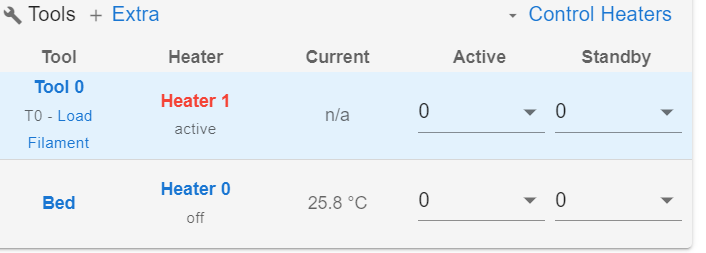
-
; Heaters M308 S0 P"bedtemp" Y"thermistor" T100000 B4138 ; configure sensor 0 as thermistor on pin bedtemp M950 H0 C"bedheat" T0 ; create bed heater output on bedheat and map it to sensor 0 M307 H0 B1 S1.00 ; enable bang-bang mode for the bed heater and set PWM limit M140 H0 ; map heated bed to heater 0 M143 H0 S120 ; set temperature limit for heater 0 to 120C M308 S1 P"e0temp" Y"thermistor" T100000 B4725 C7.06e-8 ; configure sensor 1 as thermistor on pin e0temp M950 H1 C"e0heat" T1 ; create nozzle heater output on e0heat and map it to sensor 1 M307 H1 B0 S1.00 ; disable bang-bang mode for heater and set PWM limit M143 H1 S280 ; set temperature limit for heater 1 to 280CTry copy and pasting that heater section into your config.
And make sure the thermistor is plugged in where expected. Simple mistakes can be made.
-
@Phaedrux Well Hello old Friend! Very long time since we spoke, hope all's well in your world.
No joy. I had moved to E1 for both heater and Thermistor, so for this code I moved them back to E0.
Same thing. I get "Active" and "n/a" as above. DMM reads both as normal values.I grabbed a brand new Thermistor and tried it for a test, same thing.
I'm guessing corrupt software somehow.
I misunderstood in my 1st steps that Configurator would ALSO grab the latest files (Firmware and DWC) and include that in the zip, so I handled the config files & DWC as separate uploads from the Firmware. I get now that was wrong.

My upgrade path was: 2.04 / DWC Equally old > Backup sys to zip > Update DWC only to 3.1.1 > updated to 3.0 Firmware > load updated 3.0 zip from Configurator > Load 3.4.5 from Configurator zip for all.
BUT for the last step I unzipped the config.g from the zip, edited manually and verified line by line in Notepad++ 'Compare mode' to my old config.g, then replaced it back into the zip, THEN uploaded 3.4.5 to the Maestro.I realize now that was a lot of unneeded work and the Comparator handles it all. Duh. (OCD creeps out LOL)
Here's current:
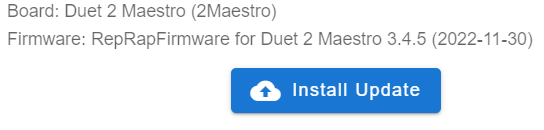
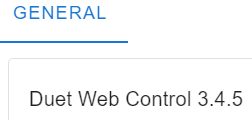
You think I should run Configurator directly from the json in sys and try again with a new load? EDIT: Did "edit via config tool" and re-ran Configurator, fixed a few values (matching current config.g above except a few minor things). I chose "Semitec 104NT" and SET values using it's defaults. No change. END EDIT
Or go back to 3.3? Or wipe and try again?
Note I went 2.04 > 3.0 > 3.4.5 not 2.04 > 3.0 > 3.3 > 3.4.5.I'm in your worthy hands.

-
If you're on firmware and DWC 3.4.5 just stay there. No need to jump around firmwares now.
If you copy and pasted the config sample for the heaters I posted, the config should be correct.
Can you post your config.g as it currently is?
Also please post the results of sending M122 and M98 P"config.g" in the gcode console.
And finally, how bout a photo of the wiring on the board?
Can you check continuity of the thermistor cabling? -
@Phaedrux said in Extruder not showing Temps after upgrade:
If you're on firmware and DWC 3.4.5 just stay there. No need to jump around firmwares now.
Noted. Wanted to be sure I got a good load and json matched my changes for future uploads to Configurator.If you copy and pasted the config sample for the heaters I posted, the config should be correct.
I agree. But it didn't work ... Also - Heater and Thermistor wired to either E0 or E1 makes no change.
Also - Heater and Thermistor wired to either E0 or E1 makes no change.Can you post your config.g as it currently is?
Sure:
; Configuration file for Duet Maestro (firmware version 3.3)
; executed by the firmware on start-up
;
; generated by RepRapFirmware Configuration Tool v3.3.15 on Thu Jan 19 2023 09:20:10 GMT-0500 (Eastern Standard Time); General preferences
G90 ; send absolute coordinates...
M83 ; ...but relative extruder moves
M550 P"CR-10S DUET" ; set printer name; Network
M552 P192.168.1.18 S1 ; enable network and set IP address
M553 P255.255.255.0 ; set netmask
M554 P192.168.1.254 ; set gateway
M586 P0 S1 ; enable HTTP
M586 P1 S0 ; disable FTP
M586 P2 S0 ; disable Telnet; Drives
M569 P0 S1 ; physical drive 0 goes forwards
M569 P1 S1 ; physical drive 1 goes forwards
M569 P2 S1 ; physical drive 2 goes forwards
M569 P3 S1 ; physical drive 3 goes forwards
M584 X0 Y1 Z2:4 E3 ; set drive mapping
M350 X16 Y16 Z16 E16 I1 ; configure microstepping with interpolation
M92 X80.00 Y80.00 Z26.56 E419.80 ; set steps per mm
M566 X900.00 Y900.00 Z31.80 E120.00 ; set maximum instantaneous speed changes (mm/min)
M203 X12000.00 Y12000.00 Z699.60 E1200.00 ; set maximum speeds (mm/min)
M201 X500.00 Y250.00 Z16.60 E166.00 ; set accelerations (mm/s^2)
M906 X1100 Y1100 Z1000 E900 I30 ; set motor currents (mA) and motor idle factor in per cent
M84 S30 ; Set idle timeout; Axis Limits
M208 X-5 Y-5 Z0 S1 ; set axis minima
M208 X295 Y305 Z320 S0 ; set axis maxima; Endstops
M574 X1 S1 P"xstop" ; configure switch-type (e.g. microswitch) endstop for low end on X via pin xstop
M574 Y1 S1 P"ystop" ; configure switch-type (e.g. microswitch) endstop for low end on Y via pin ystop
M574 Z1 S2 ; configure Z-probe endstop for low end on Z; Z-Probe
M950 S0 C"zprobe.mod" ; create servo pin 0 for BLTouch
M558 P9 C"^zprobe.in" H5 F120 T6600 ; set Z probe type to bltouch and the dive height + speeds
G31 P500 X45 Y15 Z0.6 ; set Z probe trigger value, offset and trigger height
M557 X5:295 Y5:305 S20 ; define mesh grid; Heaters
M308 S0 P"bedtemp" Y"thermistor" T100000 B4138 ; configure sensor 0 as thermistor on pin bedtemp
M950 H0 C"bedheat" T0 ; create bed heater output on bedheat and map it to sensor 0
M307 H0 B0 S1.00 ; disable bang-bang mode for the bed heater and set PWM limit
M140 H0 ; map heated bed to heater 0
M143 H0 S110 ; set temperature limit for heater 0 to 110C
M308 S1 P"e0temp" Y"thermistor" T100000 B4725 C7.06e-8 ; configure sensor 1 as thermistor on pin e0temp
M950 H1 C"e0heat" T1 ; create nozzle heater output on e0heat and map it to sensor 1
M307 H1 B0 S1.00 ; disable bang-bang mode for heater and set PWM limit
M143 H1 S280 ; set temperature limit for heater 1 to 280C; Fans
M950 F0 C"fan0" Q500 ; create fan 0 on pin fan0 and set its frequency
M106 P0 S0 H-1 ; set fan 0 value. Thermostatic control is turned off
M950 F1 C"fan1" Q500 ; create fan 1 on pin fan1 and set its frequency
M106 P1 S1 H1 T45 ; set fan 1 value. Thermostatic control is turned on; Tools
M563 P0 D0 H1 F0 ; define tool 0
G10 P0 X0 Y0 Z0 ; set tool 0 axis offsets
G10 P0 R0 S0 ; set initial tool 0 active and standby temperatures to 0C; Custom settings are not defined
; Miscellaneous
M911 S10 R11 P"M913 X0 Y0 G91 M83 G1 Z3 E-5 F1000" ; set voltage thresholds and actions to run on power loss
T0 ; select first tool
===========================================Also please post the results of sending M122 and M98 P"config.g" in the gcode console.
1/20/2023, 7:56:04 AM M122
=== Diagnostics ===
RepRapFirmware for Duet 2 Maestro version 3.4.5 (2022-11-30 19:42:44) running on Duet Maestro 1.0
Board ID: 08D8M-9T8A2-MQNS0-7J9DD-3SS6S-9RT2X
Used output buffers: 1 of 26 (23 max)
=== RTOS ===
Static ram: 23620
Dynamic ram: 67020 of which 0 recycled
Never used RAM 23848, free system stack 218 words
Tasks: NETWORK(ready,24.7%,262) HEAT(notifyWait,0.1%,356) Move(notifyWait,0.0%,404) TMC(notifyWait,1.3%,117) MAIN(running,73.8%,492) IDLE(ready,0.0%,31), total 100.0%
Owned mutexes:
=== Platform ===
Last reset 00:36:27 ago, cause: power up
Last software reset at 2023-01-19 09:24, reason: User, GCodes spinning, available RAM 23848, slot 2
Software reset code 0x0003 HFSR 0x00000000 CFSR 0x00000000 ICSR 0x00000000 BFAR 0xe000ed38 SP 0x00000000 Task MAIN Freestk 0 n/a
Error status: 0x00
Step timer max interval 1331
MCU temperature: min 28.4, current 36.0, max 36.5
Supply voltage: min 24.7, current 24.7, max 24.8, under voltage events: 0, over voltage events: 0, power good: yes
Heap OK, handles allocated/used 0/0, heap memory allocated/used/recyclable 0/0/0, gc cycles 0
Events: 0 queued, 0 completed
Driver 0: standstill, read errors 0, write errors 0, ifcnt 6, reads 36867, writes 6, timeouts 0, DMA errors 0, CC errors 0
Driver 1: standstill, read errors 0, write errors 0, ifcnt 6, reads 36867, writes 6, timeouts 0, DMA errors 0, CC errors 0
Driver 2: standstill, read errors 0, write errors 0, ifcnt 6, reads 36867, writes 6, timeouts 0, DMA errors 0, CC errors 0
Driver 3: standstill, read errors 0, write errors 0, ifcnt 6, reads 36867, writes 6, timeouts 0, DMA errors 0, CC errors 0
Driver 4: standstill, read errors 0, write errors 0, ifcnt 6, reads 36867, writes 6, timeouts 0, DMA errors 0, CC errors 0
Driver 5: not present
Driver 6: not present
Date/time: 2023-01-20 07:56:02
Slowest loop: 16.85ms; fastest: 0.17ms
I2C nak errors 0, send timeouts 0, receive timeouts 0, finishTimeouts 0, resets 0
=== Storage ===
Free file entries: 10
SD card 0 detected, interface speed: 15.0MBytes/sec
SD card longest read time 3.6ms, write time 0.0ms, max retries 0
=== Move ===
DMs created 83, segments created 0, maxWait 0ms, bed compensation in use: none, comp offset 0.000
=== MainDDARing ===
Scheduled moves 0, completed 0, hiccups 0, stepErrors 0, LaErrors 0, Underruns [0, 0, 0], CDDA state -1
=== AuxDDARing ===
Scheduled moves 0, completed 0, hiccups 0, stepErrors 0, LaErrors 0, Underruns [0, 0, 0], CDDA state -1
=== Heat ===
Bed heaters 0 -1, chamber heaters -1 -1, ordering errs 0
Heater 1 is on, I-accum = 0.0
=== GCodes ===
Segments left: 0
Movement lock held by null
HTTP is idle in state(s) 0
Telnet is idle in state(s) 0
File is idle in state(s) 0
USB is idle in state(s) 0
Aux is idle in state(s) 0
Trigger is idle in state(s) 0
Queue is idle in state(s) 0
LCD is idle in state(s) 0
Daemon is idle in state(s) 0
Autopause is idle in state(s) 0
Code queue is empty
=== Network ===
Slowest loop: 30.29ms; fastest: 0.02ms
Responder states: HTTP(0) HTTP(0) HTTP(0) HTTP(0) FTP(0) Telnet(0)
HTTP sessions: 1 of 8
Interface state active, link 100Mbps full duplex
========================================
1/20/2023, 7:57:37 AM M98 P"config.g"
HTTP is enabled on port 80
FTP is disabled
TELNET is disabledAnd finally, how bout a photo of the wiring on the board?
OK:

Can you check continuity of the thermistor cabling?
Mentioned twice above.
 Digital Multimeter reads both heater and Thermistor at normal values. I also said I'd substituted a new, good, (knowing that's NOT the same thing LOL) Thermistor for testing, still gives "Active" and "n/a" for temp. Note: this machine has been running perfectly for months under 2.03, only change is the Firmware. Not dealing with some recent hardware change. FYI - I know you deal with lots of wiring & bad parts issues, but I'm an Electronics Tech for a looong time. Not bragging, just info. Wirings messy but functional. Thanks for your help with this!!
Digital Multimeter reads both heater and Thermistor at normal values. I also said I'd substituted a new, good, (knowing that's NOT the same thing LOL) Thermistor for testing, still gives "Active" and "n/a" for temp. Note: this machine has been running perfectly for months under 2.03, only change is the Firmware. Not dealing with some recent hardware change. FYI - I know you deal with lots of wiring & bad parts issues, but I'm an Electronics Tech for a looong time. Not bragging, just info. Wirings messy but functional. Thanks for your help with this!!  LOL
LOL -
Can you connect the extruder thermistor to the bed temp input to see if it will read there?
There's also the ctemp input to test with.
-
And just on the off chance that something went wacky with all the firmware updates, you can re-apply the firmware entirely by uploading the 3.4.5 zip file to the sys folder.
https://github.com/Duet3D/RepRapFirmware/releases/download/3.4.5/Duet2and3Firmware-3.4.5.zip
Upload the file itself, don't extract first.
-
@Phaedrux Interesting thought! Wish I'd thought of it, LOL Here's the results (E0 disconnected)
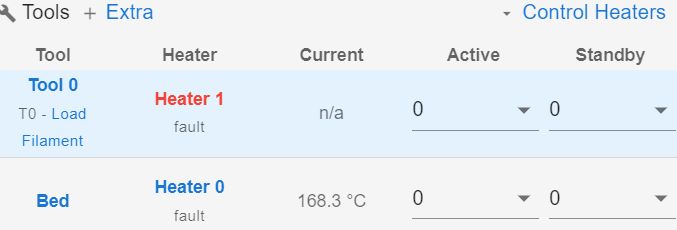
-
@Phaedrux said in Extruder not showing Temps after upgrade:
And just on the off chance that something went wacky with all the firmware updates, you can re-apply the firmware entirely by uploading the 3.4.5 zip file to the sys folder.
https://github.com/Duet3D/RepRapFirmware/releases/download/3.4.5/Duet2and3Firmware-3.4.5.zip
Upload the file itself, don't extract first.
That's what I started with, and I know to load the zip. I'll re-download just in case and try it if you haven't any thoughts about the heater test.
EDIT: I edited "e0temp" to "ctemp" and moved Thermistor to there, same message - HE is "Active" and Temp is "n/a". I'll try reloading the firmware as above and let you know.
BINGO! I suspected corrupted s/w but didn't question the Github download I'd done.
Came right up but temp was wrong so I guess I'd used a PT1000 so I changed "pt1000" B4092 and we have: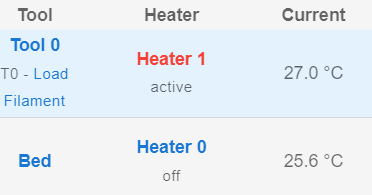
Yea!
 I'll move it back to E0 so I don't go "Huh??!?" six months from now. Ha!
I'll move it back to E0 so I don't go "Huh??!?" six months from now. Ha!
Thanks so much, you're a Prince. -
@Phaedrux - Another note - I'll now do the Calibration for the PT1000 per:
https://docs.duet3d.com/en/User_manual/Connecting_hardware/Temperature_connecting_thermistors_PT1000Puterpro - Out. Be well my distant friend.
-
 undefined Phaedrux marked this topic as a question
undefined Phaedrux marked this topic as a question
-
 undefined Phaedrux has marked this topic as solved
undefined Phaedrux has marked this topic as solved