Duet3 Mini 5+ catches fire when micro USB is plugged in
-
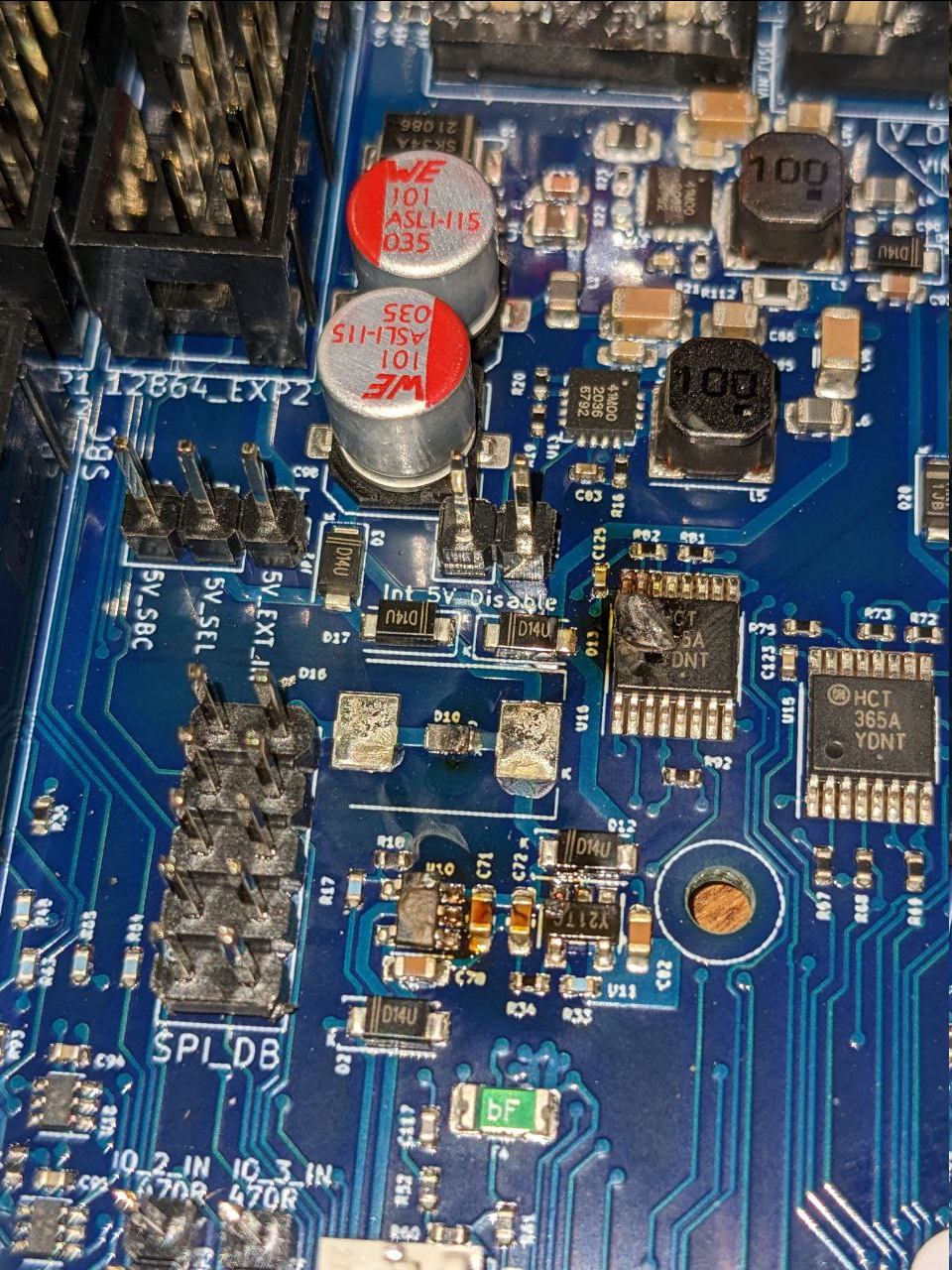
This just happened so I haven't tried researching it at all. Really unhappy, not going to be able to use it in time for Christmas commissions like I had hoped.
I had the the board plugged in and powered on, and I plugged in the micro USB to my computer. Without researching the components clearly involved I have 0 idea as to what could have occurred (I'm going to sleep first I'll look tomorrow). I don't recall seeing anything that said I couldn't have both plugged in at once, it seems absurd if that is the case.
-
I'll also add before I go; If I unplug the micro usb and turn it on normally the LEDS turn on like normal, indicating it isn't bricked or anything. However, with just the micro USB plugged in, the computer isn't recognizing it and it has one solid red LED. Unfortunately, I have no idea how I can get it to connect to wifi now.
-
You mean to say you had the board connected to a 12v or 24v power supply and USB at the same time?
The risk is causing a ground loop though the USB cable.
https://docs.duet3d.com/en/User_manual/Overview/USB_ground_loops
When and where did you purchase the board?
-
@Phaedrux said in Duet3 Mini 5+ catches fire when micro USB is plugged in:
You mean to say you had the board connected to a 12v or 24v power supply and USB at the same time?
Well, now that you mention it, that's obviously the case. I created a ground loop. I was used to RAMBo 1.4 where they both needed to be plugged in. When I worked with 3D printers at my old lab we always used laptop so it was never an issue we needed to be aware of. I'm making a home-built printer and was upgrading the motherboard with a mini 5+.
I bought the board from Filastruder on November 18th, as it was the cheapest I could find at the time for $140.
I was imagining the possibility of a workaround. I thought that I could load the gcode to connect to the wifi onto the micro sd and run it from there, but without a screen (I have an old reprap discount smart controller that from my research isn't supported), I don't know how to send it any commands for connecting to wifi.
-
You can go through this document to see how damaged the board is.
https://docs.duet3d.com/en/User_manual/Troubleshooting/Duet_wont_respond
-
@Phaedrux said in Duet3 Mini 5+ catches fire when micro USB is plugged in:
You can go through this document to see how damaged the board is.
https://docs.duet3d.com/en/User_manual/Troubleshooting/Duet_wont_respond
Well, the only thing that lights up is the +5v when connected to micro USB, otherwise via a power supply it seems to be performing normally.
-
Are you able to communicate with the board over USB terminal still?
-
@Phaedrux said in Duet3 Mini 5+ catches fire when micro USB is plugged in:
Are you able to communicate with the board over USB terminal still?
Nope, not even recognized as a USB device
-
We may be able to offer a refurbished board at a discount on exchange depending on stock availability. Send an email to sales@duet3d.com with a link to this thread and include the details of your original purchase to inquire.
-
@Phaedrux Thank you very much, I really appreciate your assistance.
-
@GarudaChan It must have been one heck of a ground loop! The burned chips are U16, which is the internal 5V regulator, and U10 and U11, which provide 3.3V to the board logic. Not sure if the capacitors between U10 and U11 have survived; they look like they may be damaged.
If you want to try and repair the voltage regulators, part numbers are here: https://docs.duet3d.com/en/User_manual/Troubleshooting/Parts#voltage-regulators
Schematics, ibom and KiCad files are here: https://github.com/Duet3D/Duet3-Mini5plus
Though it is possible that other parts of the board are damaged.Ian
-
@GarudaChan there are two likely reasons why plugging the USB connector in could cause that amount of damage:
-
A missing or broken connection from the negative output of your main PSU to the VIN connector block. If the negative output pf the PSU is connected to ground through the mains power cable (as is the case with ATX power supplies, for example) then connecting the USB cable to a rounded device (e.g. a PC) provides the missing connection. When heaters are turned on (especially the bed heater), the current flow through the USB ground connection is too much for that connection to handle.
-
A very serious issue with your mains wiring and/or one of the appliances connected to it, that caused a large ground current to flow.
Were the Duet PSU and the PC plugged into different wall sockets, or into a socket strip powered from the same wall socket?
-
-
@droftarts said in Duet3 Mini 5+ catches fire when micro USB is plugged in:
If you want to try and repair the voltage regulators, part numbers are here: https://docs.duet3d.com/en/User_manual/Troubleshooting/Parts#voltage-regulators
Thank you! I'm not averse to attempting a fix myself, I have all the equipment. Didn't wanna muck up the board any further though if you wanted it back for a trade in. I appreciate the resources and will consider it.
@dc42 said in Duet3 Mini 5+ catches fire when micro USB is plugged in:
Were the Duet PSU and the PC plugged into different wall sockets, or into a socket strip powered from the same wall socket?
They (desktop and printer) were plugged into two separate wall sockets across the room that are on the same circuit. This house was built with aluminum wiring and has several other electrical obscurities, so I wouldn't rule out something wrong with my mains wiring.
Also, I checked the neutral and ground connections and they are quite secure. I also hadn't ran the heater or anything, it was quite an immediate burst of flames when I plugged in the USB.