[Solved] Firmware 3.4 building problem with "make all"
-
Hello everyone!
I'm kinda new with Duet3d compiling/building process and I'm currently having a problem with v3.4 on Eclipse C/C++(Windows) with the Duet3 board configuration.
I followed all the steps on this page: https://github.com/Duet3D/RepRapFirmware/wiki/Building-RepRapFirmware
The problem is as follows:
**** Incremental Build of configuration Duet3_MB6HC for project RepRapFirmware ****
make -j16 all
c:/program files/gnu arm eclipse/build tools/2.6-201507152002/bin/sh: C:/Program: not found
makefile:98: recipe for target 'all' failed
make: *** [all] Error 127
"make -j16 all" terminated with exit code 2. Build might be incomplete.Build Failed. 2 errors, 0 warnings. (took 1s.34ms)
It fails on this commandline:
all: +@$(MAKE) --no-print-directory main-build && $(MAKE) --no-print-directory post-buildand the screenshots regarding the issues:

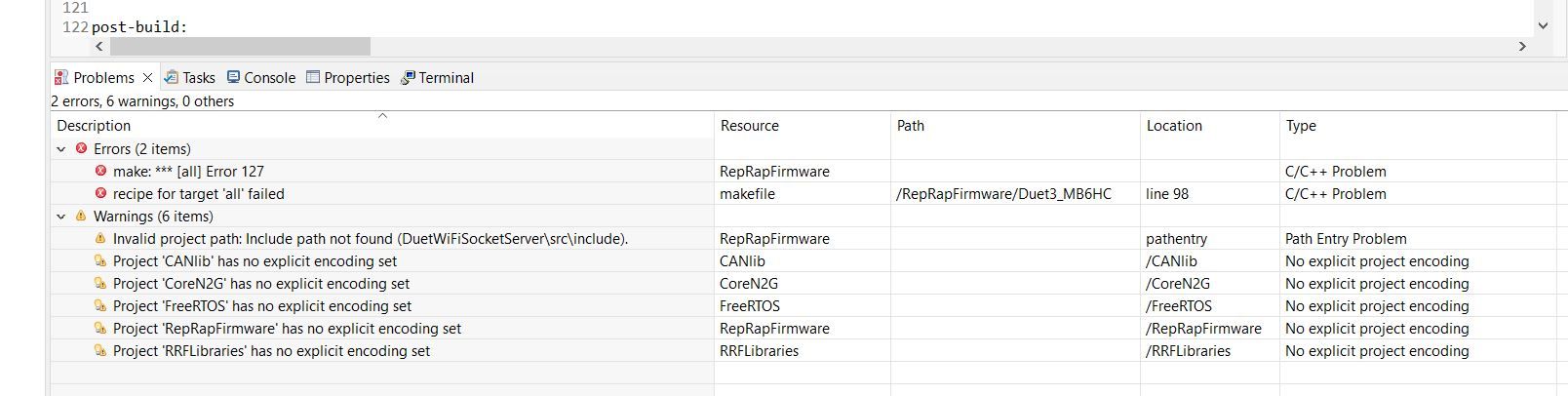
I was suspecting that maybe I had some problem with the make tool. But make, rm and sh seem to be in right place.
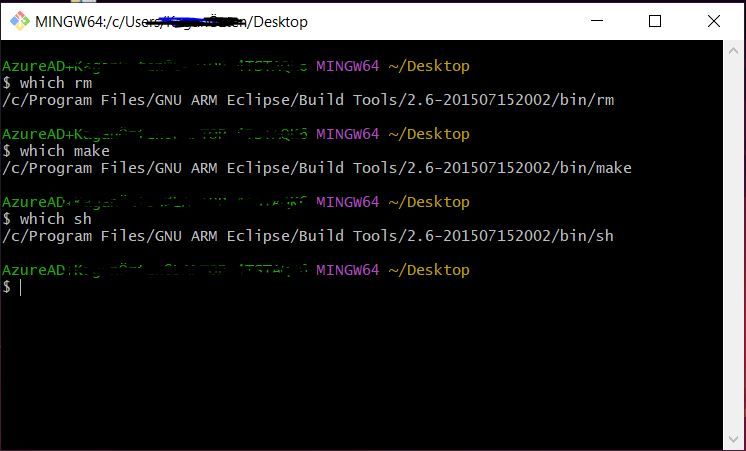
Im also using the suggested Arm Toolchain on Eclipse to compile the firmware. Nevertheless it gives me the same error only on ReprapFirmware building. The make building of other modules seems ok.
I'm really struggling to solve the issue for 2 days now and I tried most of the suggestions that i found on the internet and the forum. I'm out of ideas to proceed further. I'm open for all workarounds.
-
@kolasmics said in Firmware 3.4 building problem with "make all":
c:/program files/gnu arm eclipse/build tools/2.6-201507152002/bin/sh: C:/Program: not found
That error indicates that the path to whatever utility it is trying to run contains one or more spaces (because it begins with "C:/Program Files...") but the command hasn't been surrounded in double-quote characters. I suggest you check the Builder Settings in the project properties. This is what I have:
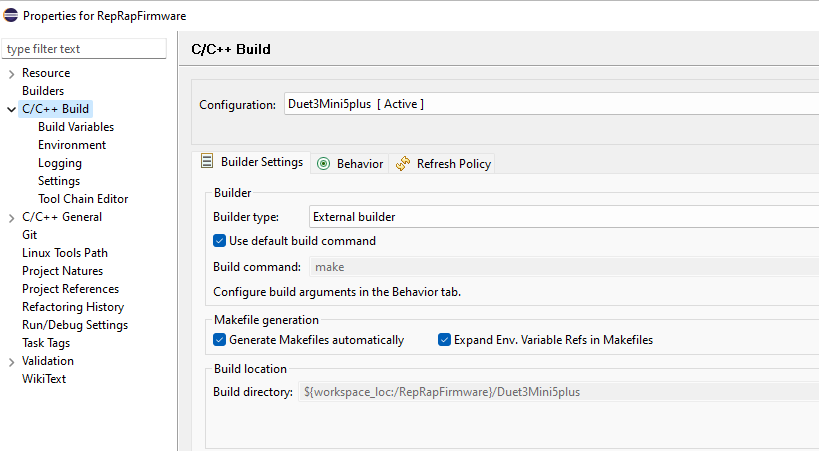
If instead of checking "use default build command" you have given it the path to your make.exe program, then you may need to enclose that path in double quotes. Likewise, as it is trying to execute $(MAKE) then if you have an environment variable MAKE defined as the full path to make.exe then it will need to be enclosed in double quotes.
-
@dc42 Hello!
Thank you for the quick reply. Unfornately, i was still not be able to build the project with the suggested way. I tried everything to set the make path to my directory where make.exe lies but it threw errors after errors eventhough the path parameter was correct.
BUT i found the solution by uninstalling and installing the ARM Eclipse Tools. This time i didn't have any space or blanks in my install directory. eg: "C:\ARMEclipseTools\2.6-201507152002\bin"
And this way it worked like a charm! Although i had lots of errors regarding wifisocket module, it built duet3 bin file. I loaded it on my duet3 board to see if it's working and there seems to be no problem so far.
Thanks for the help!