1HCL 1.0 closed loop controller
-
@t3p3tony
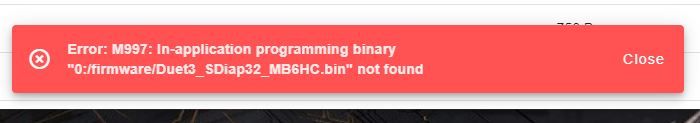
It gave me this error when I tried to update to the new firmware, and then when I try to update the DWC the board resets about half way down the list... not sure if the two events are related but I am wondering if it wouldn't be a bad idea to just reset the board to manufacturer and start over. Thoughts? -
@supertb1 I did the same update on my older unit and everything worked perfectly... so good news there.
-
@supertb1 try uploading the RRF 3.4 release zip file again.
-
@dc42 Is Symbols-RepRapFirmware-Duet3_MB6HC different from the RRF 3.4, I reinstalled it and again got the same error when I tried to install the Duet3Firmware_MB6HC. Is there another place to find "RRF 3.4"?
-
@supertb1 The symbols file is not the firmware. Use Duet2and3firmware-3.4.0.zip. That's the first file on the release page.
The firmwares all have firmware in the filename.
-
-
@dc42 So I did the Duet2and3Firmware-3.4.0 that took ,and then I did the Duet3Firmware_MB6HC which yielded :
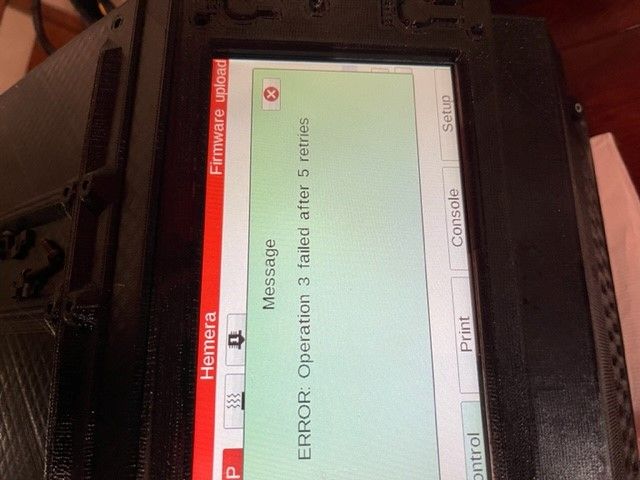

and it basically bricked the controller, I can't get on the DWC and I can't make it do anything from the touch screen... I hope a reset will fix this and nothing permanent has been done. any help would be great. -
If you send M115 on the paneldue does it respond?
You can use this method to flash the desired firmware directly to the 6HC.
https://docs.duet3d.com/en/User_manual/RepRapFirmware/Updating_firmware
Can you also check what firmware version you have running on the PanelDue in the setup page? You should probably update it as well using USB and similar procedure.
https://docs.duet3d.com/en/User_manual/RepRapFirmware/Updating_PanelDue
-
@phaedrux
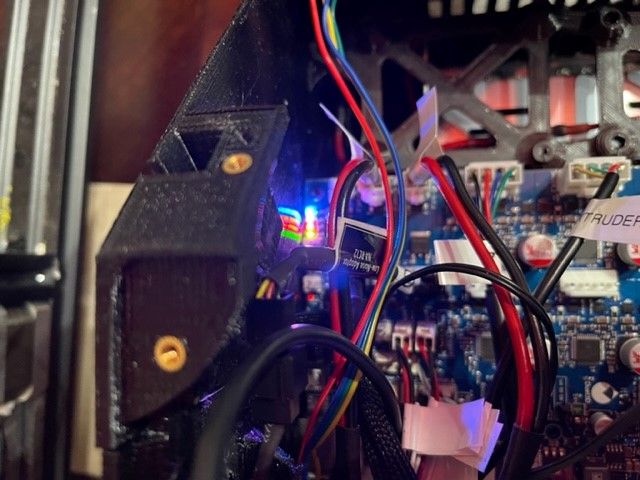
No response, and to boot the status light on the main board is dimly lit, the status on the 1HLC boards are flashing red....so at this point is my best coarse of action to connect my computer directly to the Main Board and use BOSSA to flash the firmware? or am I someplace else?
what is the correct board sequence to flash? What have I done to this thing? so exciting to have messed this thing up and now I get to learn how to fix it





-
@phaedrux one last thing, while using BOSSA what is the correct order to install the software?
-
@supertb1 said in 1HCL 1.0 closed loop controller:
@phaedrux one last thing, while using BOSSA what is the correct order to install the software?
I'm not sure what you mean by correct order. Have you looked at this link yet? https://docs.duet3d.com/en/User_manual/RepRapFirmware/Updating_firmware
-
@phaedrux Have you guys made a video someplace demonstrating a BOSSA or other method of erasure through firmware install... this is making me a little nervous never having done this before
-
It's pretty straightforward.
https://docs.duet3d.com/en/User_manual/RepRapFirmware/Updating_firmware#fallback-procedure-2
Fit the erase jumper, power it up, remove the jumper. The firmware is erased and will show up as a bossa port.
Select the port in Bossa, select the firmware file, select the options to match those shown in the picture and flash and verify.You can't damage the board with a firmware update even if it fails in the middle.
-
@phaedrux is the diagnostic light rite next to the micro USB port?
-
@phaedrux
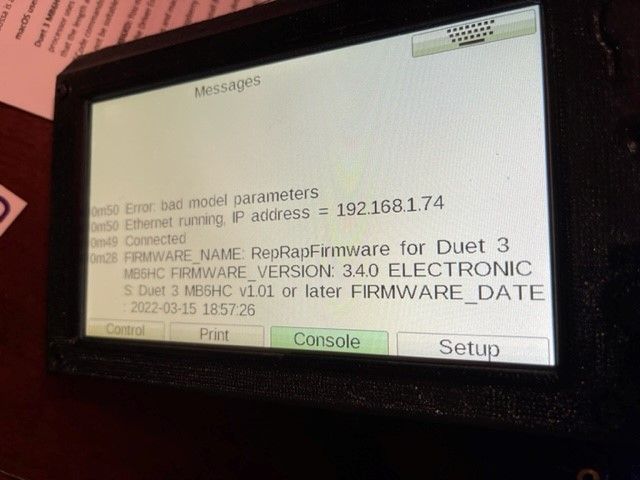 OK I used BOSSA to install Duet3Firmware_MB6HC... not Duet2and3Firmware-3.4.0 and it worked... I have access to DWC... so is it at this point I can install Duet2and3Firmware-3.4.0 or is there something else I should do to make sure I don't have another system lock up.
OK I used BOSSA to install Duet3Firmware_MB6HC... not Duet2and3Firmware-3.4.0 and it worked... I have access to DWC... so is it at this point I can install Duet2and3Firmware-3.4.0 or is there something else I should do to make sure I don't have another system lock up. -
If you now have access to DWC you can upload the full 3.4 zip file to ensure you have all the right files in place for future updates.
https://github.com/Duet3D/RepRapFirmware/releases/download/3.4.0/Duet2and3Firmware-3.4.0.zip
Upload that zip file as is to the system tab in DWC. Don't extract it first. Once done, check the firmware version again with M115. It may prompt to update any attached expansion boards as well. You can check those with M115 B# where # is the CAN bus address of the expansion board.
-
Same errors as before, it is Duet2and3Firmware-3.4.0 causing the system to lock up, I'm going to start over here, this next time I will record and post a youtube video of the update as it happens. Hopefully I can glean some idea as to why or when exactly the fail happens. unless you have a better idea?
-
@phaedrux do you think it would help to disconnect everything from the board except the panel Due?
-
@phaedrux I erased the board again and then used BOSSA to re-install Duet3Firmware_MB6HC.bin. At startup the first error I get on my panel due is "ERROR Bad model parameters". Then it posts the IP address and then it posts connected.
-
@supertb1 said in 1HCL 1.0 closed loop controller:
At startup the first error I get on my panel due is "ERROR Bad model parameters".
That suggests a problem with one of your M307 commands in config.g, or a missing M307 command.
