Turn off Touch for PanelDue 7I
-
I have my PanelDue 7I in a hand held case that I can move around or mount next to printer. However I have twice touched cancel by accident while picking up or moving panel while 3D print jobs were running.
I would love to have a switch on my case for the PanelDue to turn off and on the touch ability.
Is this possible?
Be nice if a single wire or trace could be broken to insert a switch. And it would have to be able to be switched on and off while powered on and running. Hot swap touch ability.
Right know once PanelDue has been sitting I have to press it once to get it on then pres what I wanted. Could there be a swipe to open like on phones. And a screen lock button?
Thanks!
Mike -
I added once a switch to a paneldue 5". IIRC there was a small chip that controls the resistive touch screen and it has an interrupt output to the MCU. I cut the interrupt line and connected a switch in serial. IIRC I didn't had to add a pull-up resistor or anything else and it worked well.
I don't have it anymore since I am using now a cradle for my tethered paneldue so less chance of a cat stepping on it.
-
Pretty sure you can turn power on and off to PD and it will not have a problem reconnecting and wont mess up your print. so you could put a switch in for power. Better let other chime though. I know I've disconnected it while running before but don't know how safe it is to do a lot.
-
Yes it should be possible to disconnect it and reconnect it during a print without issue.
Having a switch for the touch input as Zapta describes might be the better way since you could still use it as a print display.
-
Looking at the 7I picture, it seems that this is the touch screen controller. Can you post a closeup picture that shows the marking on the chip?
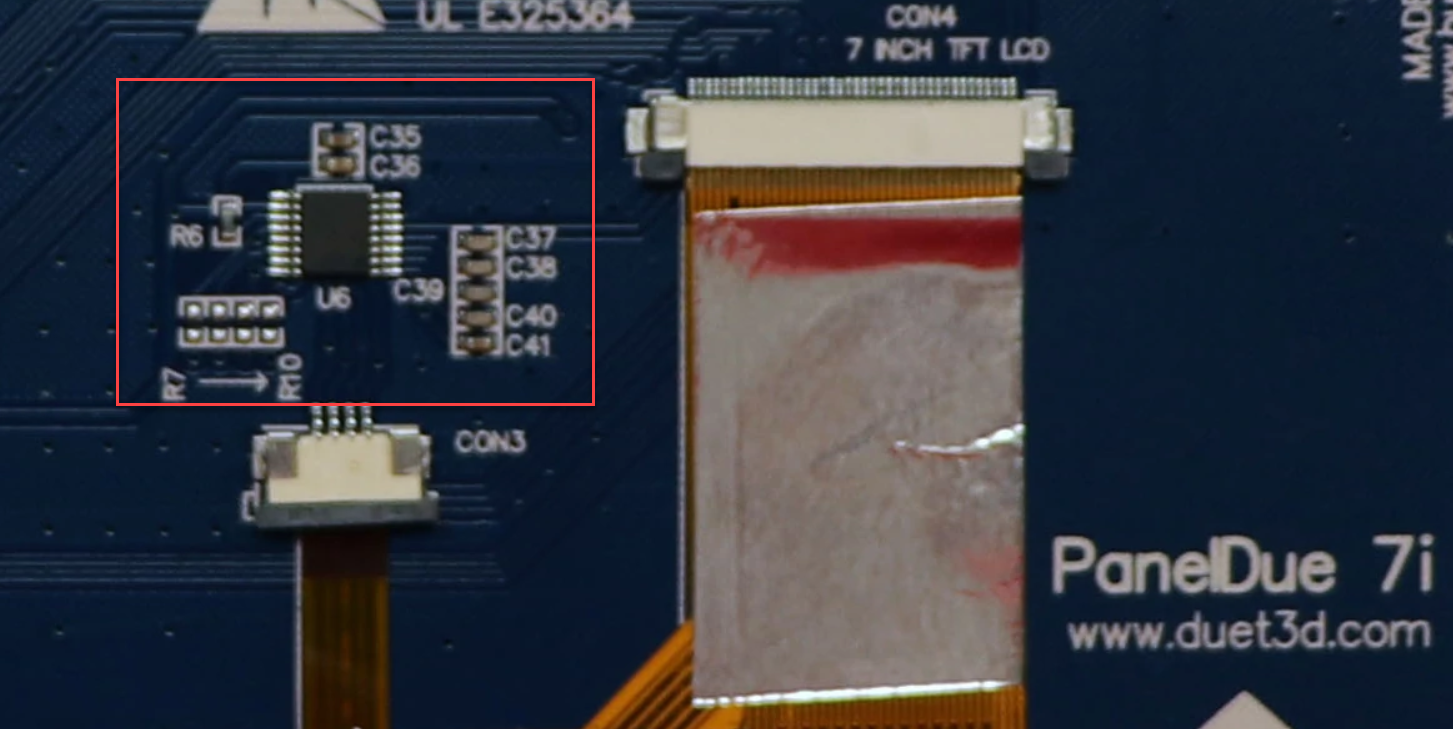
-
@zapta getting micro pic now, just a few second
-
@zapta XPT
XPT2046
1953printed on chip

-
@gallaghersart said in Turn off Touch for PanelDue 7I:
XPT2046
Looks like chip is also used in Raspberry touch screens. I'm going to search for a solution there also. I'll post here if I find some thing.
thanks !
`mike -
@gallaghersart yes that is the touch screen interface IC.
-
@gallaghersart, I think I put a switch on the XPT2046 output. If possible, cut the trace close the the IC, before any pull-up resistor if any.
https://www.buydisplay.com/download/ic/XPT2046.pdf
(Of course I can't be responsible to any damage).