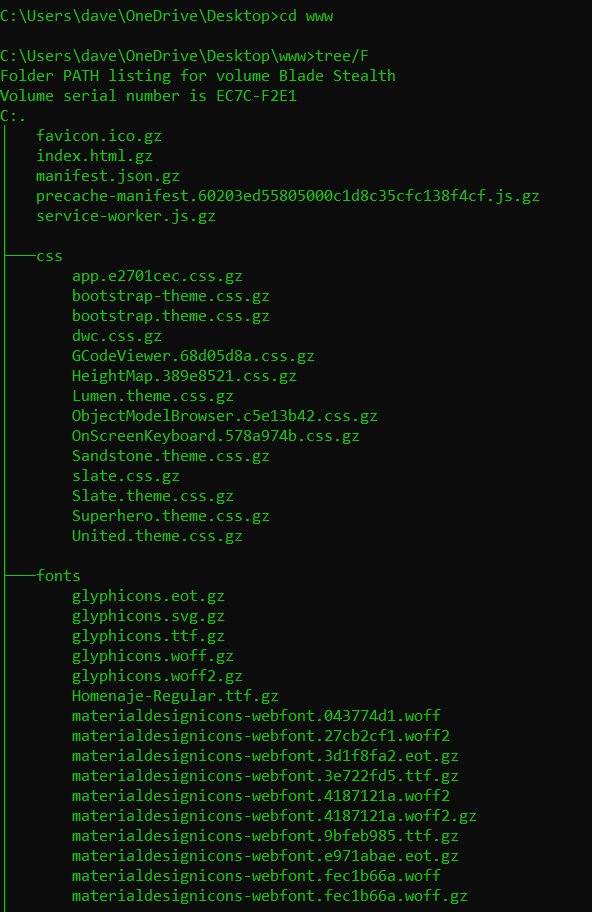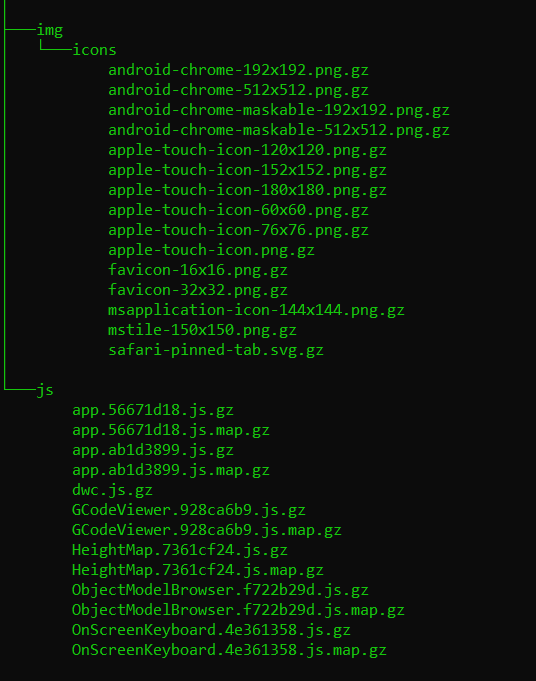Cant connect to machine over web - trying causes card failure.
-
@ddxdesign have you tried replacing the SD card?
-
@phaedrux Yes, will try to get that tonight. Thanks.
-
@dc42 I would have to find and buy one and figure out what format it needs to be and all that, so I was saving that idea for after the troubleshooting is done. What could possibly make the card suddenly fail only when accessing it via the wifi connection, but otherwise still be working fine from the front panel?
-
@phaedrux
OK, sorry for delay, been super busy. here is the M122 before it drops:
m122
=== Diagnostics ===
RepRapFirmware for Duet 2 WiFi/Ethernet version 3.2.2 running on Duet WiFi 1.02 or later
Board ID: 08DLM-996RU-N85S4-7JKF4-3SN6P-TU97R
Used output buffers: 1 of 24 (3 max)
=== RTOS ===
Static ram: 23460
Dynamic ram: 72960 of which 80 recycled
Never used RAM 15492, free system stack 105 words
Tasks: NETWORK(ready,364) HEAT(blocked,308) MAIN(running,463) IDLE(ready,20)
Owned mutexes: USB(MAIN)
=== Platform ===
Last reset 142:08:42 ago, cause: software
Last software reset time unknown, reason: User, GCodes spinning, available RAM 15492, slot 1
Software reset code 0x0003 HFSR 0x00000000 CFSR 0x00000000 ICSR 0x0041f000 BFAR 0xe000ed38 SP 0x00000000 Task MAIN Freestk 0 n/a
Error status: 0x00
Aux0 errors 0,0,0
MCU temperature: min 37.8, current 39.3, max 46.0
Supply voltage: min 12.8, current 13.1, max 13.3, under voltage events: 0, over voltage events: 0, power good: yes
Driver 0: position 169577, standstill, SG min/max 0/430
Driver 1: position 169488, standstill, SG min/max 0/432
Driver 2: position 169639, standstill, SG min/max 0/413
Driver 3: position 0, standstill, SG min/max not available
Driver 4: position 0, standstill, SG min/max 0/1023
Driver 5: position 0
Driver 6: position 0
Driver 7: position 0
Driver 8: position 0
Driver 9: position 0
Driver 10: position 0
Driver 11: position 0
Date/time: 1970-01-01 00:00:00
Cache data hit count 4294967295
Slowest loop: 31.40ms; fastest: 0.21ms
I2C nak errors 0, send timeouts 0, receive timeouts 0, finishTimeouts 0, resets 0
=== Storage ===
Free file entries: 10
SD card 0 detected, interface speed: 20.0MBytes/sec
SD card longest read time 8.5ms, write time 0.0ms, max retries 0
=== Move ===
DMs created 84, maxWait 270260ms, bed compensation in use: none, comp offset 0.000
=== MainDDARing ===
Scheduled moves 154990, completed moves 154990, hiccups 770, stepErrors 0, LaErrors 0, Underruns [0, 0, 0], CDDA state -1
=== AuxDDARing ===
Scheduled moves 0, completed moves 0, hiccups 0, stepErrors 0, LaErrors 0, Underruns [0, 0, 0], CDDA state -1
=== Heat ===
Bed heaters = 0 -1 -1 -1, chamberHeaters = -1 -1 -1 -1
Heater 0 is on, I-accum = 0.1
Heater 1 is on, I-accum = 0.6
=== GCodes ===
Segments left: 0
Movement lock held by null
HTTP is idle in state(s) 0
Telnet is idle in state(s) 0
File is idle in state(s) 0
USB is ready with "m122" in state(s) 0
Aux is idle in state(s) 0
Trigger is idle in state(s) 0
Queue is idle in state(s) 0
LCD is idle in state(s) 0
Daemon is idle in state(s) 0
Autopause is idle in state(s) 0
Code queue is empty.
=== Network ===
Slowest loop: 16.46ms; fastest: 0.00ms
Responder states: HTTP(0) HTTP(0) HTTP(0) HTTP(0) FTP(0) Telnet(0), 0 sessions
HTTP sessions: 0 of 8- WiFi -
Network state is active
WiFi module is connected to access point
Failed messages: pending 0, notready 0, noresp 0
WiFi firmware version 1.25
WiFi MAC address f4:cf:a2:66:97:85
WiFi Vcc 3.38, reset reason Turned on by main processor
WiFi flash size 4194304, free heap 24696
WiFi IP address 192.168.0.206
WiFi signal strength -56dBm, mode 802.11n, reconnections 0, sleep mode modem
Clock register 00002002
Socket states: 0 0 0 0 0 0 0 0
ok
and now i'll try to connect over wifi and do it again...
m122
=== Diagnostics ===
RepRapFirmware for Duet 2 WiFi/Ethernet version 3.2.2 running on Duet WiFi 1.02 or later
Board ID: 08DLM-996RU-N85S4-7JKF4-3SN6P-TU97R
Used output buffers: 2 of 24 (13 max)
=== RTOS ===
Static ram: 23460
Dynamic ram: 72960 of which 80 recycled
Never used RAM 15492, free system stack 105 words
Tasks: NETWORK(blocked,217) HEAT(blocked,308) MAIN(running,407) IDLE(ready,20)
Owned mutexes: WiFi(NETWORK) USB(MAIN)
=== Platform ===
Last reset 142:14:13 ago, cause: software
Last software reset time unknown, reason: User, GCodes spinning, available RAM 15492, slot 1
Software reset code 0x0003 HFSR 0x00000000 CFSR 0x00000000 ICSR 0x0041f000 BFAR 0xe000ed38 SP 0x00000000 Task MAIN Freestk 0 n/a
Error status: 0x00
Aux0 errors 0,0,0
MCU temperature: min 38.9, current 39.5, max 39.8
Supply voltage: min 13.0, current 13.1, max 13.3, under voltage events: 0, over voltage events: 0, power good: yes
Driver 0: position 169577, standstill, SG min/max not available
Driver 1: position 169488, standstill, SG min/max not available
Driver 2: position 169639, standstill, SG min/max not available
Driver 3: position 0, standstill, SG min/max not available
Driver 4: position 0, standstill, SG min/max not available
Driver 5: position 0
Driver 6: position 0
Driver 7: position 0
Driver 8: position 0
Driver 9: position 0
Driver 10: position 0
Driver 11: position 0
Date/time: 2022-01-15 10:07:47
Cache data hit count 4294967295
Slowest loop: 600.61ms; fastest: 0.24ms
I2C nak errors 0, send timeouts 0, receive timeouts 0, finishTimeouts 0, resets 0
=== Storage ===
Free file entries: 10
SD card 0 detected, interface speed: 20.0MBytes/sec
SD card longest read time 52.6ms, write time 0.0ms, max retries 0
=== Move ===
DMs created 84, maxWait 0ms, bed compensation in use: none, comp offset 0.000
=== MainDDARing ===
Scheduled moves 154990, completed moves 154990, hiccups 0, stepErrors 0, LaErrors 0, Underruns [0, 0, 0], CDDA state -1
=== AuxDDARing ===
Scheduled moves 0, completed moves 0, hiccups 0, stepErrors 0, LaErrors 0, Underruns [0, 0, 0], CDDA state -1
=== Heat ===
Bed heaters = 0 -1 -1 -1, chamberHeaters = -1 -1 -1 -1
Heater 0 is on, I-accum = 0.1
Heater 1 is on, I-accum = 0.6
=== GCodes ===
Segments left: 0
Movement lock held by null
HTTP is idle in state(s) 0
Telnet is idle in state(s) 0
File is idle in state(s) 0
USB is ready with "m122" in state(s) 0
Aux is idle in state(s) 0
Trigger is idle in state(s) 0
Queue is idle in state(s) 0
LCD is idle in state(s) 0
Daemon is idle in state(s) 0
Autopause is idle in state(s) 0
Code queue is empty.
=== Network ===
Slowest loop: 699.67ms; fastest: 0.10ms
Responder states: HTTP(0) HTTP(0) HTTP(0) HTTP(0) FTP(0) Telnet(0), 0 sessions
HTTP sessions: 1 of 8- WiFi -
Network state is active
WiFi module is connected to access point
Failed messages: pending 0, notready 0, noresp 1
WiFi firmware version 1.25
WiFi MAC address f4:cf:a2:66:97:85
WiFi Vcc 3.38, reset reason Turned on by main processor
WiFi flash size 4194304, free heap 23120
WiFi IP address 192.168.0.206
WiFi signal strength -54dBm, mode 802.11n, reconnections 0, sleep mode modem
Clock register 00002002
Socket states: 0 0 0 0 0 0 0 0
ok
Most interesting part? When I just tried to connect over wifi with my phone WHILE the usb was plugged in for terminal, it responded fine on the phone, but as soon as I disconnected the usb and tried it on the laptop, it threw the card read error. On the front panel and on the phone screen it now says "Error: cannot read file, error code 1". So then I plugged back in to get the second m122 result.
- WiFi -
-
Couple things I notice.
@ddxdesign said in Cant connect to machine over web - trying causes card failure.:
RepRapFirmware for Duet 2 WiFi/Ethernet version 3.2.2 running on Duet WiFi 1.02 or later
WiFi firmware version 1.25your firmware versions are a bit behind.
But if the SD card is being flakey and you can't reliably connect to DWC it's a bit hard to update.
@ddxdesign said in Cant connect to machine over web - trying causes card failure.:
hiccups 770,
Seeing a lot of hiccups being generated. Was this taken after a print, or what? Can you post your full config.g?
@ddxdesign said in Cant connect to machine over web - trying causes card failure.:
Supply voltage: min 12.8, current 13.1, max 13.3,
What is your PSU VIN supposed to be?
@ddxdesign said in Cant connect to machine over web - trying causes card failure.:
I disconnected the usb and tried it on the laptop, it threw the card read error.
Have you tried from the laptop with USB connected?
Regardless it would be a good idea to backup the SD card and try with a fresh one. Whether or not that makes a difference I would say updating the firmware and DWC files would be the next steps.
-
@phaedrux A couple points before I go dig out the SD card again (it's a PITA as the spring loaded slot is inset from the surface and I have to stick little tools in there to get it to pop out) regarding your questions:
-
It wasn't immediately after a print, but I had printed things earlier in the day. Printing is totally unhindered, just connecting from wifi is.
-
PSU... VIN? No idea what that means; pretty sure it's not Vehicle Identification Number.
-
Yes, I tried to do it over the DWC page with the USB plugged in as well but no dice. But what good is using DWC if you'd have to be plugged into the machine anyway? SeeMe instructs everyone to NOT "run the machine live" via Terminal, though, so DWC and the front panel are The Way.
-
My firmware is as upgraded as I was told to take it (here in this forum) when I had a previous issue back in September. How much further does it have to be?
-
OK, I will have to go find somewhere to buy a new SD card. Just dupe the old one onto it? or does it have to be formatted a certain way first?
-
-
What is the power supply voltage? It shows 13v which is odd.
Reason I ask about trying with the USB connected is that it's supplying 5v separate to the PSU.
Firmware update would just be an attempt to fix with a new flash and replacing the DWC files in case they were corrupted.
A new SD card will likely already be in the correct format. Copying the files across is all that's needed. But further detail on the exact format can be found here: https://duet3d.dozuki.com/Wiki/SD_Card#Section_Formatting
-
@phaedrux Oh I see. How would I find out the PSU voltage?
-
It would likely be printed on the unit itself. Otherwise you can test it with a multimeter. But testing it would likely tell you 13v which the Duet already shows. It would be good to know what it's supposed to be. Typically it would be either 12v or 24v. If it's supposed to be 12v then it's likely that the adjustment potentiometer on the PSU is just turned a bit too high. If it's supposed to be 24v, then something is potentially failing in the PSU.
-
@phaedrux I will at least look up the specs from the manufacturer and email them if that doesn't yield anything. If I have to disassemble the head of the machine then so be it, I guess (I don't build these things, I just use them).
EDIT I looked it up and it's apparently a Meanwell 350W 12V supply. I assume I should ask the company if it should be adjusted, just in case. I don't know if they overvolt something on purpose in there.
But, that said, for a machine that has given me no issues for 2 years or so, outside of 2 network/wifi based problems (this being the second one), is there a reason to suspect a voltage misadjustment now?
-
@ddxdesign said in Cant connect to machine over web - trying causes card failure.:
is there a reason to suspect a voltage misadjustment now?
I can't say for sure. But if the PSU were having an issue it might come into play. I would think a problem with the SD card may be more likely. It's just something I noticed. 13 volts is unusual, combined with the fact you say things behaved different with USB connected, which means a separate 5v supply was provided by passing the onboard regulator. Little things that may add up to nothing, or maybe something.
-
@phaedrux I finally got a chance to try to do the DWC connection while plugged into the USB and got the same file read error. So I suppose my next item is to buy a new sd card.
-
Worth a shot.
-
@phaedrux OK this took entirely too long to get back to, but I did find that a couple of the big .GZ files in the www folder were unable to be copied out from the old card. I'm trying to find the files elsewhere in my computer, ideally just the entire www folder. what could happen if those GZip files aren't there? I can't imagine the printer itself has the utilities to unzip and use the contents thereof, right?
-
@ddxdesign the RRF web server serves the .gz files to the browser, and the browser decompresses them.
-
@dc42 OK so I do need to find them and get them back in there. Thanks.
-
You can find the DWC files that go in the /WWW folder along with the firmware release.
https://github.com/Duet3D/RepRapFirmware/releases/download/3.3/DuetWebControl-SD.zip
-
@phaedrux Well, I found the files for my FW (3.2.2) and loaded the new card in the machine and.... nothing. the macros don't show up, the gcodes don't show up, it doesn't have anything showing in console, nothing.
-
Can you show a screen shot of your WWW folder to confirm the files are correct?
Or compare to this listing:. ├── firmware │ ├── Duet2CombinedFirmware.bin │ └── Duet2_SDiap32_WiFiEth.bin ├── gcodes ├── macros ├── sys │ ├── bed.g │ ├── config.g │ ├── config.json │ ├── homeall.g │ ├── homex.g │ ├── homey.g │ ├── homez.g │ ├── pause.g │ ├── resume.g │ ├── sleep.g │ ├── stop.g │ ├── tfree0.g │ ├── tpost0.g │ └── tpre0.g └── www ├── DuetAPI.xml ├── css │ ├── Accelerometer.5c60999b.css.gz │ ├── GCodeViewer.9597b317.css.gz │ ├── HeightMap.4d390d72.css.gz │ ├── ObjectModelBrowser.c5e13b42.css.gz │ ├── OnScreenKeyboard.7f43fe4b.css.gz │ └── app.ce075a4e.css.gz ├── favicon.ico.gz ├── fonts │ ├── materialdesignicons-webfont.147e3378.woff │ ├── materialdesignicons-webfont.147e3378.woff.gz │ ├── materialdesignicons-webfont.174c02fc.ttf.gz │ ├── materialdesignicons-webfont.64d4cf64.eot.gz │ ├── materialdesignicons-webfont.7a44ea19.woff2 │ └── materialdesignicons-webfont.7a44ea19.woff2.gz ├── img │ └── icons │ ├── android-chrome-192x192.png.gz │ ├── android-chrome-512x512.png.gz │ ├── android-chrome-maskable-192x192.png.gz │ ├── android-chrome-maskable-512x512.png.gz │ ├── apple-touch-icon-120x120.png.gz │ ├── apple-touch-icon-152x152.png.gz │ ├── apple-touch-icon-180x180.png.gz │ ├── apple-touch-icon-60x60.png.gz │ ├── apple-touch-icon-76x76.png.gz │ ├── apple-touch-icon.png.gz │ ├── favicon-16x16.png.gz │ ├── favicon-32x32.png.gz │ ├── msapplication-icon-144x144.png.gz │ ├── mstile-150x150.png.gz │ └── safari-pinned-tab.svg.gz ├── index.html.gz ├── js │ ├── Accelerometer.4a8a402b.js.gz │ ├── Accelerometer.4a8a402b.js.map.gz │ ├── GCodeViewer.95d3cd80.js.gz │ ├── GCodeViewer.95d3cd80.js.map.gz │ ├── HeightMap.a082b8e6.js.gz │ ├── HeightMap.a082b8e6.js.map.gz │ ├── ObjectModelBrowser.0b9b2798.js.gz │ ├── ObjectModelBrowser.0b9b2798.js.map.gz │ ├── OnScreenKeyboard.a880bca8.js.gz │ ├── OnScreenKeyboard.a880bca8.js.map.gz │ ├── app.24acd1b2.js.gz │ └── app.24acd1b2.js.map.gz ├── manifest.json.gz ├── precache-manifest.a4ab8f573fcc203b798fa7d11eee39d5.js.gz └── service-worker.js.gzCan you connect by USB terminal again and send some commands and tell us how it responds
M552 M552 S0 M552 S1 M122 P104 S10 M997 S1 -
@phaedrux well for now I grabbed the tree screenshot from the WWW folder sitting on my desktop (which I copied over into the SD card)