Configure multiple bed heaters
-
Hi,
I'm trying to configure a multiple bed heaters setup, however i'm not succeeding in getting the bed heaters to show up in the DWC and Paneldue.
My specific heater config looks like :
; Heaters___________________________________________________________ ; Bed1 parameters M140 P0 H0 M305 P3 S"Bed1" X150 T"J" ; Set thermocouple heater 0 = bed 1 thermocouple = J type M143 H0 S125 ; Set temperature limit for heater 0 to 125C ; Bed2 parameters M140 P3 H6 M305 P3 S"Bed2" X151 T"J" ; Set thermocouple heater 0 = bed 1 thermocouple = J type M307 H6 B1 S1.00 M143 H6 S125 ; Set temperature limit for heater 0 to 125C ; Bed3 parameters M140 P4 H7 M305 P3 S"Bed3" X152 T"J" ; Set thermocouple heater 0 = bed 1 thermocouple = J type M307 H6 B1 S1.00 M143 H6 S125 ; Set temperature limit for heater 0 to 125C ;E0_________________________________________________________________ M305 P1 T100000 B4725 C7.060000e-8 R4700 ; Set thermistor + ADC parameters for heater 1 M143 H1 S285 ; Set temperature limit for heater 1 to 285C ;E1_________________________________________________________________ M305 P2 T100000 B4725 C7.060000e-8 R4700 ; Set thermistor + ADC parameters for heater 2 M143 H2 S285 ; Set temperature limit for heater 2 to 285Cand for completion, the complete config looks like :
; General preferences_______________________________________________ G90 ; Send absolute coordinates... M83 ; ...but relative extruder moves M111 S0 ; Debug off M555 P2 ; Set output to look like Marlin M575 P1 B57600 S1 ; Set auxiliary serial port baud rate and require checksum (for PanelDu ; Network________________________________________________________ֹֹֹֹֹ___ M550 P"Big Meter - Kverneland Group" ; Set machine name ;M551 P"MODIX3D" ; Set password (optional) M552 S1 ; Enable network ;M552 P0.0.0.0 ; Uncomment this command for using Duet Ethernet board M586 P0 S1 ; Enable HTTP M586 P1 S0 ; Disable FTP M586 P2 S0 ; Disable Telnet ; Drives ;Main board______________________________________________________________________ M569 P0 S0 ; Physical drive 0 . X1 M569 P1 S1 ; Physical drive 1 . X2 M569 P2 R-1 ; Physical drive 2 . Canceled M569 P3 S1 ; Physical drive 3 . Main Extruder M569 P4 S0 ; Physical drive 4 . Secondery Extruder ;Duex5 board_____________________________________________________________________ M569 P5 S0 ; Physical drive 5 . Y M569 P6 S0 ; Physical drive 6 . Z1 (0,1000) M569 P7 S0 ; Physical drive 7 . Z2 (0,0) M569 P8 S0 ; Physical drive 8 . Z3 (1000,0) M569 P9 S0 ; Physical drive 9 . Z4 (1000,1000) ;___________________________________________________________________ M584 X0:1 Y5 Z6:7:8:9 U1 E3:4 P3 ; Driver mapping M671 X-181:-181:1049:1049 Y1066:-58:-58:1066 S10 ; Anticlockwise ;___________________________________________________________________ M350 X16 Y16 Z16 E16:16 U16 I1 ; Configure microstepping with interpolation M92 X100.00 Y100.00 Z2000.00 E440.530:418.500 U100.00 ; Set steps per mm M566 X240 Y360 Z30.00 E120.00:120.00 U240 P1 ; Set maximum instantaneous speed changes (mm/min) M203 X9000.00 Y9000.00 Z200.00 E1200.00:1200.00 U9000.00 ; Set maximum speeds (mm/min) M201 X1000 Y1000 Z120.00 E250.00:250.00 U1000 ; Set accelerations (mm/s^2) M204 P500 ; Set print and travel accelerations (mm/s^2) M906 X1800 Y1800.00 E1000.00:1000.00 U1800 I40 ; Set motor currents (mA) and motor idle factor in per cent M906 Z1800.00 I50 ; Set motor currents (mA) and motor idle factor in per cent M84 S60 X Y U E0 E1 ; Set idle timeout - one minute ; Axis Limits_______________________________________________________ M208 X0:1000 Y0:1000 Z0:1000 U0:1000 ; Set axis minima and maxima ; Endstops__________________________________________________________ M574 X1 Y2 U1 S1 ; Set active low and disabled endstops ; Z-Probe___________________________________________________________ M574 Z2 S2 ; Set endstops controlled by probe M307 H7 A-1 C-1 D-1 ; Disable heater on PWM channel for BLTouch M558 P9 H5 F120 T9000 A1 R0.7 ; Set Z probe type to bltouch and the dive height + speeds G31 P500 X-14 Y21 Z1.284 ; Set Z probe trigger value, offset and trigger height(Z-Offset) M557 X-14:974 Y21:1009 S52 ; Define mesh grid. 400 Points M376 H30 ; Height (mm) over which to taper off the bed compensation ; Heaters___________________________________________________________ ;M140 H-1 ; Disable heated bed ;M307 H0 A-1 C-1 D-1 ; Disable heater on PWM channel ; Bed1 parameters M140 P0 H0 M305 P3 S"Bed1" X150 T"J" ; Set thermocouple heater 0 = bed 1 thermocouple = J type M143 H0 S125 ; Set temperature limit for heater 0 to 125C ; Bed2 parameters M140 P3 H6 M305 P3 S"Bed2" X151 T"J" ; Set thermocouple heater 0 = bed 1 thermocouple = J type M307 H6 B1 S1.00 M143 H6 S125 ; Set temperature limit for heater 0 to 125C ; Bed3 parameters M140 P4 H7 M305 P4 S"Bed3" X152 T"J" ; Set thermocouple heater 0 = bed 1 thermocouple = J type M307 H6 B1 S1.00 M143 H6 S125 ; Set temperature limit for heater 0 to 125C ;E0_________________________________________________________________ M305 P1 T100000 B4725 C7.060000e-8 R4700 ; Set thermistor + ADC parameters for heater 1 M143 H1 S285 ; Set temperature limit for heater 1 to 285C ;M307 H1 A# C# D# V# S1.0 B0 ; PID calibration ;E1_________________________________________________________________ M305 P2 T100000 B4725 C7.060000e-8 R4700 ; Set thermistor + ADC parameters for heater 2 M143 H2 S285 ; Set temperature limit for heater 2 to 285C ;M307 H2 A# C# D# V# S1.0 B0 ; PID calibration ; Fans______________________________________________________________ M106 P0 S0 I0 F500 H-1 C"E0 BlowerFan" ; Set fan 0 value, PWM signal inversion and frequency. Thermostatic control is turned off M106 P1 S0 I0 F500 H-1 C"E1 BlowerFan" ; Set fan 1 value, PWM signal inversion and frequency. Thermostatic control is turned off M106 P5 T46 H1 ; Set fan 5. Thermostatic control is turned on M106 P6 T46 H2 ; Set fan 6. Thermostatic control is turned on M106 P2 I-1 ; LED (optional) M106 P3 I-1 ; LED (optional) M106 P4 I-1 ; LED (optional) M106 P7 I-1 ; Main LED M106 P8 I-1 ; LED (optional) ; Tools ;T0_________________________________________________________________ M563 P0 S"E0 Primary" D0 H1 F0 ; Define tool 0 G10 P0 X0 Y0 Z0 ; Set tool 0 axis offsets G10 P0 R0 S210 ; Set initial tool 0 active and standby temperatures to 0C ;T1_________________________________________________________________ M563 P1 S"E1 Secondary" D1 H2 F1 ; Define tool 1 G10 P1 X0 Y49 Z0 ; Set tool 1 axis offsets G10 P1 R0 S210 ; Set initial tool 1 active and standby temperatures to 0C ; Automatic power saving____________________________________________ M911 S22.5 R29.0 P"M913 X0 Y0 G91 M83 G1 Z3 E-5 F1000" ; Set voltage thresholds and actions to run on power loss. Power Failure Pause ; Custom settings___________________________________________________ M591 D0:1 P1 C4 S1 ; Regular filament sensor for E0 and E1 ;M564 H0 S0 ; Negative movements are allowedBed heater 2 and 3 don't appear in the DWC and Paneldue( bed heater H0 does ).
Looking at the diagnostics ( M122 ), the heaters seem to be correctly defined
=== Bed heaters = 0 -1 6 7
What am i doing wrong? Why are they not displayed? Giving them a name ( as noted in the docs M305 S parameter ) does not seem to help unfortunately.
-
What firmware version on the duet, paneldue? What DWC version?
Can you send M122 and M98 P"config.g" and post the results here?
-
This post is deleted! -
@phaedrux Thanks for your response
As requested :
Duet firmware version : 2.05
DWC version : 2.07M122 output :
( had to do it like this, otherwise it's marked as spam? )M98 P"config.g" output :
M98 P"config.g" HTTP is enabled on port 80 FTP is disabled TELNET is disabled Warning: Heater 6 appears to be over-powered. If left on at full power, its temperature is predicted to reach 365C. Error: M106: Fan 2 is disabled Error: M106: Fan 3 is disabled Error: M106: Fan 4 is disabled Error: M106: Fan 7 is disabled Error: M106: Fan 8 is disabled -
I think to have the additional bed heaters show up correctly you'd need to upgrade your firmware to RRF3, including the PanelDue.
-
Unfortunately we are unable to upgrade to RRF3 yet.
But I think it must be possible to configure RRF2 using multiple bed heaters to show up in the DWC and Paneldue?
According to this post, is must be possible : https://forum.duet3d.com/topic/3516/using-multiple-bed-heaters/21 -
@bart1992 you should be able to configure them in RRF 2.05 and you may get them to show up in DWC, but they certainly won't show up in PanelDueFirmware 1.x.
-
@bart1992 whats stopping you upgrading to RRF3?
-
Thank you for responding.
Can you explain how I should let them show up in the DWC?
Currently only bed1 is shown ( see attachment )!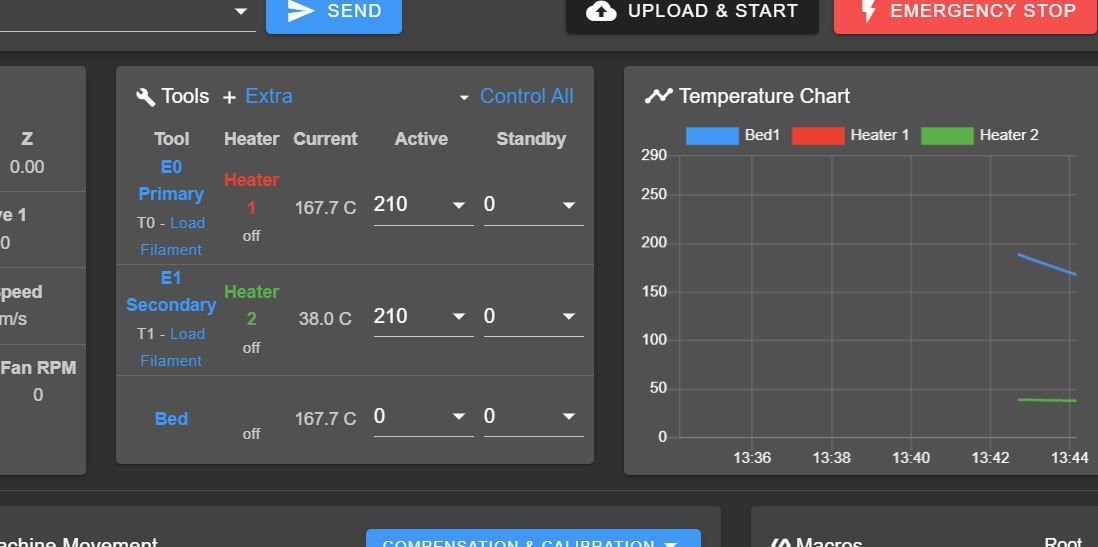
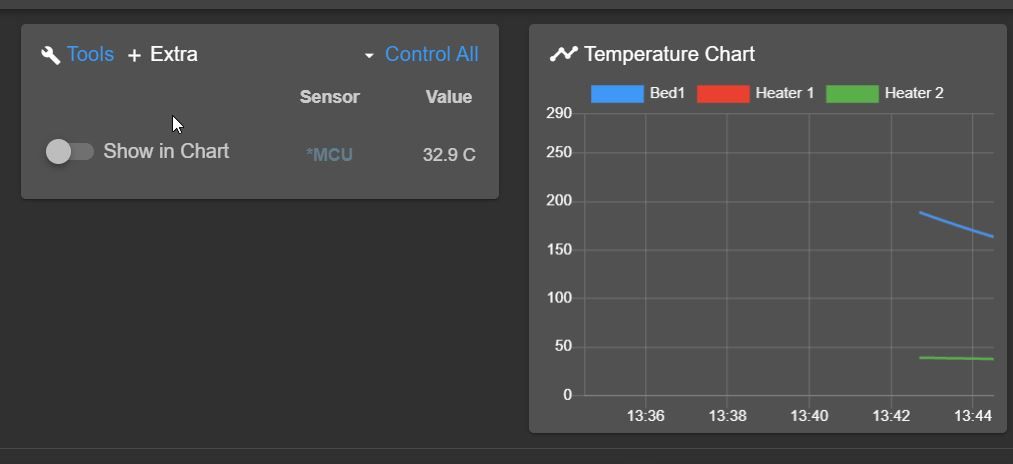
-
@bart1992 I guess DWC 2.0.7 doesn't support multiple bed heaters. Probably that's because the status report that DWC 2 and earlier use doesn't have multiple values for bed heaters. DWC 3 uses the RRF3 object mode instead and does support multiple bed heaters.