3HC Extruder missing in action
-
Hi,
Bringing up my re-controlled Vivendo Troodon 400 with a 6HC and 3HC.
I have almost everything working:
Temp sensors
All the axis drives including 4-Z steppers.
5 fans
I have it doing all zeroing and even bed tramming! Awesome to see it tram a skewed-up gantry.
One of the last things I just turned to is the Extruder but I now notice it's grayed out on the DWC.. Bummer.
The extruder is the only thing on the 3HC. I M584'd it in the config file first thing.
The red lights blink in rigid synchronicity. Lots of lights on on the 3HC.
I don't have any particular idea of where to start to fix this.
Suggestions welcome.DWC version: Duet Web Control 3.3.0
RepRapFirmware for Duet 3: MB6HC 3.3 (2021-06-15)Here's the config.g
; Configuration file for Duet 3 (firmware version 3.3) ; executed by the firmware on start-up ; ; ; General preferences G90 ; send absolute coordinates... M83 ; ...but relative extruder moves M550 P"Troodon" ; set printer name M669 K1 ; select CoreXY mode ; Wait a moment for the CAN expansion boards to start G4 S2 ; Network M552 P0.0.0.0 S1 ; enable network and acquire dynamic address via DHCP M586 P0 S1 ; enable HTTP M586 P1 S0 ; disable FTP M586 P2 S0 ; disable Telnet ; Drives M569 P0.0 S0 ; physical drive 0.0 goes BACKwards M569 P0.1 S0 ; physical drive 0.1 goes BACKwards M569 P0.2 S0 ; physical drive 0.2 goes BACKwards M569 P0.3 S1 ; physical drive 0.3 goes forwards M569 P0.4 S0 ; physical drive 0.4 goes BACKwards M569 P0.5 S1 ; physical drive 0.5 goes forwards M569 P1.0 S1 ; physical drive 1.0 goes forwards M584 X0.0 Y0.1 Z0.2 E1.0 ; set drive mapping M350 X16 Y16 Z16 E16 I1 ; configure microstepping with interpolation M92 X80.00 Y80.00 Z400.00 E420.00 ; set steps per mm M566 X2000 Y2000 Z603 E1000 ; set maximum instantaneous speed changes (mm/min) M203 X20000 Y20000 Z1500 E10000 ; set maximum speeds (mm/min) M201 X1500 Y1500 Z500 E10000 ; set accelerations (mm/s^2) M906 X1400 Y1400 Z1400 E1300 I50 ; set motor currents (mA) and motor idle factor in per cent M84 S30 ; Set idle timeout ; Multiple Z motors M584 Z0.2:0.3:0.4:0.5 ; assigning all the Z drives ; Axis Limits M208 X0 Y0 Z-5 S1 ; set axis minima M208 X400 Y400 Z480 S0 ; set axis maxima ; Endstops M574 X2 S1 P"io1.in" ; configure switch-type (e.g. microswitch) endstop for high end on X via pin io1.in M574 Y2 S1 P"io2.in" ; configure switch-type (e.g. microswitch) endstop for high end on Y via pin io2.in ; Z-Probe M574 Z0 P"nil" ; no Z endstop switch, free up Z endstop input M558 P9 C"io5.in" H10 R1 F300 T6000 A5 S0.02 ; BLTouch connected to Z probe IN pin M950 S5 C"io5.out" ; BLTouch connected to Z probe OUT pin that the PWM should spew from M574 Z1 S2 ; Set endstops controlled by probe G31 P50 X-2 Y22 Z1.13 ; Set Z probe trigger value, offset and trigger height (Is now Z1.13) M557 X10:410 Y21:400 S49 ; define mesh grid ; --- z-axis stepper leveling configuration --- ;M671 X-100:-100:420:420 Y380:-115:-115:380 S5 ; Z belts at 4 corners Formbot's numbers ??!?? M671 X-60.0:-60.0:460:460 Y-30.0:470.0:470.0:-30.0 S5 ; Z belts at 4 corners where the sliders are ; --- drive map --- ; _______ ; | 3 | 4 | ; | ----- | ; | 2 | 5 | ; ------- ; front ; Heaters M308 S0 P"temp0" Y"thermistor" T100000 B4138 C0 ;R4700 ; define bed temperature sensor M308 S1 P"temp1" Y"thermistor" T100000 B4138 C0 ;R4700 ; define E0 temperature sensor M950 H0 C"out0" T0 ; heater 0 uses the bed_heat pin, sensor 0 M950 H1 C"out1" T1 ; heater 1 uses the e0_heat pin and sensor 1 M307 H0 B1 S1.00 ; enable bang-bang mode for the bed heater and set PWM limit M307 H1 B0 S1.00 ; disable bang-bang mode for heater and set PWM limit M140 H0 ; map heated bed to heater 0 M143 H0 S120 ; set temperature limit for heater 0 (Bed) to 120C M143 H1 S280 ; set temperature limit for heater 1 (Extruder) to 280C ; Fans M950 F0 C"out4" Q500 ; create fan 0 on pin out4 and set its frequency M106 P0 S0 H-1 ; set fan 0 value. Thermostatic control is turned off M950 F1 C"out9" Q500 ; create fan 1 on pin out9 and set its frequency M106 P1 S1 H1 T45 ; set fan 1 value. Thermostatic control is turned on M950 F2 C"out5" Q500 ; create fan 2 on pin out5 and set its frequency (TEMPORARILY ZERO) M106 P2 S1 H-1 ; set fan 2 value. Thermostatic control is turned off M950 F3 C"out7" Q500 ; create fan 3 on pin out7 and set its frequency (TEMPORARILY ZERO) M106 P3 S1 H-1 ; set fan 3 value. Thermostatic control is turned off M950 F4 C"out8" Q500 ; create fan 4 on pin out8 and set its frequency M106 P4 S1 H-1 ; set fan 4 value. Thermostatic control is turned off ; Tools ;M563 P0 D0 F-1 ; define tool 0 M563 P0 D0 H1 F1 ; define tool 0 G10 P0 X0 Y0 Z0 ; set tool 0 axis offsets G10 P0 R0 S0 ; set initial tool 0 active and standby temperatures to 0C ; ---filament sensing--- M591 D0 P1 C"io_3" S1 ; extruder 0, simple sensor signal high filament present, pin connected to, enable when printing from SD M106 P4 S000 ; TEMP STOP DRIVER FAN M106 P3 S000 ; TEMP STOP PAN FAN M106 P2 S000 ; TEMP STOP HEPA FAN -
@kcress
the only idea I have is that temperature sensor and heater must be on the same board https://forum.duet3d.com/topic/25454/hardware-tool-board/3 Maybe the extruder must be on the same board also??Probably this:
https://duet3d.dozuki.com/Wiki/Duet_3_firmware_configuration_limitations
"Filament monitors must be connected to the same board as the corresponding extruder motor. " -
@joergs5 Thanks.
Trying to get my head around why that would cause the extruder to not show up at all. I could see the filament-out sensor not working correctly.
I commented out the existence of the filament-out sensor (M591) with no improvement.
-
@kcress maybe the 3HC CAN address is wrong, please see https://duet3d.dozuki.com/Wiki/CAN_connection#Section_Setting_CAN_addresses
You can make a M122 B1 to check whether the address is 1.
To check whether there are errors in config.g, you can call M98 P"config.g" -
@joergs5 I was just going to ask how to tell if the 3HC was thinking and was there an M122 for extra boards. You must be clairvoyant.
Seems to be there..
Elsewhere I listed my drives so I thought they were sort of approved selections but maybe not. I list them below again.
M122 B1 Diagnostics for board 1: Duet EXP3HC firmware version 3.3 (2021-06-15 16:12:41) Bootloader ID: SAME5x bootloader version 2.3 (2021-01-26b1) Never used RAM 159104, free system stack 4378 words Tasks: Move(notifyWait,0.0%,160) HEAT(delaying,0.1%,104) CanAsync(notifyWait,0.0%,69) CanRecv(notifyWait,0.0%,82) CanClock(notifyWait,0.0%,71) TMC(notifyWait,44.8%,63) MAIN(running,46.9%,438) IDLE(ready,0.0%,39) AIN(delaying,8.2%,263), total 100.0% Last reset 05:40:57 ago, cause: software Last software reset data not available Driver 0: position 0, 420.0 steps/mm, standstill, reads 62464, writes 16 timeouts 0, SG min/max 0/0, steps req 0 done 0 Driver 1: position 0, 80.0 steps/mm, standstill, reads 62470, writes 11 timeouts 0, SG min/max 0/0, steps req 0 done 0 Driver 2: position 0, 80.0 steps/mm, standstill, reads 62470, writes 11 timeouts 0, SG min/max 0/0, steps req 0 done 0 Moves scheduled 0, completed 0, in progress 0, hiccups 0, step errors 0, maxPrep 0, maxOverdue 0, maxInc 0, mcErrs 0, gcmErrs 0 Peak sync jitter -7/7, peak Rx sync delay 182, resyncs 0/0, no step interrupt scheduled VIN: 24.3V, V12: 12.2V MCU temperature: min 32.6C, current 33.2C, max 33.9C Ticks since heat task active 124, ADC conversions started 20457198, completed 20457197, timed out 0, errs 0 Last sensors broadcast 0x00000000 found 0 129 ticks ago, loop time 0 CAN messages queued 30, send timeouts 0, received 184124, lost 0, free buffers 37, min 37, error reg 0 dup 0, oos 0/0/0/0, bm 0, wbm 0, rxMotionDelay 06HC:
Drive 0 => X (P0.0)
Drive 1 => Y (P0.1)
Drive 2 => Z1 (P0.2)
Drive 3 => Z2 (P0.3)
Drive 4 => Z3 (P0.4)
Drive 5 => Z4 (P0.5)3HC:
Drive 0 => E0 (P1.0) -
@kcress What do mean when you say the extruder is grayed out in DWC? looking at the dashboard page, in the top left window, do you see the extruder drive and its position? Further down the page, under extrusion control, do you see "E0" listed? Or are you referring to the extrude and retract buttons? If it's just those buttons, then the reason they are greyed out is because you have to have an active tool and it has to be heated before extrusion is allowed unless you send M302 to set or disable the temperature restrictions.
-
@deckingman Looks like this:

Can't extrude or retract.
Do I see the extruder drive?
Why yes! Yes I do.
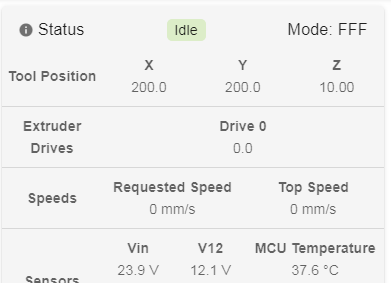
"under extrusion control, do you see "E0" listed?"
Why no! No I don't.

See above picture. Just states Extrusion Control nothing about a particular extruder. I take it maybe it should?M302!! Okay. M302 P1 seems to make no difference. Dang.
However! M302 S120 R110 then heating the extruder up to 160C (but only in active mode not standby)
Lights up the Retract and Extrude and they now work.Thanks much deckingman, that's entirely what I was missing. No wonder I couldn't find anything about it.
-
@kcress Just to clear up a few points.
-
It seems that if you only have one extruder, then the web interface will not show E0. I have multiple extruders which is why I do see E0 (and also E1, E2 etc).
-
M302 P1 should have worked I don't know what it didn't work for you.
-
You wouldn't normally use M302. By default, extrusion is disabled if the hot end is not heated - this is to prevent accidental extrusion which would otherwise strip the filament or possibly cause other damage. If no M302 command is sent, then default temperature values will apply (but I can't remember off hand what those values are).
-
For normal operation, you simply make a tool active and set it's temperature to normal print temperature. Once the temperature rises above the values set by M302 (whether they be default values or ones that the user sets), then the extrusion control buttons will cease to be greyed out.
-
-
-
Check.
-
Tried M302 P1 four times. It may have allowed the extruder to run on the 6HC but I'm thinking the DWC may have still been blocking the sending of any extrude or retraction presses while it looked only at the temperature before enabling the sowtware buttons. e.g. if I'd have sent the extrude G code it probably would've extruded.
-
Totally get this but because this new extruder has never seen filament and I was in commissioning mode I never even thought about heat at all.
-
Thanks for clearing this up. Makes sense.
The default temp allowing extrusion is 160C while the default temp allowing retraction is 90C.
Thanks again. This bought me a night of sleep.

Count this one solved.
-
-
 undefined T3P3Tony marked this topic as a question
undefined T3P3Tony marked this topic as a question
-
 undefined T3P3Tony has marked this topic as solved
undefined T3P3Tony has marked this topic as solved
-
@kcress most likely you did not have a tool selected when extrusion was not working after sending M302 P1.
Some users with single-tool machines put a T0 command at the end of config.g so that the tool is already selected after startup.
-
@dc42 More learning. Thanks!