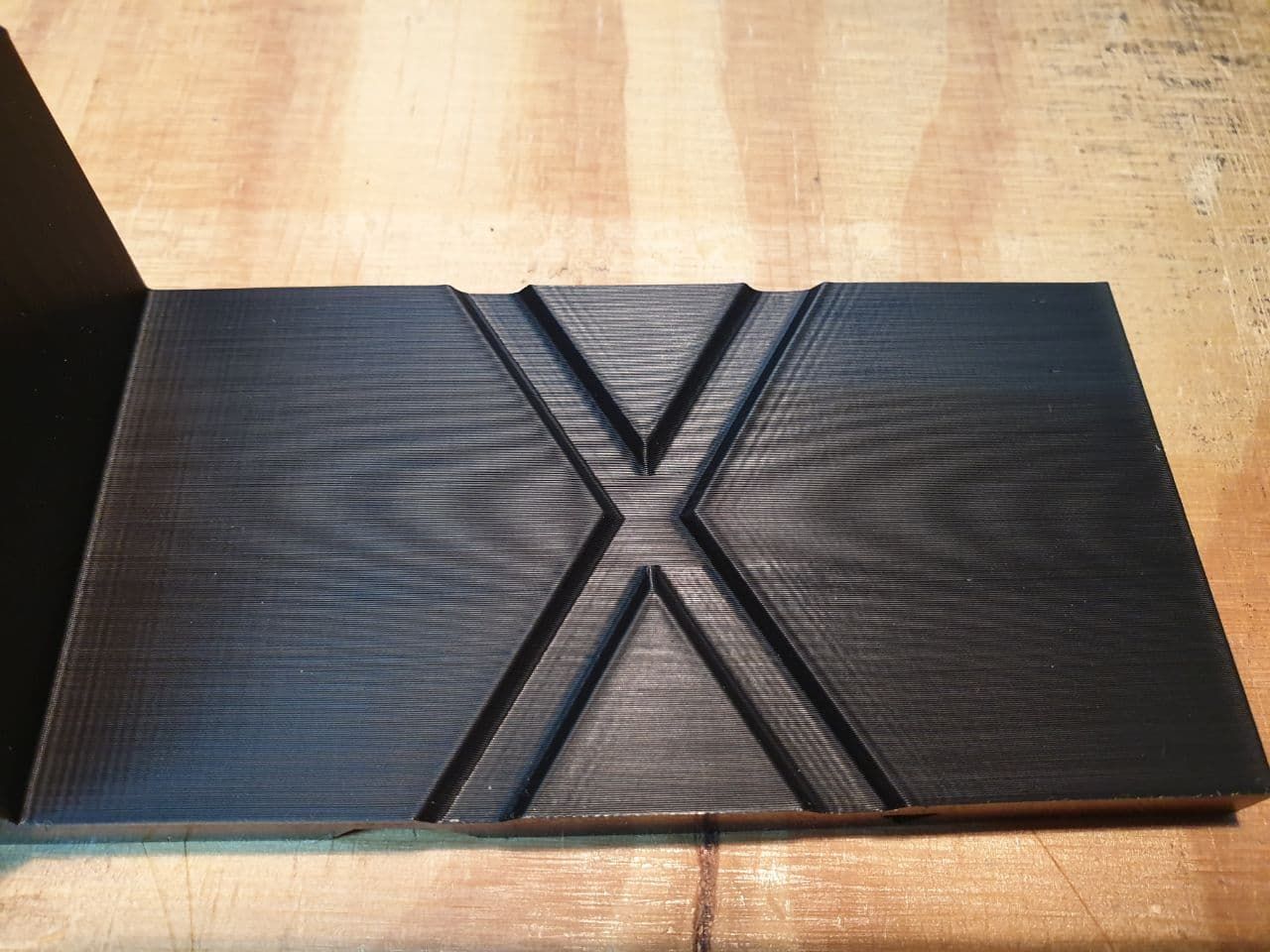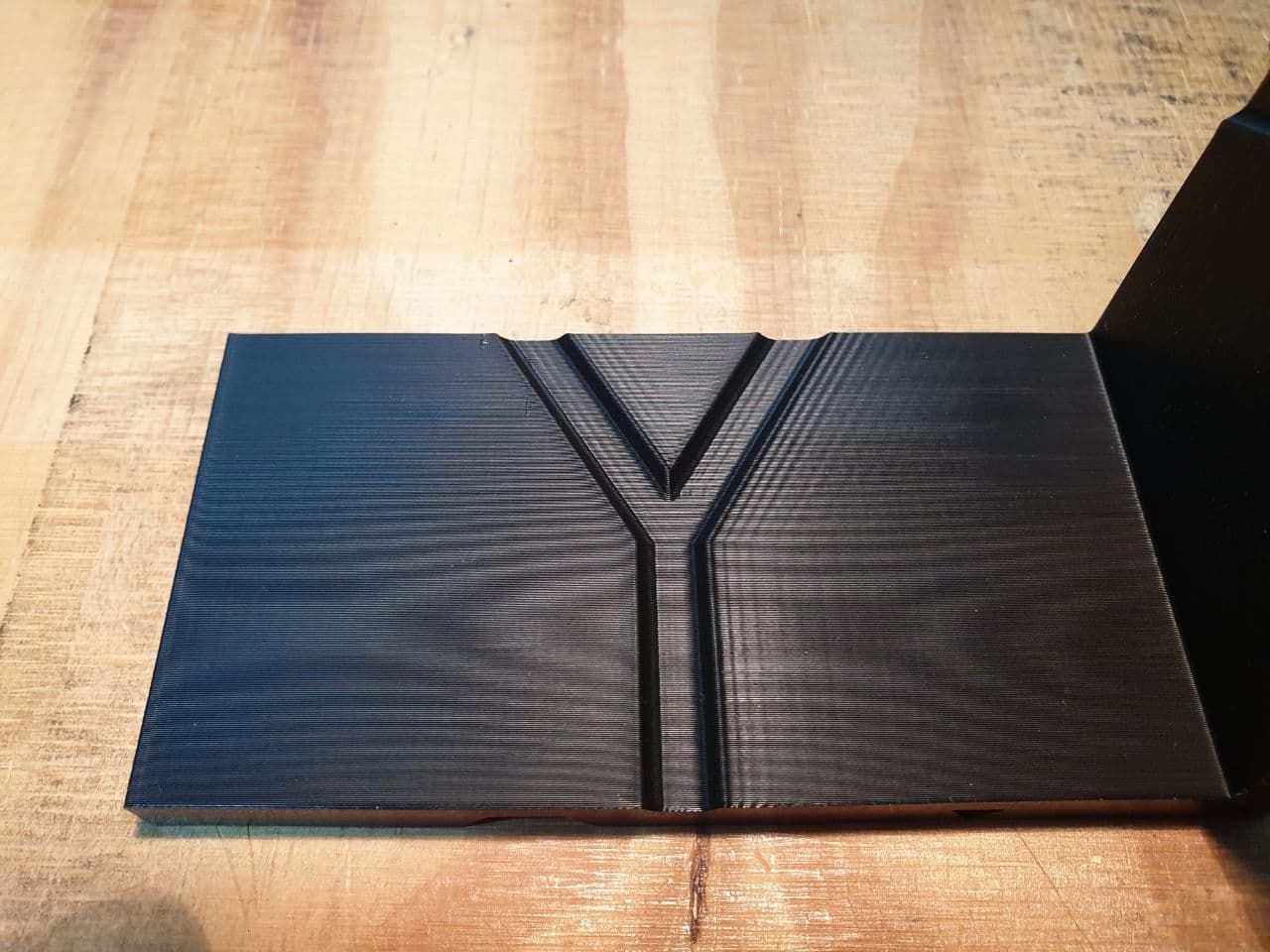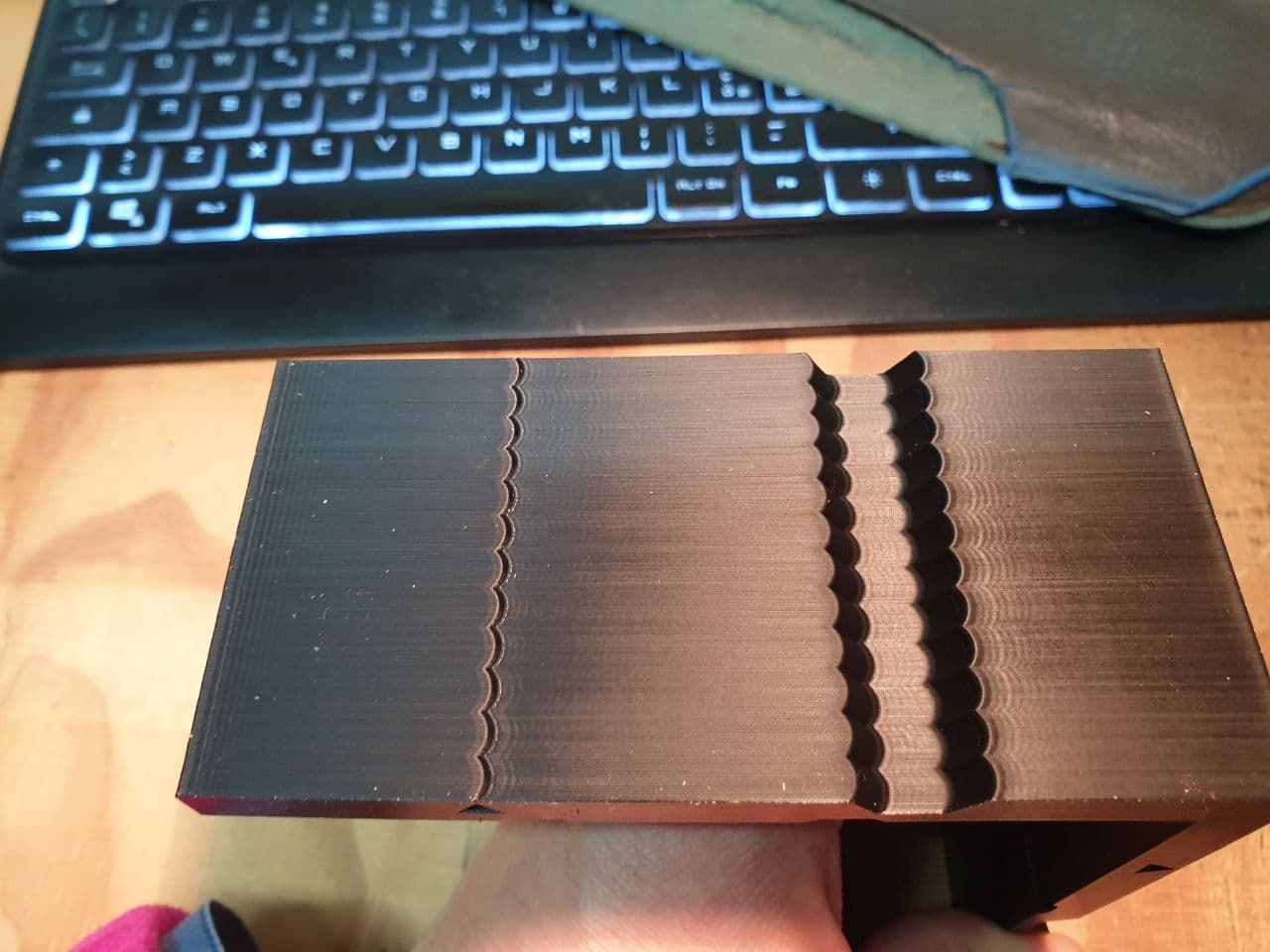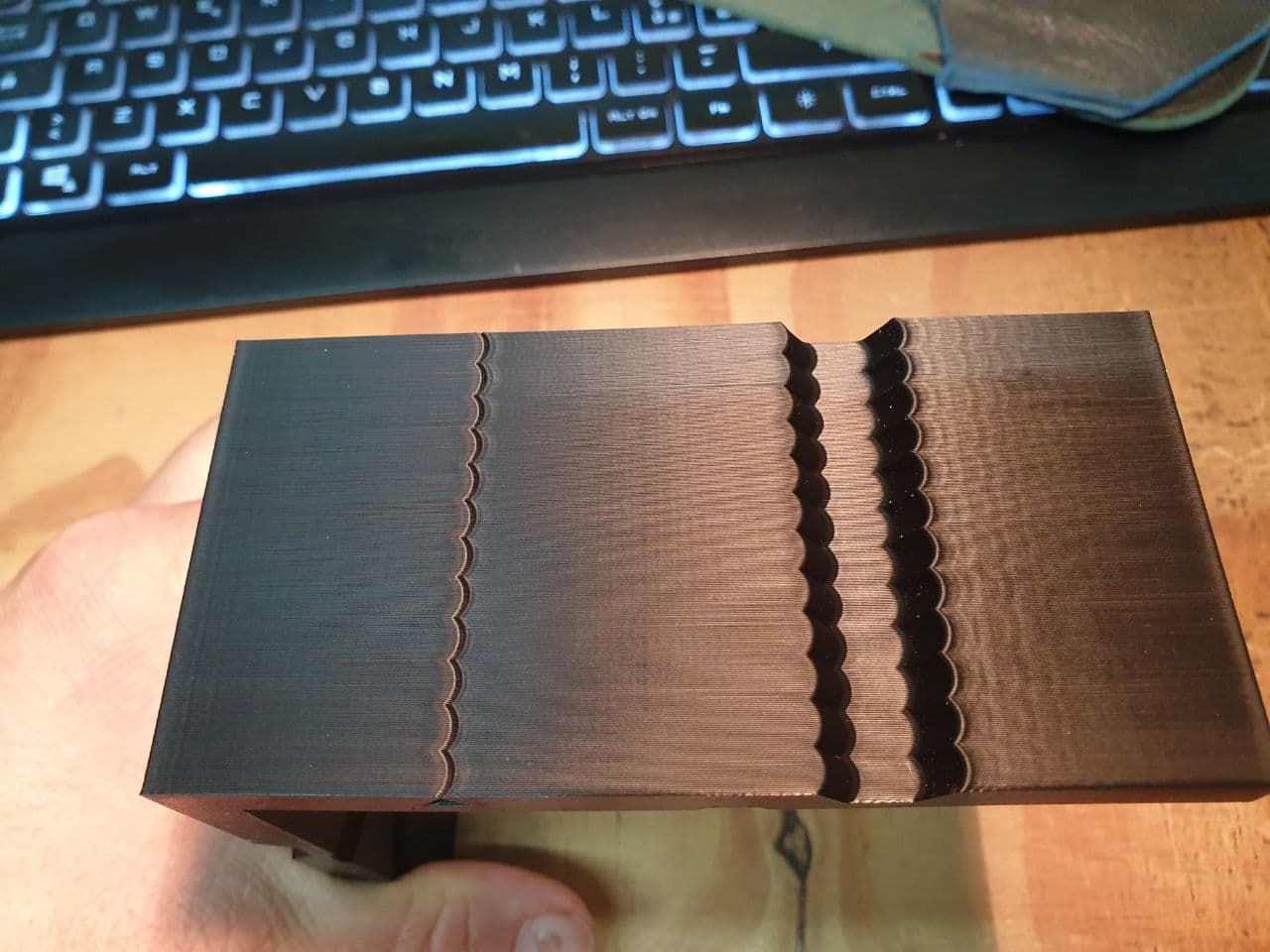LIS3DH: How to evaluate the data?
-
I mounted the LIS3DH accelerometer on the head of my printer and acquired some data.
In sequence you find:
Movement on X Axis:
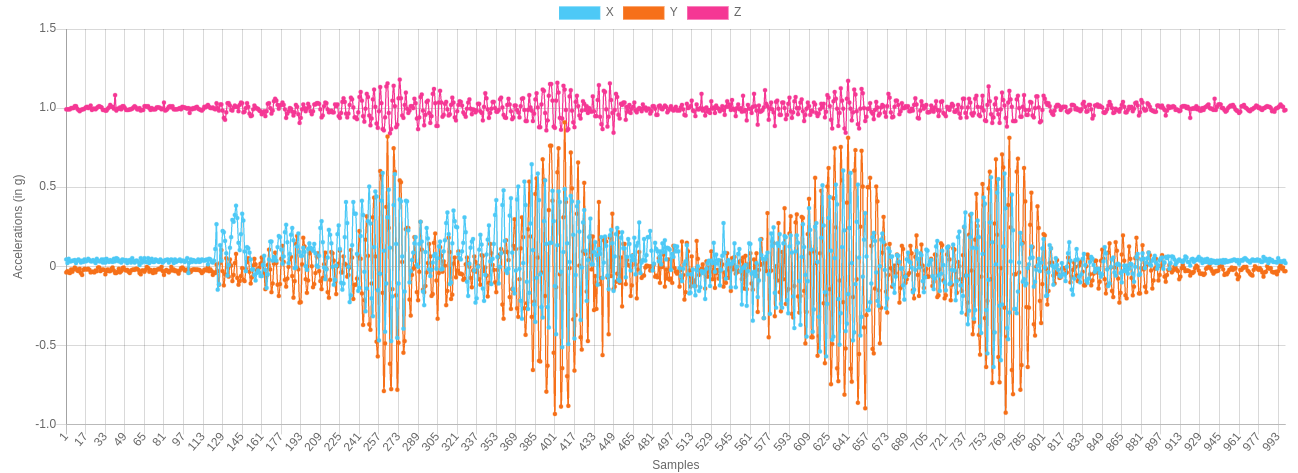
Movement on Y Axis:
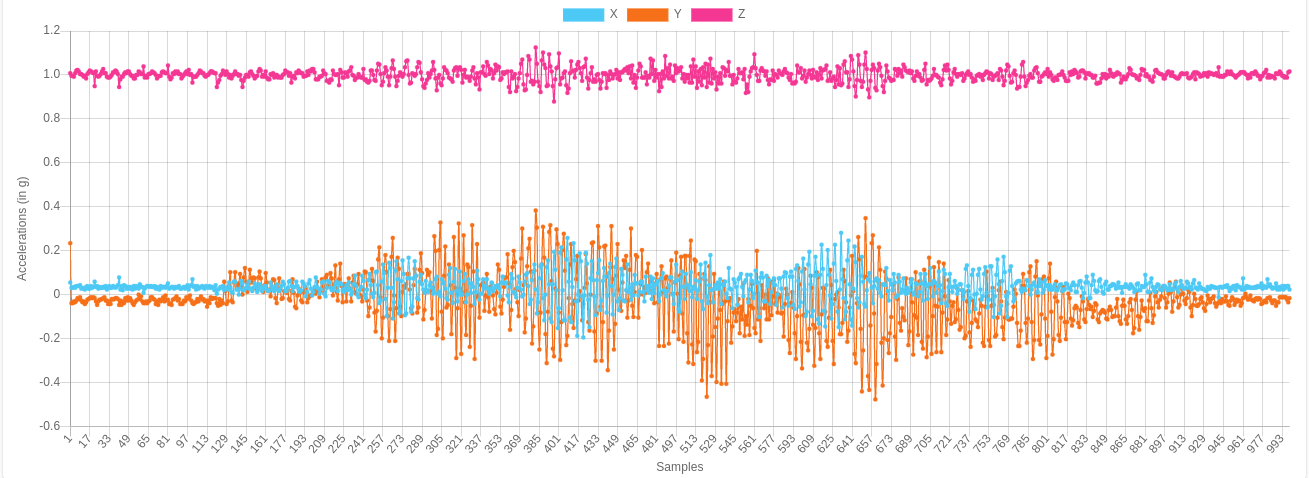
Movement on Z Axis:
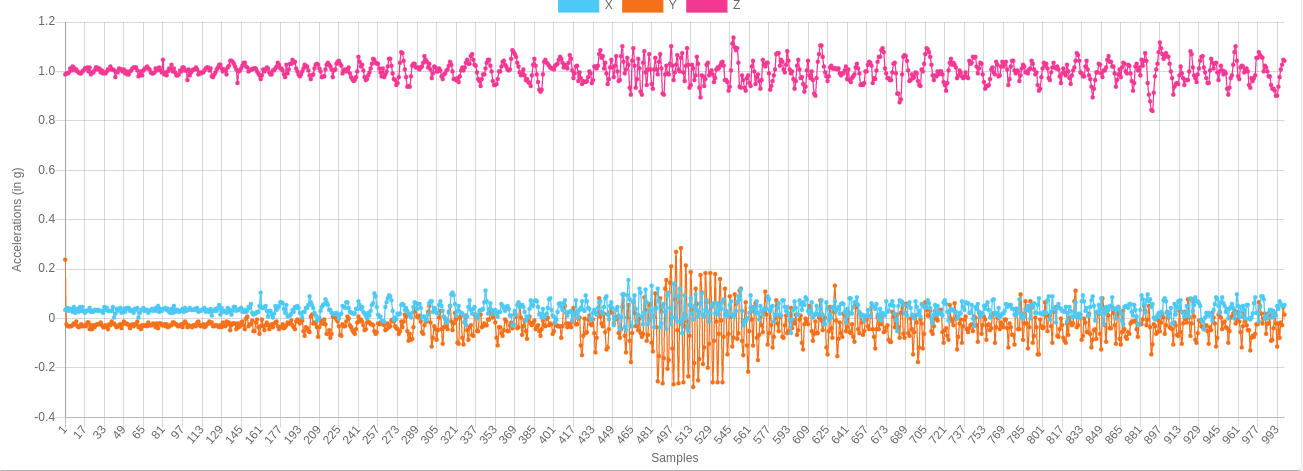
No movement, but Fan Layer at 100%:
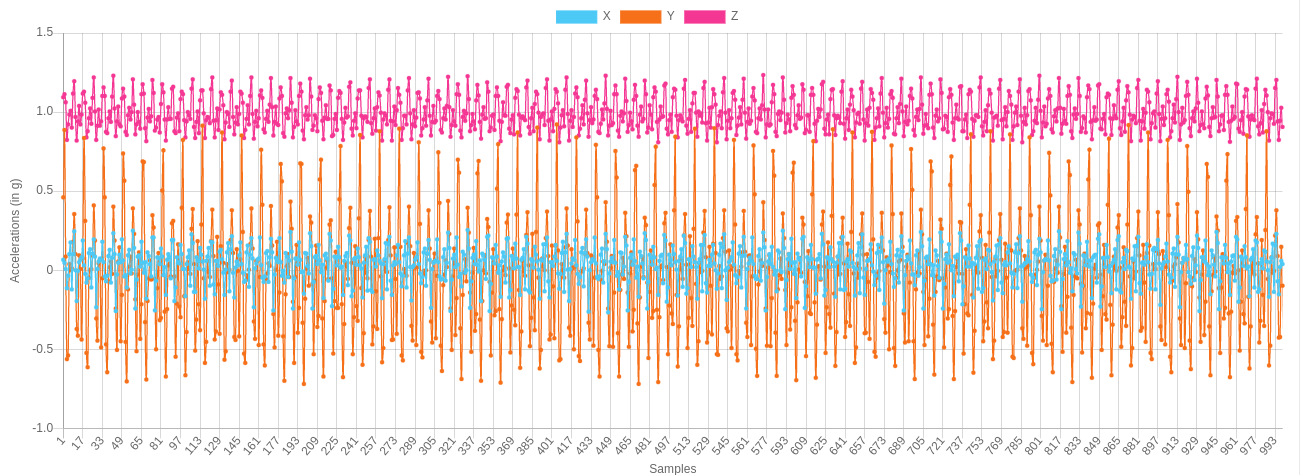
I certainly need to try to reduce the vibrations induced by the fan layer, as they seem excessive.
Do any of you notice anything else particularly strange?
The X-axis moves on Ø12mm round guides with DryLin (polymer) bearings.
The Y-axis moves on MGN15 guides.
The Z-axis moves on Ø12mm round guides with "long" (57mm) LM12UU bearings.Thank you
Bernardo -
@bernardomattiucci if you press the Analyse button you will get the Fourier transform of the raw data, which is generally more useful than the raw data.
-
@dc42 OK, thanks.
I have produced a series of images of the results.
Before going on to analyse any problems, I would like to be sure of the tension of the X and Y belts... which at the moment I do mainly by eye.Printer stopped with extruder fan on and fan layer off:
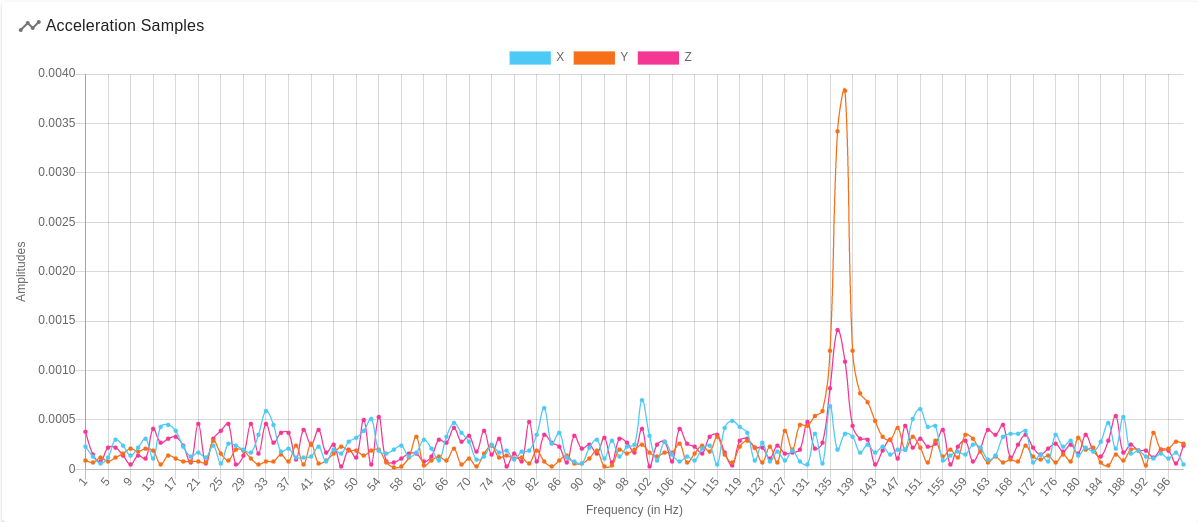
Printer stopped with extruder fan on and fan layer at 90%:
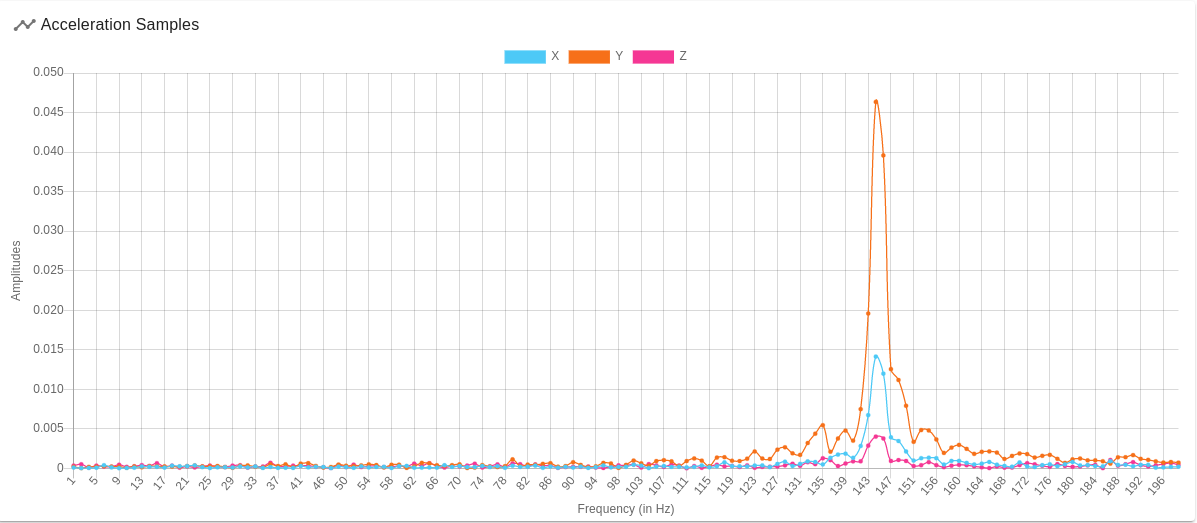
From the results, however, I notice that the layer cooling fan produces a lot of "noise" and I don't have to run it above 90% otherwise it becomes "critical". But I can't figure out how to limit the "noise" produced. I've tried rubbers between the fan and the conveyor, but there's not much difference.
On the new head (completely redesigned) I will have to find a different solution. Any advice?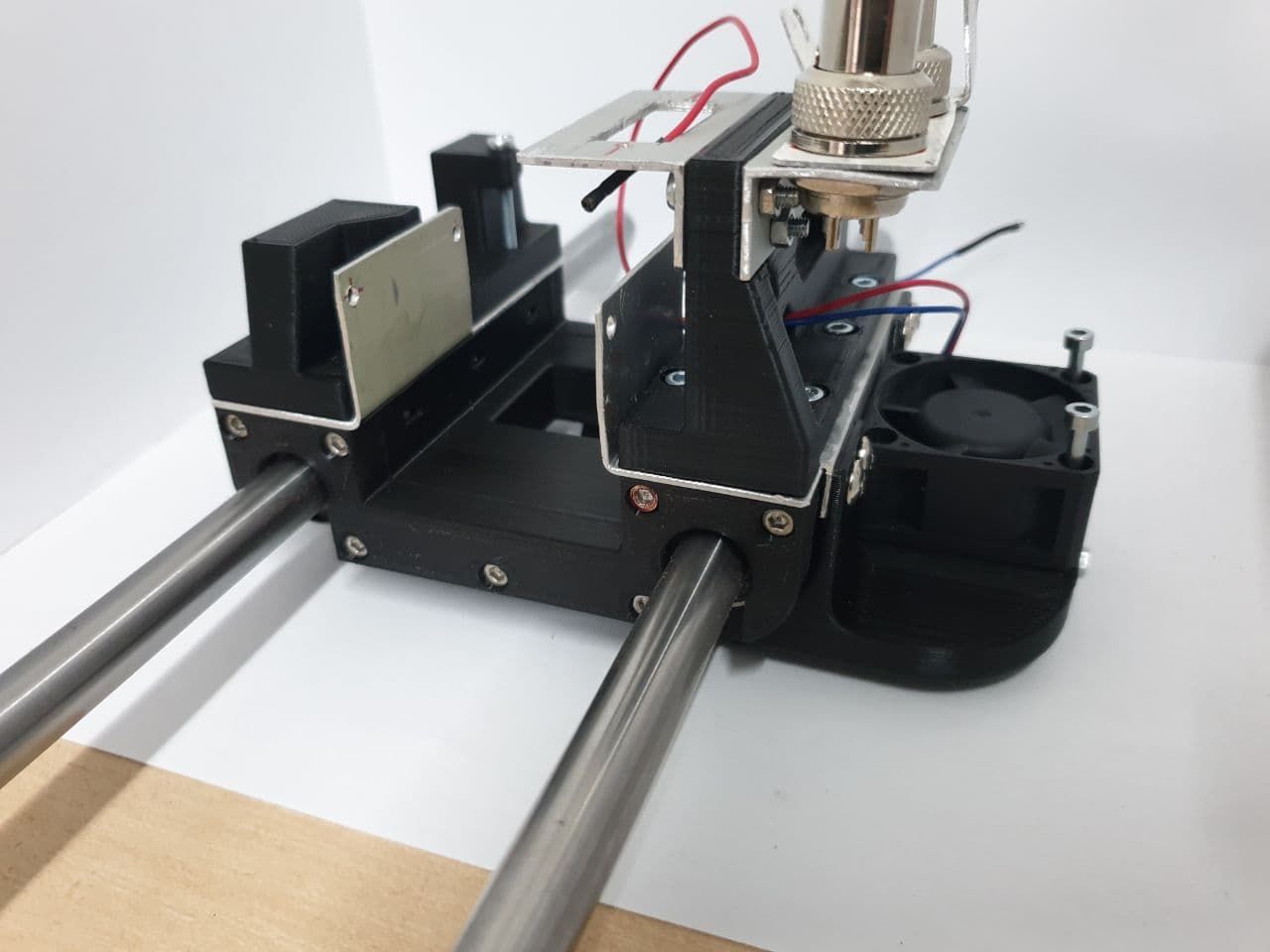
-
@bernardomattiucci are the fans actually causing a problem? It's common for the accelerometer to pick up some vibration from the fan.
-
@dc42 I have ghosting, as well as other minor printing imperfections that could be the result of incorrect slicing settings (ideaMaker).
I'm reading through various posts on the forum to see how I can try and fix it.
But first I'm afraid I need to fit the new head (there are significant differences from the one currently installed and theoretically it should be better). -
@bernardomattiucci vibration from the fans doesn't normally cause ghosting.
If you are running firmware 3.4beta then you can try using the Input Shaping Plugin. This uses the accelerometer to measure vibration after a sharp deceleration, and hence identify the resonances that cause ghosting. These resonances are typically around 40Hz.
-
@dc42 I am using 3.3.
The accelerometer is temporarily mounted (flying cable) and I don't want to keep it fixed, otherwise I'd have to make a longer cable to run along with all the others coming overhead and I don't feel like it at the moment! -
I have just made a change...
From:
M350 X16 Y16 Z16 E16 I1 ; configure microstepping with interpolation
M92 X80.226 Y80.0961 Z800.00 E401.5 ; set steps per mmA:
M92 X80.226 Y80.0961 Z800.00 E401.5 ; set steps per mm
M350 X128 Y128 Z128 E128 I1 ; configure microstepping(although I1 is useless in this case)
And now I'll do some printing....
-
Print test result