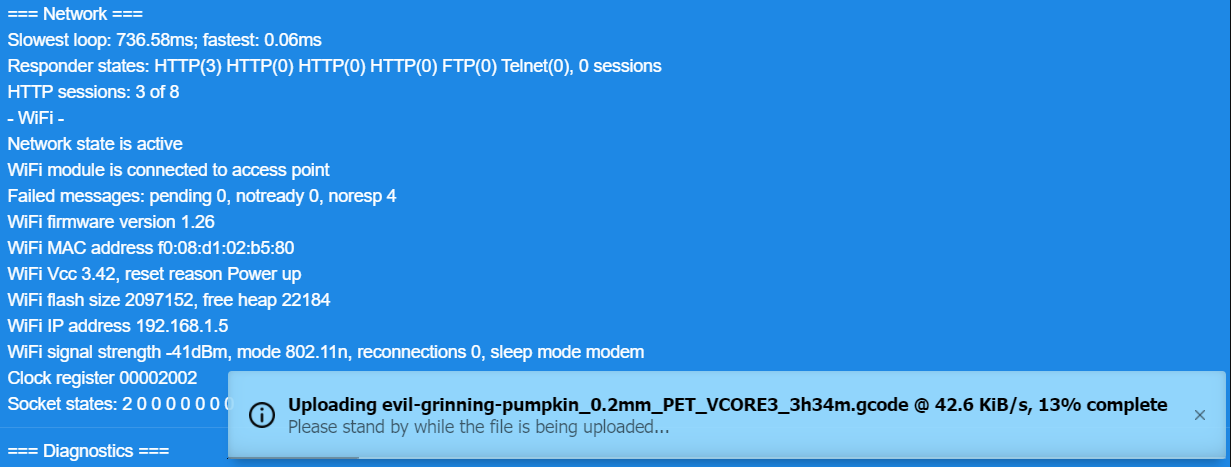Duet3 mini5 wifi disconnects
-
I'm having an issue with the stability of the wifi.
My home wifi coverge is good. I have a Synology RT2600ac main router and 2 synology MR2200ac mesh repeaters. The house is a 3 floor house. Router on floor 1 directly under the Duet3 mini5 wifi. One mesh point is in the room next to the Duet, the other mesh point on the floor above.
I have other kit in the same room as the duet which has no connectivity issues. There are 2 other printers next to the duet running Octoprint on pi's and they stay connected no problem.
Uploading gcode to the duet is 5 times slower than sending the same models from the slicer to the pi's
console.txtWiFi signal strength -46dBm
; ~PanelDue M575 P1 S1 B57600 ; General preferences G90 ; send absolute coordinates... M83 ; ...but relative extruder moves M550 P"V-Core 3" ; set printer name M669 K1 ; CoreXY G29 S1 ; Set Units to Millimeters ; Network M552 S1 ; enable network and acquire dynamic address via DHCP M586 P0 S1 ; enable HTTP M586 P1 S0 ; disable FTP M586 P2 S0 ; disable Telnet ; Drives M569 P0.0 S0 D3 ; physical drive 0.0 goes backwards M569 P0.1 S0 D3 ; physical drive 0.1 goes backwards M569 P0.2 S0 D3 ; physical drive 0.2 goes backwards M569 P0.3 S1 D3 ; physical drive 0.3 goes forwards M569 P0.4 S1 D3 ; physical drive 0.4 goes forwards M569 P0.5 S1 D3 ; physical drive 0.5 goes forwards M584 X0.4 Y0.3 Z0.0:0.1:0.2 E0.5 ; set drive mapping M350 X16 Y16 Z16 E16 I1 ; configure microstepping with interpolation M92 X80.00 Y80.00 Z800.00 ; set steps per mm M906 X1000 Y1000 Z800 I30 ; set motor currents (mA) and motor idle factor in per cent M84 S30 ; Set idle timeout M566 X400.00 Y400.00 Z6.00 E120.00 P1 ; set maximum instantaneous speed changes (mm/min) M203 X10800.00 Y10800.00 Z1000.00 E3600.00 ; set maximum speeds (mm/min) M201 X3000.00 Y3000.00 Z100.00 E3600.00 ; set accelerations (mm/s^2) ; Axis Limits M208 X0 Y0 Z0 S1 ; set axis minima M208 X310 Y300 Z300 S0 ; set axis maxima ; Endstops M574 X1 S1 P"io1.in" ; configure active high endstops M574 Y2 S1 P"io0.in" ; configure active high endstops M574 Z1 S2 M671 X-4.5:150:304.5 Y-4.52:305:-4.52 S5 ; define positions of Z leadscrews or bed levelling screws M557 X20:280 Y20:280 P5 ; define 5x5 mesh grid ; Heaters M308 S0 P"temp0" Y"thermistor" T100000 B3950 A"Bed" ; configure sensor 0 as thermistor on pin temp0 M950 H0 C"out0" T0 ; create bed heater output on out5 and map it to sensor 0 M307 H0 B0 S1.00 ; disable bang-bang mode for the bed heater and set PWM limit M140 H0 ; map heated bed to heater 0 M143 H0 S110 ; set temperature limit for heater 0 to 110C ; Bed PID Tune M307 H0 B0 R0.634 C663.6 D8.17 S1.00 V24.0 ; Fans M950 F0 C"out3" Q500 ; create fan 0 on pin out3 and set its frequency M106 P0 C"Hotend Fan" S0 H1 T30 L255 ; set fan 0 name and value. Thermostatic control turned on for Hotend M950 F1 C"out4" Q500 ; create fan 1 on pin out4 and set its frequency M106 P1 C"Layer Fan" S0 H-1 L255 ; set fan 1 name and value. Thermostatic control is turned off ; Tools M563 P0 D0 H1 F1 ; define tool 0 G10 P0 X0 Y0 Z0 ; set tool 0 axis offsets G10 P0 R0 S0 ; set initial tool 0 active and standby temperatures to 0C M950 H1 C"out1" T1 ; create nozzle heater output on out2 and map it to sensor 1 M307 H1 B0 S1.00 ; disable bang-bang mode for heater and set PWM limit M143 H1 S280 ; set the maximum temperature in C for heater ; EVA 2 / BMG / E3D V6 M92 E411.06 ; set extruder steps per mm, 0.9 angle/step (LDO Pancake) M906 E800 ; set extruder motor current (mA) and idle factor in per cent ;M308 S1 P"temp1" Y"pt1000" B4092 A"hotend" ; T100000 B4725 C7.06e-8 M308 S1 P"temp1" Y"pt1000" T100000 B4725 C7.06e-8 ; from config tool - Semitec 104-GT2 M307 H1 B0 R2.452 C223.2 D6.52 S1.00 V23.9 ; Z-Probe ; Inductive Probe M558 P5 C"!io3.in" H5 F400 T5000 ; set Z probe type to unmodulated and the dive height + speeds G31 P500 X-30 Y-15 Z0.20 ; set Z probe trigger value, offset and trigger height, more Z means closer to the bed ; BLTouch ;M950 S0 C"io2.out" ; Create a servo pin on io2 ;M558 P5 C"io2.in" H5 F240 T10800 A1 ; set Z probe type to unmodulated and the dive height + speeds G31 P25 X-23.00 Y-13.00 Z0.859 ; set Z probe trigger value, offset and trigger height, more Z means closer to the bed M404 N1.75 D0.4 ; Filament width and nozzle diameter T0 ; Pressure Advance ; M572 D0 S0.10 M501 -
@mart1ns said in Duet3 mini5 wifi disconnects:
Uploading gcode to the duet is 5 times slower than sending the same models from the slicer to the pi's
Can you quantify it in bytes/sec?
-
@zapta
Actually it's far far worse than I initially thought as I'd only done small models for printer calibration.I've Just performed a test.
5 uploads of the same sliced gcode in Superslicer. laptop connected via ethernet to router to eliminate laptop -> router wifi.
I've located the Octoprint pi on the frame of the V-Core 3 right next to the duet wifi antenna.
gcode size 30.1mb
Average upload time.
-> Octoprint on pi : 2.1 seconds
-> duet : 1min 11 seconds.Model failed to transer to duet twice during the test.
Surely there must be an issue with the board. The Pi isn't noted for having the best wifi, but this duet is incredibly unstable.
I've also noticed that as I've been editing config,g setting the new printer up I'm doing a lot of software resets from the Web control. At least 50% of the time the DWC fails to reconnect to the board following a reset. I have to power cycle the printer to regain connection, often it will then drop out again and reconnect immediately.
In addition to that often when I'm editing the config connection will be lost, meaning that the editor closes and all changes are lost. I've also experience loss of connection from DWC during a save of the config. This results in the config file being deleted from the SD and I've had to recreate it using the backup.
The duet3 mini5 wifi experience has been infuriating to say the least.
-
-
@mart1ns Yeah, surely irritating. That doesn't seem normal at all.
I have my antenna in the electronics bay between two alu composite panels.
Here's a snapshot from mine:
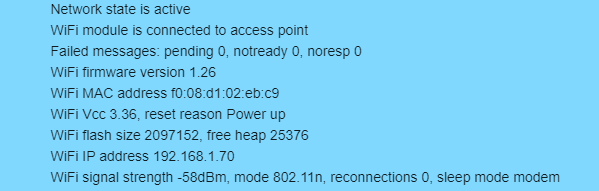

All I could see that was different was this: Failed messages: pending 0, notready 0, noresp 12
What does noresp means in this case?
-
@mart1ns It may be worth enabling WiFi debug to see if that shows anything of interest. Enable it with:
M111 P14 S1 -
@mart1ns that is indeed much slower than it should be. With a good wifi connection and adequate SD card, the upload speed for the Duet 3 Mini should be in the range 400 to 800 kbytes/sec. Uploading to a Pi will be faster, because it has more RAM to use for buffer space, and it may report that the transfer is complete even though some of the file is in RAM waiting to be written to the SD card.
The upload speed depends on both the wifi speed and the SD card write speed. You can test these independently to see where the bottleneck is.
To test the SD card write speed, send M122 P104. On a Duet 3 Mini I typically get 2.9Mbytes/sec write speed using a good SD card, and a little over 1Mb/sec using a poor SD card.
To test the wifi speed, upload a file whose name ends in ".dummy" instead of ending in ".gcode" or similar.
-
@dc42 @dc42
Thanks.
Well the SD card speed may not be helping24/10/2021, 19:42:10 SD read speed for 10.0Mbyte file was 0.62Mbytes/sec 24/10/2021, 19:41:53 SD write speed for 10.0Mbyte file was 0.45Mbytes/secThis is with the supplied card. I'll replace it with another. I've just read the specs and I can't use one > 32gb so I'll have to order one as all mine are 64.
Uploading a .dummy file I'm getting 180 KiB/sec.
I have wifi debug on I'll leave it for a while see if anything gets logged - will it just log to console?
-
@mart1ns said in Duet3 mini5 wifi disconnects:
gcode size 30.1mb
Is this 30M bytes or bits?
EDIT: "Model failed to transer to duet twice during the test." -> If you upload from a slicer, they have timeout that abort the upload if it takes too long. For large gcode files, try to upload from DWC which is more patient.
-
@mart1ns I think the debug output goes to the USB console (well that's how I always look at it!).