Large Format Dowell to Duet conversion
-
@charles-fraser said in Large Format Dowell to Duet conversion:
I can't seem to find 'vfan' jumper on the Duet 3. Please advise?
There isn't one, actually. But you can find a source for 5v right in the same block as the PSON pin in the ext_5v block along with ground.
@charles-fraser said in Large Format Dowell to Duet conversion:
Do you think the Noctua good in the PWM lazer three pin connector?
Do you mean the 5v or 12v connection? Either may work. At 5v it would spin slower.
@charles-fraser said in Large Format Dowell to Duet conversion:
Do you think the thermocouple is okay with the cable running alongside the extrudor motor cable to the gantry? Both bed and nozzle thermocouples are in the daughterboard of the expansionboard.
Provided it's shielded it should be ok.
@charles-fraser said in Large Format Dowell to Duet conversion:
4a Is there any way to use the Duet Web Control (DWC) to monitor the print live over webcam?
Yes, it has a window where the feed from a webcam can be displayed. Personally, I use a Pi zero W with camera module running MotionOS to display a live stream.
https://duet3d.dozuki.com/Wiki/How_to_include_a_web_camera_image_in_Duet_Web_Control@charles-fraser said in Large Format Dowell to Duet conversion:
4b Using Cura as a slicer, is it possible to delete a part during printing to move onto the next one
Yes, as long as the objects are labeled in the gcode the DWC gcode viewer plugin can be used to cancel objects.
@charles-fraser said in Large Format Dowell to Duet conversion:
is it best for me to use Octoprint
No, using octoprint isn't really recommended at all because that would mean using octoprint to stream the gcode over USB which has a number of limitations.
If you're using the Pi with the Duet as you have connected in your photos, you would be using DuetPi anyway.
https://duet3d.dozuki.com/Wiki/SBC_Setup_for_Duet_3
@charles-fraser said in Large Format Dowell to Duet conversion:
The only other thing is working out how to connect the screen at the front but it's not a duet screen
The only direct connect screen compatible with the Duet is the PanelDue. The Pi itself can use HDMI touchpanels and display the Duet interface there.
@charles-fraser said in Large Format Dowell to Duet conversion:
I have my 3D touch plugged into the IO2 port of the expansion board
Take a look at these limitations. https://duet3d.dozuki.com/Wiki/Duet_3_firmware_configuration_limitations
If possible, try to connect the probe to the same board that has the Z motors, though it is still usable otherwise.
The config tool is a bit limited when it comes to more advanced configurations, so you may have to do some manual setup editing the config directly. The BLTouch needs a servo control pin (out), and a trigger pin (in), along with power and ground.
Here's an example of it being wired up. (ignore the fact that it says io_3 and io_4 at the same time.)
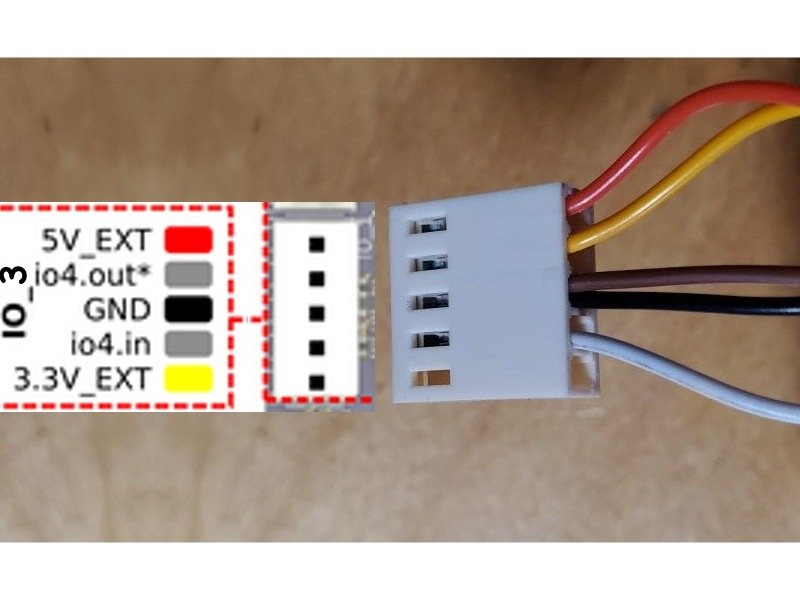
-
@phaedrux said in Large Format Dowell to Duet conversion:
The only direct connect screen compatible with the Duet is the PanelDue.
Other options exist. RepPanel, RRFDisplay as seen elsesewhere on this forum; the BTT TFT support for RepRapFirmware improves roughly on a week-by-week basis. These are all open source. The closed source FlyMAKER screen also is available.
Personally, I do not regret buying the PanelDue. I'd prefer an 12864 controller on Duet3, but haven't put the RRFDisplay to use yet myself.
-
This post is deleted! -
@phaedrux said in Large Format Dowell to Duet conversion:
@charles-fraser said in Large Format Dowell to Duet conversion:
I can't seem to find 'vfan' jumper on the Duet 3. Please advise?
There isn't one, actually. But you can find a source for 5v right in the same block as the PSON pin in the ext_5v block along with ground.
Thanks so much for your help again! I am sorry but I have been putting out fires elsewhere recently. I'm spending the next three days getting this online hopefully! I now understand where to plug the Duet 3 into the power relay but there are two more wires coming out of the power relay: the + and - 'signal' wires as illustrated with the green questionmark in this diagram. Do you know where these go please @Phaedrux @dc42 ? Many thanks

Charles
-
I have so many questions and issues. I am sorry I do have learning difficulties. Is there a consultant who I can hire by the hour to help me develop the firmware config, SBC and operation pipeline for this printer / these electronics please?
I’ve invested all I have into this just time is really short now and I need to get this printer working again and this is the way I think I could make best progress towards a repeatable solution.
Please advise. Many thanks
Charles -
I can set my workshop up with the webcam and zoom on the screen and we could work through the setup remotely. Please advise if there are any Duet engineers who might be interested? Many thanks, Charles
-
@charles-fraser Under normal circumstances I would be glad to take you up on your offer, however there are just too many things going on in personal life right now. If no one else steps up to take your offer, please feel free to continue asking your questions here. We will get you going eventually.
-
@phaedrux Thanks, is there anyone who works for the company that you could think of? The business model for most opensource software is to profide the software and charge for support. It would be good to do that here as so much support is going on in the forums. I'll keep it all open I just can't get this SBC to show up anywhere. Thanks, Charles
-
@charles-fraser I need the schematic of that relay board so that I can work out what it is supposed to do and how to connect it. Can you trace it?
-
@dc42 Hi there, thanks! Did you see the diagram I posted above? Otherwise can you send me an example of the kind of schematic you need please?

New developments: I have the Rasp-Pi running flashed with the Duet Rasbian image and it recognises the board. I'm working on config files now but have loads of errors for my first config so I am trying to fix those based on the error type.


-
@charles-fraser Your schematic is cropped, can you please provide the complete one? Also, the configtool lets you uncheck "Run in standalone mode without SBC" which you should do with a RPi attached:
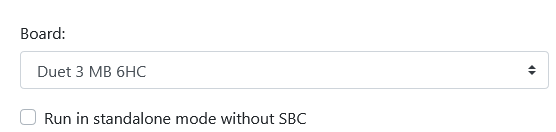
Also it will help if you provide your config.g as well.
-
@chrishamm hi thanks Chris, I provided the full schematic above too. Here it is again. There is an on off button on the front of the printer. I think that goes where indicated. There is just one wire, the signal wire, with + and - I can't work out where that goes. It's not essential to have the on off switch but it would be nice to have one on the front of the machine where I work rather than having to run around the back to the mains where the power board is. Thanks!
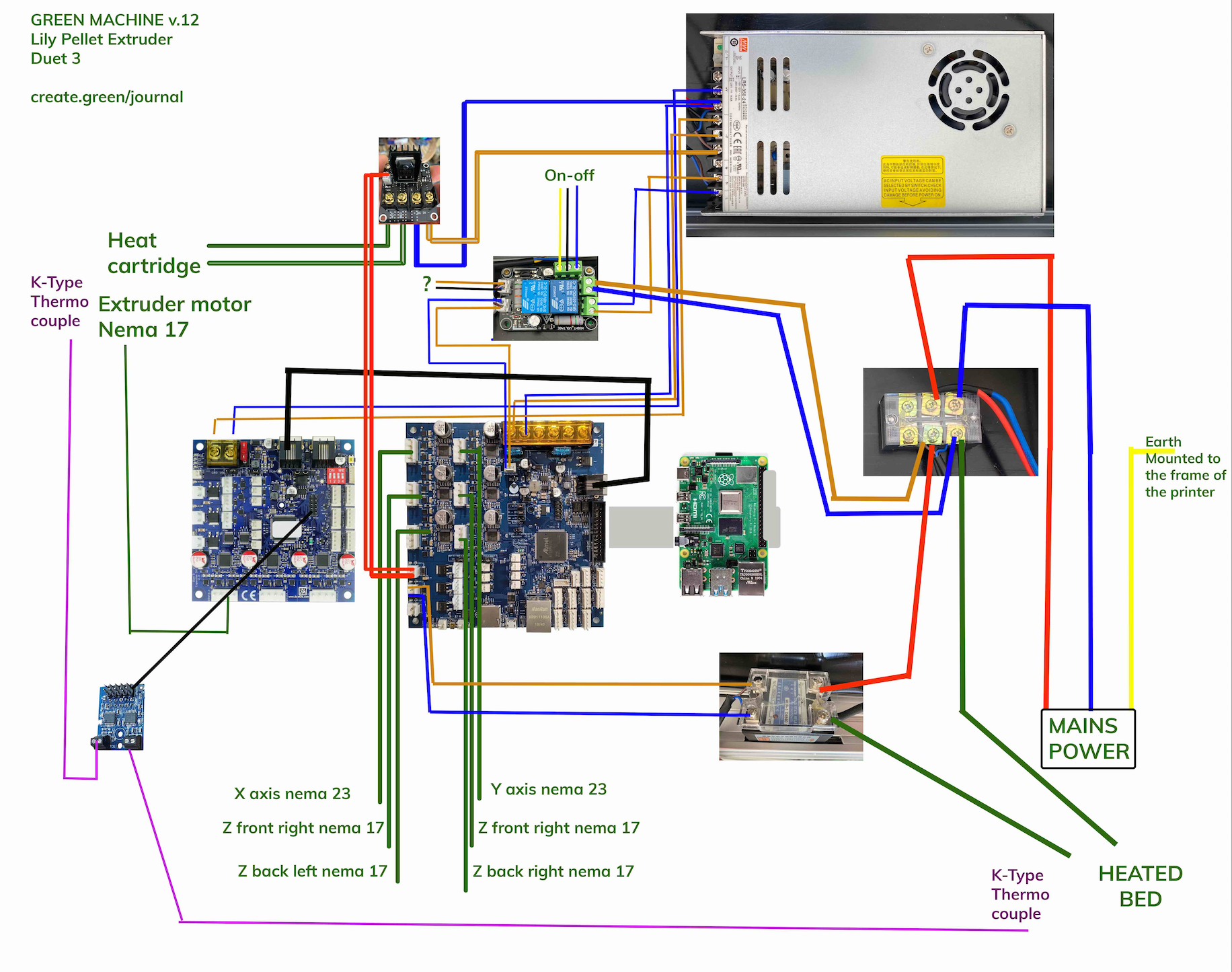
-
@charles-fraser Thank you, can you please share your config.g as well?
-
Hi gents so after a few hours of work today here is my progress. I have the Rasberian Duet image on the Pi and thats working. I'm able to upload config files to the Duet 3 and have just tested my second config file (here are the config and bed files that might be relevant):
The fan on the extruder is spinning albeit with very very low power. I have two fans hooked up in series there but will sort that out using the fan cables from the second extruder that came with the printer that I don't use. Otherwise here are the highlights:
- When I try and move x or y motors it says:
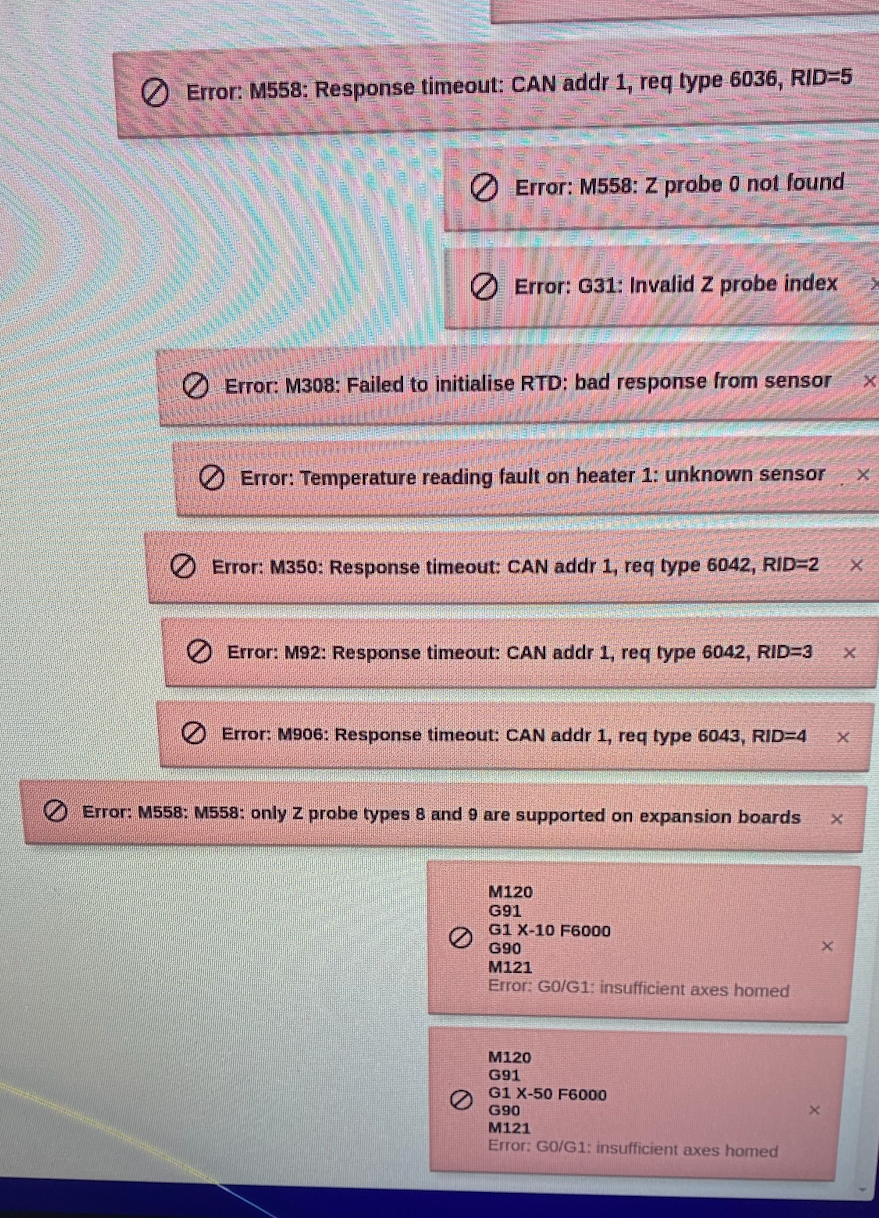
When I try and home it makes noises but nothing happens. Maybe upping the mA power to 4000 will help to make the X & Y Nema 23 motors move.
-
The status light is flashing orange steadily on the main board. I tried searching but can’t work out what it means. What does it mean?
-
ENDSTOPS: How to setup z end stop. It’s a 3D Touch with a little switch wired into it? I can’t turn on the ‘Endstop type > switch’ in the config menu. 3.1 Is ‘low end’ when it’s at the furthest point from the extruder or closest?
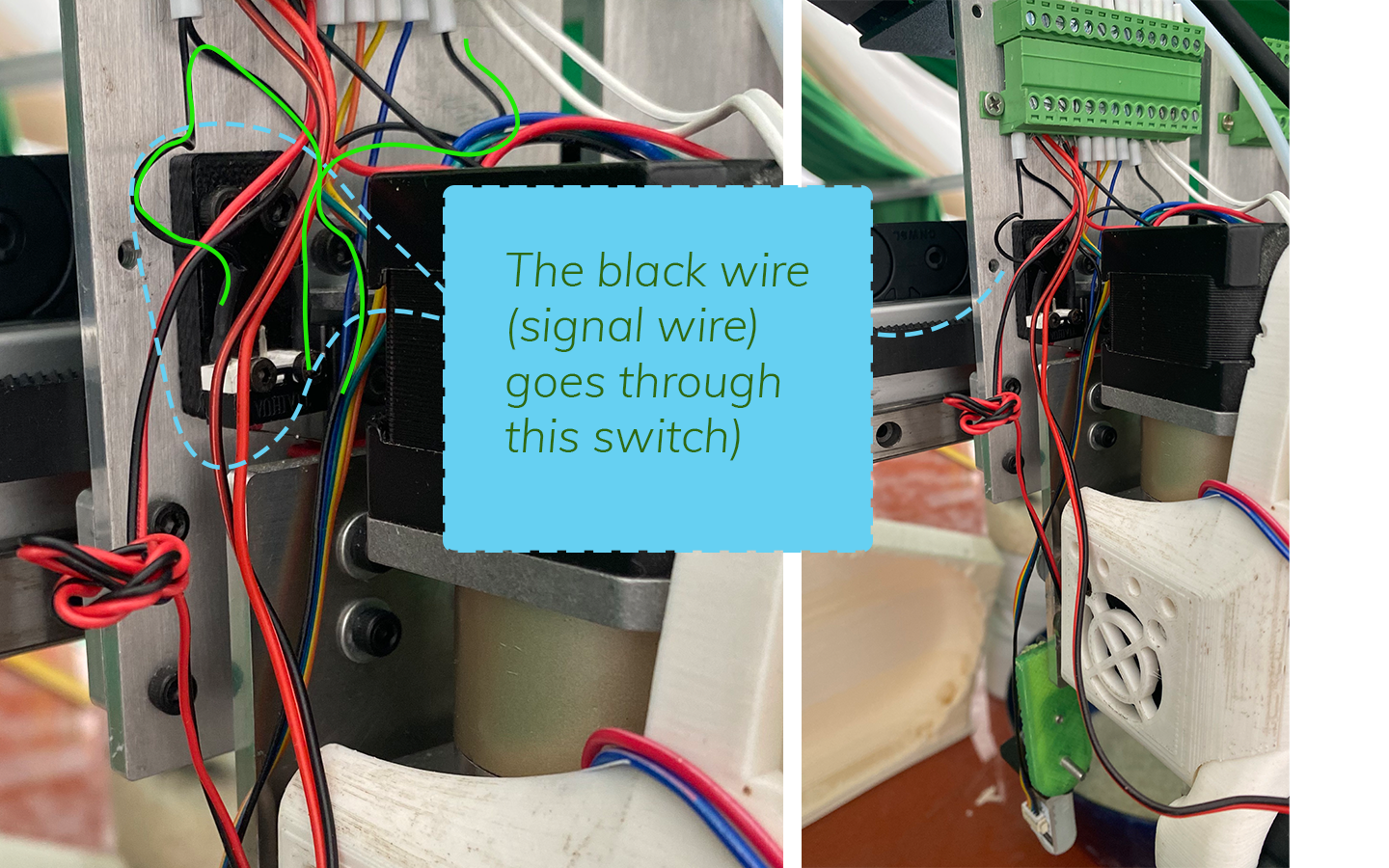
3.1 Is ‘low end’ when it’s at the furthest point from the extruder or closest?
-
I have swapped the Thermocouple for a thermistor for the Nozzle thermistor because the thermocouple is not sheilded and runs down a rubber wire to the board alongside all the motor cables etc. I plugged it into ‘Temp 0’ on the expansion board but I only see PT1000 as an option with temp 0 (what is pt1000 please?).
-
How to set up additional z motors.
Where does the Gcode go that has to be entered into the ‘config’ and ‘bed’ file it does not say?
Is this right?
File config.g:
M584 X0 Y1 Z2:3:4:5 & DRIVER 0 on expansion board, what is the code for that (set as E3 in configurator);
four Z motors connected to driver outputs 2, 3, 4 and 5M671 X-15
 215 Y190:-10:190 S0.5 ;
215 Y190:-10:190 S0.5 ;
What is the co-ordinate convention here? I can’t work it out at all. This is the location of the four z motors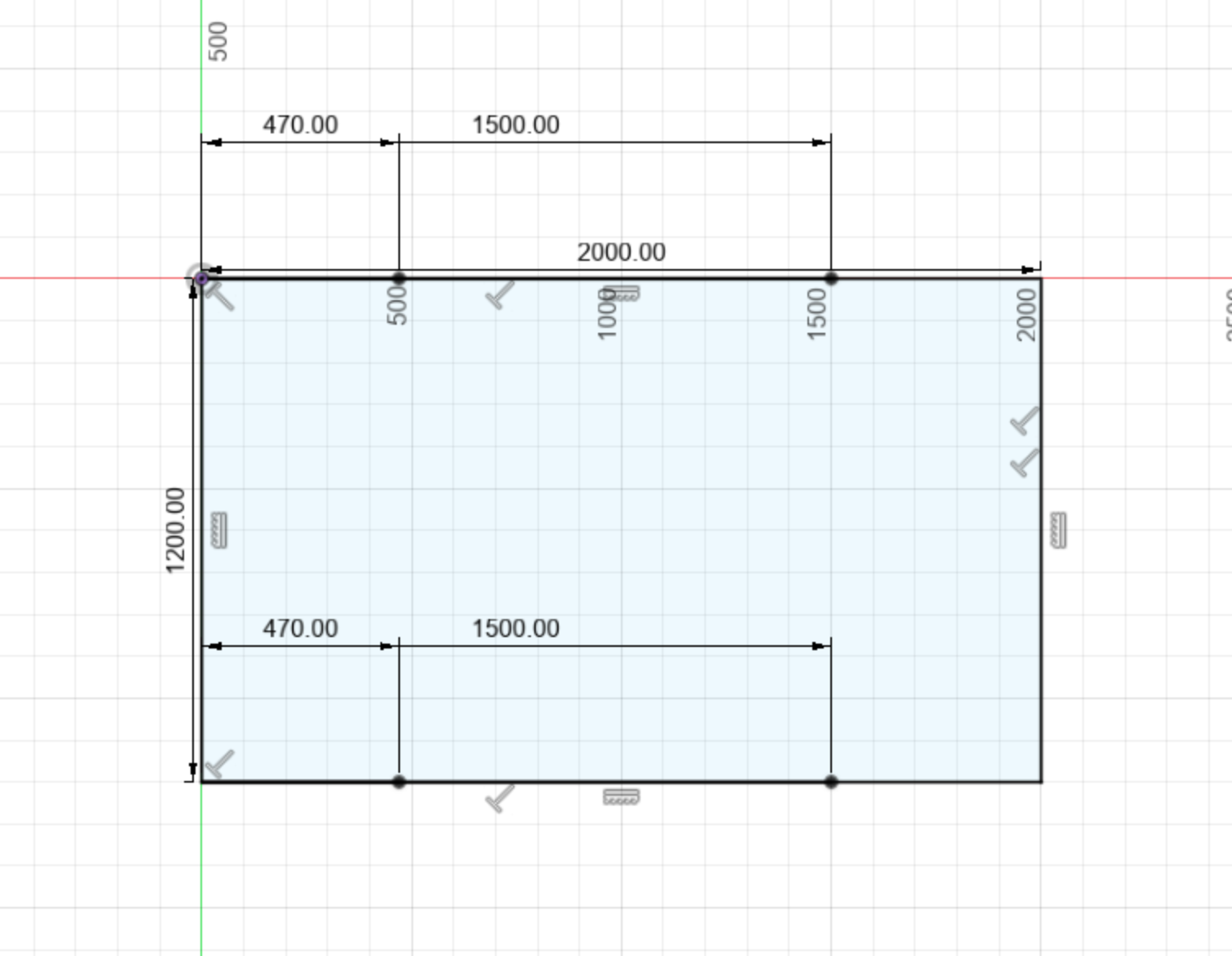
-
How to set up the 5v Pam as a fan to cool the boards with the Noctua please?
-
Here is a table with where all the wires are if that helps:
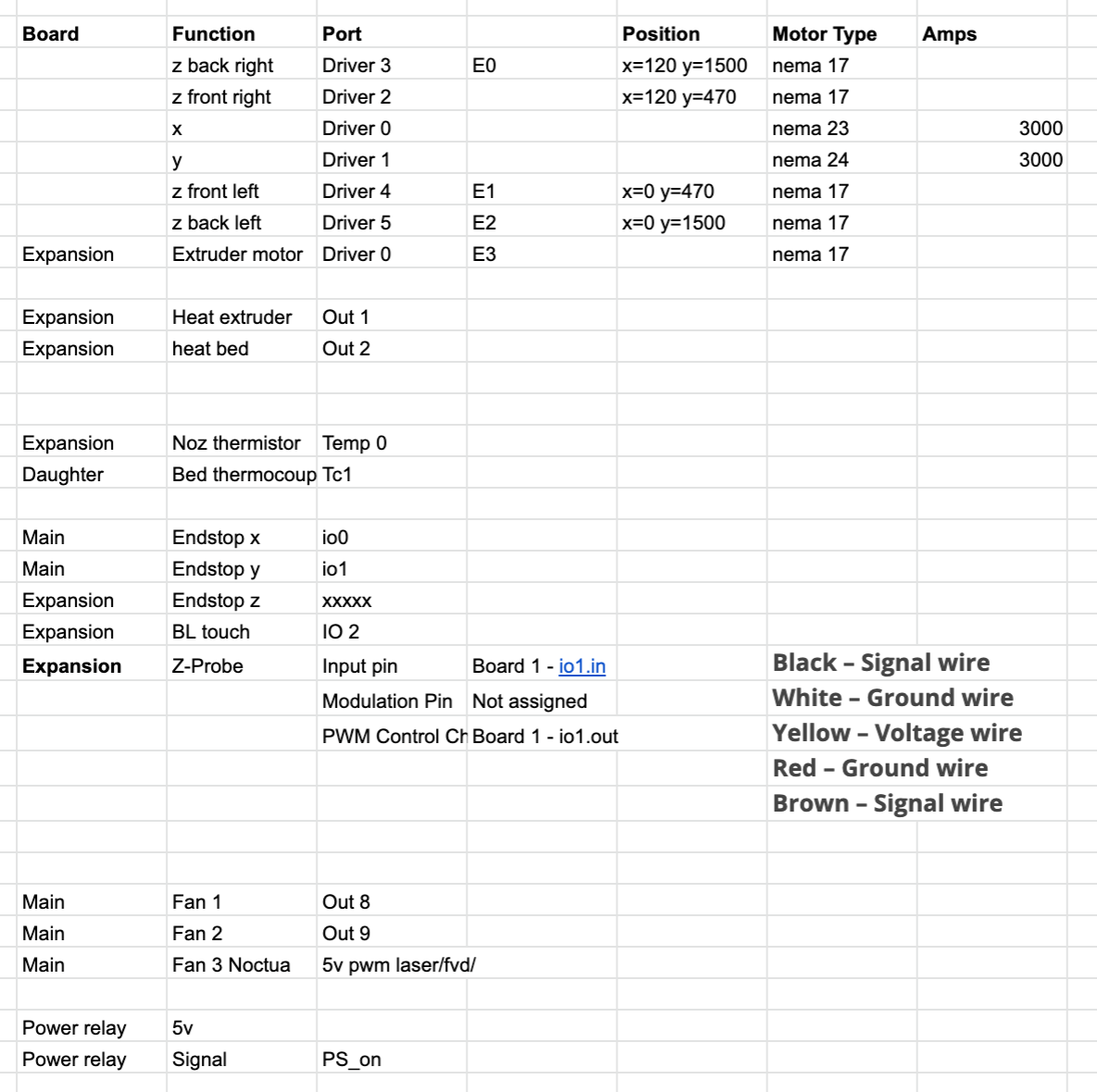
- It would be really great to have a video tutorial series that gives an overview of how the Duet ecosystem is designed and a crash course overview course on how to modify config settings with clear diagrams and high quality images ect. I'd be happy to help. Please direct me if there is an idiot's guide somewhere please. Many thanks
Charles
-
p.s: I tried it with 4000mA per nema 23 and now when I press ‘home’ x it clicks and clicks and cracks like something is being pushed and about to snap. I Try to press move x in the other direction and that doesnt work because of the same above fault, no home
-
I think the firmware on some of your boards is out of sync. Can you send send M122 and M122 B1 from the command console and report the results? The firmware should be 3.3 all around. If not, updating them all will be the first step.
-
@phaedrux thanks I’ll try
-


I'm guessing that means B1 is not speaking the same language (firmware) so will try to follow the firmware update instructions
-
How do I find the address of the expansion board please?
'If the expansion board is already communicating with the main board, send M997 B# where # is the address of the expansion board. The expansion board will commence a firmware update and the DIAG LED will go out for a while. When the update is complete, it will flash and re-sync with the main board.'
-
 @phaedrux
I added the 'Duet3Firmware-EXP3HC.bin' firmware file to the /sys folder (it would be good to have a link to where these files on gitub are on the Getting started with duet page) by opening the zipped config file from the Duet firmware config, then copying the above file into the /sys folder, then zipping it again. When I update the system files on DWC it uploads all the files then gets stuck on the 'please wait while the updates are being installed' loading graphic.

Could this be because now there are two firmware files in the /sys folder? One for the mainboard and now another for the expansion board? I've left it updating for 20 mins which seems way too long and it doesn't come off this screen.
Please advise and please explain every step very clearly explaining how you do something step by step. Often so much knowledge is assumed that it's not clear how to do what you say to do