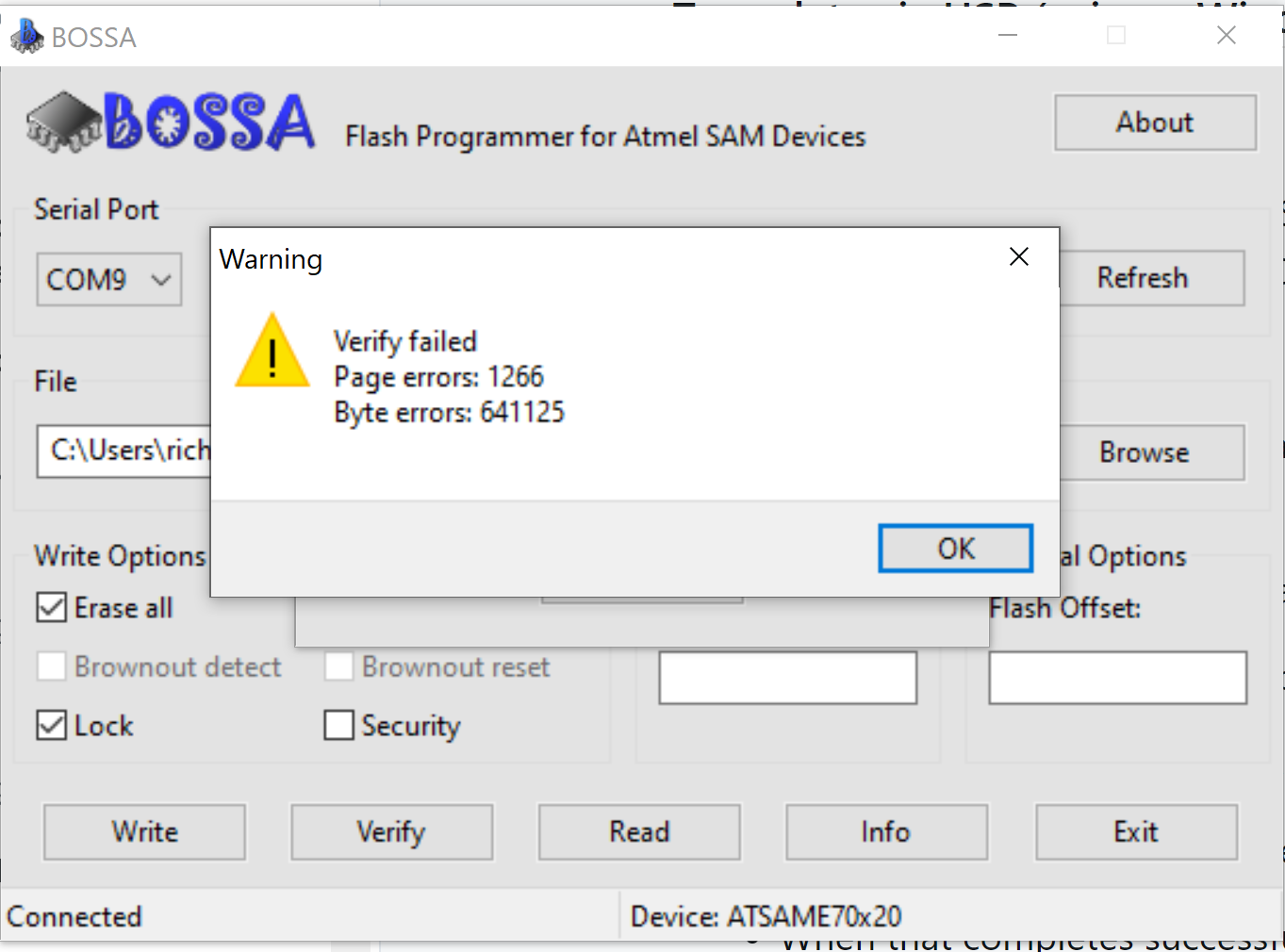DUET 3 broken?
-
hey
After I coludn´t update via sbc, I wanted to update via bossa (via sbc and usb). After nothing worked, I couldn´t connect to the Duet anymore. NOT vie YAT, Bossa or DWC.
Does anyone has an Idea what´s wrong with it?
King Regards
R.G: -
@barbarossa-cologne
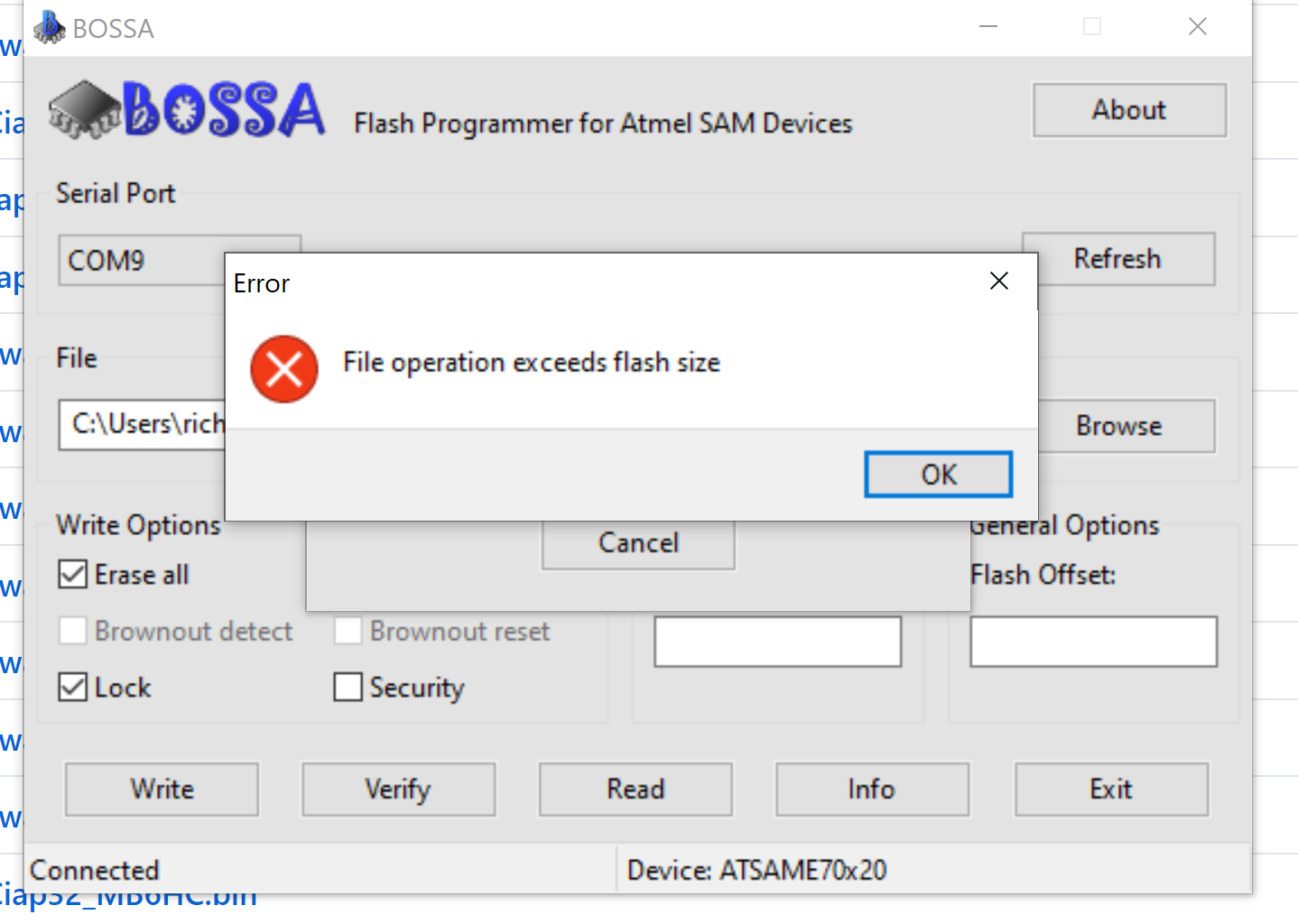
-
@barbarossa-cologne
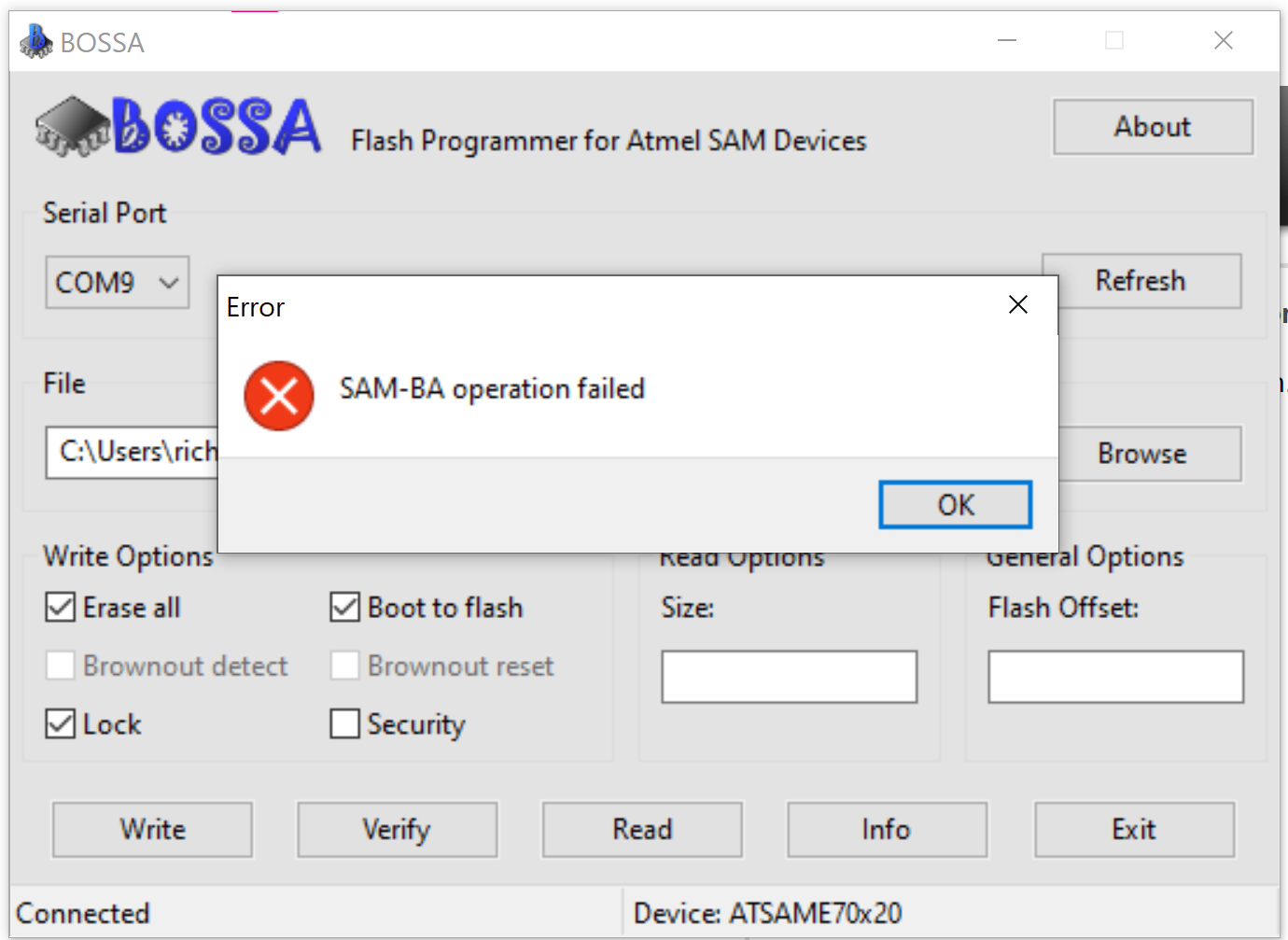
-
@barbarossa-cologne
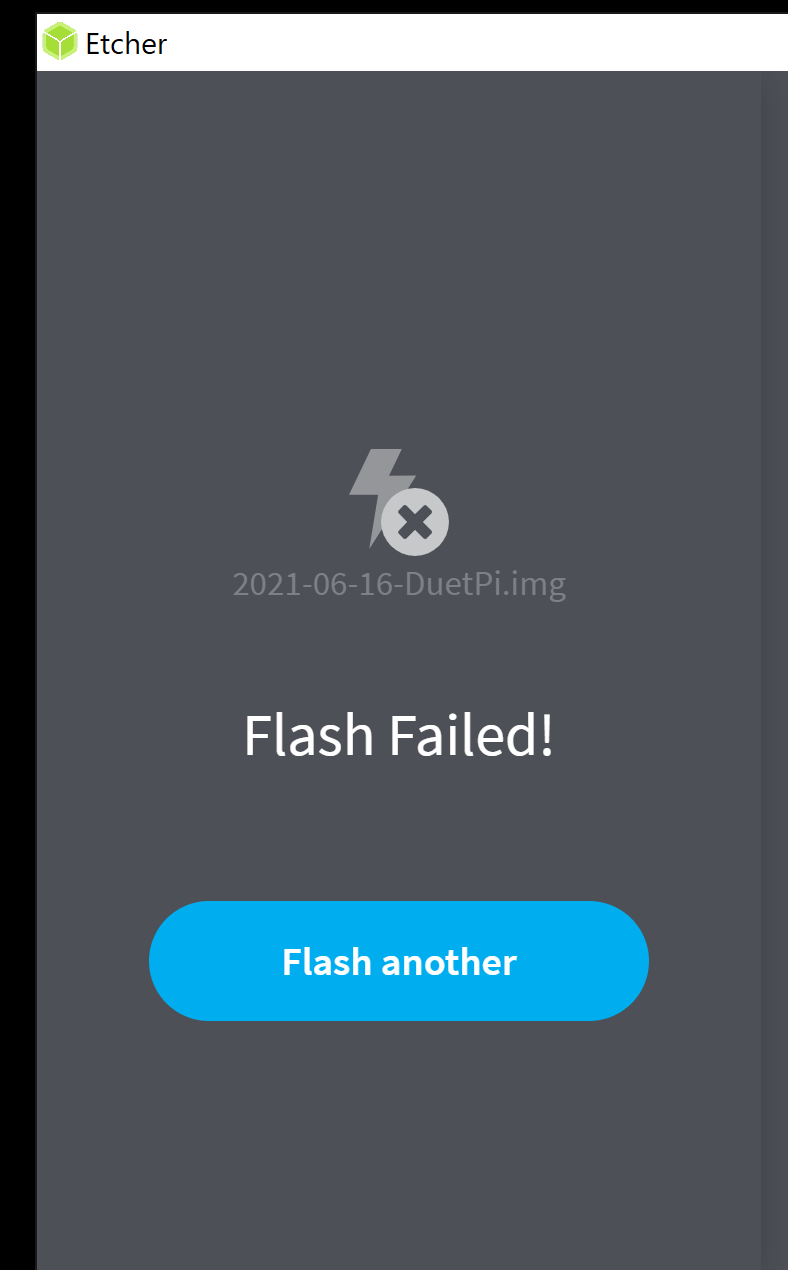
-
@barbarossa-cologne Yes, you cannot install a Raspberry Pi image on the Duet controller. Please use this firmware binary instead and reset the board when done.
-
As linked in your other thread
To update the firmware on the Duet
https://duet3d.dozuki.com/Wiki/Installing_and_Updating_Firmware#Section_Fallback_procedure_Num_2And setting up the Pi
https://duet3d.dozuki.com/Wiki/SBC_Setup_for_Duet_3 -
@phaedrux
I already tried all the fall back procedures.
NOW.. it´s not possible to connect via YAT or Bossa.
Etcher is not working because the flashing procedure fails... -
@chrishamm
ok!! this should work at the moment. thanks! -
-
@barbarossa-cologne
connected to YAT: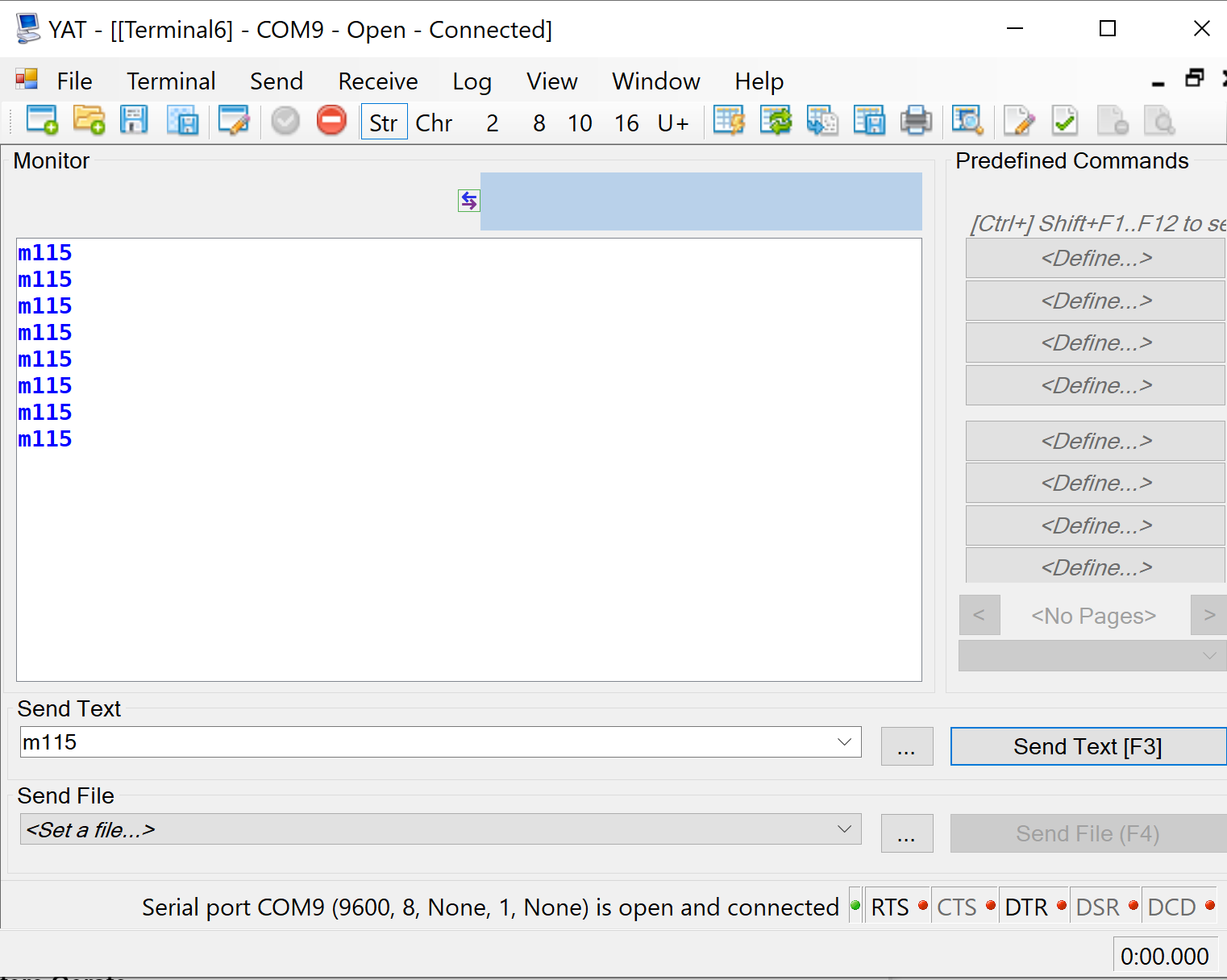
no response
-
@barbarossa-cologne said in DUET 3 broken?:
no response
Because it has no firmware.
Connect the Duet 3 via USB.
The erase jumper would be used to erase the firmware. That's already happened I think since there appears to be no firmware installed.
Remove the jumper now and the Duet should show up in the device manager as a Bossa port.
Now use Bossa to flash the Duet3 bin file using the settings outlined in the link.https://duet3d.dozuki.com/Wiki/Installing_and_Updating_Firmware#Section_All_other_Duet_boards
-
@phaedrux
ok.... that has worked. Also verify the new software. -
@phaedrux
Everything is working!!
thanks a lot -
@barbarossa-cologne to clarify: flashing via Bossa fails when the Erase jumper is still in place.