[3.3.0] - Folder structure issues?
-
Hey,
Unfortunately I have had a very hard time understanding the firmware updating instructions, and understanding the big picture of all the different stuff that gets updated, what goes where etc.
I just reverted my Duet WiFi board back from Klipper to RRF, and updated the board to the new 3.3. I noticed the addition of a "firmware" folder, but the instructions do not seem to explain how to deal with it. I am not sure if this is a preparation for future upgrades, and not working yet, but for now, nothing happens when I use the drop down to switch between the two. It just shows the exact same file list:
System directory:
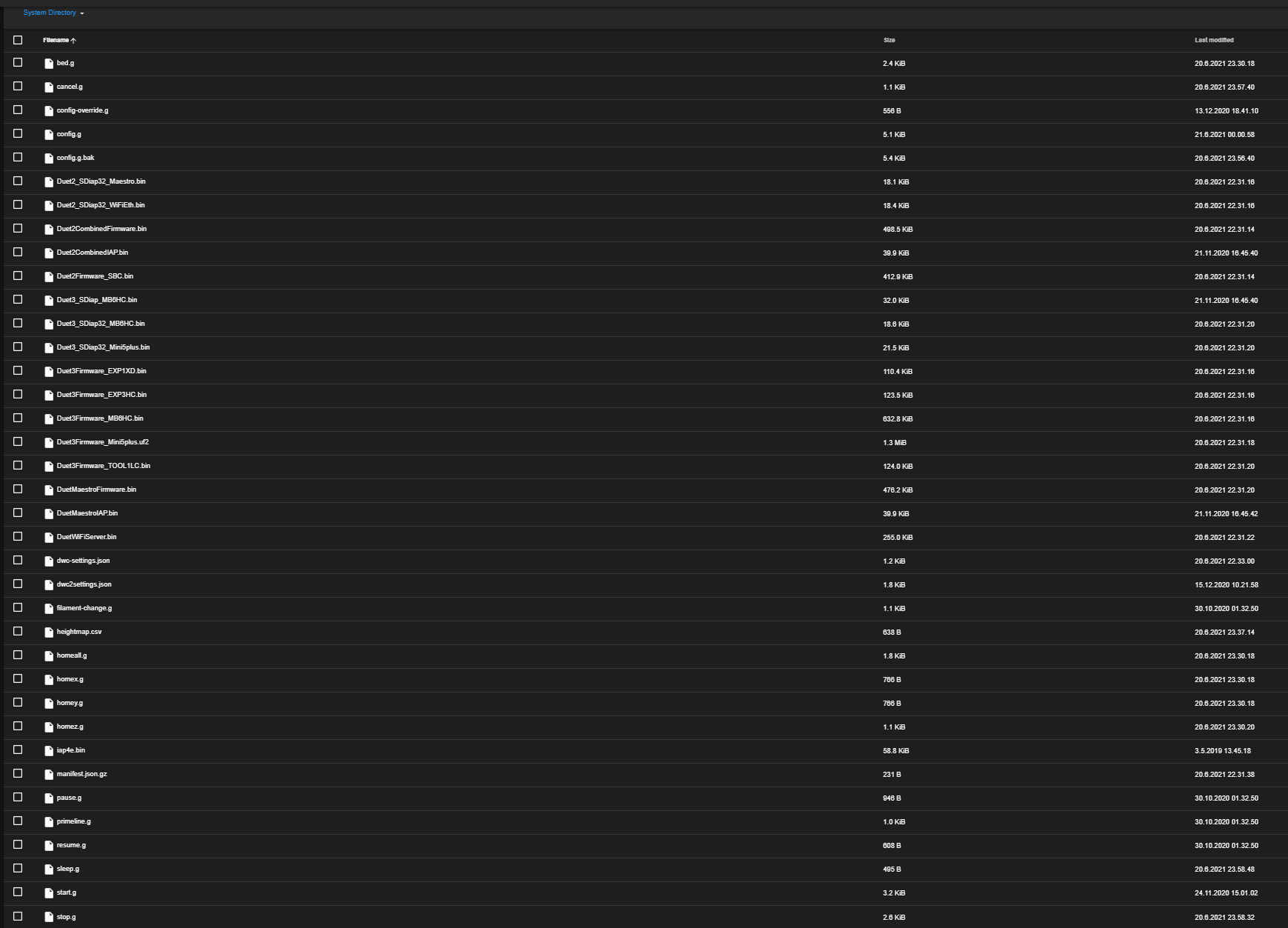
Firmware directory:
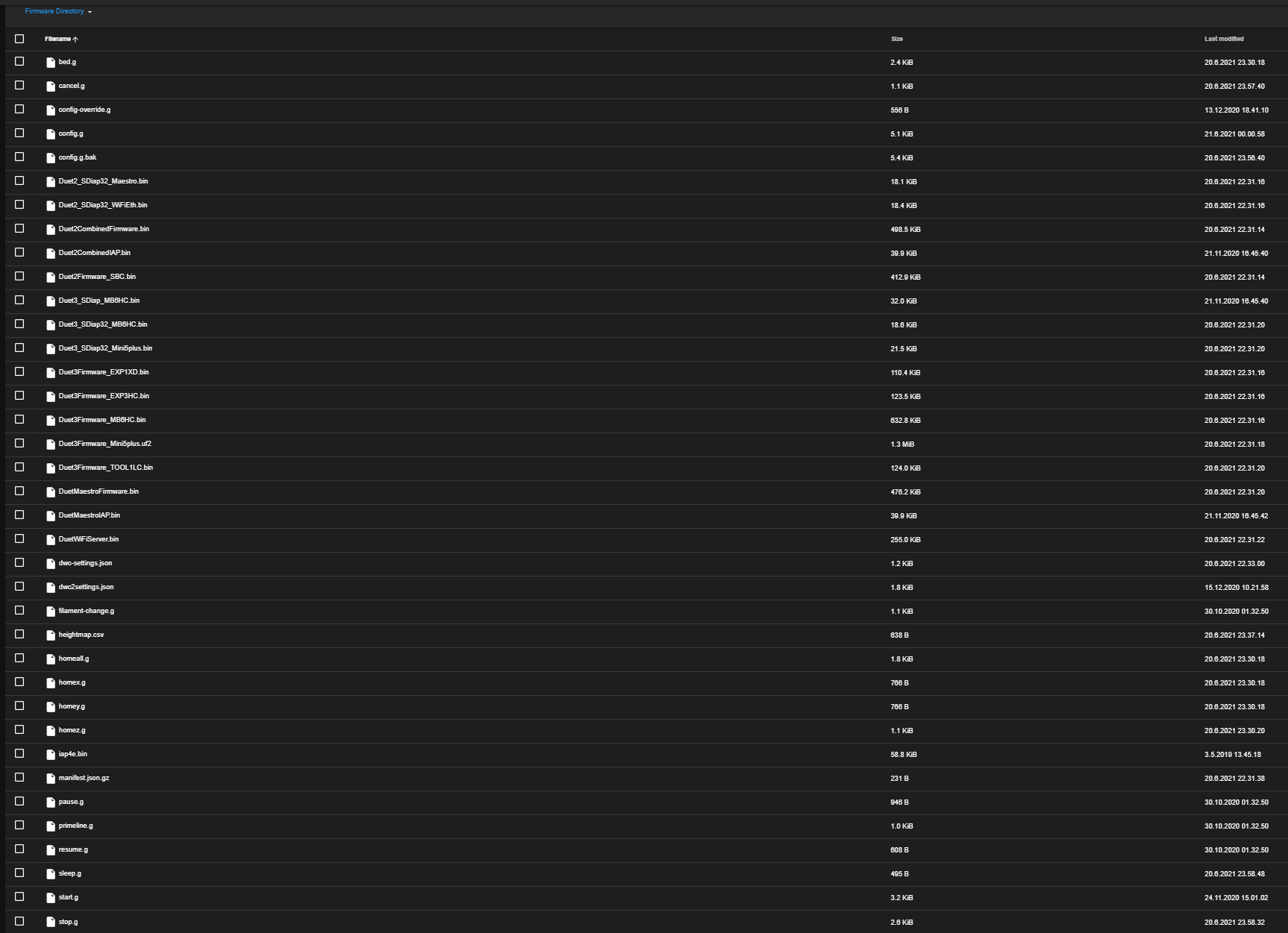
I don't know exactly what my question is to be honest. I guess I would just like to know if I am good to go, or whether I need to move some stuff around and clean up?
-
@pandaym RRF 3.3 stores firmware files in the /firmware folder instead of the /sys folder. I suspect that the /firmware folder is not present on the SD card so DWC is reverting to dispaying /sys.
-
How did you update to 3.3?
If you used bossa to flash it I'm not sure if it would get created automatically.
Pull the SD card and manually create a firmware folder in the root if it isn't already there.
Then put the SD card back in the board and power on.
Download this zip file.
https://github.com/Duet3D/RepRapFirmware/releases/download/3.3/Duet2and3Firmware-3.3.zipGo to DWC and go to the system tab and upload that zip file as is, don't extract it first. That should get you all squared away.
Then if you want to clean up the system folder itself you can delete all the .bin files since they now live in the /firmware folder.
-
@phaedrux said in [3.3.0] - Folder structure issues?:
How did you update to 3.3?
If you used bossa to flash it I'm not sure if it would get created automatically.
Pull the SD card and manually create a firmware folder in the root if it isn't already there.
Then put the SD card back in the board and power on.
Download this zip file.
https://github.com/Duet3D/RepRapFirmware/releases/download/3.3/Duet2and3Firmware-3.3.zipGo to DWC and go to the system tab and upload that zip file as is, don't extract it first. That should get you all squared away.
Then if you want to clean up the system folder itself you can delete all the .bin files since they now live in the /firmware folder.
I used bossa to flash the older (3.1 or 3.2 I believe) firmware that was on the SD back to the board.
Then I downloaded the 3.3 zip that you are linking, uploaded it, and it automatically updated. (Did not unpack first)So this procedure does not seem to create and populate a firmware folder.
I just threw the zip on there again, and this time it updated differently. It seems only version 3.3 has the necessary abilities to actually upgrade correctly to 3.3 then?
Looking at the folder structure after, I notice that not all bin files are in the firmware folder, or I have too many. In the firmware folder I have 13, but in sys I have 16. Is it safe to delete all 16?
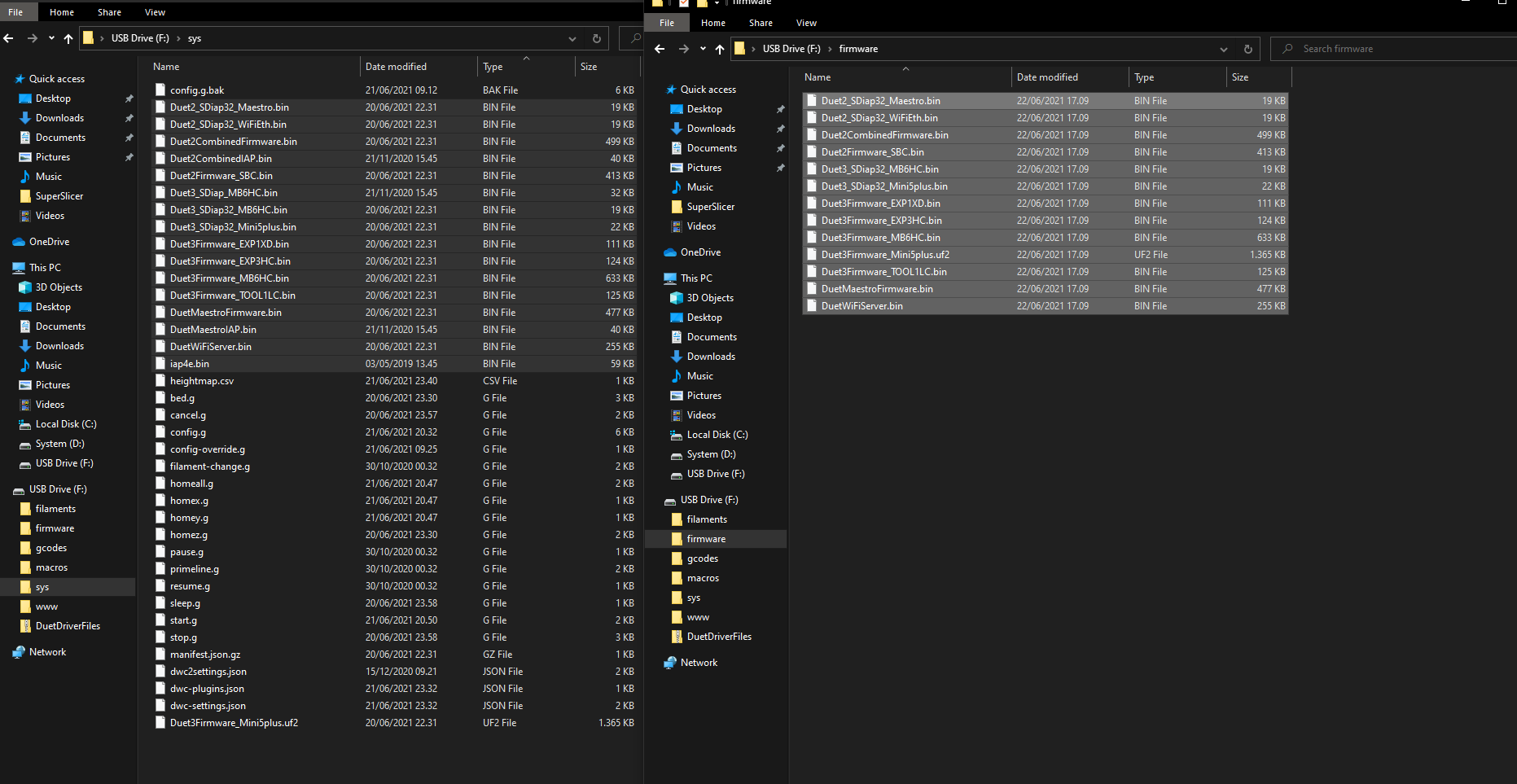
-
@phaedrux it was the same for me, the folder wasn't created until I uploaded and installed 3.3 a second time. First time the files went into the old folder.
-
@falkia said in [3.3.0] - Folder structure issues?:
@phaedrux it was the same for me, the folder wasn't created until I uploaded and installed 3.3 a second time. First time the files went into the old folder.
That is expected, because DWC 3.2.2 and earlier don't know to put firmware files in the /firmware folder.
-
@pandaym said in [3.3.0] - Folder structure issues?:
In the firmware folder I have 13, but in sys I have 16. Is it safe to delete all 16?
The difference is some IAP files used for older versions of RRF, so if you don't intend to go back to older versions, you can safely delete those files. You'd still be able to go back without them by uploading the combined zip file since they will usually include all required files for that version. (or using bossa to flash directly)