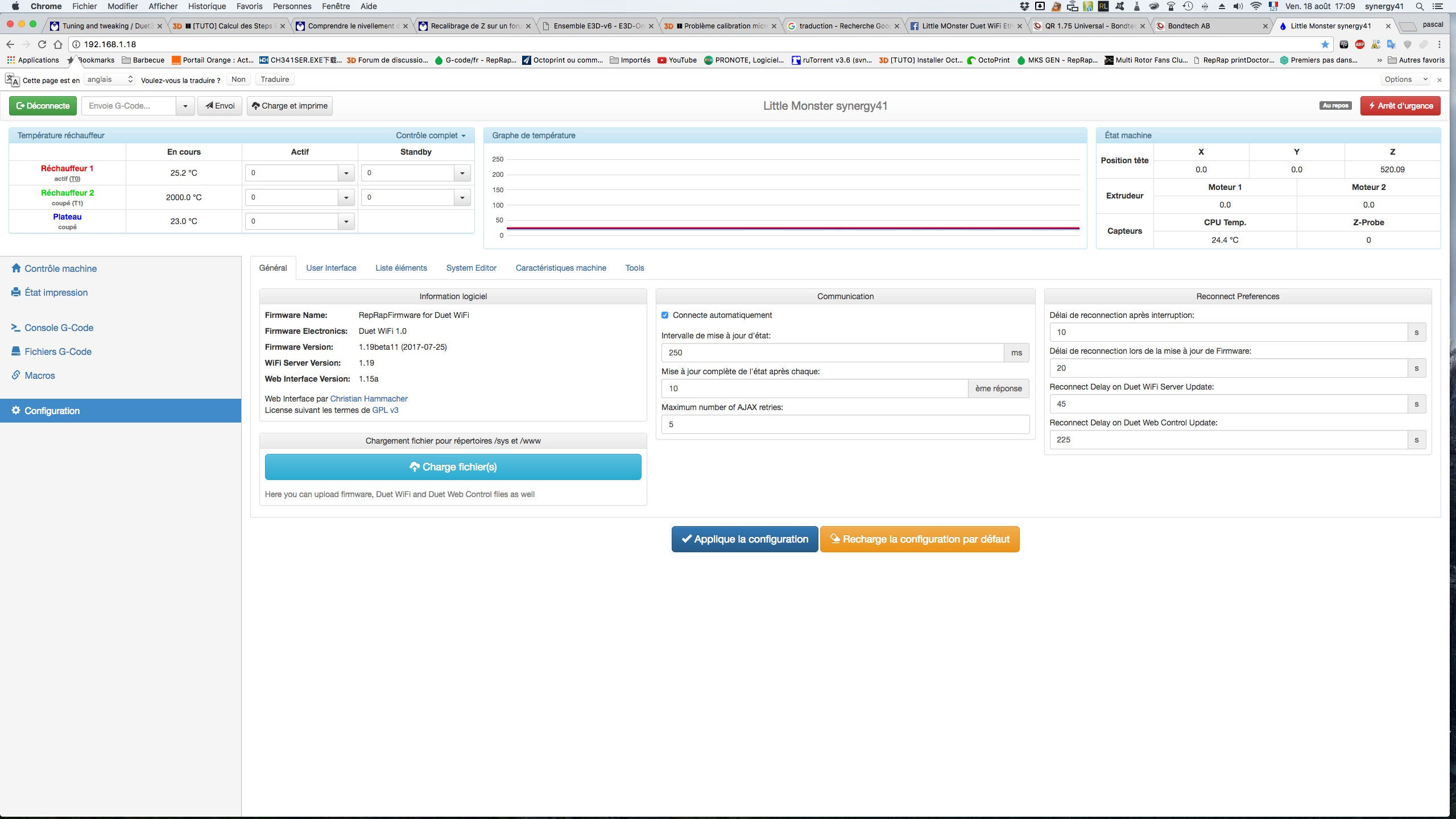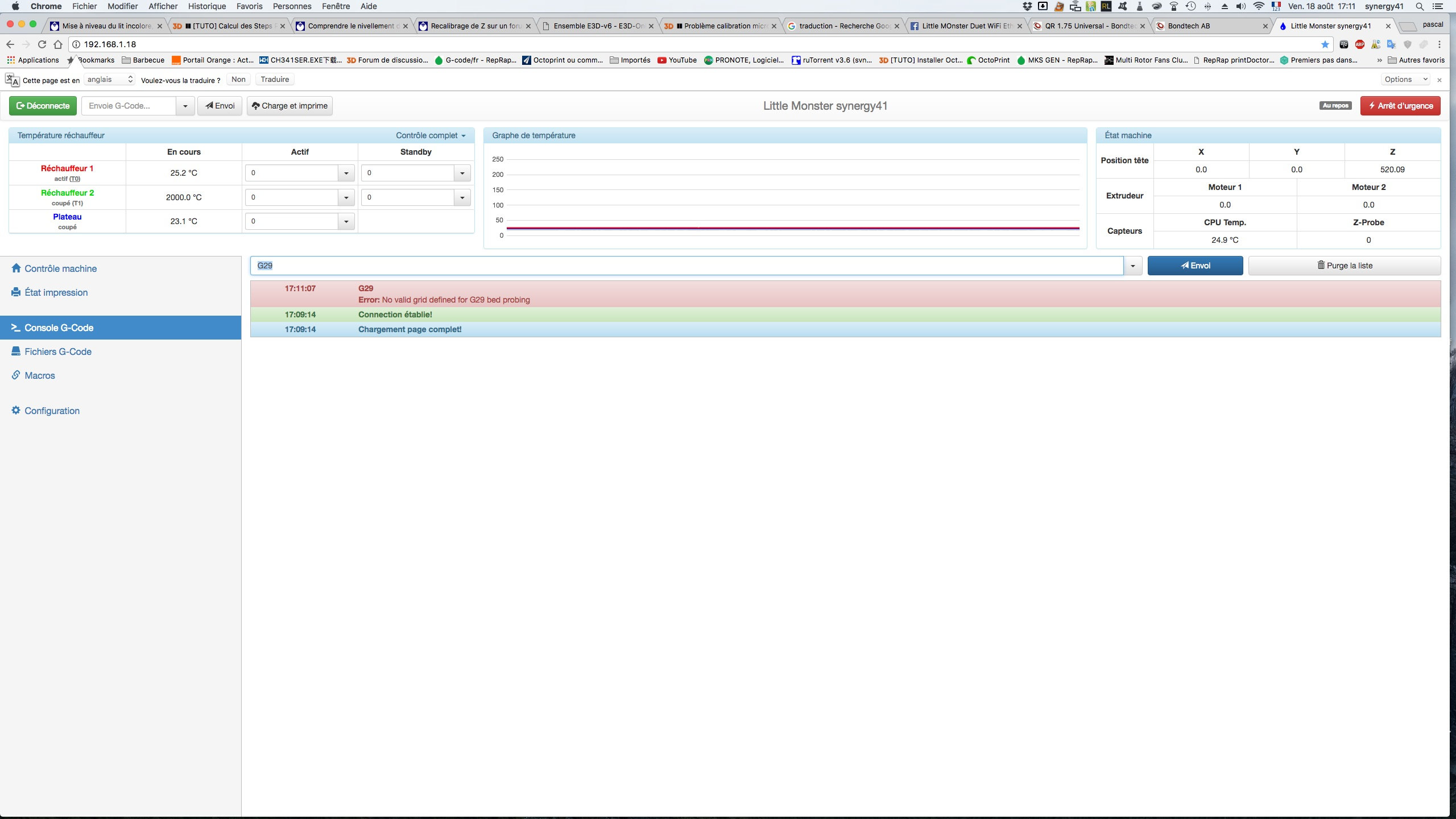Leveling the colorless bed,
-
What version of firmware and Duet web control are you using?
-
I use this version
RepRapFirmware for Duet WiFi version 1.19beta11Do you have an idea ?
Thank you -
Please upgrade to the 1.19 release at https://github.com/dc42/RepRapFirmware/releases.
The height map should be displayed in the browser if you are run G29 from it. Alternatively, click on the down arrow next to the Auto Bed Compensation of Auto Delta Calibration button and select Show height map.
-
I'm already in 1.19.
When I click on the tab it shows me the bed but it all black
without any color.Here is my display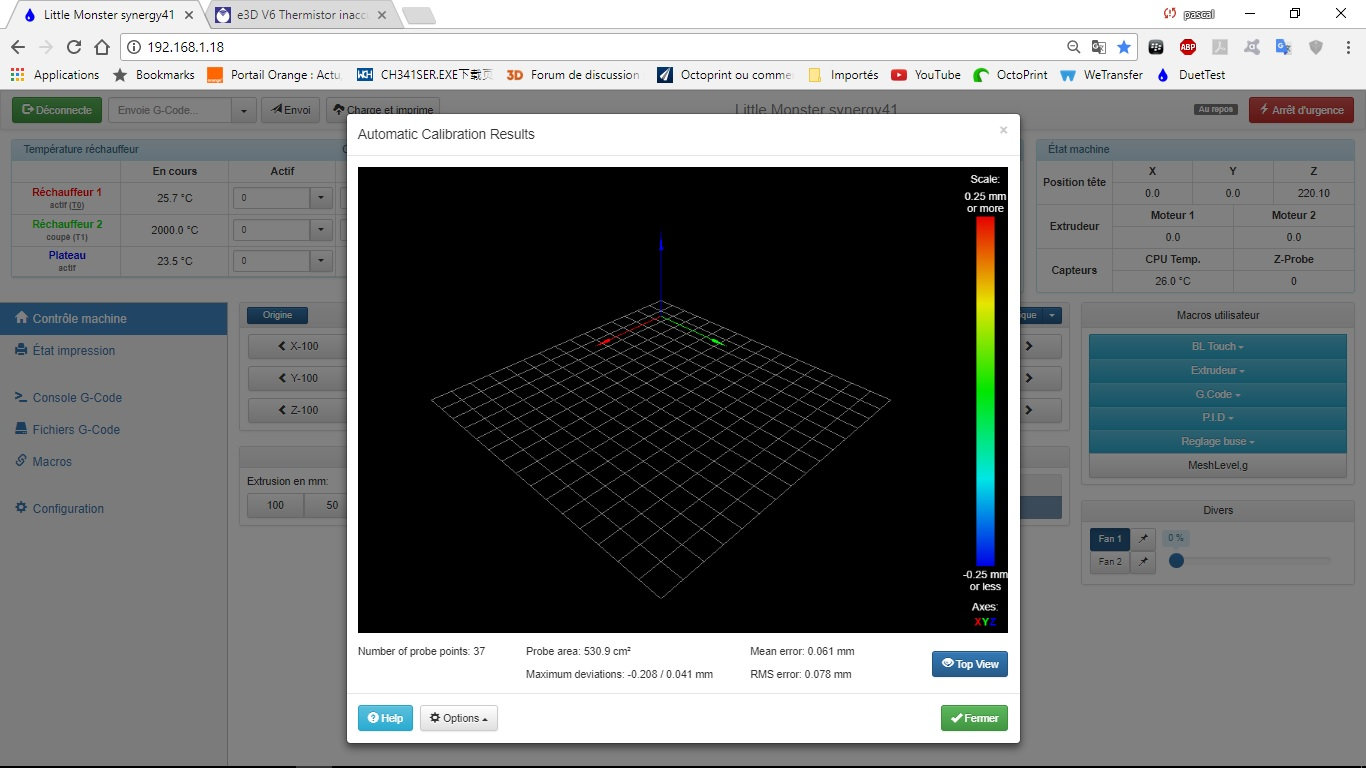
-
What output do you get in the GCode Console when you run G29?
Are you running DuetWebControl 1.19 as well as firmware 1.19? Look on the Settings/General page to check the version numbers.
-
-
If you have a G29 S1 command in config.g to load an existing height map, remove it - at least until you have generated a new height map. See the firmware 1.19 upgrade notes.
Otherwise, it sounds to me that there is a problem with your M577 command. I presume you have one in config.g. Try pasting that command into the command line in the GCode Console and send it, and see if an error message comes back. If there is no error message, run M577 with no parameters to check that a grid is defined, then G29 again.
-
DWC V1.15A with FW1.19B11 and WIFI 1.19 don't seem to match to be fair I would at least upgrade DWC to 1.19 as well?
-
Hi synergy41 ,
I see from your screenshots that you are running 1.15a for the webpage.
You must upgrade DWC to 1.19 to see the Heightmap.
If you already upgraded DWC, then you need to restart your browser to activate the new web page. -
Yes it was that
thank you